
Everything You Need To Make a Map
To make a map, you have to place a 1x compass in the center box of the 2nd row of the table and fill all other boxes with 1x paper. This simple process will get you a map that you can use in Minecraft.
- 1x crafting table
- 1x compass
- 8x Paper
How to craft a map
#1 Open Crafting Table
First things first, you have to go near the crafting table and open it by right click. If you don’t have a crafting table, you can use our guide on how to get a crafting table. Once you open a crafting table you will see a 3x3 crafting grid on your screen like the image below.
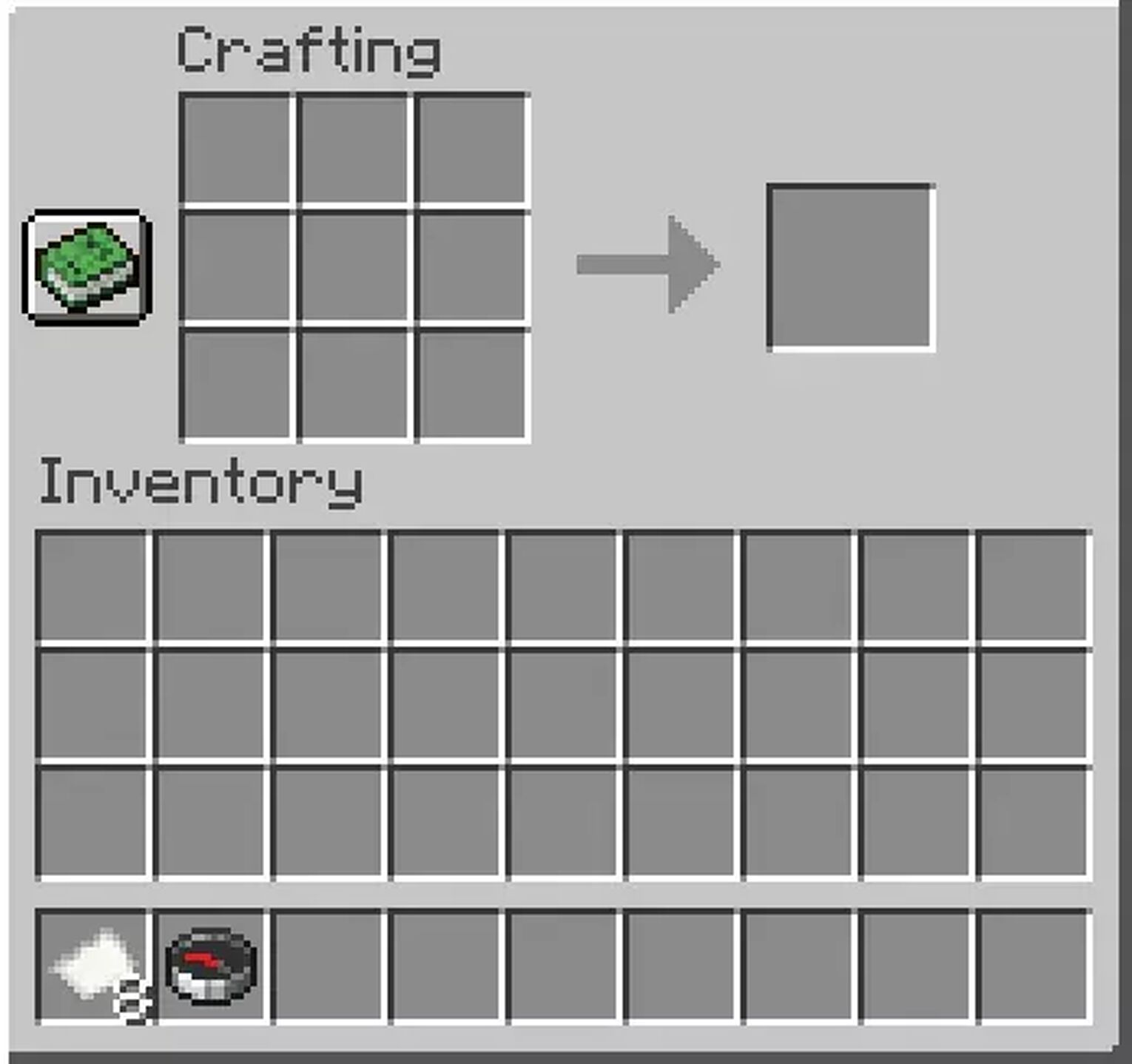
Make sure you have 8x papers and a compass to complete the process. The easiest way to get paper is to craft sugarcane as we shared a guide on it. Compasses can be made from 4x iron ingots and 1x red stone dust. Once you have enough items, you can proceed to the next step.
#2 Place Items on the crafting table
Now, You have to put a 1x compass in the middle of the crafting table which is the 2nd box of the 2nd row. All other boxes on the table should be filled with paper as shown in the image below.

Do not displace the position of the items if you want a map.
#3 Move Map into Inventory
This process will get you a map on the right side of the crafting table. Just drag and drop it into your inventory so that you can explore Minecraft.
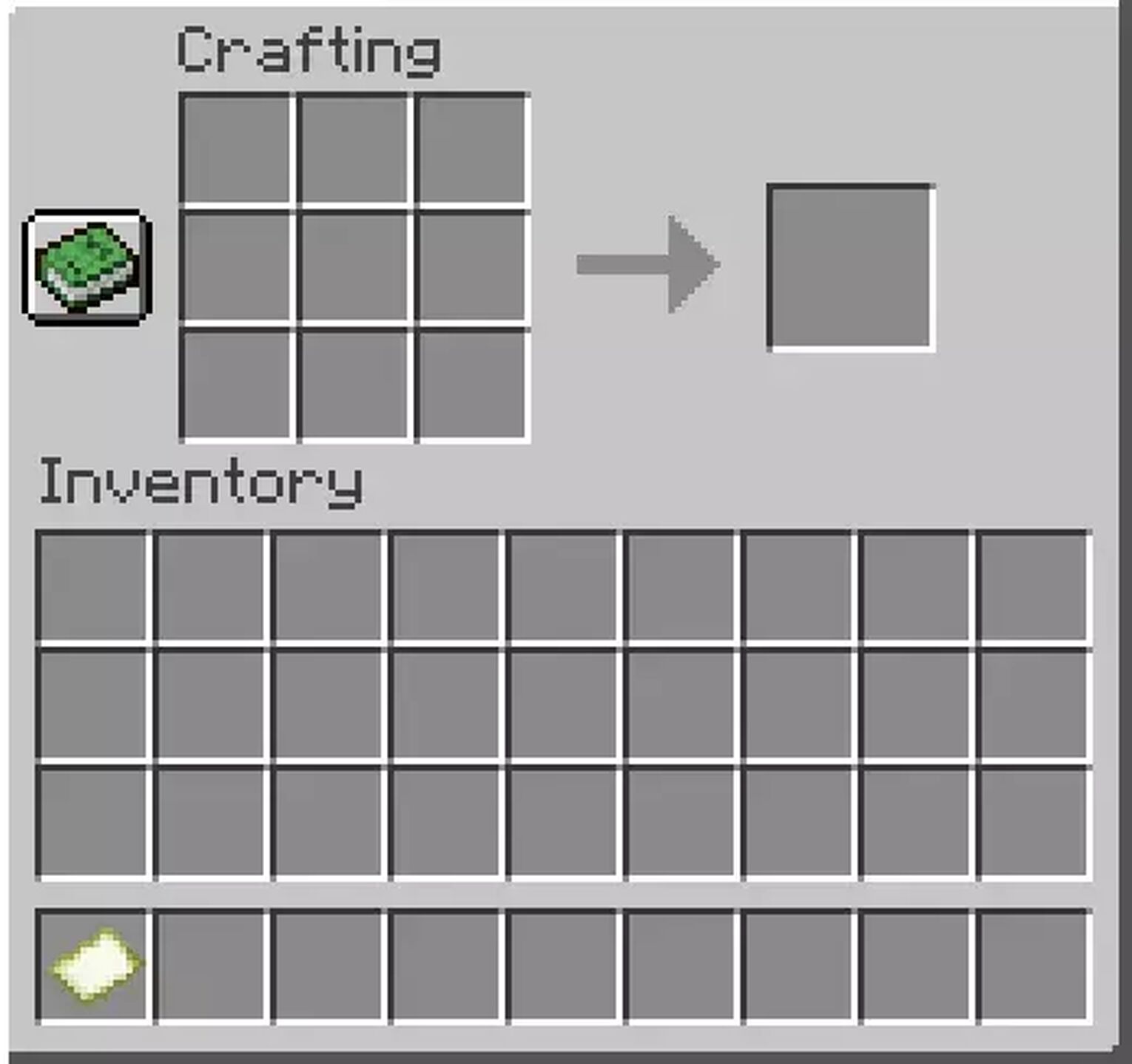
Minecraft maps only show you the places you've already been to, not the untouched ones.
What is the give command to get a map
The give command to get yourself a map is “/give @p map 1”.
We hope you liked the guide. You can explore to know what other interesting things you can make in Minecraft.


.svg)



![Best HUD Mods in Minecraft [Top 10 List]](https://theglobalgaming.com/assets/images/_generated/thumbnails/4077159/best-hud-mods-minecraft_03b5a9d7fb07984fa16e839d57c21b54.jpeg)
![How to Join a LAN World in Minecraft [Java & Bedrock]](https://theglobalgaming.com/assets/images/_generated/thumbnails/4077161/how-to-join-a-lan-world-minecraft_03b5a9d7fb07984fa16e839d57c21b54.jpeg)
