
Everything you need to make Sign
Sign is a special block in Minecraft that can be used to display text. You can write any character on a sign and can even modify it with any colors and glow ink sacs. To craft a Sign is quite simple, you need a stick and some planks.
- 6x Planks
- 1x Stick
How to craft Sign in Minecraft
#1 Collect 6x Planks
Planks can be crafted by putting 1x Log/Stripped Log/Wood/Stripped Wood in the crafting grid. Each item yield 4x Planks. If you use an Oak Log to craft, you will get 4x Oak Planks.
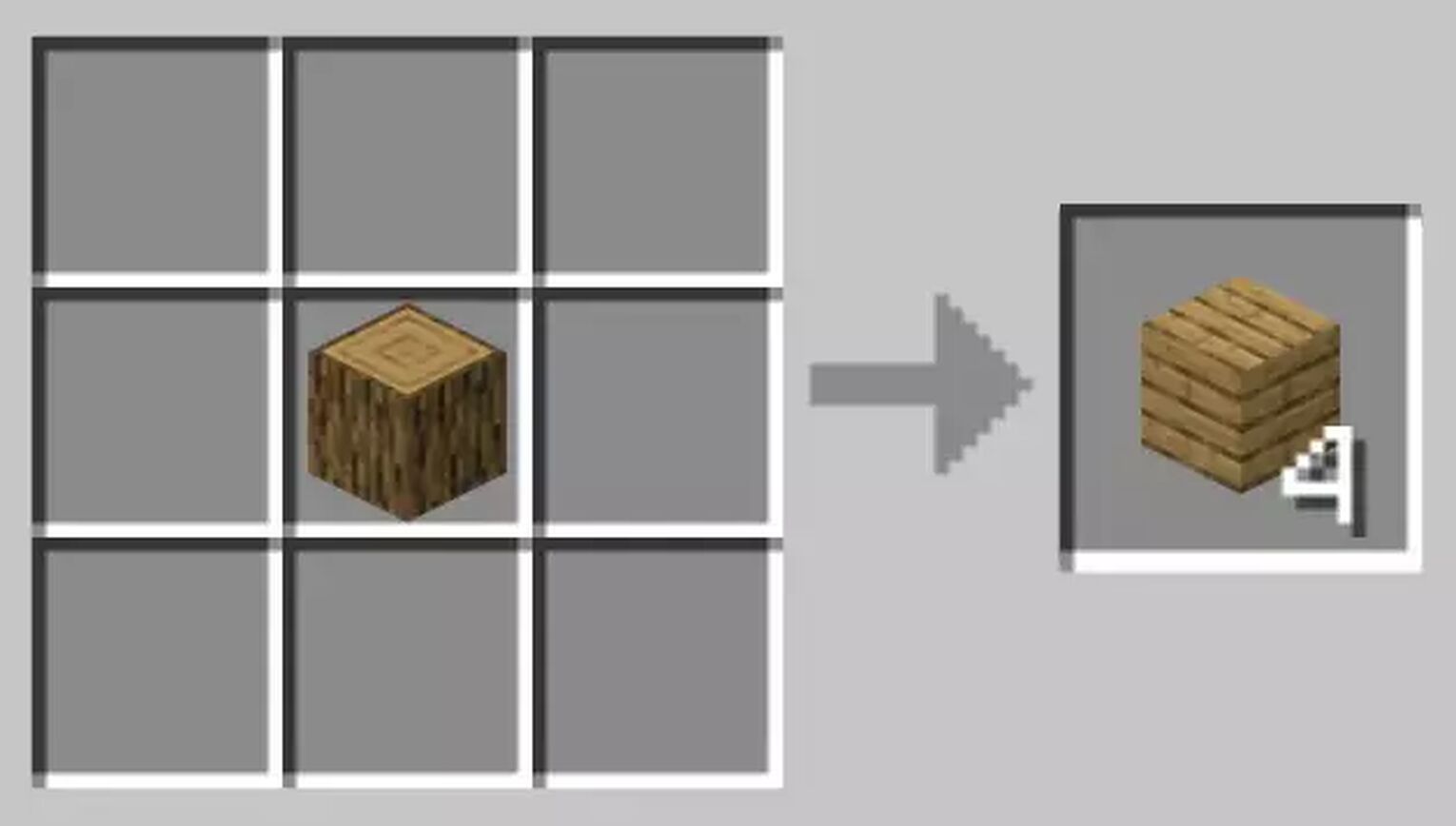
Planks also generate naturally as part of many Minecraft structures like mineshafts, woodland mansions, shipwrecks, villages, pillager outposts, and a lot more!

#2 Collect 1x Stick
If you have 2x Planks, placing them in a column shape in the crafting grid will give you 4x Stick.
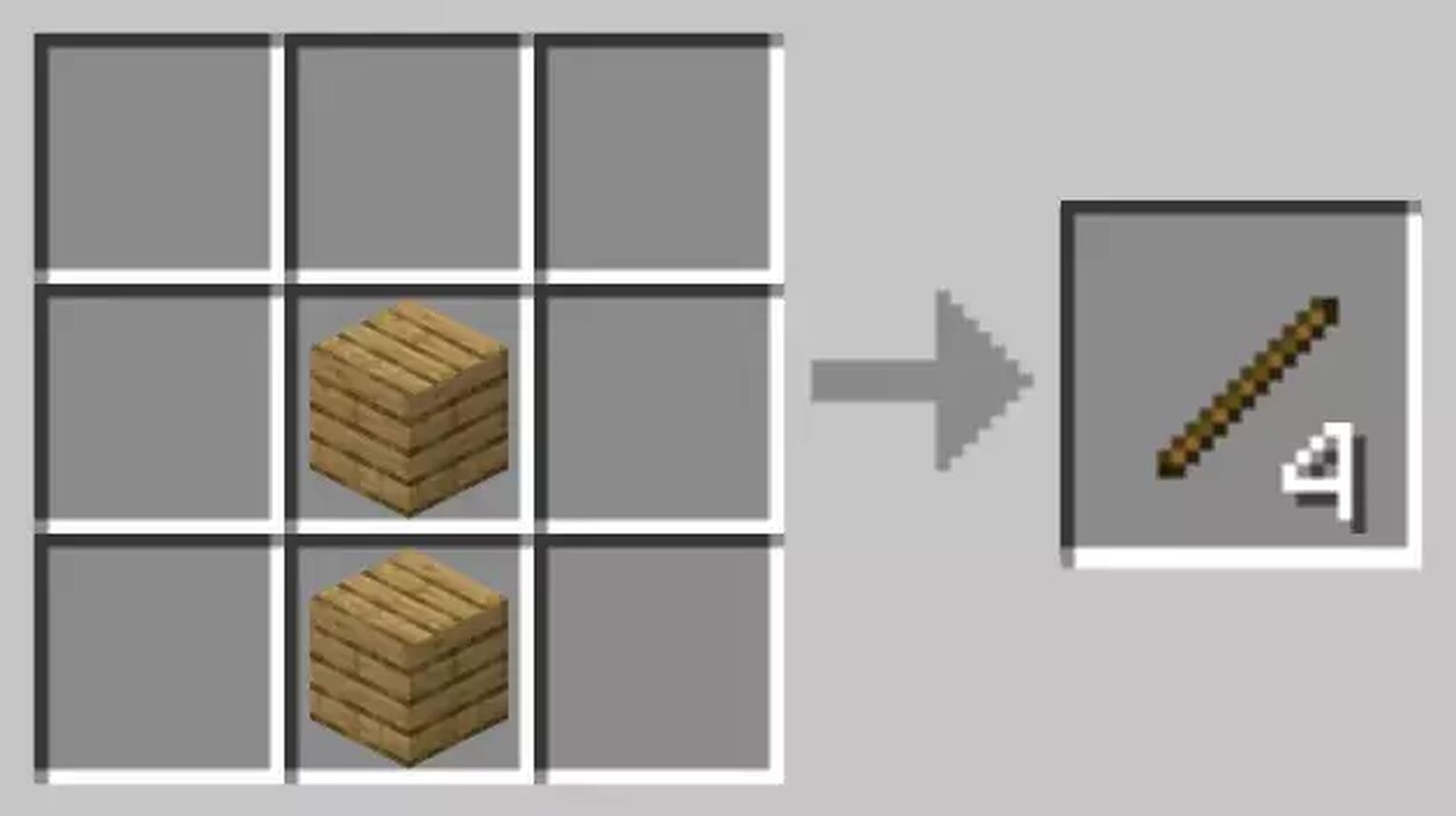
You can also use 2x Bamboo with the same shape to craft 1x Stick.
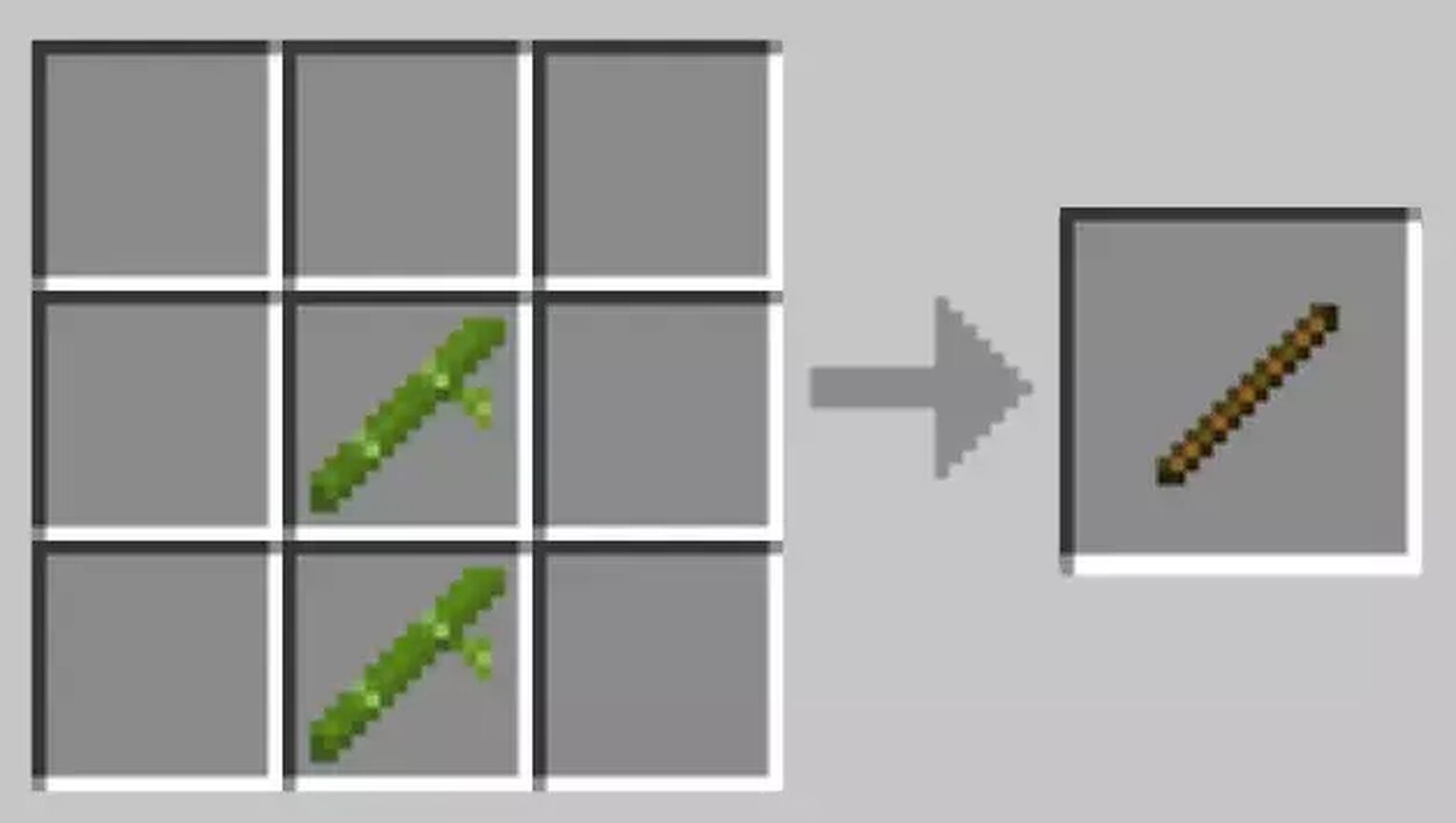
Dead bushes and leaves have a small chance to drop 0-2x Stick on broken.

#3 Finish off crafting a Sign
When you have 6x Planks and 1x Stick, right-click a Crafting Table and put the Stick in the bottom middle slot, then fill a 3x2 area above it with 6x Planks to craft 3x Sign.

What is the give command to get a Sign?
The command to give yourself a Sign is: /give @p sign 1
Congratulation on your Sign!


.svg)



![Best HUD Mods in Minecraft [Top 10 List]](https://theglobalgaming.com/assets/images/_generated/thumbnails/4077159/best-hud-mods-minecraft_03b5a9d7fb07984fa16e839d57c21b54.jpeg)
![How to Join a LAN World in Minecraft [Java & Bedrock]](https://theglobalgaming.com/assets/images/_generated/thumbnails/4077161/how-to-join-a-lan-world-minecraft_03b5a9d7fb07984fa16e839d57c21b54.jpeg)
