
Switching from default skins in Minecraft is a must if you have a premium account, but the process of choosing Minecraft skins can be tough.
Instead of creating custom skins themselves, many users either just download an already created skin or just use the created skin. There are numerous websites to download these Minecraft skins, so you won't have to rely on making your own skin.
Luckily, if you're playing on PC, you don't have to rely on a skin pack, and you can easily go ahead and add a custom skin model via the official Minecraft website. Today's guide will show you the best places/websites to find and change skins on.
The SkinDex
One of the most popular websites for users looking for new skins in Minecraft is called The Skindex. They offer an incredibly large and active user base that has been uploading new skins at a breakneck pace.
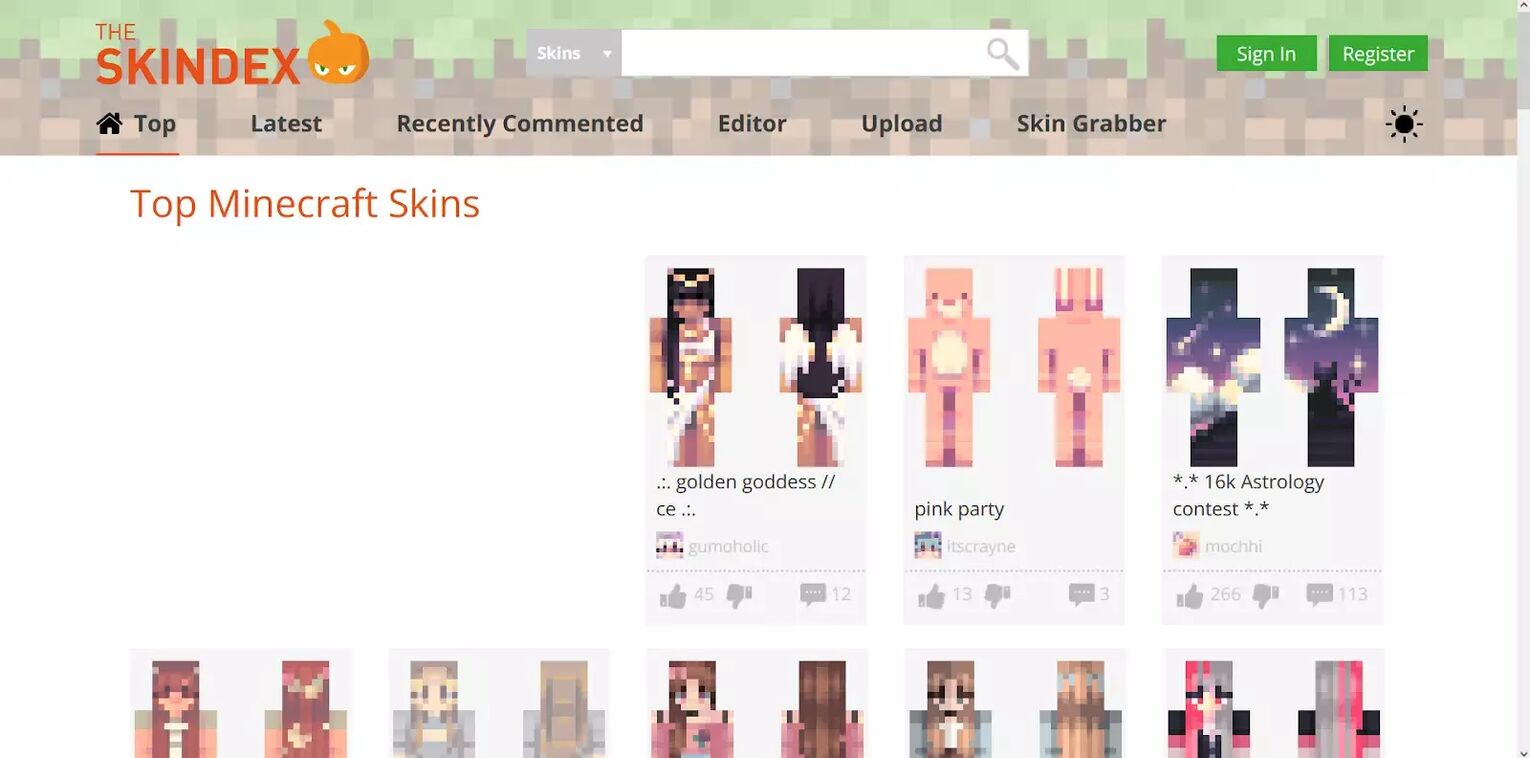
In addition to the large and active userbase, The Skindex website showcases all recently uploaded Minecraft skins on their homepage. It also features a search bar that is fairly precise and shows the most recently uploaded skins that relate to your specific search. This makes finding the custom skin you want much faster than slowly scrolling through their entire catalog of Minecraft skins.
After searching your specific skin, users will see a variety of different skins which fit into the specific search query. This allows users to easily choose a custom skin that looks the best while still offering a large variety of different detail levels.
Users can easily download the skin, upload it to Minecraft or even edit the skin from within The SkinDex website itself as a blank skin icon. These options are all accessible after your selected skin. This ease of editing, uploading, and downloading the skin makes it simple for players to customize the skin in whichever skin editor they prefer.
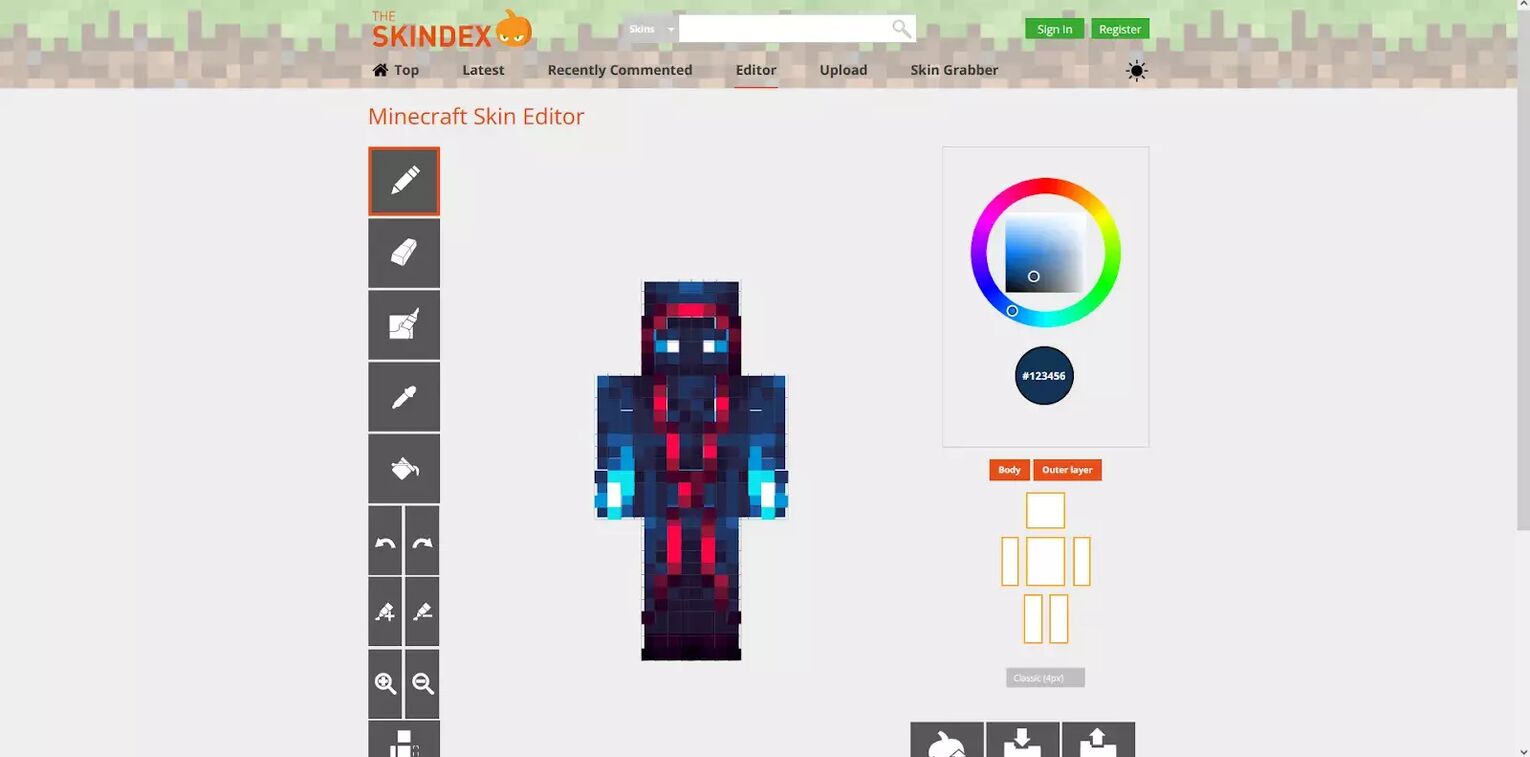
SkinDex also has a feature called the Wardrobe. This feature lets you easily save a skin without having to access your Windows downloads folder and interact with a PNG file, but you'll need an account to be able to access this website-exclusive feature. The Wardrobe allows players to easily choose their skin from a list of skins that is suggested to them.
MinecraftSkins.Net
Another incredibly popular website for Minecraft skins is MinecraftSkins.net, which features a similar design to SkinDex but has some other significant differences that set it apart.
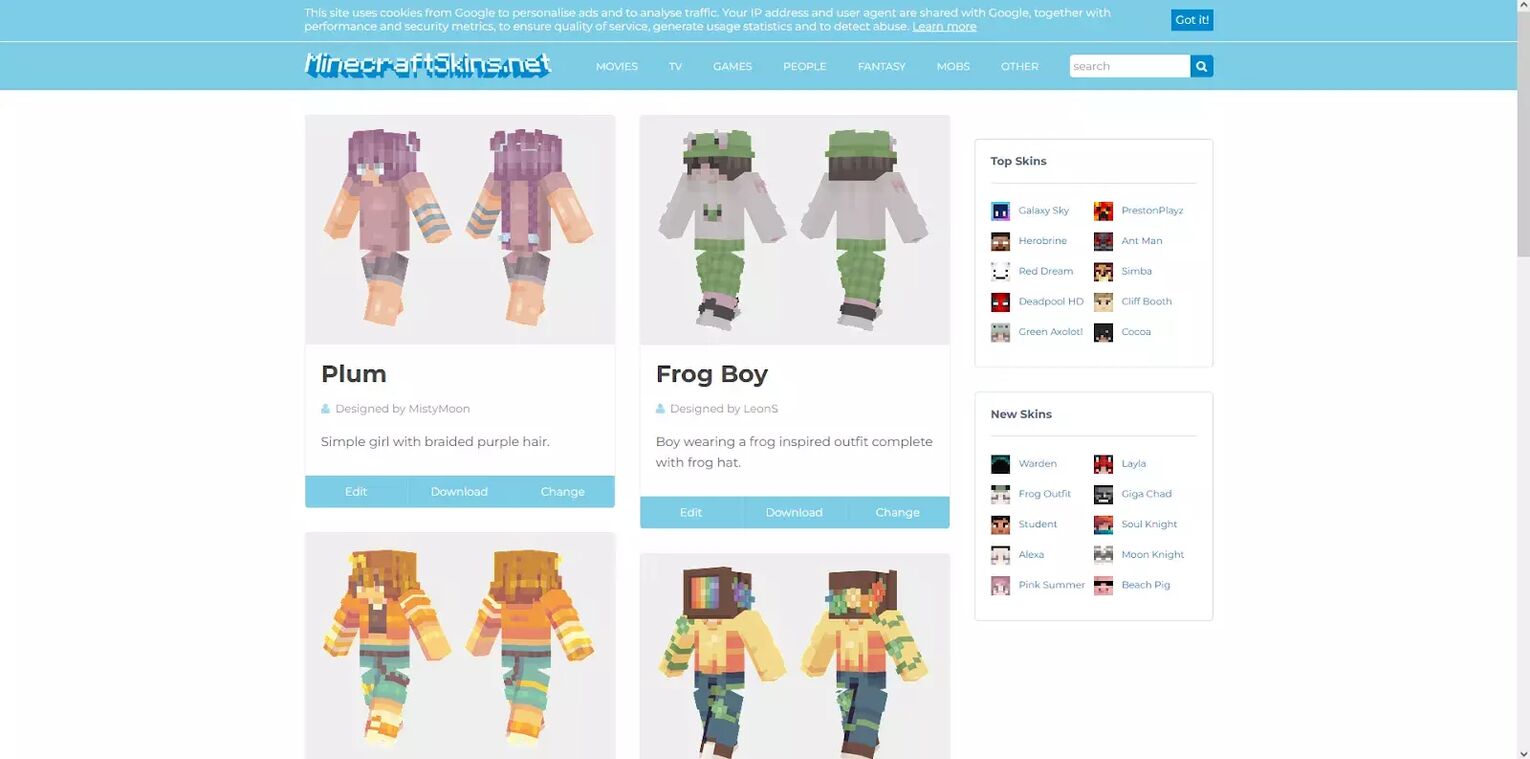
Some of these changes include Edit, Download, and Change buttonsunderneath each skin. These buttonsopen the skin and perform a variety of different functions which is a good time saver. This ensures you that your skin is not only in style but also unique, as it will allow you to easily download and edit Minecraft skins without having to even launch Minecraft.
This website showcases the skins in a different way when compared to the Skindex. Instead of being a flat version of the skin, MinecraftSkins shows what the skin will look like on a 3D model. 3D skin models are very accurate representations of in-game skins in Minecraft, and you're going to want to know how your skin will look like in-game before you apply it.
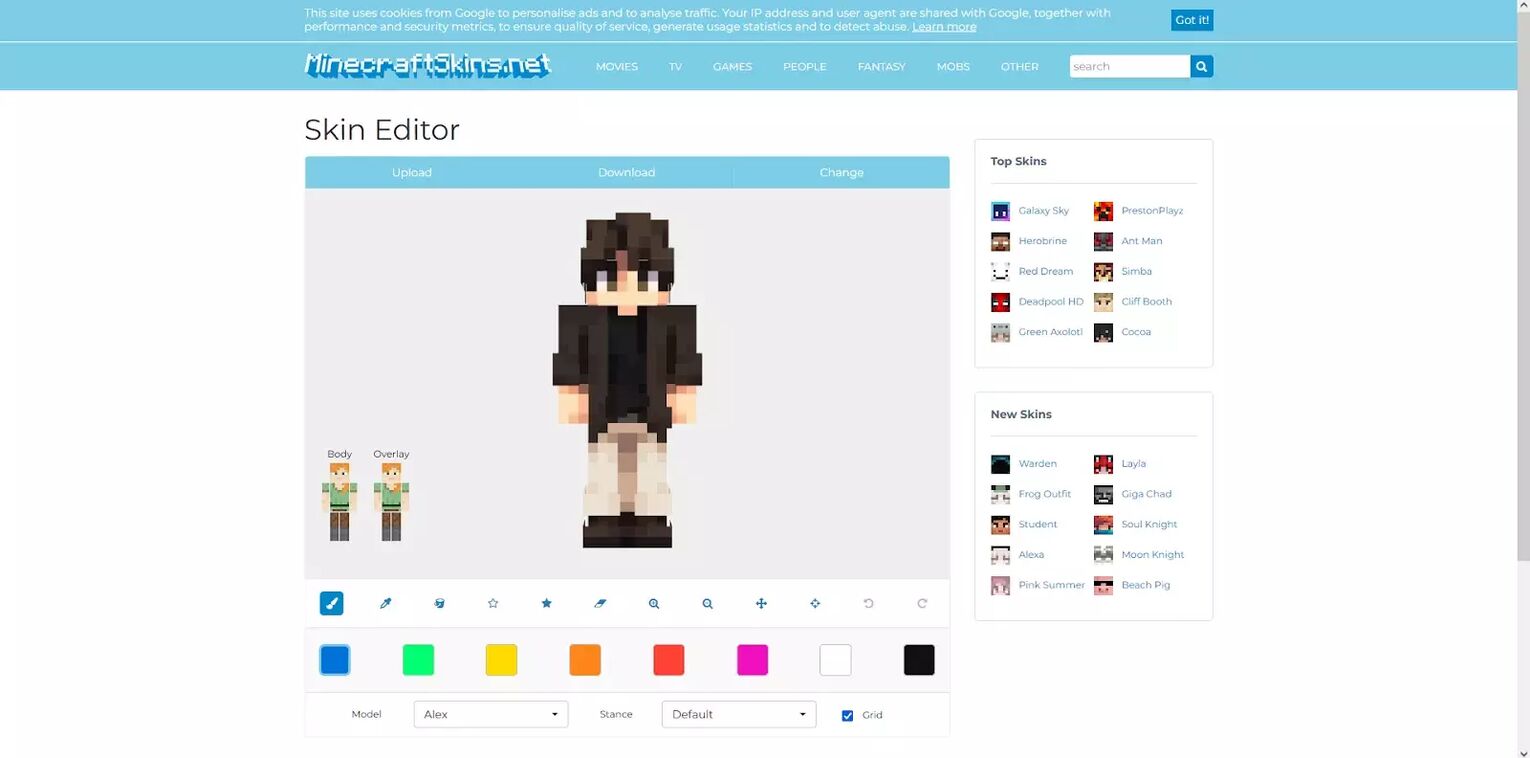
These different sections allow users to easily choose a skin from a new skin or a vastly popular skin that has stood the test of time!
NameMC
NameMC is a website that features the most differences when it comes to features. Its default color scheme is darker, but also offers skins, names, servers, and capes. However, NameMC focuses more on Minecraft than it does on Minecraft skins.
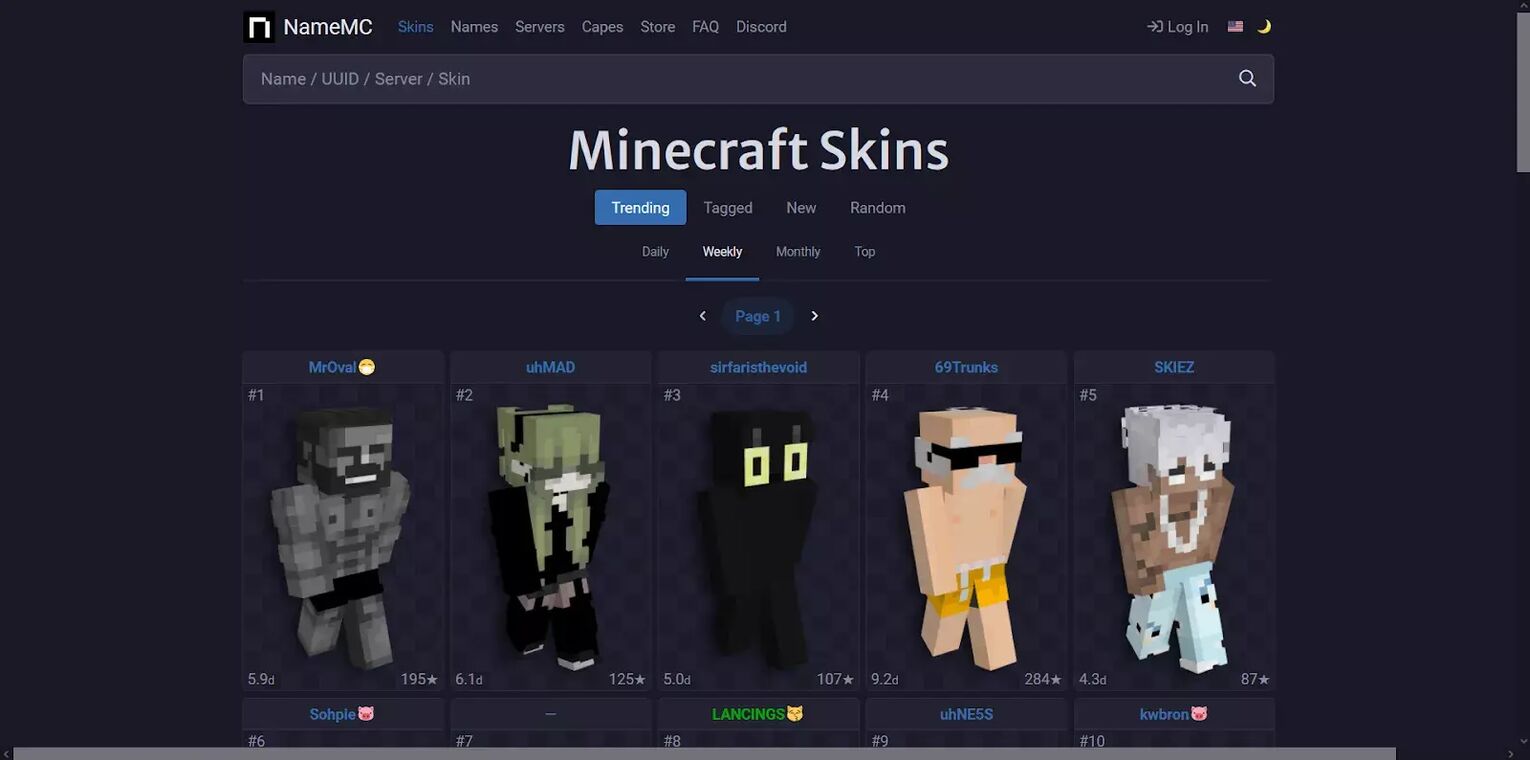
Each skin shows when it was uploaded, ranging anywhere from over a year to just a few hours, and showcases how many people have downloaded/saved the skin.
Planet Minecraft
Planet Minecraft is another very popular website for skins in Minecraft. It's been rapidly expanding ever since Minecraft skins have become popular, and doesn't show signs of stopping.
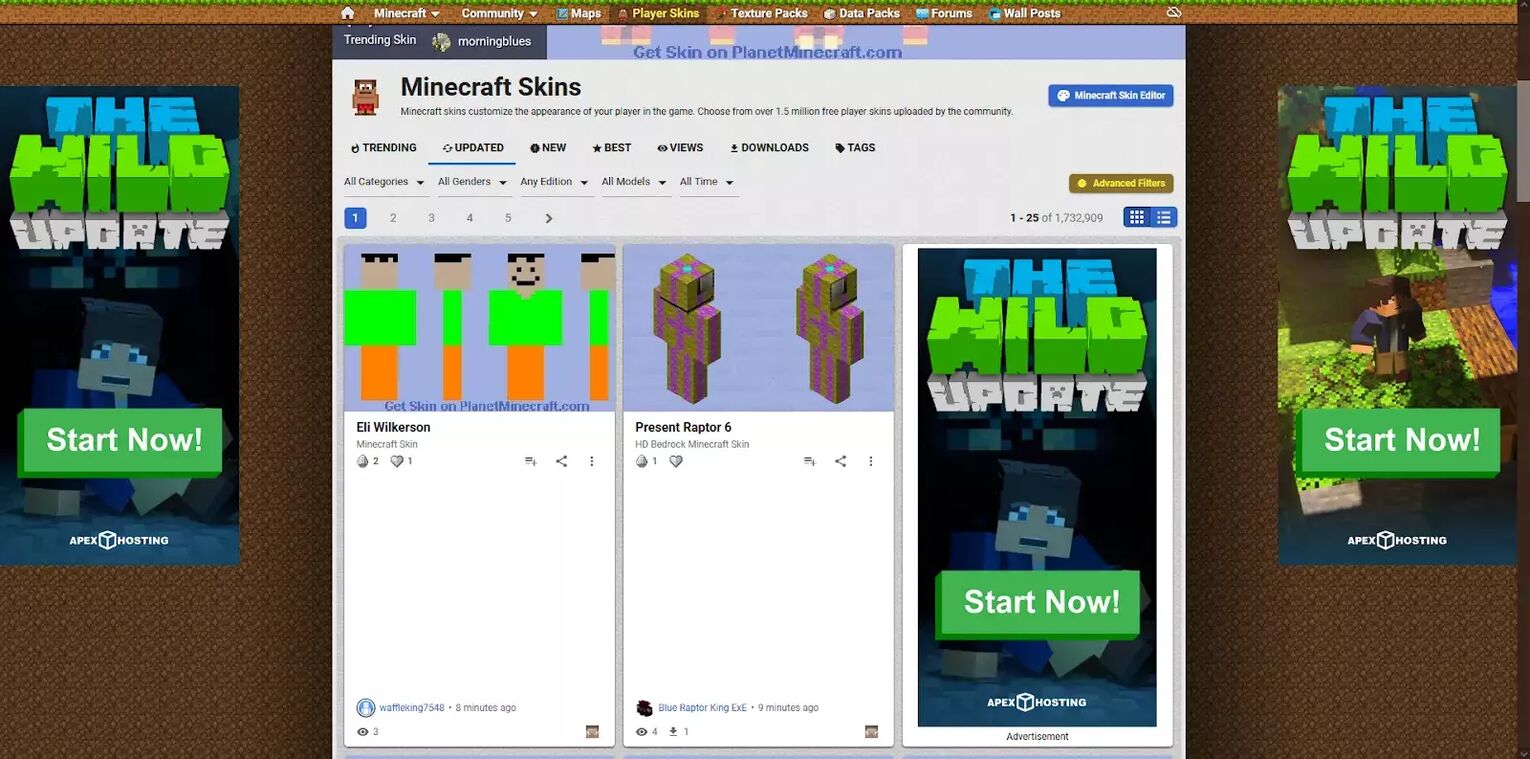
It has many things to offer, and will not leave you feeling underwhelmed. There are multiple options for you to browse through, but the main attraction is Minecraft skins after all. The number of custom skins that have been submitted to Planet Minecraft can't be counted, but you're bound to find something that will suit you.
Planet Minecraft's skin preview tool is as advanced as the other websites. You'll be able to get a full 3D glimpse at each pixel of the skin you're considering, and you can even make the skin model pose. This website has definitely earned the respect of many players with its versatility and usefulness.
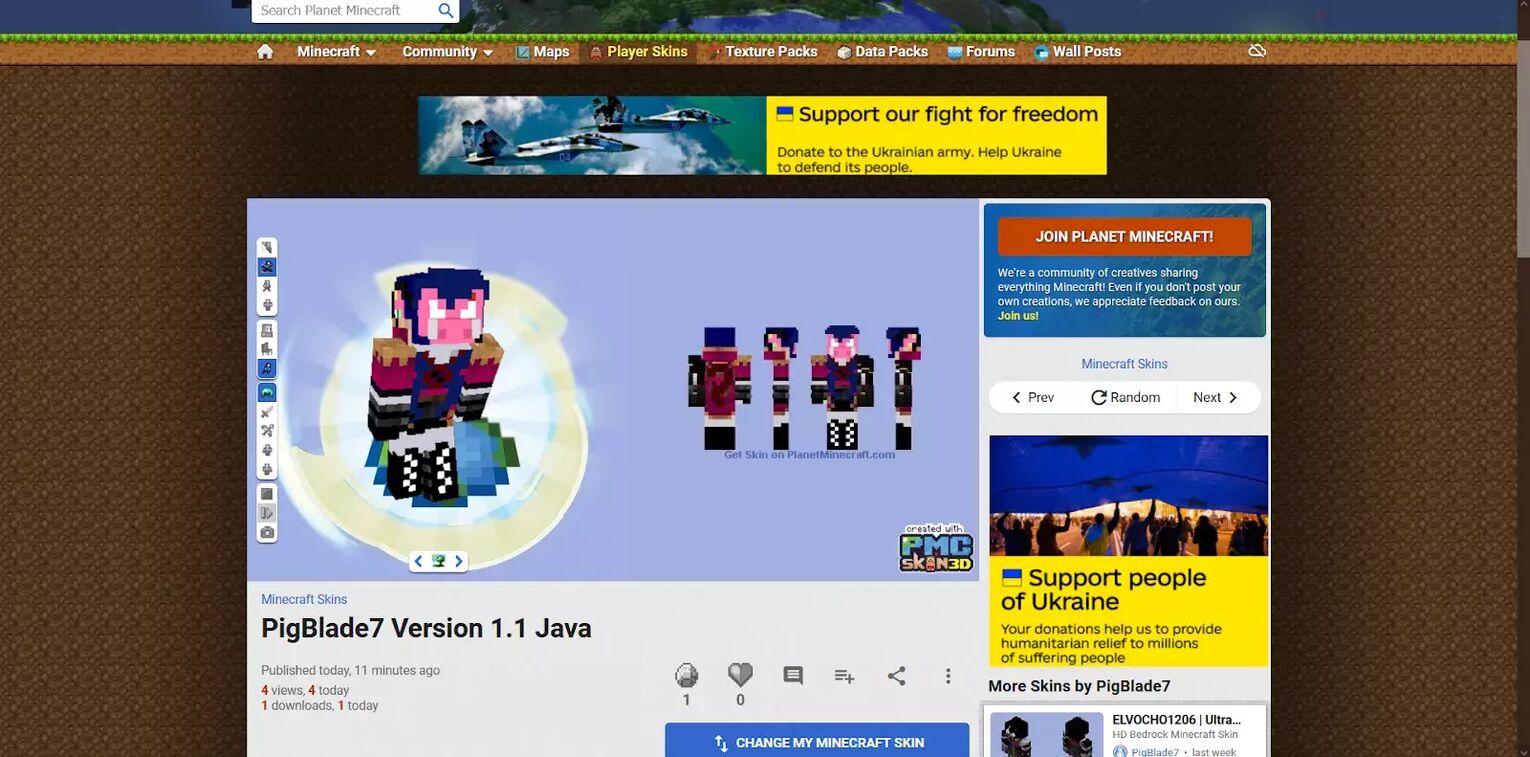
Those were some of the most popular Minecraft skin websites. Most of these sites are widely popular, and they offer some fantastic additions. And the best thing about downloading a skin is the fact that you can do it without even having to open Minecraft.
Unfortunately, these websites only apply to people playing on PC with a premium Minecraft account (how to get it for free). Minecraft PE and Bedrock editions of the game simply won't allow you to change your character's default skin. If you’re interested in Minecraft skins, be sure to check out our list of the best white and black skins in Minecraft.


.svg)


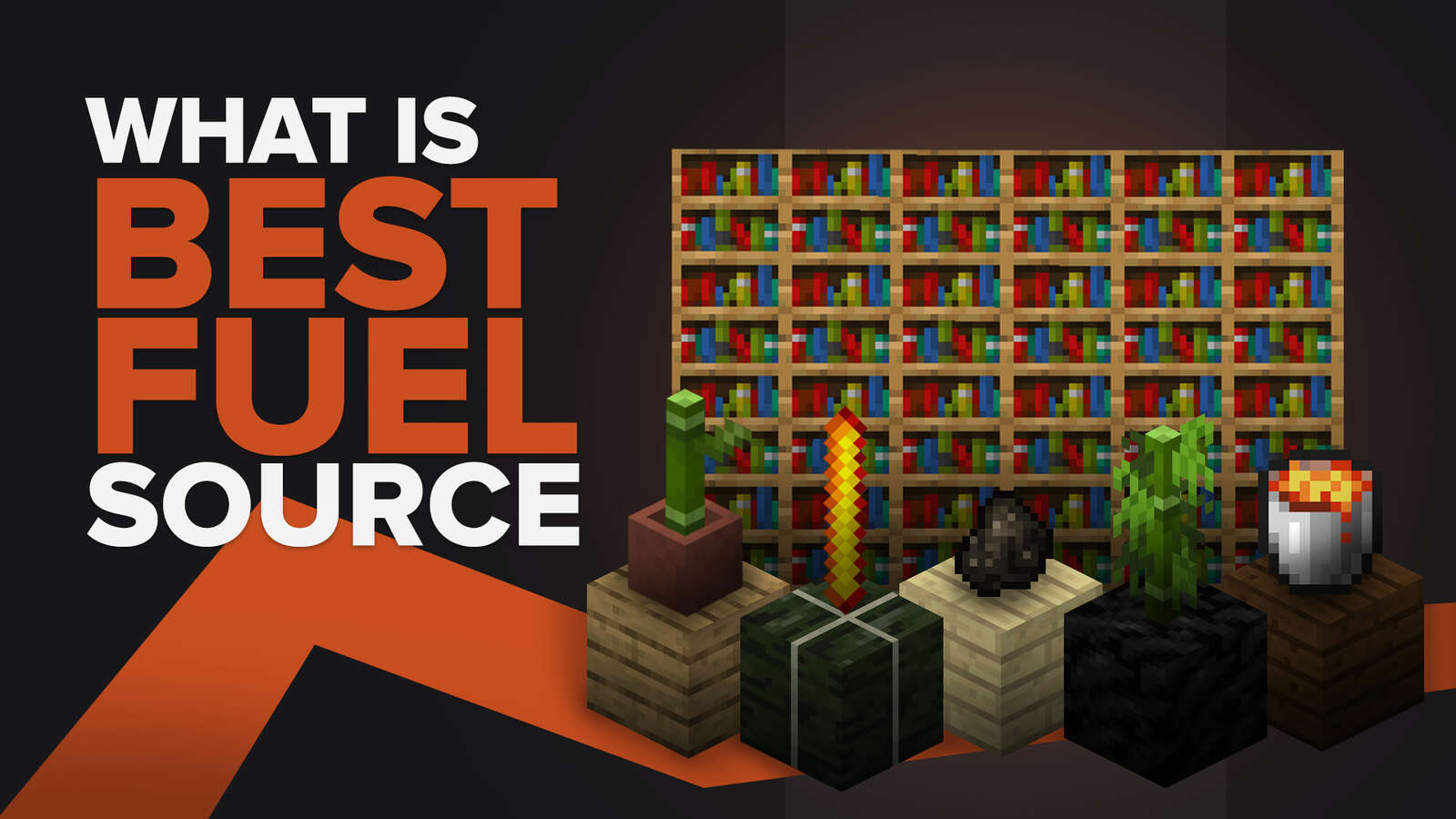
![Best HUD Mods in Minecraft [Top 10 List]](https://theglobalgaming.com/assets/images/_generated/thumbnails/4077159/best-hud-mods-minecraft_03b5a9d7fb07984fa16e839d57c21b54.jpeg)
![How to Join a LAN World in Minecraft [Java & Bedrock]](https://theglobalgaming.com/assets/images/_generated/thumbnails/4077161/how-to-join-a-lan-world-minecraft_03b5a9d7fb07984fa16e839d57c21b54.jpeg)
