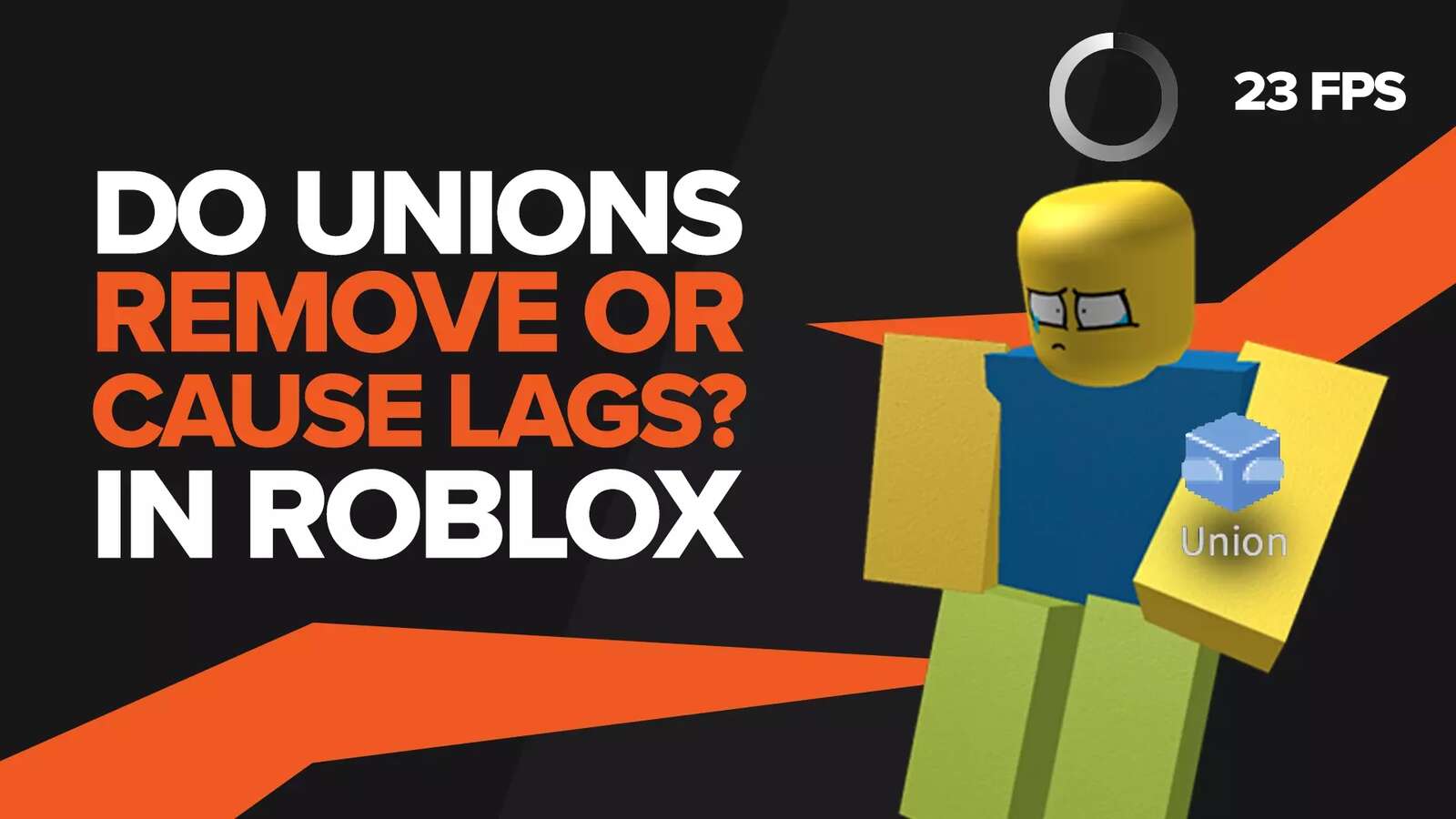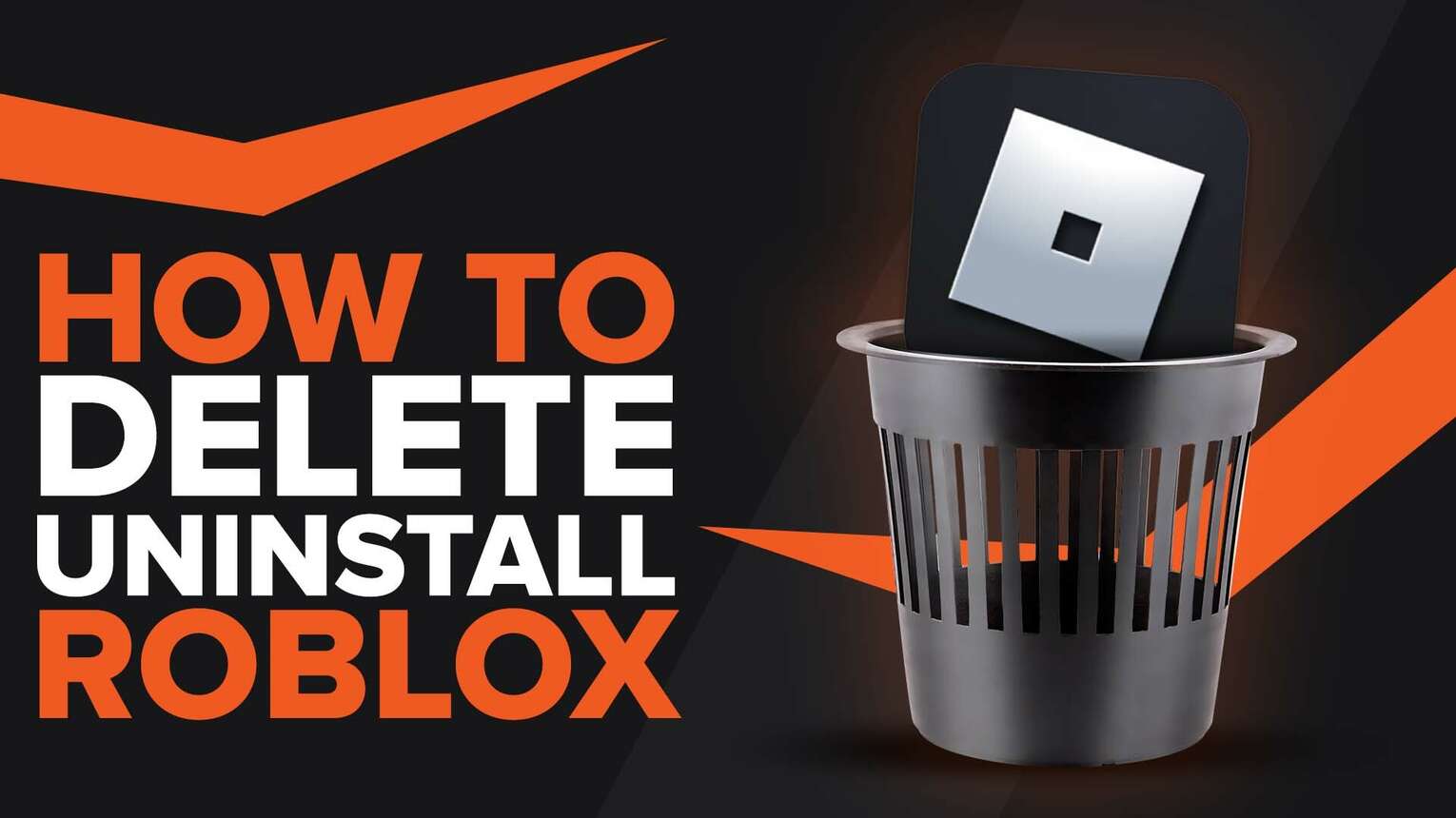
Roblox, the online gaming platform, can be called a global phenomenon at this point, with it bringing in over 200 million active users every month. However, someday you might have enough of it and decide to uninstall Roblox or maybe delete your Roblox account. Maybe you're a parent, and you want to delete your child's account.
Unfortunately, there's no official way to delete your Roblox account information yourself. No 'delete account' button can be found either in the app or on the website. Fortunately, there are still two methods you can use to delete it, with one of them taking much longer than the other.
Naturally, when you do delete your Roblox account, you'll want to uninstall Roblox from your device as well, may that be a PC or mobile device. Therefore, we'll also explain in this article how to do that.
How to Deactivate/Delete Your Roblox Account
As mentioned above, there are two ways to delete a Roblox account. The first way is quick but a little technical, while the second takes a while, but you don't have to do anything (literally).
Method 1: Contact Roblox Customer Support
The first method is the one people from the Roblox team recommend you use. For this, you first need to go to the Roblox support form. This can either be done by going to the Roblox website, clicking the gear icon at the upper right corner, clicking 'help', and then selecting 'contact us' to find a link that takes you to the support form, or you could simply click this link. In the unlikely case that you get an error, check out how to fix the Roblox connection error.
With the support form open in front of you, you first have to fill out the top of it, including your Roblox username, first name, email address, and confirmation of email address. After being done with that, go down to the 'issue detail' subheading and select the device you play Roblox on.
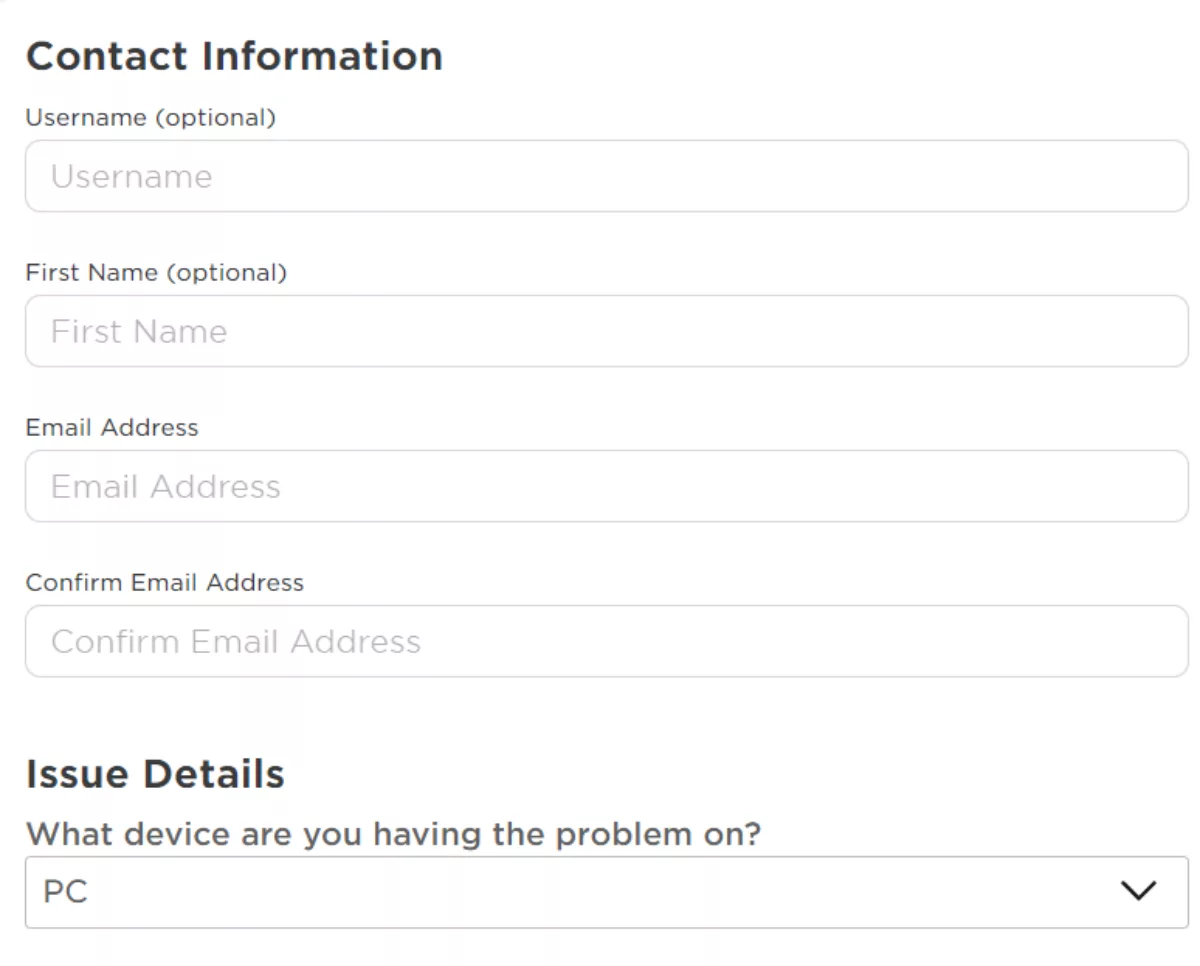
In the 'types of help' category, choose 'Data privacy request', and then in the section that pops up below, select whatever best suits you. If you simply want to erase your account, then pick 'Right to be forgotten', which will delete both your account as well as any additional information they might have about you.
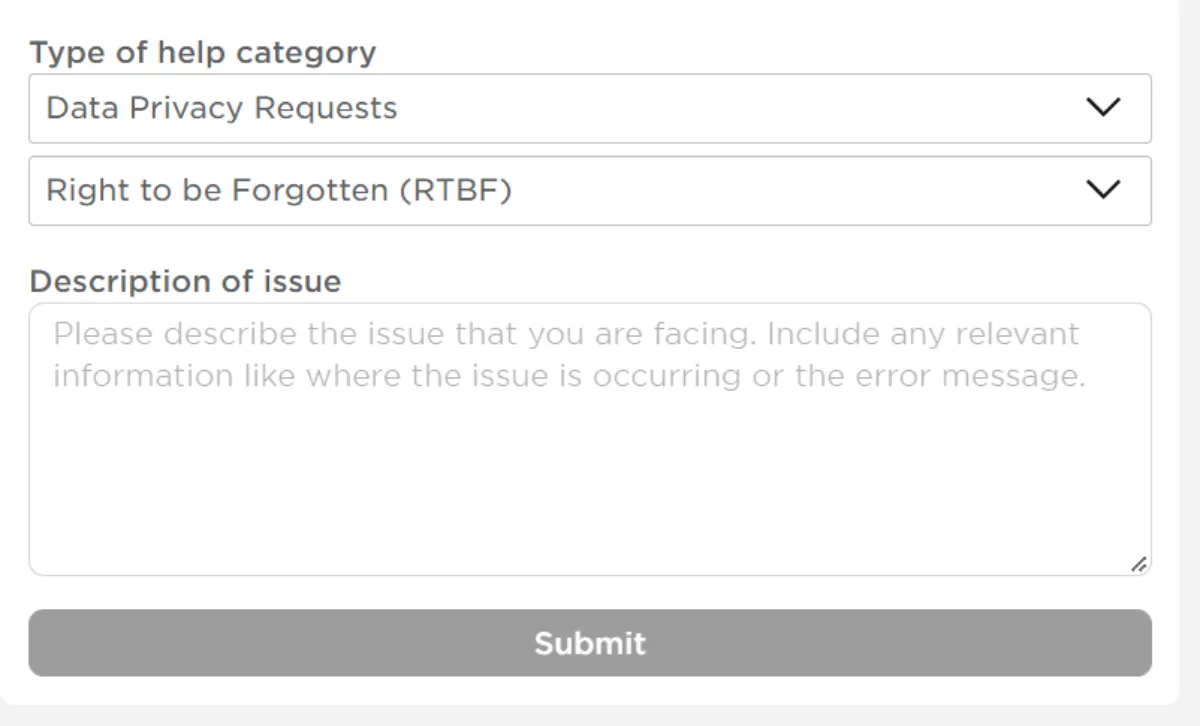
Finally, in the bottom 'description of issue' box, explain the reasoning behind why you want your Roblox account deleted, then click submit and await a response.
Method 2: Remain Inactive for a Year
The second way to delete a Roblox account is to stop playing for a year simply. According to Roblox themselves, idle accounts that remain inactive for a year or more will be permanently deleted. However, you need to ensure you cancel your Roblox membership first to avoid spending money that will needlessly extend the date of your account deletion.
If you aren't sure how to cancel your membership, the procedure is shown below.
Go to the Roblox website, click the gear icon at the upper right corner, and then click on settings.
- On the left, you'll see several options. Go to the billing section (second last one)
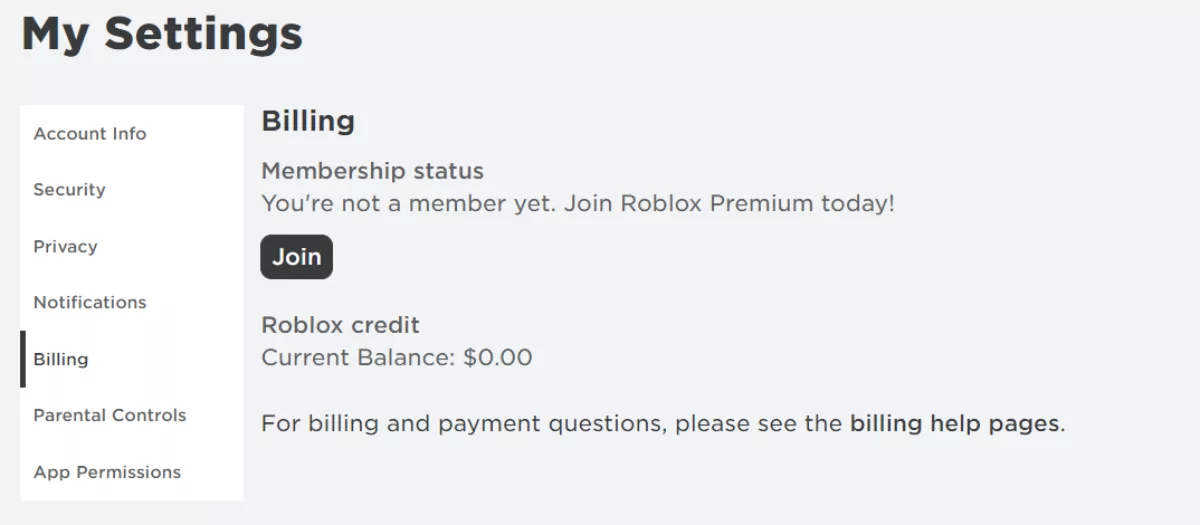
Finally, if you have a premium membership at the time, then you'll get the option to 'cancel membership'. Click it, and you will no longer be charged for renewal.
Can We Restore Deleted Accounts
Unfortunately, a deleted Roblox account can not be recovered. This also applies to you if you had your account banned, as, according to Roblox, a deleted account permanently becomes inaccessible.
How to Uninstall Roblox
Now that you have deleted your account, Roblox will just be taking space up for no reason. In this case, the best thing to do would be to delete Roblox itself from your device, may that be a PC or a mobile device. Fortunately, every device has straightforward ways to uninstall programs or applications.
As for if you ever want to install it again, don’t worry, as the download size for every device is rather small. Read more about this in our article going through the download size of Roblox.
Uninstalling Roblox on a PC
Uninstalling Roblox on a PC is extremely simple.
Click the windows button (either on your keyboard or at the bottom left of your screen)
Go to settings
On the new window that opened up, click on apps
In the list of installed applications, look for Roblox and press the uninstall button.
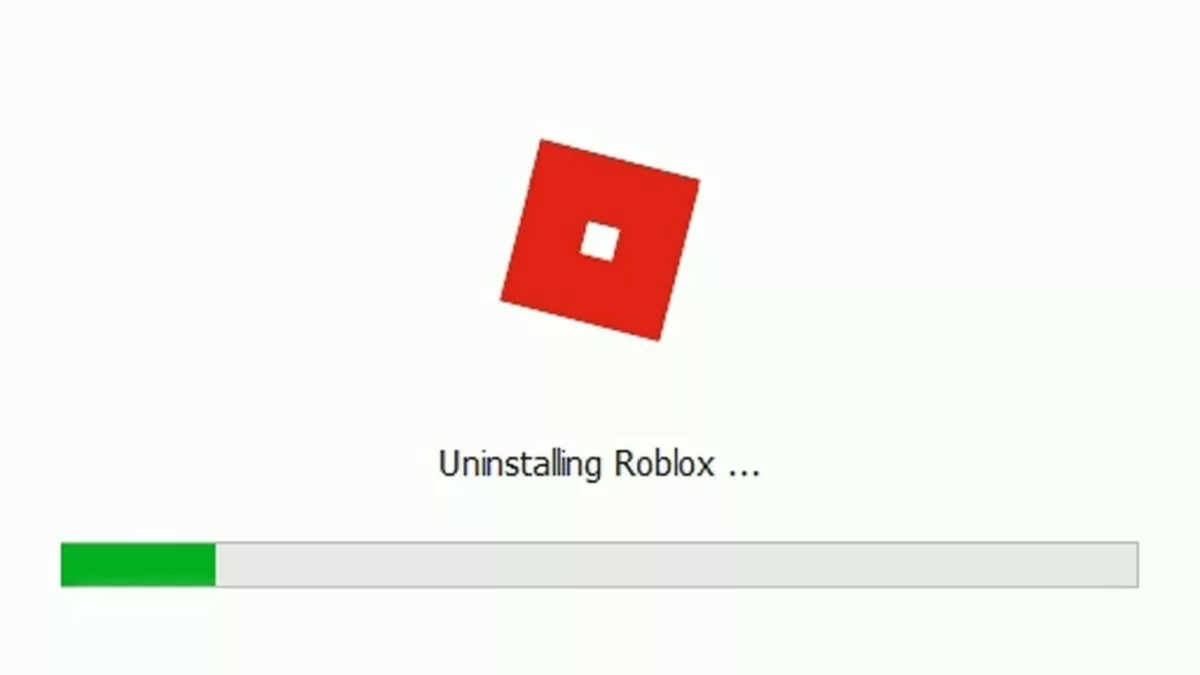
Finally, in the pop-up window, confirm that you really do want to delete Roblox.
Uninstalling Roblox on a Mobile Device
Seeing as how around 80% of Roblox players play on mobile devices, we couldn't just leave them out now, could we? How you delete the application depends on what sort of device you have,
Android
To uninstall Roblox from your Android device
Open the settings on your device
Go down to 'Apps' (some devices label it as app manager)
In the list of installed applications, look for Roblox and tap on the uninstall button.
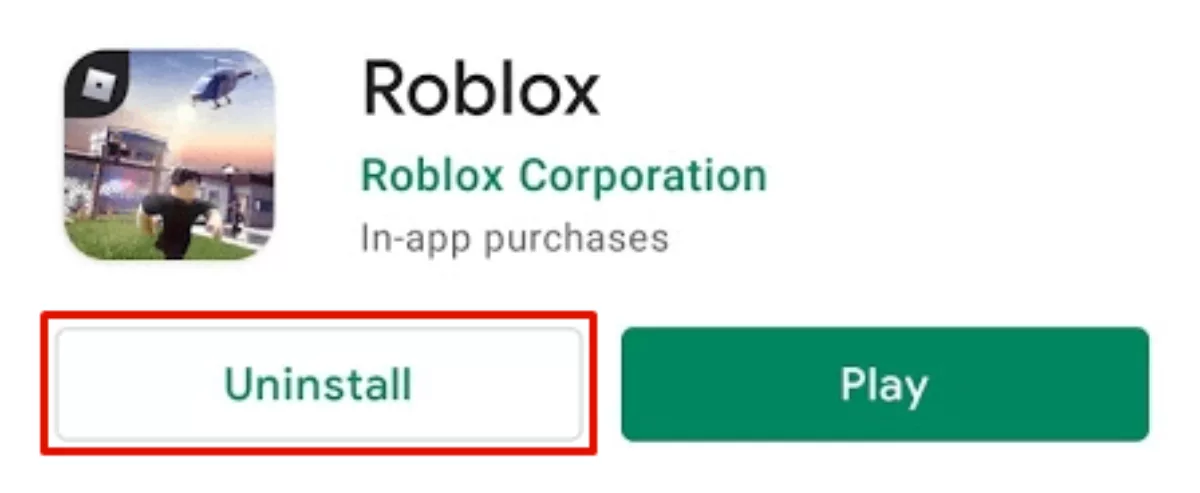
Alternatively, you could search for Roblox on the Google play store, where you'll find an uninstall option.
iOS
On the home screen of your device, look for the Roblox icon
Long press on it and then press the red 'remove app' option in the drop-down menu
In the pop-up menu, tap on 'Delete app' (also highlighted in red)
Alternatively, you could delete Roblox from the app library.


.svg)



![Best VPN for Roblox [less lags & no restriction]](https://theglobalgaming.com/assets/images/_generated/thumbnails/906058/best-vpn-for-roblox-gaming_03b5a9d7fb07984fa16e839d57c21b54.jpeg)