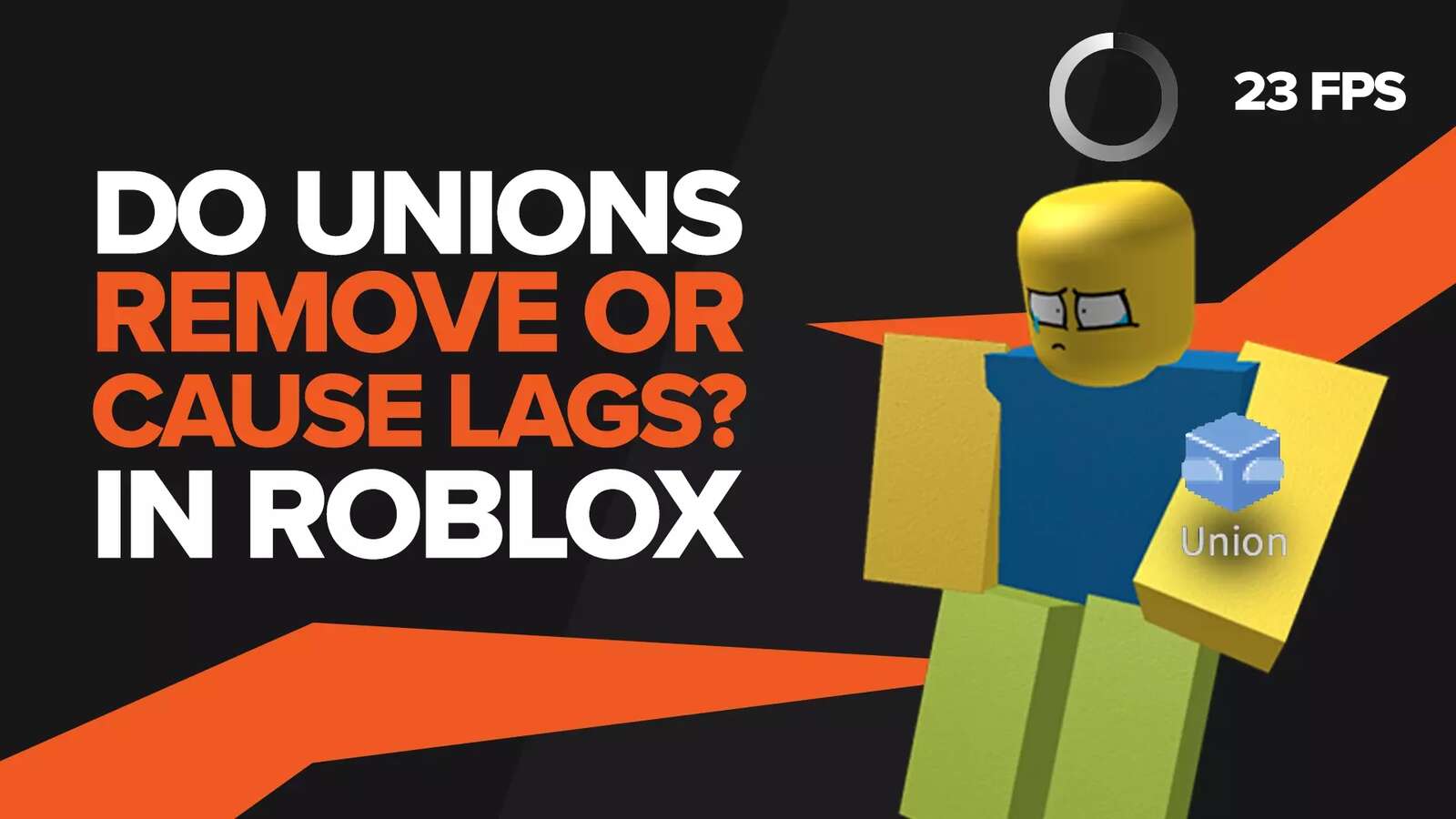![[Fixed] Roblox Page Cannot Be Found or No Longer Exist: How to fix](https://theglobalgaming.com/assets/images/_generated/thumbnails/669163/roblox-page-cannot-be-found-or-no-longer-exists-how-to-fix_94948129f3d674eb46f0eebb5e6b8018.jpeg)
Have you ever clicked on an HTTP Roblox website link or Roblox account, expecting it to take you to a specific page, but were instead greeted by the error code 404 page that simply said ‘page cannot be found or no longer exists’?
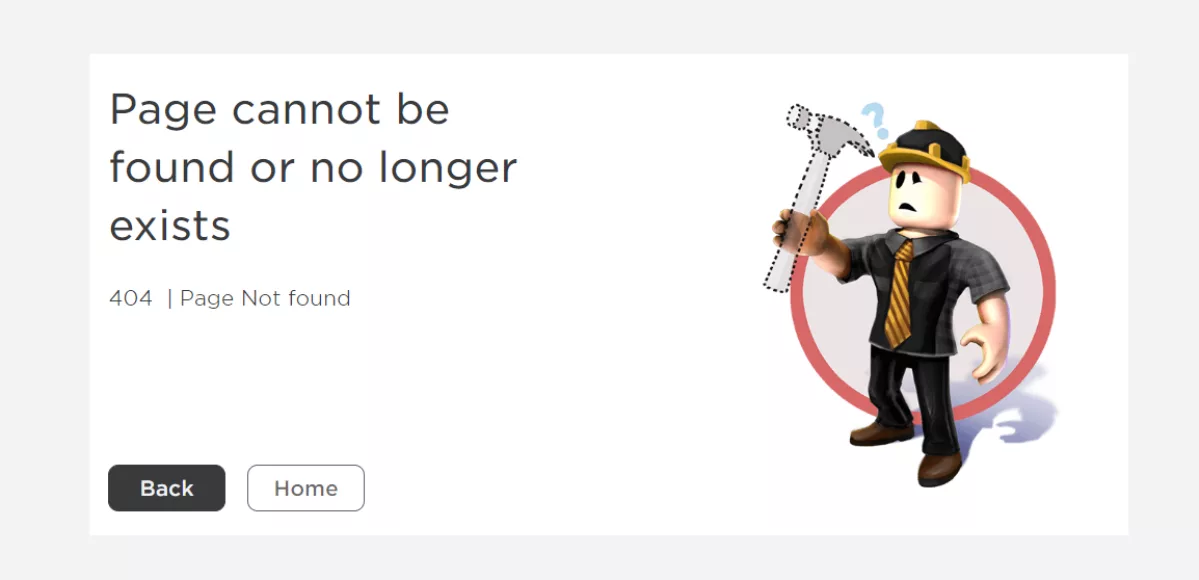
Well, you're in luck as many Roblox users have faced this exact issue, because of which many solutions have also been discovered. Before anything, however, we suggest you ensure the error message you're getting is indeed this one, every Roblox error requires a solution unique to it. For example, the maximum friends error, Robux purchase error, and the connection attempt failed when connecting to the game server error both have different potential fixes.
Double Check the URL
The most common reason for this error message popping up is that the URL you clicked on is an invalid URL. This means that either you accidentally put extra characters in it (usually happens when you copy the link from somewhere and accidentally highlight extra information as well), or the link doesn't take you anywhere. If you find out that you have indeed put in extra characters, then simply remove them and reload the page.
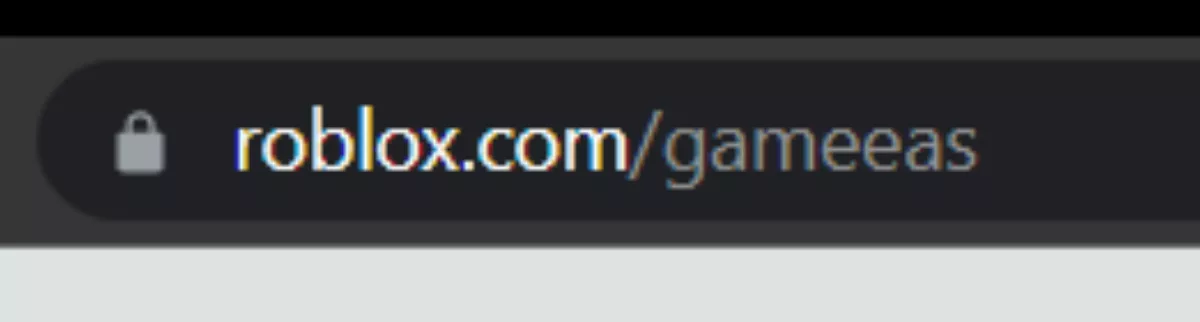
This mostly happens with URLs for either the older version of a game that has since either been moved to a different URL or has been deleted entirely. Because of this, it's best to search up keywords for the page you're trying to find on Google, or any other search engine, and click the page's link from there.
Use a Different Browser
Oftentimes, the reason for this error message popping up has nothing to do with the URL itself, but with the browser you're using. Since the browser version isn't like an app on a mobile device where you can just uninstall and then reinstall Roblox, you have no choice but to download and install another supported browser. For example, if you normally use the Google Chrome browser, try using Mozilla Firefox instead.

If you're able to access the URL in the secondary browser without any error messages, then you've found the cause of your issue. It might be that your primary browser needs to have its browser cache cleared because it has already reached the max number of receiving data. If you're still getting it, however, and you've confirmed the URL to be valid, then move on to the next method.
Check Your Internet Connection
Having internet connection issues, such as a weak internet connection might cause unexpected client behavior, such as failing to load game passes, or the topic of today, the page not found error. To check if this unexpected error occurred because of a weak internet connection, do the following-
If you have a wireless connection, switched to a wired one and boot the Roblox game or page you were trying to access again.
If you have access to any other internet connection (neighbor's, school, work, etc) then connect to that and try to load the page again.
If you're getting the error message with multiple Roblox related URLs, then connect to a VPN and try again.


.svg)


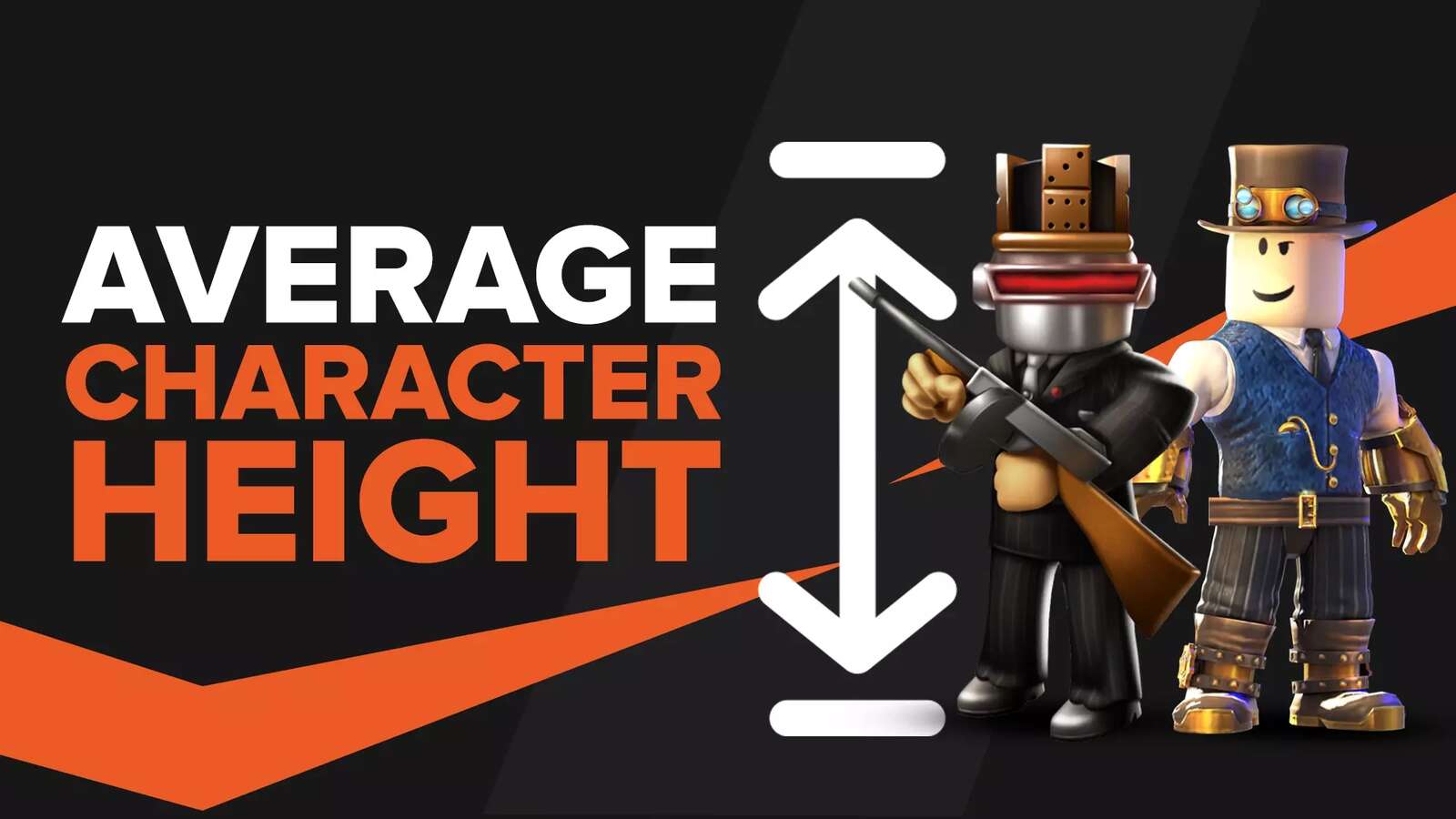
![Best VPN for Roblox [less lags & no restriction]](https://theglobalgaming.com/assets/images/_generated/thumbnails/906058/best-vpn-for-roblox-gaming_03b5a9d7fb07984fa16e839d57c21b54.jpeg)