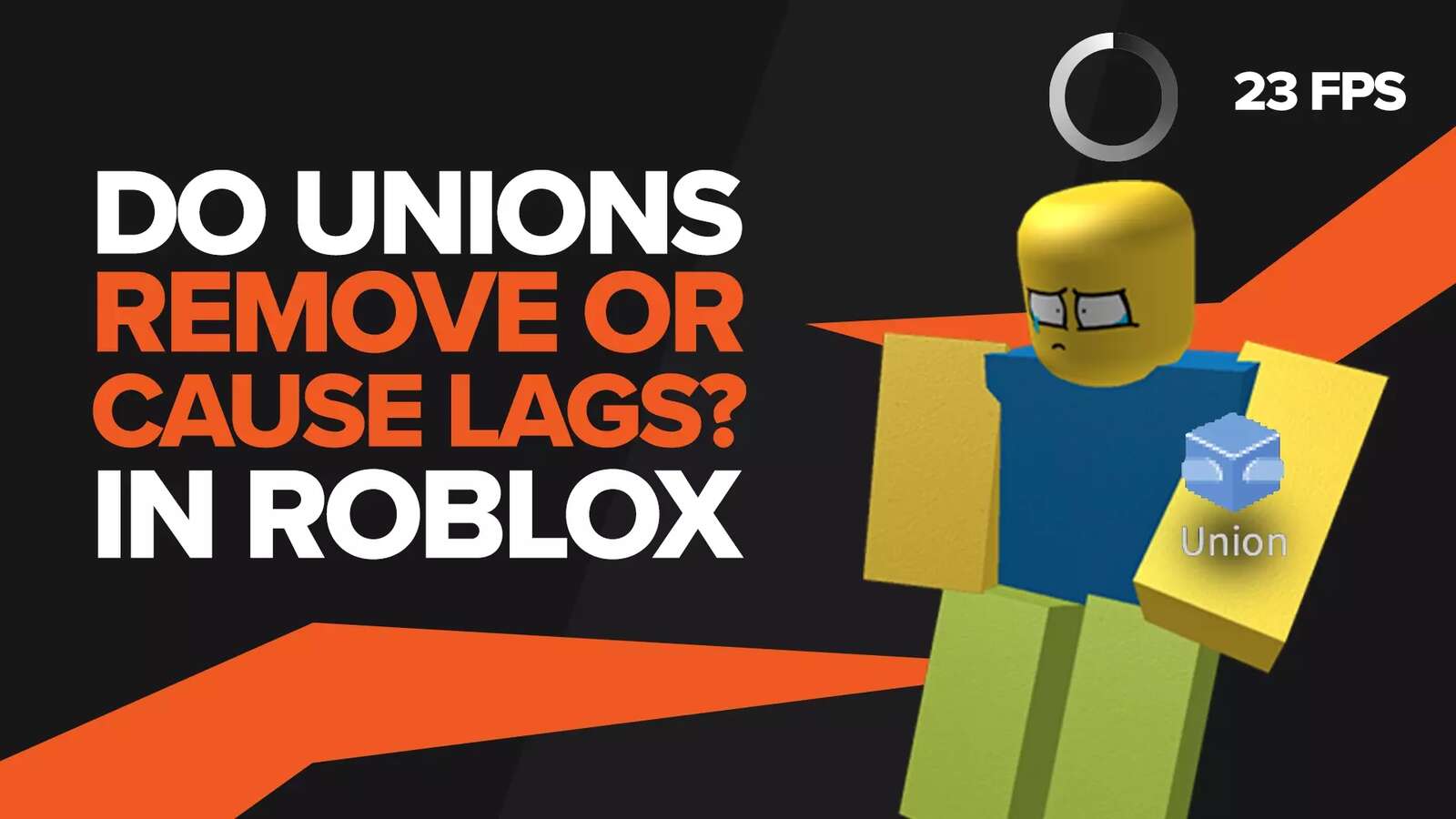Have you accidentally bought a game pass and regretted it, or have you tried a game pass and realized it wasn't worth the purchase? Or do you want to refund Robux for any reason?
We will help you through the whole process of getting your refund, from who to contact, to what to say, to when the expected reply will be. This is the ultimate guide to help you with that process.
Can you Refund Game passes on Roblox
Their refund policy is not very clear on refunding Game passes. It states that Roblox doesn't refund in-game purchased items. However, there are some cases where people have gotten their Robux back after sending a refund request. In some cases, like accidental purchases, the chances of you getting a refund are higher. We will guide you through the process here.
How to Refund on Roblox
When trying to refund Robux, there are two scenarios.
You have spent the Robux for a Game pass or any other In-game purchases.
You haven't spent the Robux on any purchase.
Getting a refund in the Second case is extremely simple. It depends on the device you use to play Roblox, but we will get to that in a few minutes.
You should also make sure you are up to date on Robux Prices and the best sites to Buy Robux from.
Refund Game Pass on Roblox
As we previously stated, getting a refund after you have spent the Robux is not possible according to Roblox's refund policy. However, there are some cases in which purchases are refunded.
Keep in mind, the chances of you getting a refund are not 100% as they clearly say; you cannot refund purchased items, but there is a chance you will get your money back.
Contacting Customer Support
To contact Customer support, you need to go to the Roblox support page. You will need to log in to your Roblox account and fill in the information they ask for. Alternatively, you can also email customer support at [email protected].
Filling out the Form on the Support Page
On the Roblox support page, you will find a form.
Fill in the required contact information.
Select the Device you use under the Devices in the Issue Details Section.
Choose Purchases using Robux.
A New Bar will show up; choose the In-Experience item.
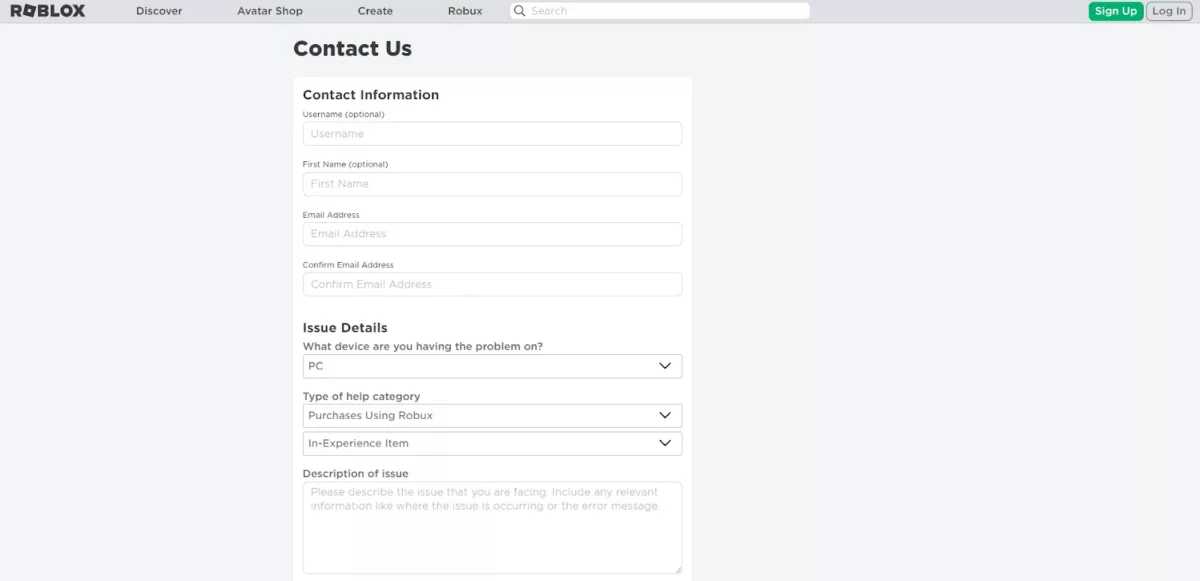
The section titled Description of Issue is the important one, and we detail what to do next.
Contacting via Email
The form on the Roblox support page forms a draft and sends an email to [email protected], but if you want to send an email, make sure to include all of the details they have asked for in the form.
There are some minor benefits to preferring an email over the contact form. It allows you to add information that you might not be able to add to the form.
Convincing the Support Center
It turns out that Roblox refunds a game pass only in some select situations. Most of the successful examples suggest that you use a white lie as they rarely investigate the situation. So, you do have a good chance to refund game passes.
The excuse you use should be simple and believable. They have all the reasons to reject your refund request if you say something like, "I got bored of it". It also helps if you ask for a refund within 24 hours or a maximum of 48 hours of the purchased item.
To make sure you don't make the mistake of buying a game pass for Roblox's worst games, Click Here
Examples of What to Write
Some examples are given as follows:
"My Son/Daughter bought it unsupervised"
"I confused this Game pass with another"
As you should be able to notice, we don't give a detailed explanation of what happened. These examples are the most probable ones to get a refund.
How to Refund Robux on Roblox
Previously we mentioned two situations you might be in if you want to refund something from Roblox. Now, we detail the second scenario; Refunding Robux if you haven't spent it on anything. You can also choose to Sell your Robux instead of trying to refund them.
Disclaimer! These methods only work if you have paid for the Robux. If you got the Robux for Free then these methods will not work.
How to Refund Robux on iPhone
The following steps outline how to get a refund on an iPhone.
Sign in to Apple Support.
Select Request a Refund in the Top Box.
Enter the Reason.
Scroll down and select Roblox.
It can take up to 48 hours for your Roblox refund to be processed. It is also recommended that if, after a few days, you don't get your money back, you contact the Roblox support team using the method provided above or follow the steps listed in the next few sections.
How to Refund Robux on Android
The following steps outline how to get a refund on an Android.
Go to the Google Play Store.
Click on your Profile in the top right section.
Select Payment and subscriptions.
Select Budget and History.
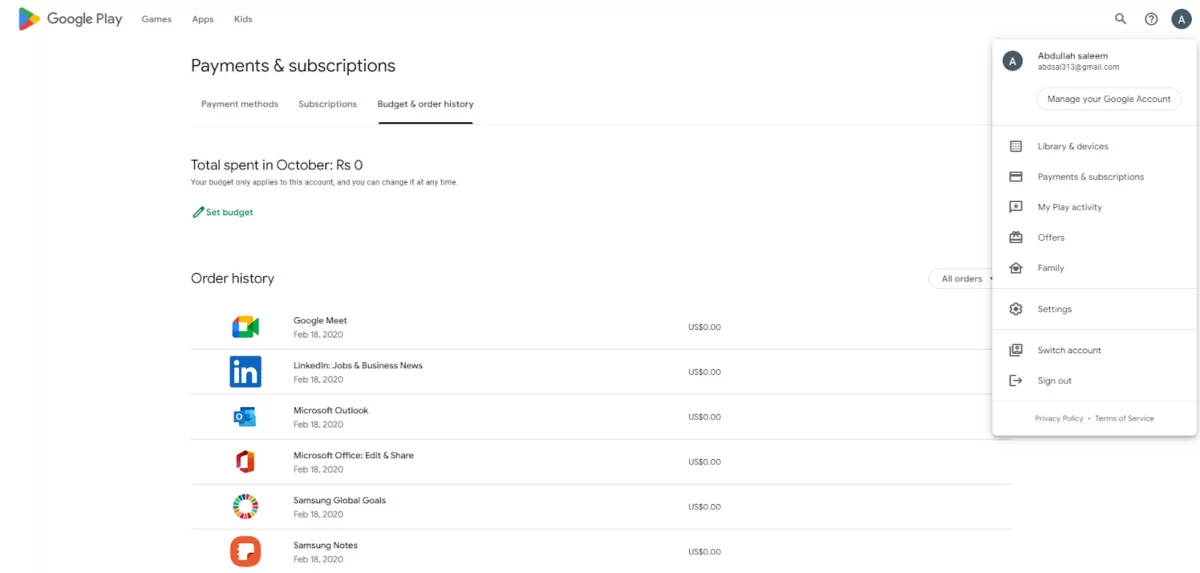
Choose the Roblox order you want to refund.
Select the Request a Refund option.
It may take 3-10 business days for your Roblox refund to be processed. Google Play Store will also only accept the refund request 48 hours after you have bought the Robux. If the transaction was older than 48 hours or you do not get your money back in the estimated amount of time, you can also try contacting the Roblox support team.
How to Refund Robux on PC
The following steps outline how to get a refund on a PC.
Go to the Roblox support page.
Login to your Roblox account.
Fill in the required contact information.
Select PC under Devices in the Issue Details Section.
Choose Billing & Payments.
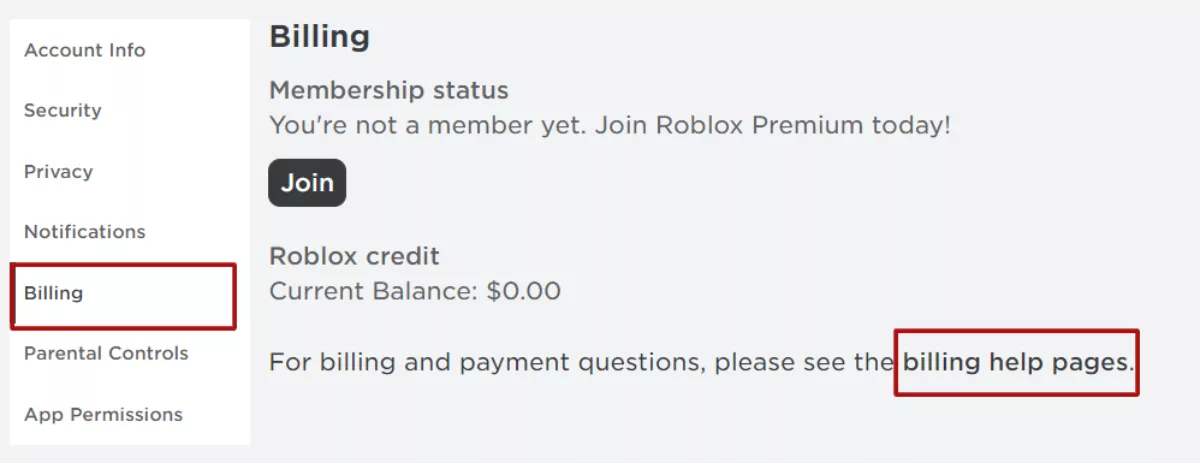
A new bar will show up; choose Robux - Purchase Issue.
Under Description of Issue, say it was an accidental purchase and submit.
It may take 1-7 days for your Roblox refund to be processed.
How to Refund Robux on Consoles
To get a Roblox refund for consoles, you need to contact Roblox Customer Support. The Method for that is the same as the one for PC with some slight changes. The next steps outline the process.
Go to the Roblox support page.
Login to your Roblox account.
Fill in the required contact information.
- Select the Console you use under the Devices in the Issue Details Section.
e Details Section.
Choose Billing & Payments.
A new bar will show up; choose Robux - Purchase Issue.
Under Description of Issue, say you bought it accidentally and submit.
It may take 1-7 days for your Roblox refund to be processed.


.svg)



![Best VPN for Roblox [less lags & no restriction]](https://theglobalgaming.com/assets/images/_generated/thumbnails/906058/best-vpn-for-roblox-gaming_03b5a9d7fb07984fa16e839d57c21b54.jpeg)