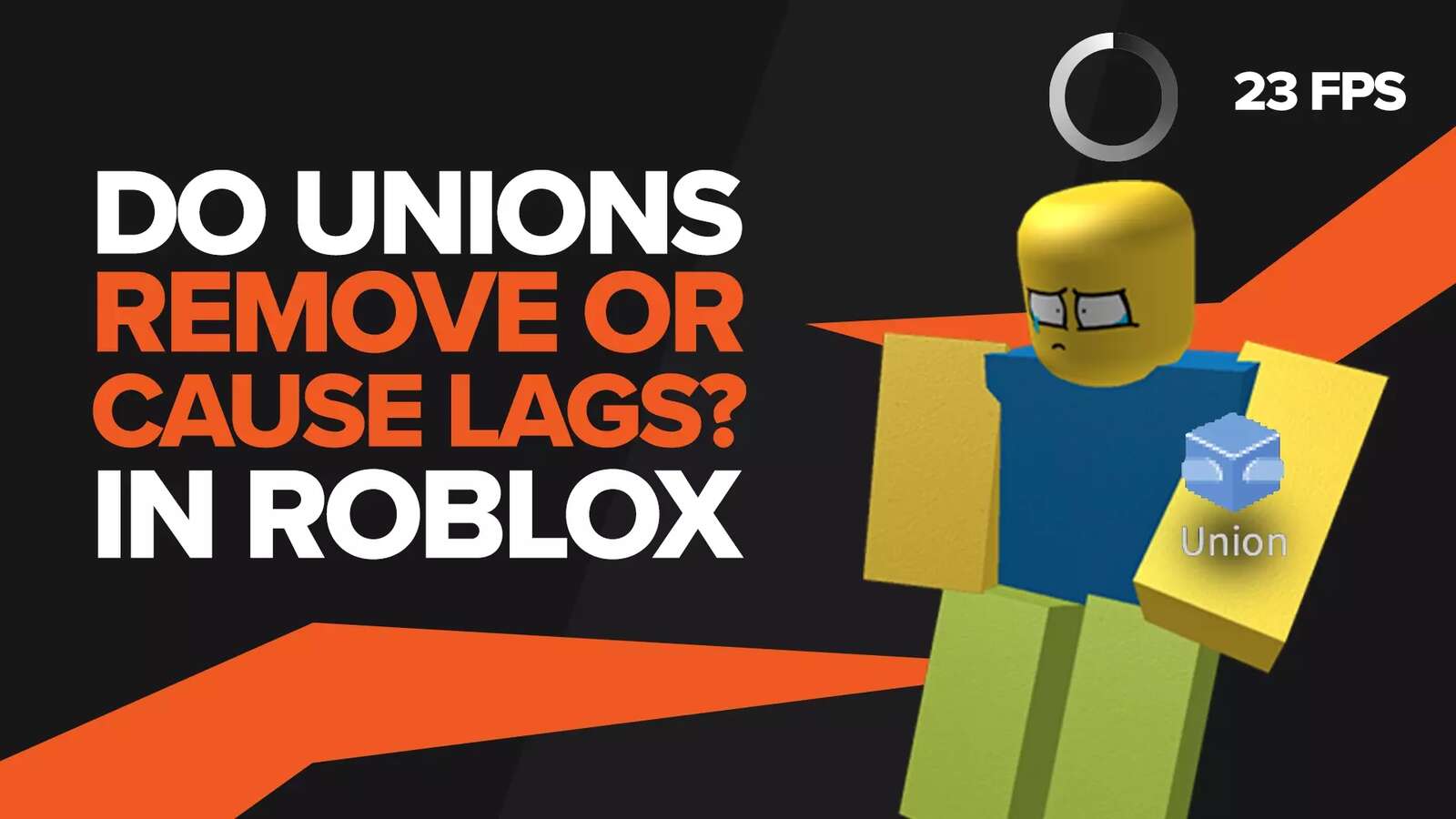![How to Walk Slow On PC in Roblox [5 Easy Methods]](https://theglobalgaming.com/assets/images/_generated/thumbnails/799204/roblox-how-to-walk-slow-on-pc-1_94948129f3d674eb46f0eebb5e6b8018.jpeg)
In roblox, slow walking is easier to do on other devices but has become a hurdle for PC players. This is primarily because computer players most often use a keyboard for movements. A keyboard has digital input. The movement key is either pressed or not pressed, with no in-between to dictate the speed of this walk. Hence the character tends to walk at a full speed when a key is pressed.
So this begs the question: Why would you need to slow-walk in Roblox? More importantly, how can you walk slowly on a computer? Let's find how to do this.
Why do you need to walk slowly?
From the wide range of reasons that exist, there can be a single, or a few that allure you. Maybe you simply want to try something new. Or maybe you don’t want to attract the attention of monsters in the backroom mode. You can stand out among the users if you employ this technique because not everybody knows how to execute a slow walk.
By default on Roblox PC, you can't walk slowly. But with the help of this guide, you too can share this trick with all the streamers out there.
Do watch out for some of the worst Roblox games that aren't worth your time at all.
Methods to slow walk on Roblox PC
You may have read in various articles or seen on some video that it is impossible to play Roblox on PC and walk slowly but here are different methods on how you can pull this off.
Method 1: Graphics Settings
So, one of the tricks to walk slowly on Roblox PC is to adjust certain configurations such as the graphics of your game which is also called the term "lag". By changing these settings of your Roblox game, you can alter the walking speed of your avatar either to a slower walk than normal or even a run depending on your settings.
All you have to do to walk slowly while playing Roblox is, go to the configuration menu and change the settings to the maximum. Also, keep in mind to turn off the "automatic graphics level adjustment" or else it'll change back. If it's lag that you want to increase, then you may want to know how to show ping in Roblox.
Open Roblox
Enter the game: Open the game you want to employ the slow walk trick in. Once in it, open the game's settings.
Change Graphics: Locate the Graphics or Display settings tab in the settings menu. Once here, you'll find a range of different graphics to choose from. Choose the highest level and click apply changes and done. Now your player will be running at a much different pace.
This method depends on you having weaker hardware, which will in turn cause lag. It will help if you also change the resolution of the game, which upon increasing will cause lag.
Method 2: The Controller Method
The Controller method. This is personally my favorite as you have a huge range of choices to choose from, a lot of customization, and of course it’s a lot more fun, mobile, and flexible to use.
For this, you need to arrange an authentic Xbox or PlayStation controller. You can also manage to get a third-party controller but with that, you will have to use an emulator.
Preferably, an Xbox controller is the best choice as it automatically syncs with your system and has the most longevity, and obviously has its own aesthetics to it.
The trick to walking slow is how gently you can handle the stick. The speed of your character will depend on how hard the stick is pushed forward or backward. It all comes with practice and we believe you'll eventually get there, so cheers.

As for third-party controllers, they are relatively cheaper and easier to access but they tend to break more easily.
Many third-party controllers aren't just your average basic controllers but they come with a lot of customizable stuff too, for example, free skins, loads of extra button s, and features. The best part is that you can customize their key bindings even more easily than you can do on your keyboard.
Tweaking through the emulator is kind of a headache at first but once you figure it out, you'll never want to go back to those rigid boring branded controllers.
Method 3: Mouse Lock
Changing the keys of your movements has proved game-changing to a lot of players. For example: changing your movement keys from "WASD" to "arrows" is one of the known choices.
The best output has been provided by changing the forward and backward keys to the mouse lock which gives very precise control over your character's movements.
Changing Roblox PC controls for games is a fairly simple process. However, you should remember that not all Roblox games allow you to change the key bindings. For such games, you will have to play around with the default keys, or maybe try a third-party app that soft-swaps one key for another. Opting for a controller might work if you can't find any suitable solution to this
If it is a game that allows you to change controls, just follow these steps.
Open Roblox: Open the Roblox application again as we mentioned above.
Open Settings: Enter the game that you want to slow walk in, and open its settings.
Change Controls: Find the Controls tab in the settings menu. Once here, you'll find a load of different keyboard keys each with its own binding. Set the movement keys to the mouse lock mentioned above and you're good to go. You can also change the keybindings in Roblox for other actions from here as well.
Method 4: Crouch-Jumping
This one here is not my favorite method as it is very limited to only some games on Roblox. It is, although, the easiest one to begin with. This method is all about your patience and determination.

So to walk slowly in these certain games you have to first press the key to crouch your avatar down. Press your space bar then, or whichever key you use to jump, multiple times until your avatar starts to walk slowly.
Method 5: Walk-speed Belongings
This is one of the very less known and non-conventional methods. Modifying the walk speed belongings. This is one of the easiest but it has its cons too.
Changing walk speed belongings can cause freezing of character mid-game, even shutting down or crashing the game without warning causing you to lose all your unsaved data.
However, if the modifier is used and hidden properly, this trick turns out quite well and is possibly the easiest one to use.


.svg)


![[Solved] How To Fix Roblox Not Launching (9 Working Methods)](https://theglobalgaming.com/assets/images/_generated/thumbnails/799205/roblox-not-launching-how-to-fix_03b5a9d7fb07984fa16e839d57c21b54.jpeg)
![Best VPN for Roblox [less lags & no restriction]](https://theglobalgaming.com/assets/images/_generated/thumbnails/906058/best-vpn-for-roblox-gaming_03b5a9d7fb07984fa16e839d57c21b54.jpeg)