
Having connection issues on Call of Duty Warzone can be devastating for any Warzone player. Now that the Warzone Pacific Season just ended, most players are jumping back on the field to be the first ones to reach the high ranks. If you are looking to have a winning edge on the new season, we’ll show you how you can display your ping in Call of Duty Warzone so you can avoid losing battles because of your high ping.

Show Your Ping in Call of Duty Warzone By Using the Game Settings

By far the easiest way for you to show your ping in Call of Duty Warzone is by using the connection latency monitor that it’s already in the game. Here’s how you can do it:
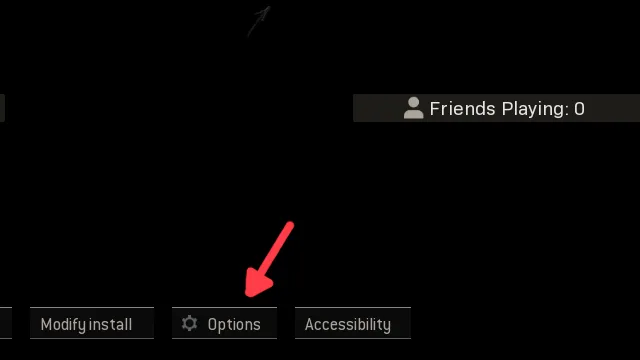
- Start the Call of Duty Warzone game normally.
- Click on the Options in the main menu.
- Go to the Interface tab and scroll down until you find the Server Latency, check it to Enabled.
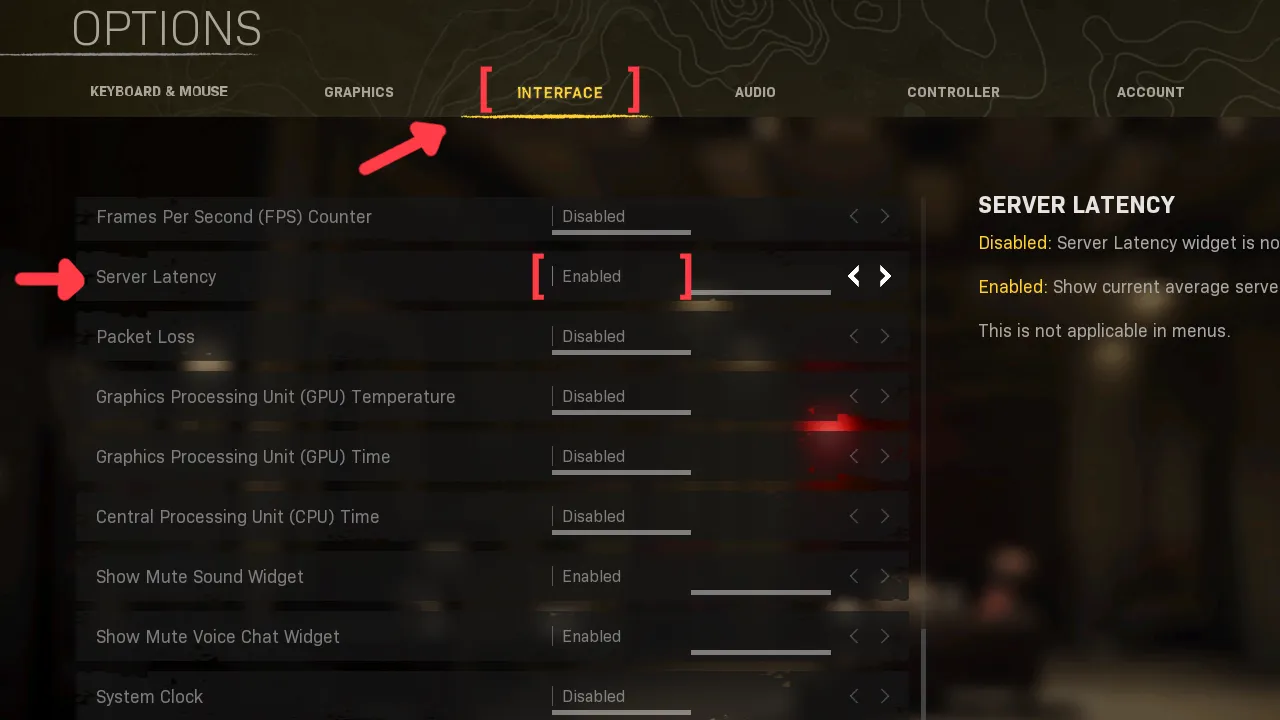
Now that you can see your ping in Call of Duty Warzone, you might be interested in knowing ways to enhance your internet connection latency. If you do, we recommend you read our article on how you can fix your high ping in Call of Duty Warzone and keep our low ping during all your gameplay, and if you want to know more things about ping in general, check out one of our related articles on how you can show your ping in Among Us. If you are having issues related to your PC graphical performance, check out our articles on how you can show your FPS in Call of Duty Warzone, and how you can improve your FPS in Call of Duty Warzone.


.svg)




![How to Level Up Fast in COD Mobile [7 Tips]](https://theglobalgaming.com/assets/images/_generated/thumbnails/550517/how-to-level-up-fast-on-call-of-duty-mobile-call-of-duty_03b5a9d7fb07984fa16e839d57c21b54.jpeg)
![Is Call of Duty Warzone Cross Platform? [Answered]](https://theglobalgaming.com/assets/images/_generated/thumbnails/340361/IS-CALL-OF-DUTY-CROSS-PLATFORM_03b5a9d7fb07984fa16e839d57c21b54.jpeg)