
We will tell you every possible method to increase the bot difficulty in Counter-Strike: Global Offensive.
Changing Bot Difficulty Manually
To play with bots, players must first load into a bot match. Before booting up the bot match, you can manually change the difficulty of the bots in CS2 (CSGO).
There are six levels of bot difficulties:
No Bots
Harmless Bots
Easy Bots
Medium Bots
Hard Bots
Expert Bots
To manually change the bot difficulty, follow the steps below:
Launch CS2 (CSGO) and click Play
In the drop-down menu, go to Practice With Bots
You can select what type of game mode you want to play
On the right-hand corner, you will see another menu that shows the current difficulty of the bots
Click on the menu, and choose whichever difficulty you want to try out
The progressing difficulties make bots harder, with Expert Bots being the highest difficulty


Once you’ve followed the steps, simply load into a bot match!
Changing Bot Difficulty Through Console
The following method of changing bot behavior is through the console. This method is catered to advanced users who can use the console.
By using the console, players can use the “bot_difficulty” commands to adjust the bot difficulties:
Command | Use |
bot_difficulty 0 | Sets the bot difficulty to Easy. (Lowest Difficulty) |
bot_difficulty 1 | Sets the bot difficulty to Normal. |
bot_difficulty 2 | Sets the bot difficulty to Hard. |
bot_difficulty 3 | Sets the bot difficulty to Expert. (Highest Difficulty) |

After typing one of the “bot_difficulty” console commands, you must restart the match to apply these changes. You can do that by typing the “mp_restartgame 1” time command in the console.
Additional Bot Difficulty Commands
The Expert Bots difficulty is the highest, but many players still find these bots very easy to defeat. Using the console, you can type in more CS2 (CSGO) bot commands to further increase the difficulty of these bots. Check out these practice commands:
Command | Use |
mp_free_armor 2 | This console command gives bots free armor, making them more difficult to kill. |
bot_autodifficulty_threshold_high 20 | This command sets the difficulty rating of the bots. You can change the number value to adjust its difficulty. The default value is 5, the lowest value (easiest) is -20, and the maximum value (most difficult) is 20. |
bot_max_vision_distance_override 1 | This command will allow bots to use enhanced vision, allowing them to see you from further across the map than usual. A vision advantage for the bots will make the game harder for you. |


.svg)


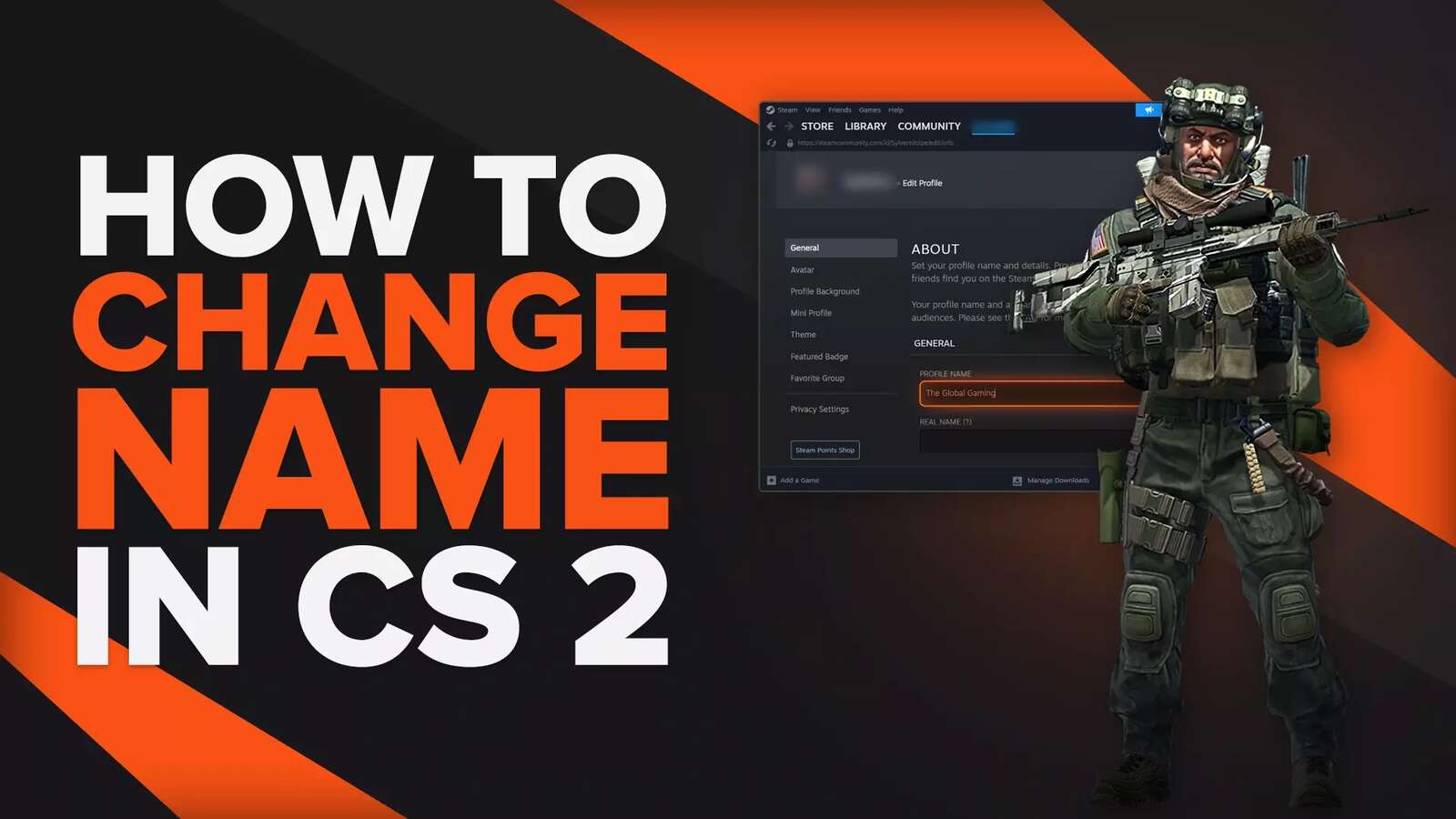

![6 Best CS2 Case Opening Sites [Tested]](https://theglobalgaming.com/assets/images/_generated/thumbnails/60622/61a89b86b5c485795ebc8586_Best-CSGO-Case-Opening-Sites_03b5a9d7fb07984fa16e839d57c21b54.jpeg)
![6 Best CS2 Case Battle Sites [All Tested]](https://theglobalgaming.com/assets/images/_generated/thumbnails/2751109/best-case-battle-sites-2_03b5a9d7fb07984fa16e839d57c21b54.jpeg)