
Good aim is essential in Counter-Strike: Global Offensive, but communication is also incredibly crucial for teams to win games. However, many players in CS2 (CSGO) don’t like using their microphones for multiple reasons, and others are too lazy to type out callouts and comms. That is why Valve has provided players with a fully functional radio system that can give brief, yet useful callouts and actions quickly and easily. Continue reading to find out the best radio commands CS2 (CSGO) has to offer!
What are Radio Commands?
Radio commands provide a way of communicating numerous callouts, requests, and responses that are frequently used by CS2 (CSGO) players. These commands include examples such as Roger, Stick Together, Enemy Spotted, etc. These radio commands will both send a message and play an audio file of the in-game character’s speech at the same time.
Teammates will be able to see and hear it, but enemy players won’t. Actions such as throwing grenades will automatically play radio commands, but players can also choose to play different radio commands manually, which can help them quickly communicate with their teammates.
Best General Radio Commands
Before going to the long list of hidden radio commands, there are a few general radio commands that can provide good choices of radio commands.
Keep in mind that these commands will require the console to be open. If you are unfamiliar with the console, check out our article on the ultimate console guide.
radio1
This command will display the first radio command menu. This menu is filled with radio commands that are related to commanding messages that can help teams plan their next move.
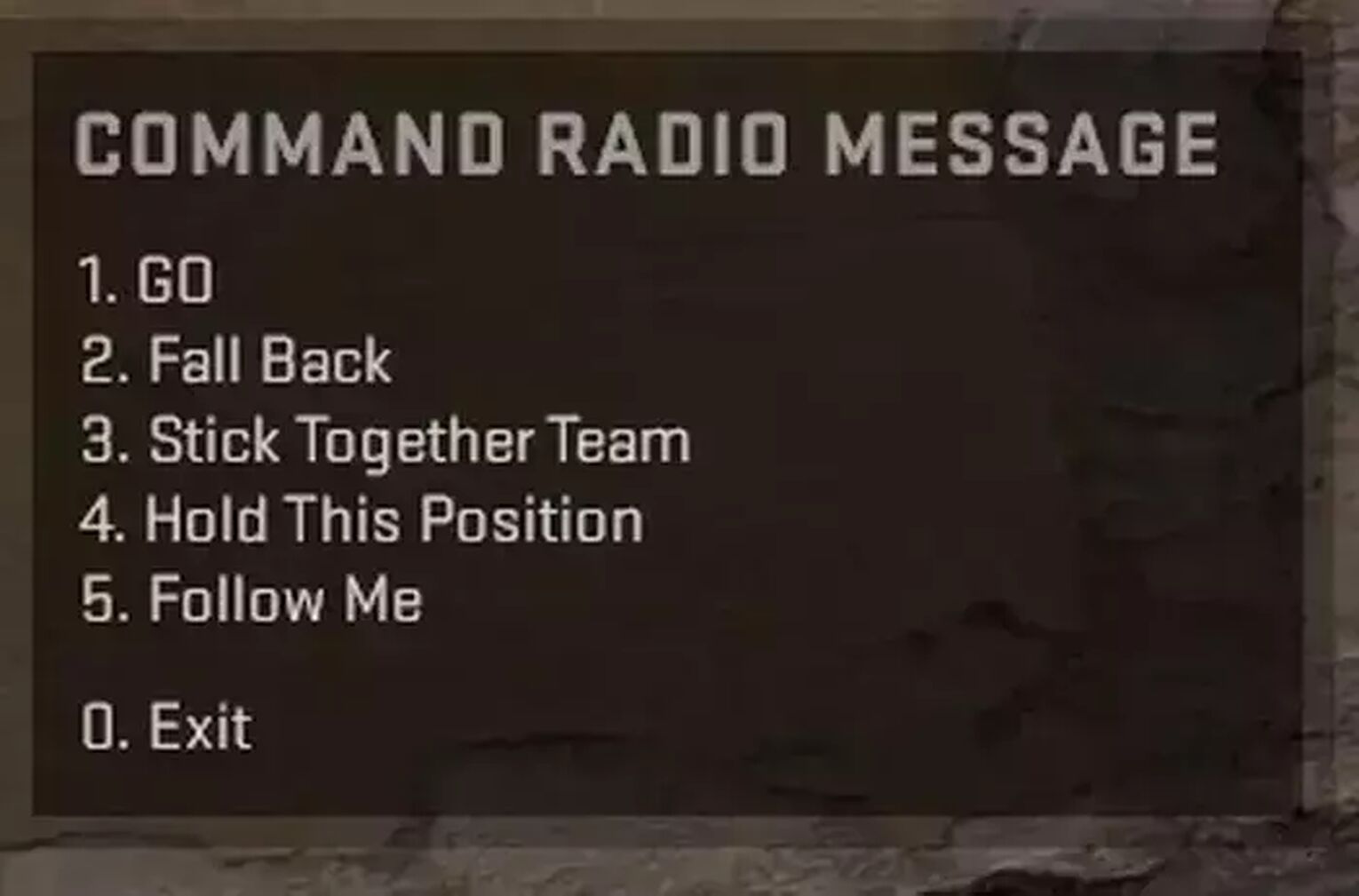
It could be wise to have this command binded to a key so that you will be able to pull the menu up quickly. To learn more about binds, check out our article on bind commands!
radio2
This command will display the second radio command menu. This menu is filled with radio commands that are related to flavorful messages that can allow you to cheer the team up.
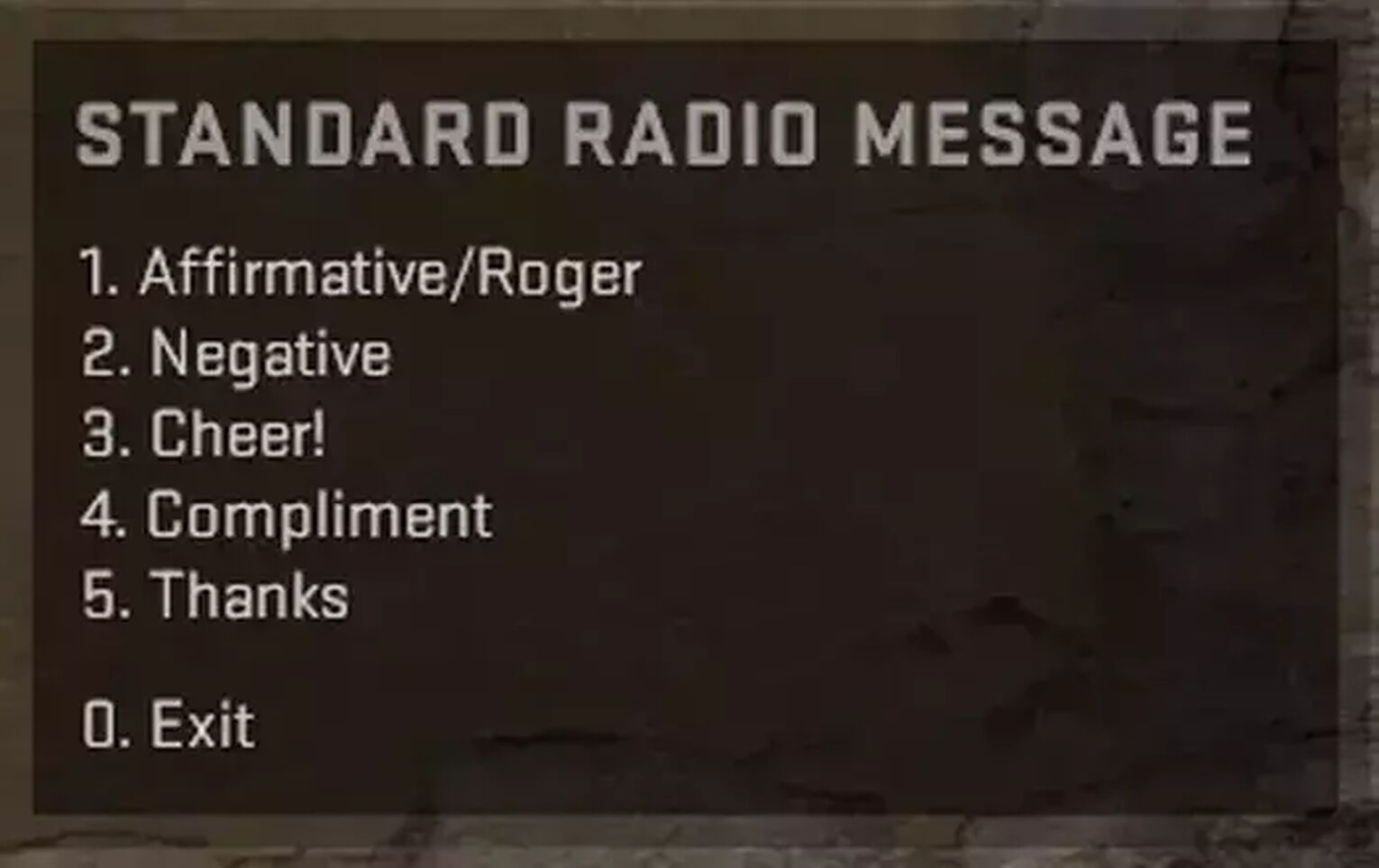
radio3
This command will display the third radio command menu. This menu is filled with radio commands that are related to reporting messages that can provide useful information to your teammates.
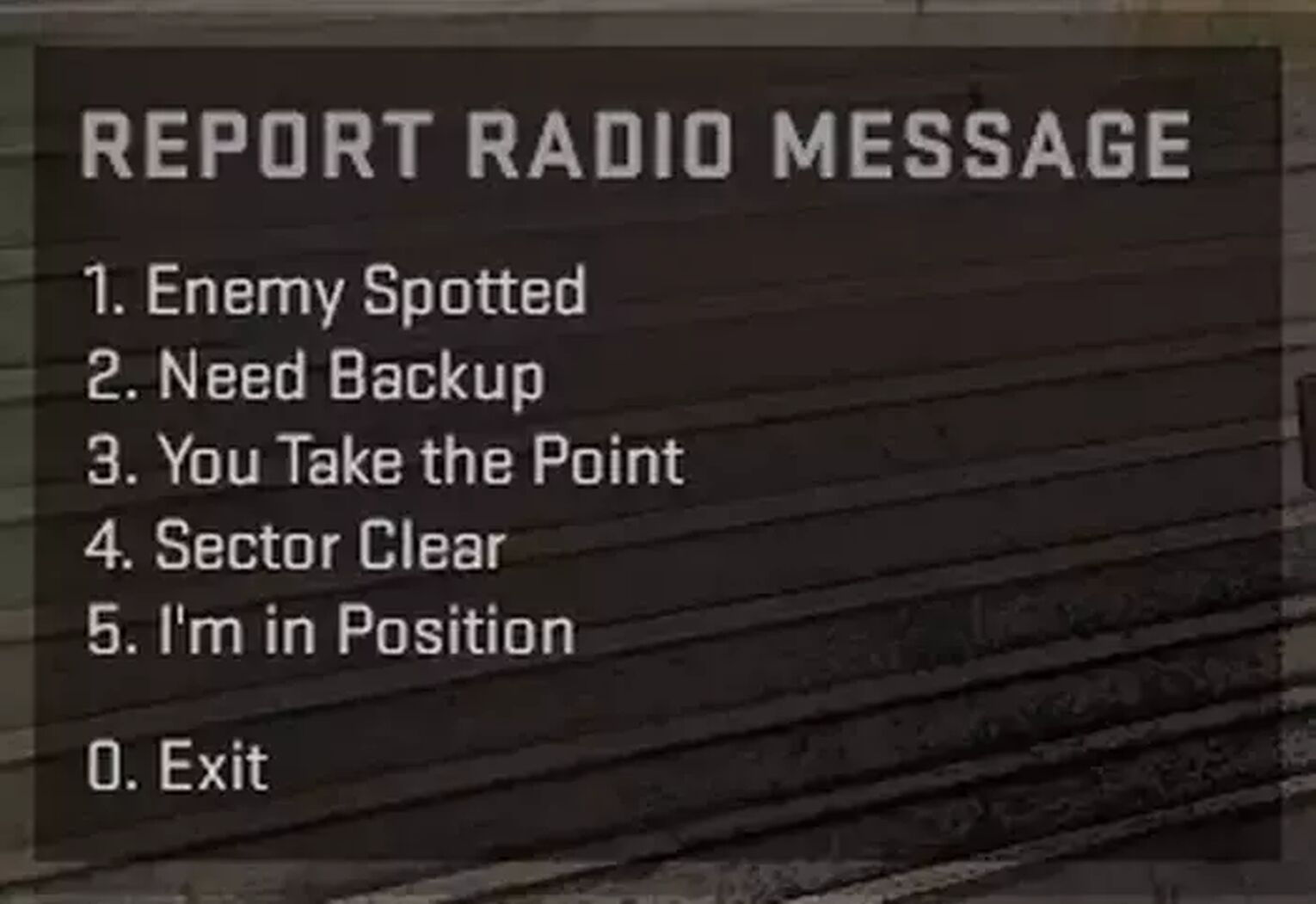
ignorerad
Typing this command will ignore all radio commands, which means that you will be muting every radio chat from teammates and bots. This can be a very helpful command if one of your teammates is obnoxiously spamming radio commands in the team chat.
Best Hidden Radio Commands
These radio commands are individual messages, unlike the multiple choices on the radio menus discussed above. Some of these radio voice commands are not featured in the menus, allowing players to have a greater choice of radio commands with different purposes.
Here is a list of the best hidden radio commands in Counter-Strike: Global Offensive:
| COMMAND | USE |
|---|---|
| go | Send a radio command telling the team to go. |
| go_a | Send a radio command telling your team to go to Bombsite A. |
| go_b | Send a radio command telling your team to go to Bombsite B. |
| sticktog | Send a radio command telling the team to stick together. |
| roger | Send a radio command that tells your team that you agree. |
| negative | Send a radio command that tells your team that you disagree. |
| cheer | Send a radio command that cheers up your teammates. |
| compliment | Send a radio command that compliments your teammates. |
| needrop | Send a radio command asking your teammates to drop you a weapon. |
| thanks | Send a radio command that tells your team you said thanks. |
| sectorclear | Send a radio command telling the team that the sector is clear. |
| takepoint | Send a radio command telling the team to take a point. |
| takingfire | Send a radio command telling the team that you are taking fire. |
| getout | Send a radio command telling the team to get out. |
| holdpos | Send a radio command telling the team to hold this position. |
| inposition | Send a radio command telling the team that you are in position. |
| needbackup | Send a radio command telling the team that you need backup. |
| regroup | Send a radio command telling the team to regroup. |
| reportingin | Send a radio command telling the team that you are reporting in. |
| enemydown | Send a radio command saying that an enemy is down. |
| enemyspot | Send a radio command saying that an enemy is spotted. |
| fallback | Send a radio command telling the team to fall back. |
| followme | Send a radio command telling the team to follow you. |
| getinpos | Send a radio command telling the team to get in position. |
If you’re interested in learning more audio-related commands such as adjusting the volume of these radio commands, check out our article on audio commands!
How Important Are Radio Commands?
Though radio commands provide a method of quick communication, they aren’t incredibly important. Players can generally use their microphones and team chat to communicate in a more detailed manner since radio commands will only play words or short phrases.
However, the small majority of players that refuse to use microphones and type in chat may benefit from radio commands. That concludes it for the best radio commands in CS2 (CSGO). To learn more about commands, check out our article on the most useful CS2 (CSGO) commands list!


.svg)




![Best Sites to Buy Skins in CS [All Tested] + Discounts](https://theglobalgaming.com/assets/images/_generated/thumbnails/4092904/61a89a7d2ad69acdabef3deb_Best-CSGO-Buying-sites_03b5a9d7fb07984fa16e839d57c21b54.jpeg)
![CS2 Weekly Care Package System Explained [With Reset Time]](https://theglobalgaming.com/assets/images/_generated/thumbnails/4084023/cs2-weekly-drop-system_03b5a9d7fb07984fa16e839d57c21b54.jpeg)