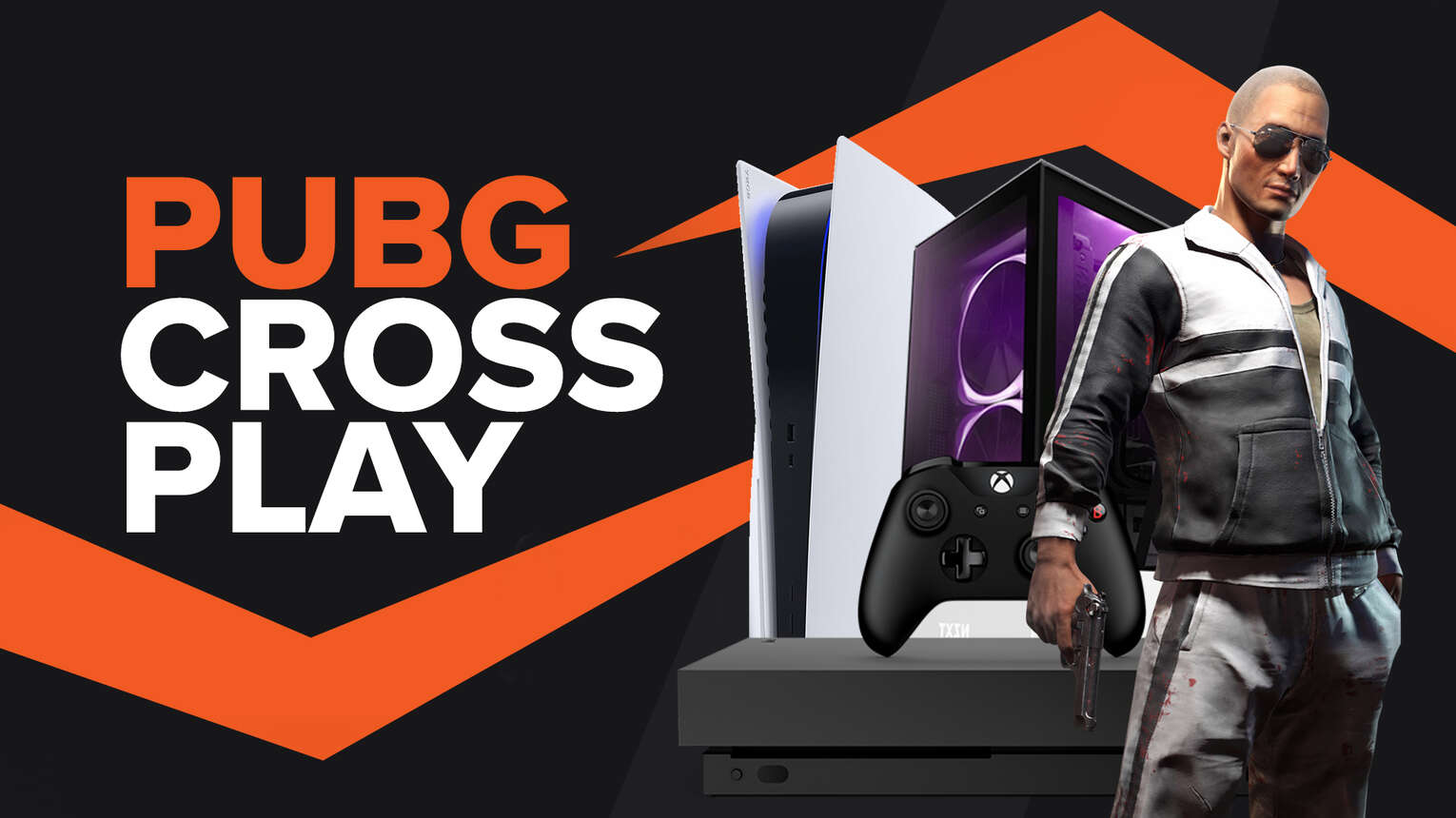
Does PUBG has Crossplay?
PUBG is a crossplay game and supports cross plattforms for consoles. Platforms that support cross-platform play for PUBG are Xbox, PlayStation, and Stadia. Players (both current and old gen) are able to join the same team or play against each other in the same online matchmaking pools.
Cross Platform Compatible/Un-Compatible Devices
|
PUBG Cross-Platform Play for Xbox One and PlayStation 4
Considering that both of these platforms use controllers it took quite a while for the PUBG community to understand that these are almost the same platform and that crossplay is possible between these and other console platforms.
PUBG cross-platform at the moment is console only so there is no cross-play with PC users in this game. The developers have also opted to only allow players to enable cross-play if they are using a controller, using a keyboard and mouse will not let them play with others from another platform.
Current PUBG cross-platform data has shown that games have been quite balanced and 98% of matches for other console platforms such as Xbox and PS4 have had it enabled. Following this console platforms trend, it's been a regular occurrence for those from both platforms to end up in the top 10 proving that there is no real unbalance between the consoles.
To play PUBG cross plat form on PS4/console do the following steps:
- At the game's main menu, select the Settings option.
- Scroll across to Gameplay and select Cross Platform Play.
- Set this to Enable.

Enabling PUBG Cross-Play and Adding Friends
It's possible to add friends and have them on the same team by selecting "follow" when looking at their profile when using the PUBG option but the friend list has four different methods. Players can search according to the platform as well along with adding from recent games and their same team. Turning on cross-play is very easy to do and it can be turned off using this method as well:
- Launch the game on your platform of choice
- Go to the Settings tab
- Click the Gameplay tab
- Underneath "Language" is the "Cross-Platform Play" option which can be turned off or on
Xbox One players will be re-directed to Live Account Settings where you'll need to select “You can play with people outside of Xbox Live” to enable cross-play.
Cross-Play on Google Stadia
Those using the Google Stadia cloud gaming software will be pleased to know that this version has a cross-play feature too. Considering the smaller player count, it makes sense to have this feature enabled for Google Stadia. It's possible to play with console gamers for PUBG which is great though this is controller-exclusive. You can only enable this if you use a controller so using a keyboard and mouse combination will not work here.
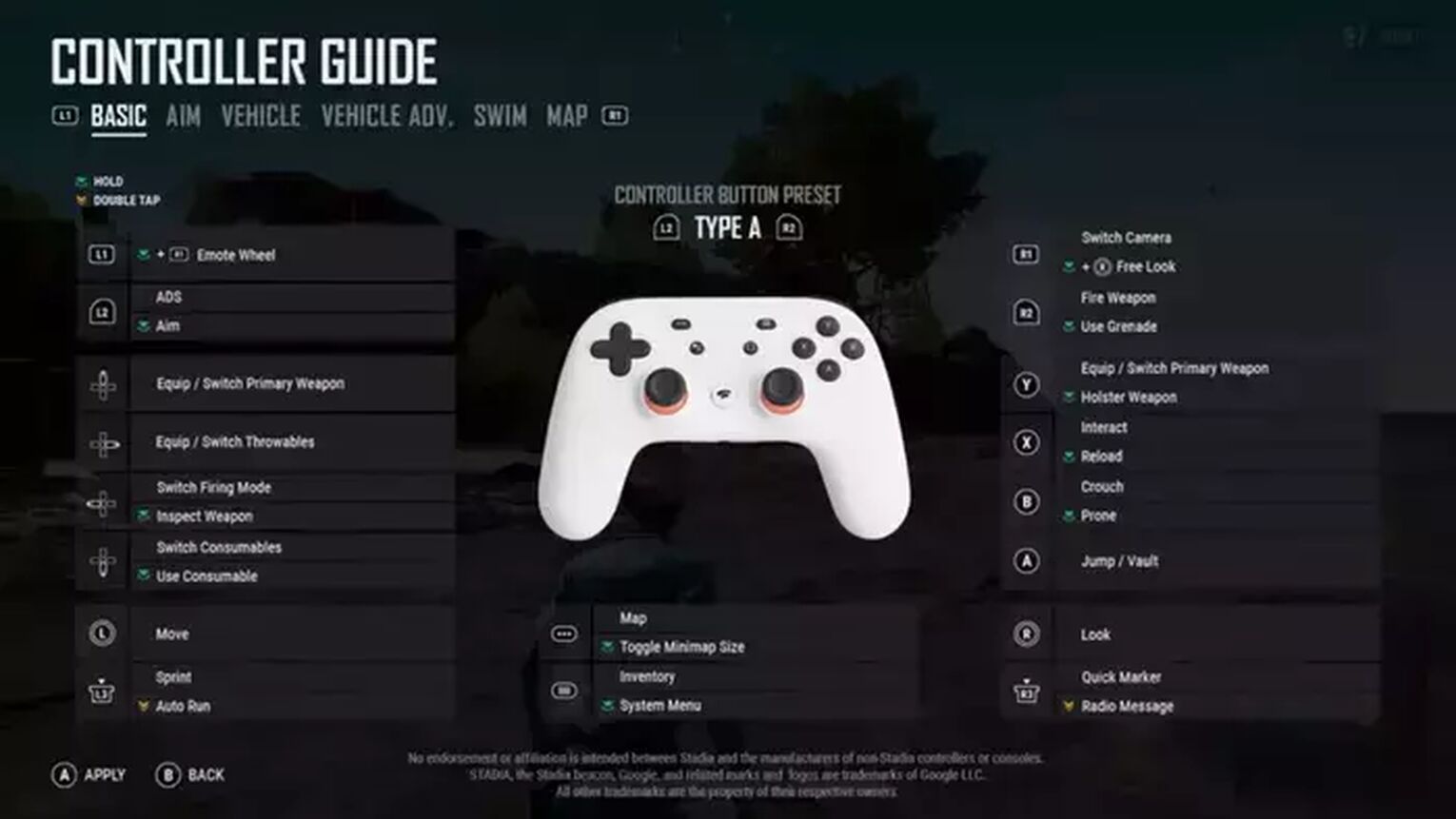
How to Play PUBG With Friends
Searching for friends on other platforms such as console players works the same as adding cross-platform friends for PS4 or Xbox. The best way to do this is to get their Xbox or PS4 name or Gamertag then go into the friend's list and send them an invitation. Then it's possible to invite or join a party with others from a different platform.
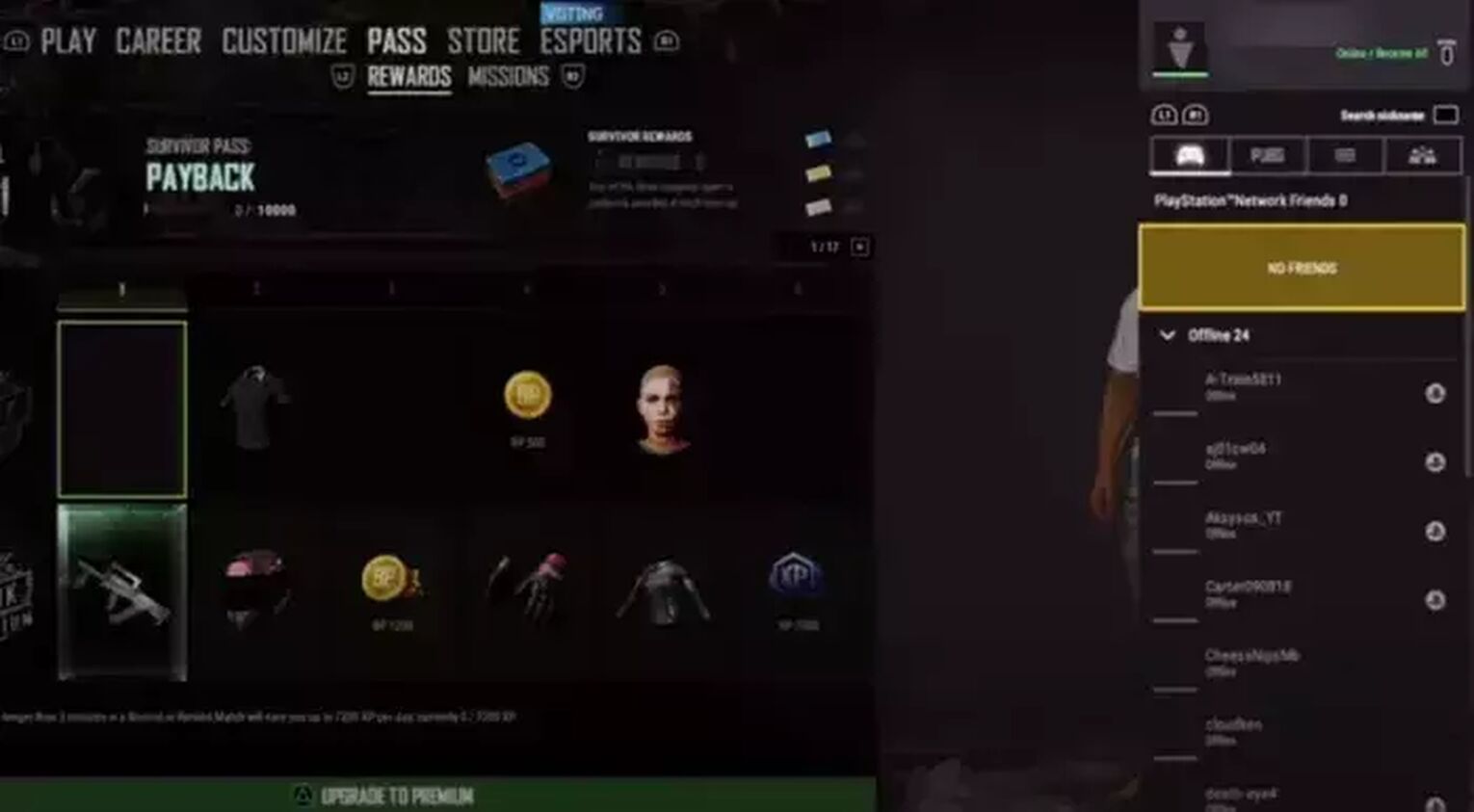
PUBG Mobile Cross-Play
Just like with consoles, there is a limited cross-play system in place here that allows for cross-platform play between Android and iOS devices but not for consoles or PC. While this may sound frustrating, it does provide some cross-play without placing Mobile players into matches with PC or console players.
How to Cross-Play in PUBG Mobile With Friends
- Tap the icon with two silhouettes found in the bottom-left corner
- Press “Add Friends”
- Type in their Display Name and press “Search”
- When you've found the person you want to add, tap them
- Once they've accepted the request you can press the “ + “ next to their name to add them to the party before searching for a game
To accept a friend request, the “Requests” tab will be where you find it. Opening this area and then pressing “Accept” will confirm the request then you can add them to the party.
Why is Mobile Crossplay not Encouraged in PUBG?
While PUBG Mobile cross-platform play is enabled for iOS and Android devices, there are times when it won't work. This is during the small-time windows between updates when the Android version has been updated but iOS hasn't and vice versa. During this time, cross-platform play is disabled. This will then be re-enabled once both games are running the same version of PUBG on Mobile.
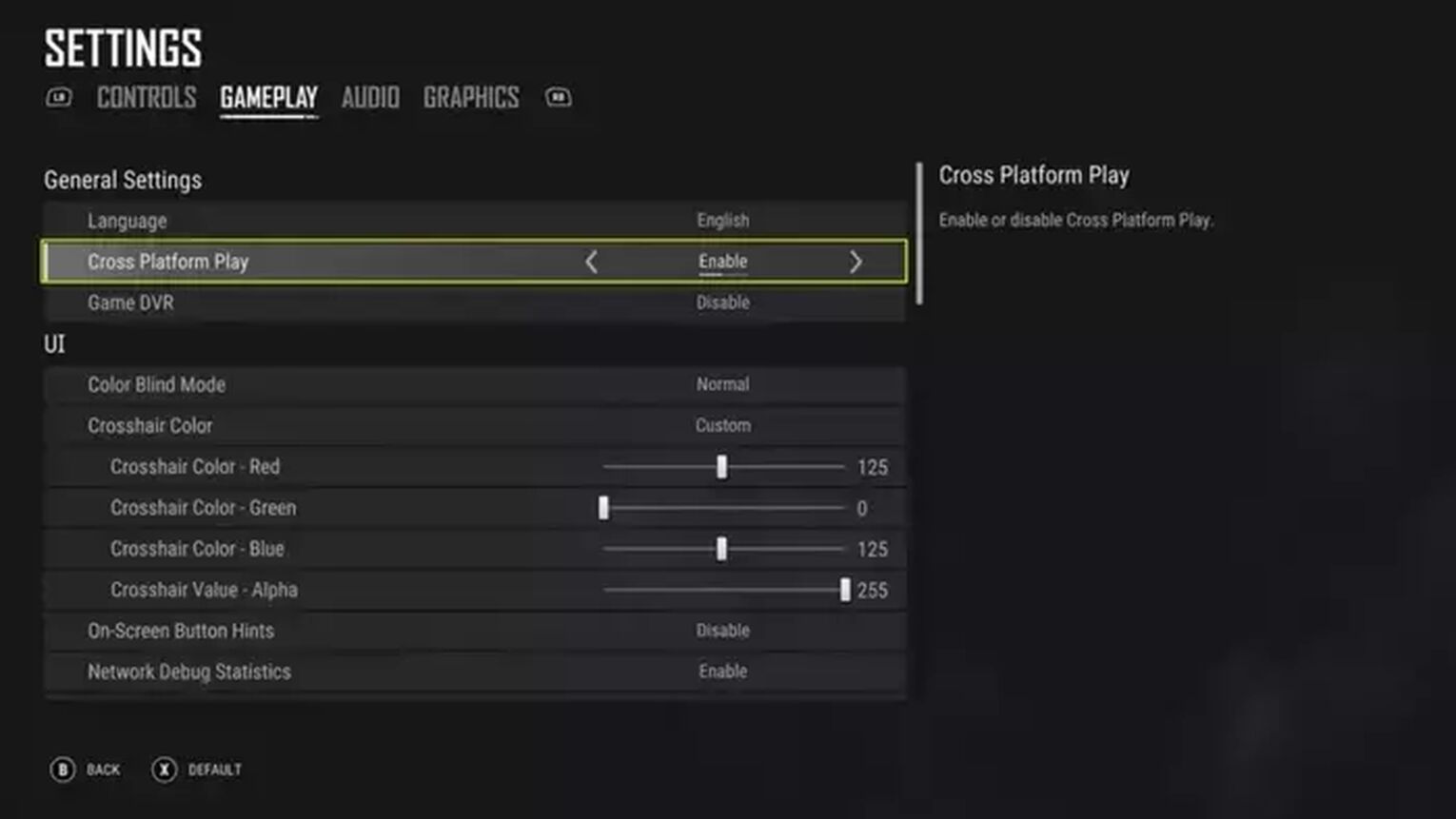
Will PUBG Have a Complete Cross-Platform Play in the Future?
It's uncertain if PUBG full cross-play will be available in the future since the PC platform has been left out so far. However, the developers have been actively trying to close the content gap between all versions of the game with the introduction of the same features or at the very least, something similar.


.svg)


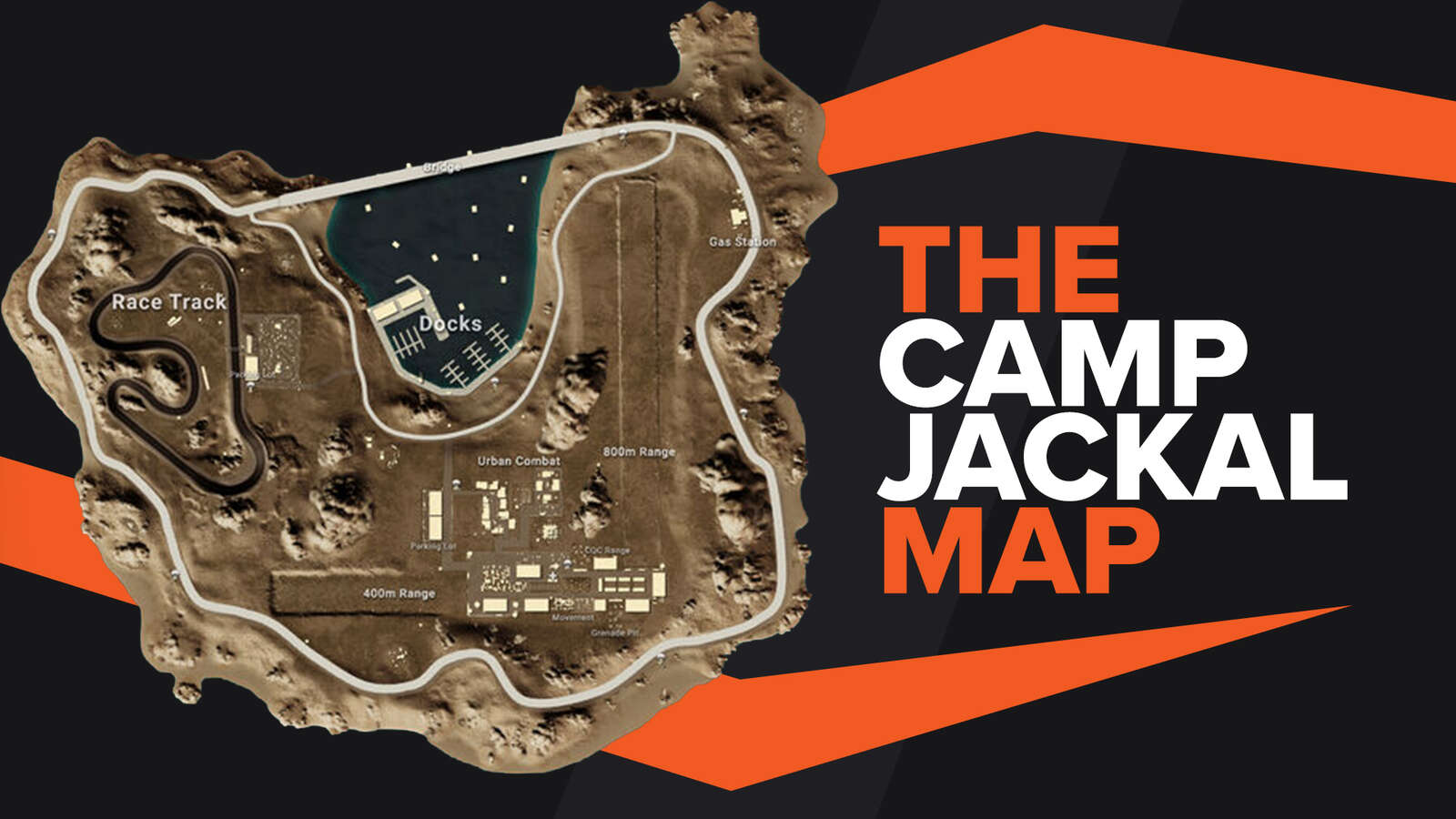
![Best Sites to Buy PUBG Mobile UC [All Tested]](https://theglobalgaming.com/assets/images/_generated/thumbnails/887266/codashop-review_03b5a9d7fb07984fa16e839d57c21b54.jpeg)
![The Best Esports Betting Sites In France [Tested & Reviewed]](https://theglobalgaming.com/assets/images/_generated/thumbnails/803957/bestesportsbettingsitesfrancegaming_Easy-Resize.com_03b5a9d7fb07984fa16e839d57c21b54.jpeg)
![The Best Esports Betting Sites In Germany [Tested & Reviewed]](https://theglobalgaming.com/assets/images/_generated/thumbnails/803935/best-esports-betting-sites-germany-gaming_03b5a9d7fb07984fa16e839d57c21b54.jpeg)