
Everything You Need To Make Snow Block
To make a snow block, you have to put 4x snowballs in a 3x3 crafting table in a way that the first rows and columns should have 2 snowballs. This method will get you a snow block and you can repeat it again and again to get maximum snow blocks.
- 4x snowballs
- 1x crafting table
Let's do it step by step.
How To Make Snow Blocks In Minecraft
Collect 4x Snow Balls
The method requires you to have at least 4x snowballs. The best way to get snowballs is by hitting snow layers or snow golems. Mine around the snowy areas and get your bags filled with snow.

You can hit the snow with any type of shovel in your hand and make sure you collect the ball before it disappears.
Place 4x Snow Balls On the Crafting Table
Once, you have enough snowballs you can kick start this process. Now, open the crafting table and you will see a 3x3 crafting grid on your screen.
Place 4x snowballs on the crafting table in a way that the first two boxes of the first row and second row should have snowballs as shown in the picture below.

Move Snow Block Into Your Inventory
You will get ready to use the snow block on the right side of the crafting table. Just drag and drop that into your inventory.
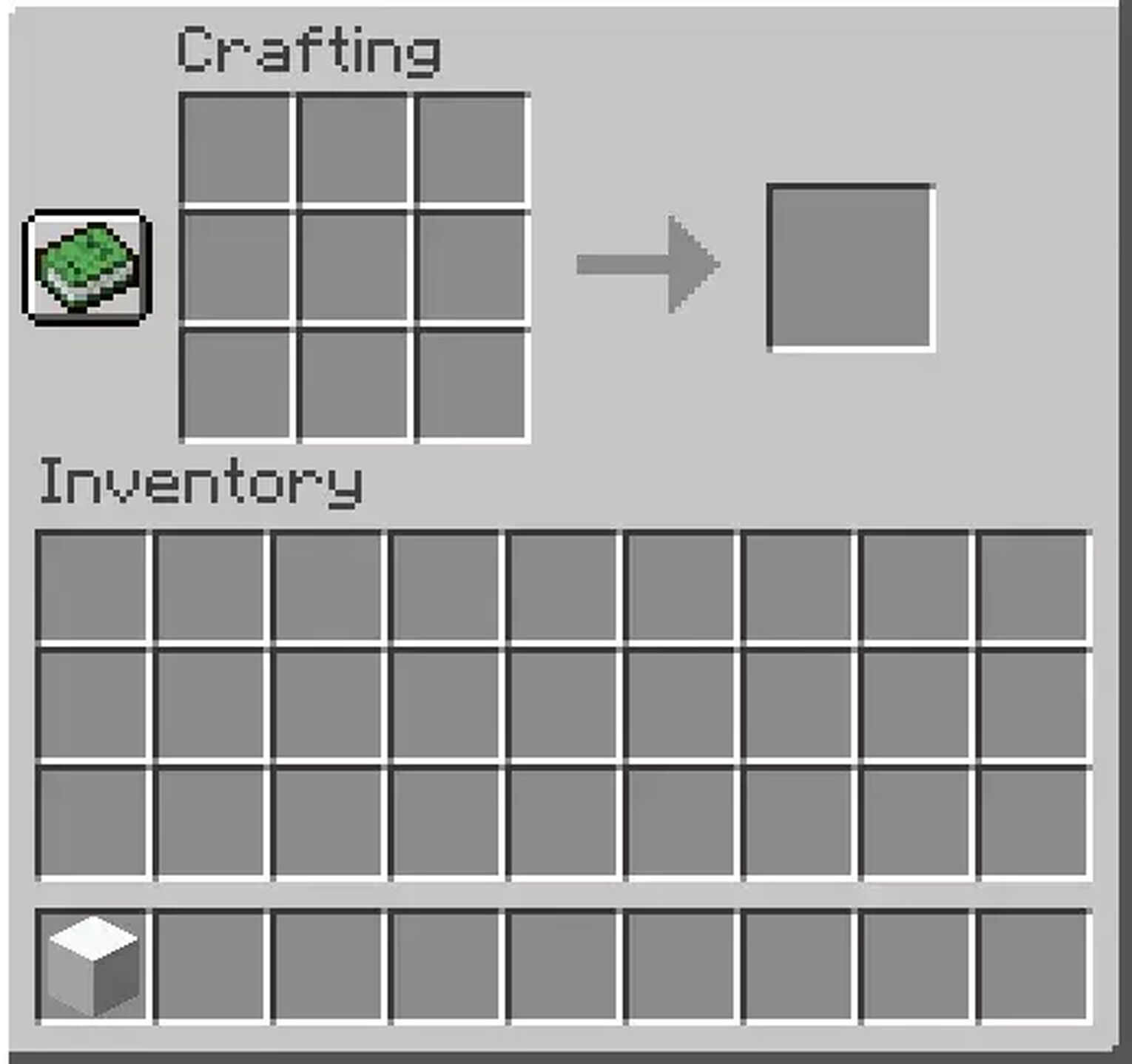
You can repeat the process again and again to get the maximum number of snow blocks.
What is the give command to get a snow block
The give command to get yourself snow block is “/give @p snow_block 1”.
We hope you liked the guide. You can explore to know what other things you can make with snow.


.svg)



![Best HUD Mods in Minecraft [Top 10 List]](https://theglobalgaming.com/assets/images/_generated/thumbnails/4077159/best-hud-mods-minecraft_03b5a9d7fb07984fa16e839d57c21b54.jpeg)
![How to Join a LAN World in Minecraft [Java & Bedrock]](https://theglobalgaming.com/assets/images/_generated/thumbnails/4077161/how-to-join-a-lan-world-minecraft_03b5a9d7fb07984fa16e839d57c21b54.jpeg)
