
Minecraft has huge oceans, lakes, and ponds filled with water and marine life. If you have always wanted to swim in Minecraft and explore underwater treasures, then you must know the right way to swim; otherwise, you may drown.
Essentials for Swimming
No doubt, you can drown in Minecraft if you don't know how to swim and which are the necessary things you will need. In deep ocean diving during the treasure hunt, you can't breathe. The bubble signs on the top of the hunger bar indicate the remaining oxygen in the player's body. You will need a potion of water breath for that. So, try to make one.
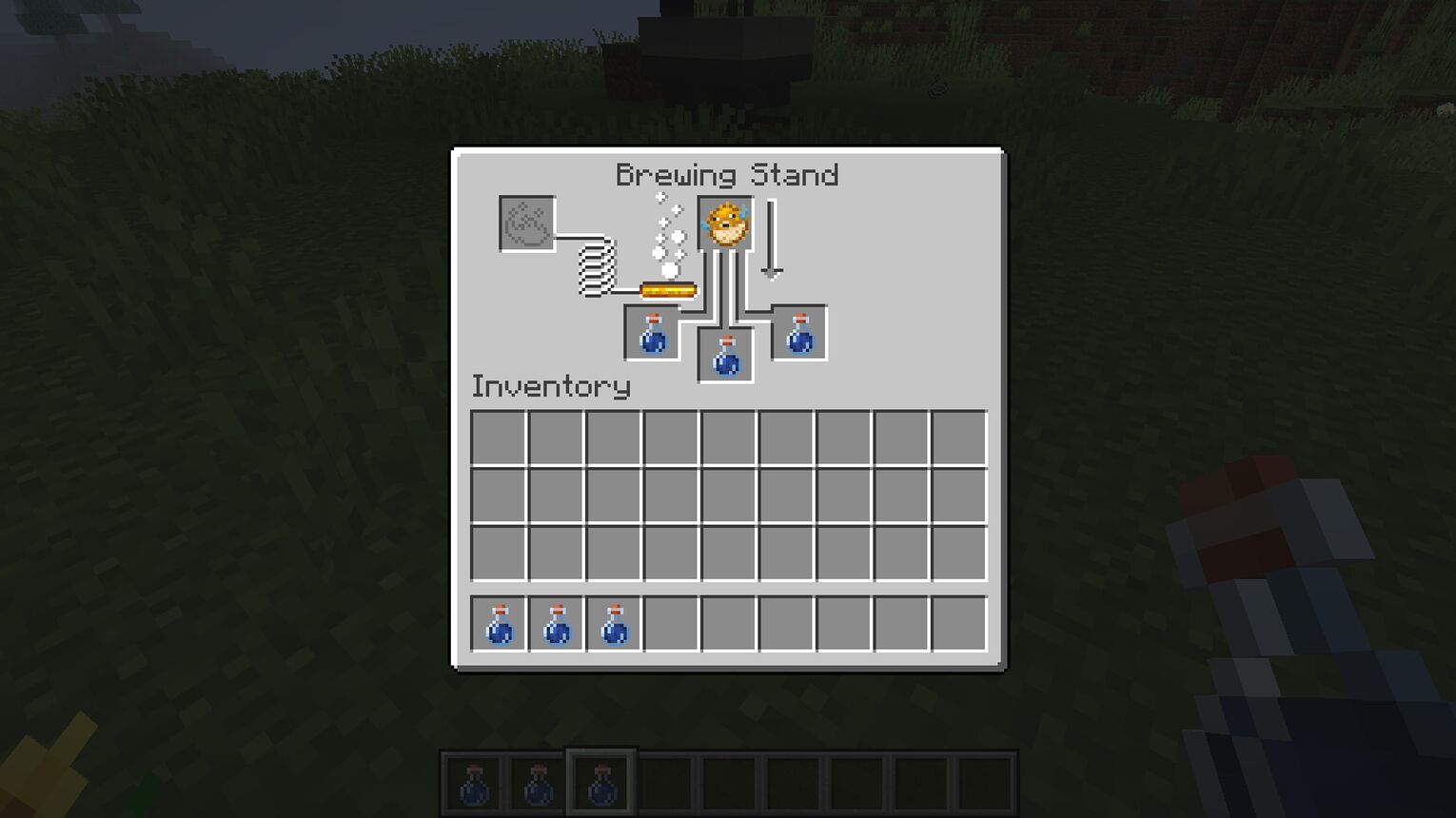
To make the "Potion of Breathing," you will need three Awkward potion bottles and a puffer fish. Place them into the brewing stand and wait until you get three Potion of water breathing. The duration of this potion is 3 minutes.
Controls for Swimming In Minecraft
One of the essential things in Minecraft is to learn all the techniques of how to swim in the game in order to survive. Here are the swimming controls for various versions of Minecraft.
Swimming Keys for PC
To start swimming in the water, you will need to press "Ctrl+W." Then you can use the following keys for the directions. You can also customize these keys from the menu, but most of the time, custom keys are more convenient.
To speed up the swimming process, you need to double tap the "W" forward key. This allows your player to sprint-swim in the water.
W = To swim forward
S = To stop swimming or swim backward.
D = To swim right.
A = To swim left.
Space bar = To swim upward.
Shift Key = To swim downward.
Swimming Keys for Playstation
The Playstation controller has arrows, and some controllers have analog sticks. Both are ways to control swimming in Minecraft. For the analog stick, it's easy to move by dragging the stick up by pressing forward, down by pressing downward, right, and left, but for keys, yours need to be trained like a pro gamer.
↑ Arrow Up = To swim forward.
↓ Arrow Down = To swim downwards.
→ Right Arrow key = To swim right.
← Left Arrow Key = To swim left.
Swimming Keys for Pocket Edition (P.E) Minecraft
Minecraft Pocket Edition is a mobile or tablet game. On a mobile device, the touchscreen is used to play every game. In Minecraft Pocket Edition (P.E), you can find the on-screen controls for navigation. Here's how you can use these controls:
☝ Swip up on the control keys to move forward.
👇 Swip down on the control keys to move downwards.
👉 Swip right to move right.
👈 Swip left to move left.
How To Swim Fast in Minecraft
In survival mode, you often need to swim fast to avoid underwater mobs like water zombies and guardians. To run from them, you can make the "Potion of Swiftness." This potion of swiftness increases your speed up to 20% and helps in sprint swimming. The sprint swimming stops when the effect of the potion ends.
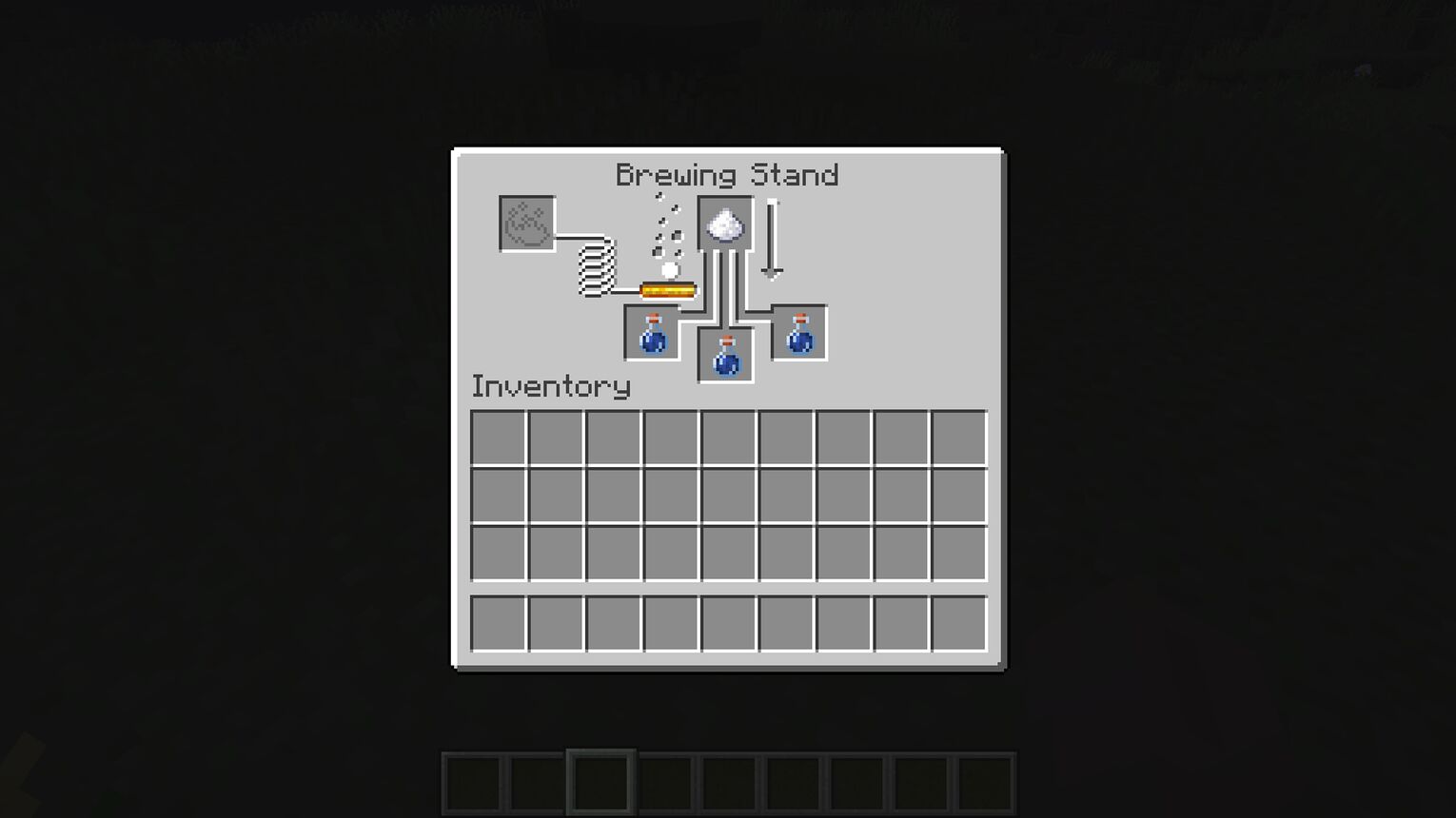
The best method to craft the potion is by using a complete set of Nether Wart, Magma Cream, Sugar, and three Awkward potion bottles. After making the potion, it's time to drink it. Drink the potion and dive into the ocean and swim faster. Your swimming speed will increase as soon as you drink it, and you can easily outrun the water mobs.
How To Swim In Lava in Minecraft
Is it safe to swim in a lave? No, not at all. In Minecraft, you can't swim directly into lava without protective measures. Lava swimming is fatal and you will lose all the inventory items once you are dead. We use "Potion of fire resistance" to create a fire resistance shield around the player.
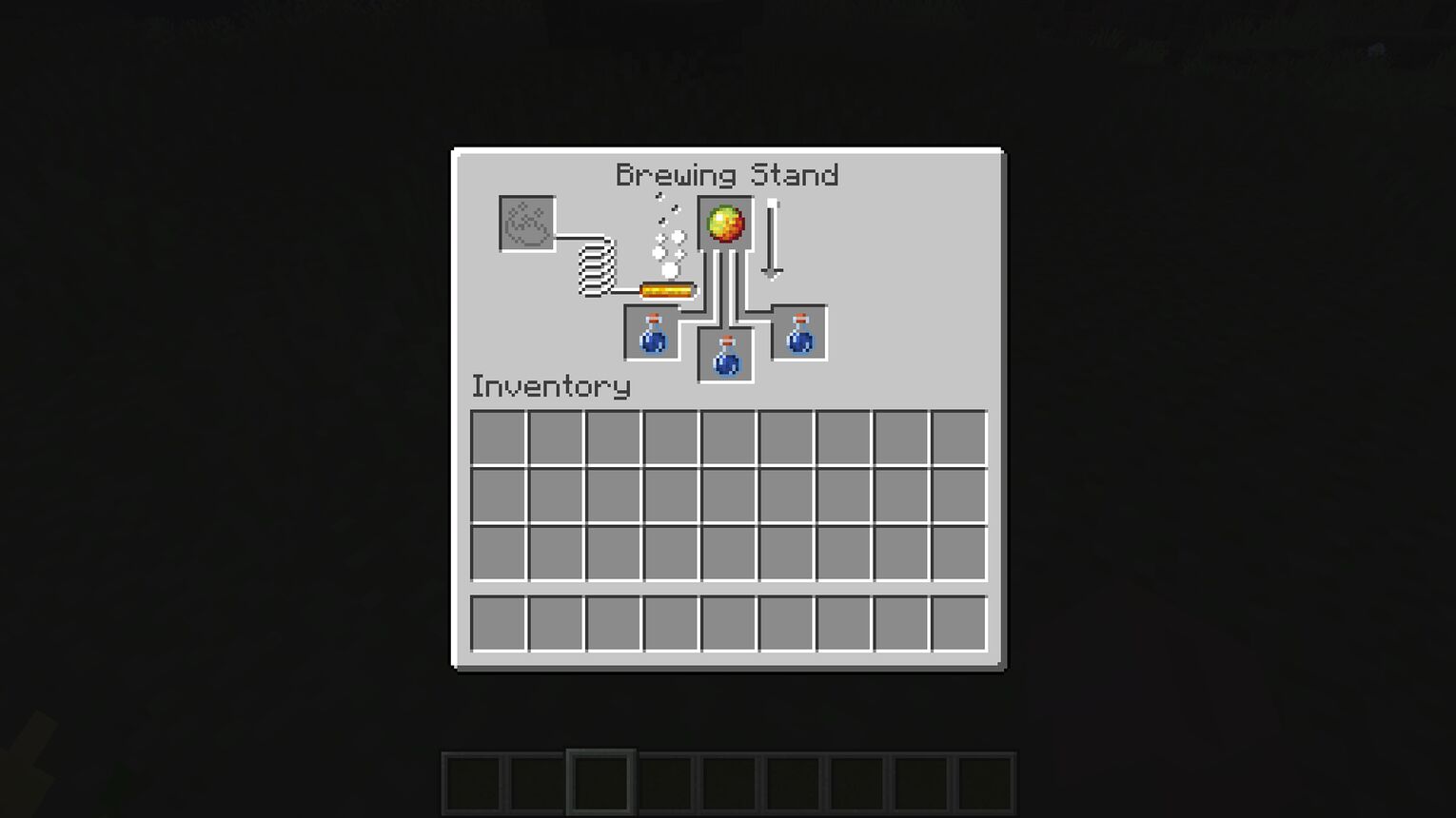
To make the potion for fire resistance, you need to place three Awkward potion Bottles into the brewing stand and add a Magma Cream on the top. Wait for a few seconds, and your potion of fire resistance is ready. Drink it before jumping into the lava swimming pool.


.svg)



![Best HUD Mods in Minecraft [Top 10 List]](https://theglobalgaming.com/assets/images/_generated/thumbnails/4077159/best-hud-mods-minecraft_03b5a9d7fb07984fa16e839d57c21b54.jpeg)
![How to Join a LAN World in Minecraft [Java & Bedrock]](https://theglobalgaming.com/assets/images/_generated/thumbnails/4077161/how-to-join-a-lan-world-minecraft_03b5a9d7fb07984fa16e839d57c21b54.jpeg)
