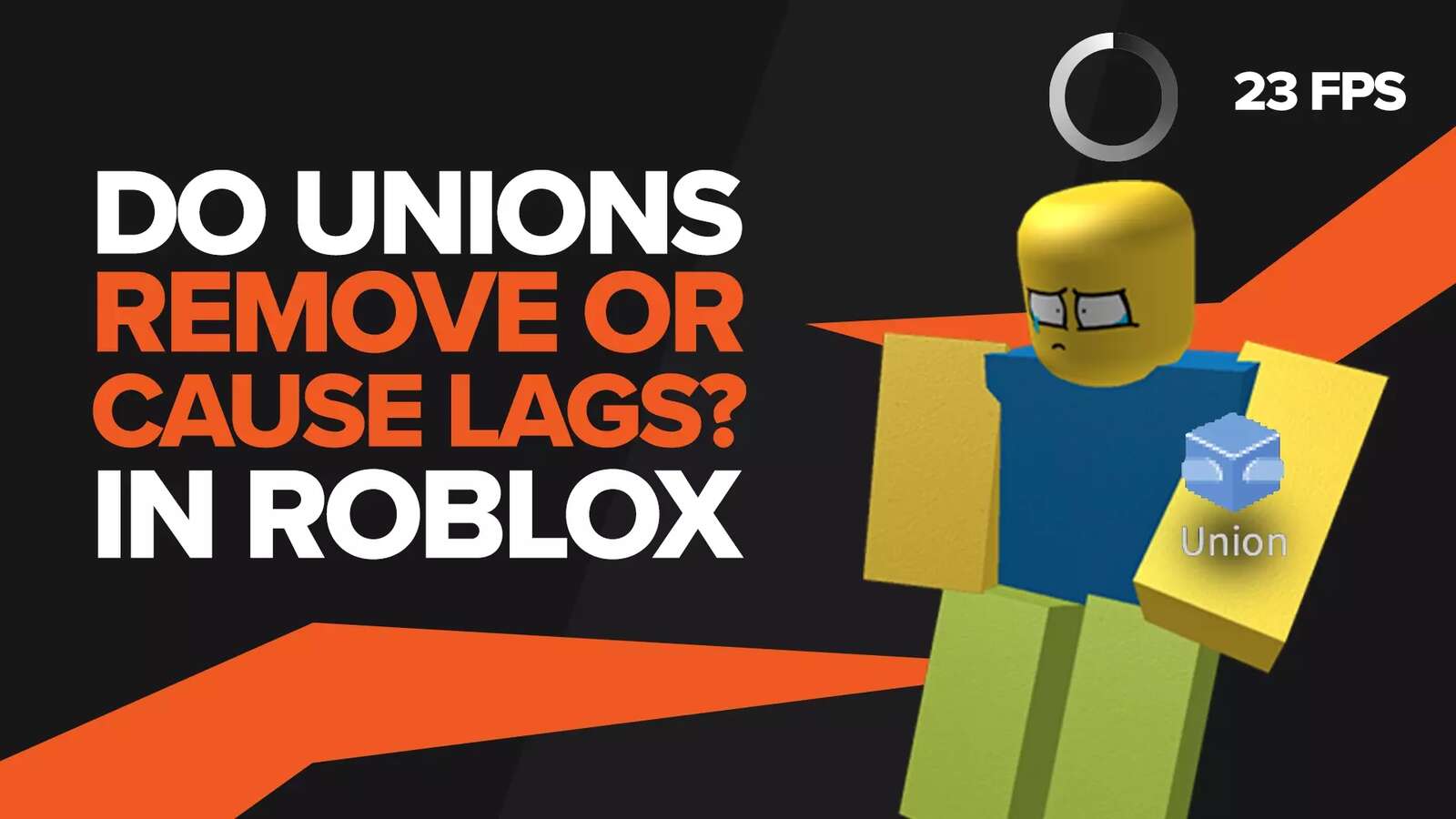If you ever wanted to give Robux to friends, you've probably acknowledged how complicated that is and how much effort it takes. Unfortunately, there's no "send Robux" option that you can use and donate Robux to someone in this multiplayer online game platform; instead, it's a way more involving procedure.
This article will reveal every available method you can use to give Robux to friends and comprehensive guides on how to accomplish that.
Method #1: Donate Robux To Friends
You can use this improvisation technique to donate Robux because there's no option to use your Roblox account to give Robux to friends. A user you wish to donate Robux to must have a donation clothing item listed in the avatar shop, which is usually a "donation t shirt," as they call it.
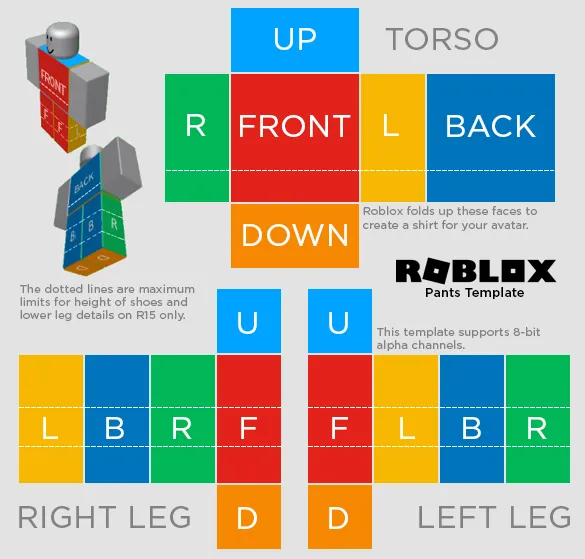
Furthermore, that player must also have paid builder's club account to be eligible for receiving Robux (but you won't need a paid builder's club account to buy items).
Only when these requirements are met can you proceed to give Robux to friends.
So if you'd like to donate Robux to friends using this method, make sure to let your friend know about the steps we're about to demonstrate because that person will have to create a group, and you'll soon realize why.
In any case, here are the required steps for all the necessary actions:
- Creating a group: The first step towards donating Robux is creating a group, which can be done by heading to the "Groups" on the left side of the Roblox menu.
- Filling out the details: Your friend will have to fill in all the necessary details, such as the group name, description, and emblem, after which your friend will require 100 Robux to create a new group (check out the current Robux prices here).
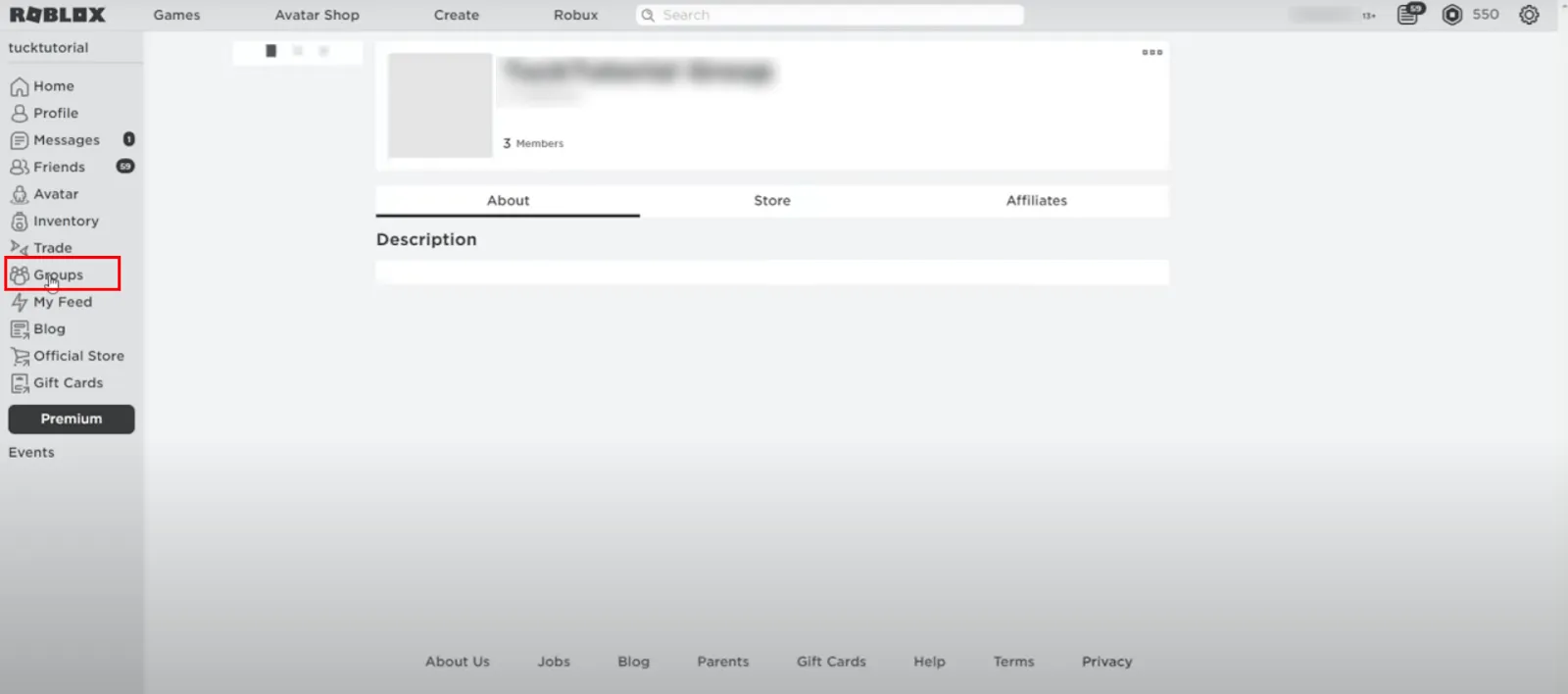
- Selecting the "Create Or Manage Group Items" option: This is where the person who's receiving Robux will have an option to create and upload a shirt.
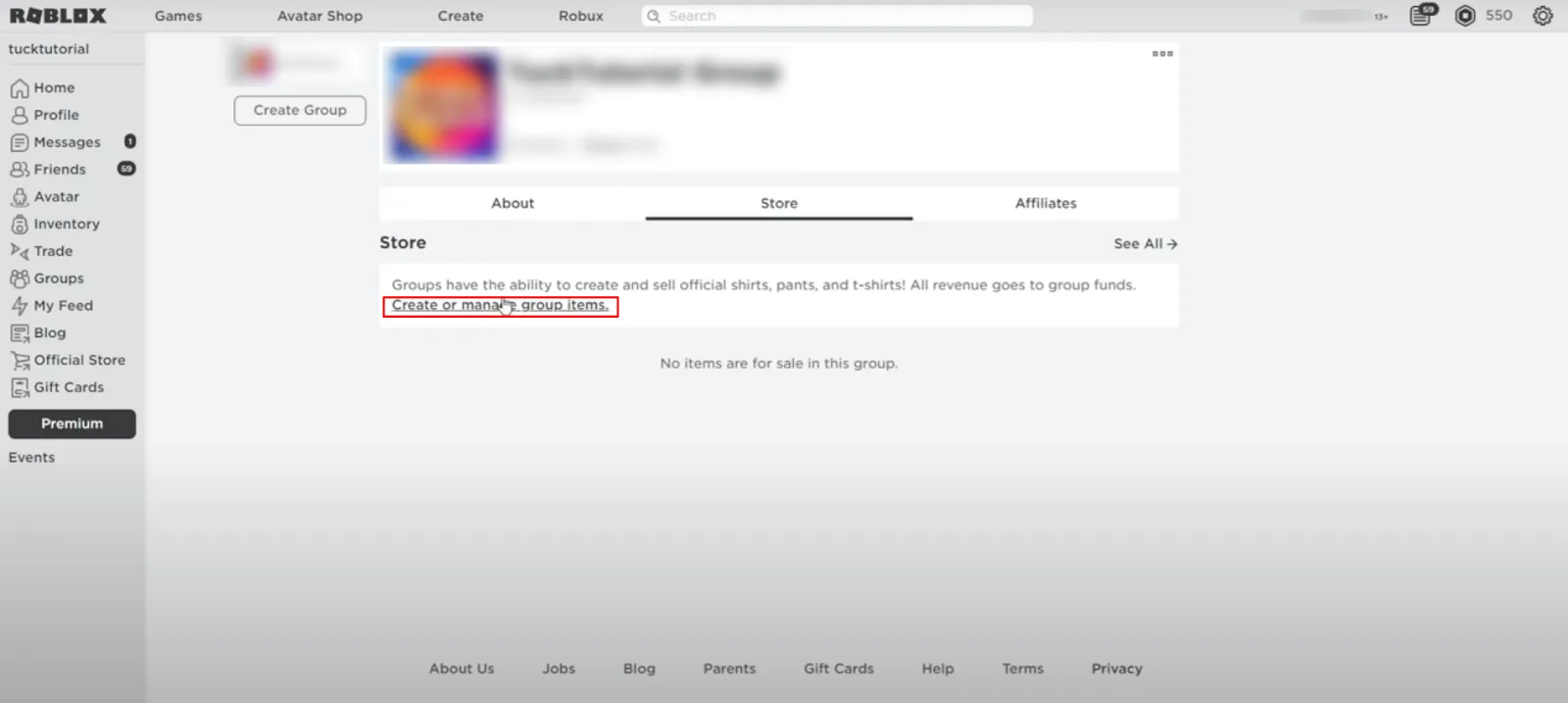
Of course, since this shirt is only a pretense used for sending Robux to friends, its appearance and name are completely irrelevant.
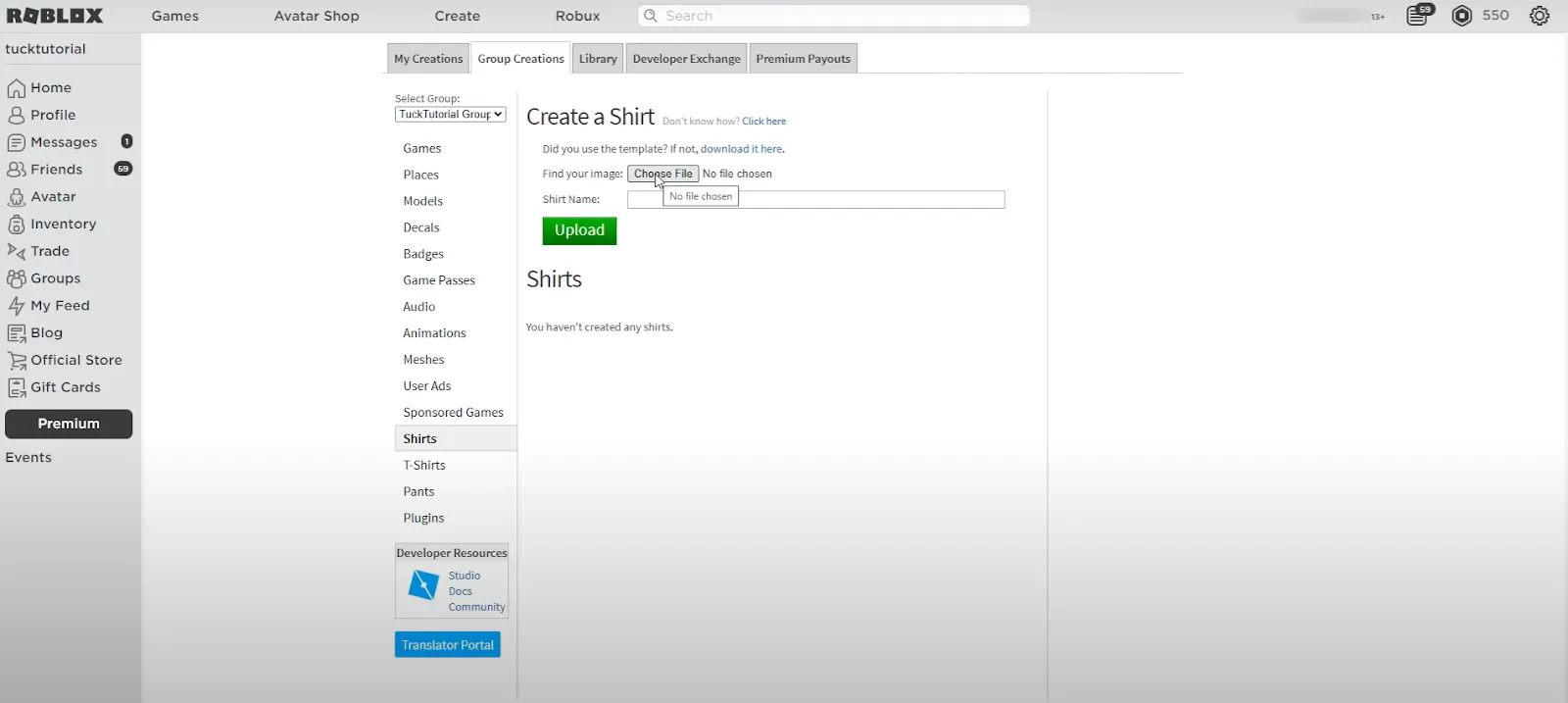
- Selecting the "Download It Here" option: Unless your friend has a pre-made shirt template, the quickest and most straightforward approach here is to choose this option and download a shirt template completely free.
- Uploading the shirt template: Then, all that's left is to upload the shirt template, enter the price, and click on the "Save" option.
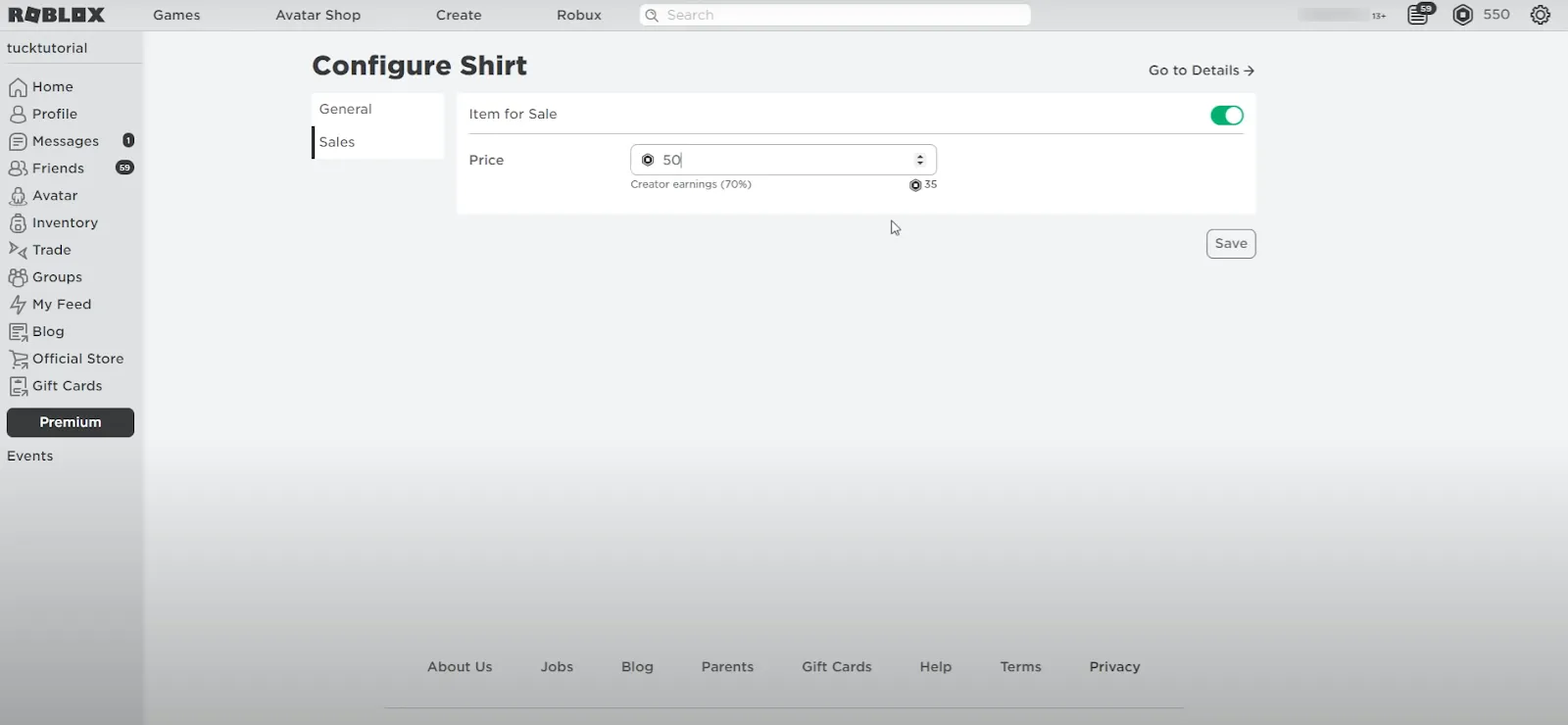
- (Your turn) Searching for the shirt: After the shirt becomes available for buying, you'll need to head into the "Catalog" panel in the blue navigation bar, enter the exact name of the donation shirt your friend has made, and click on "Search."
- Buying the shirt: Pay attention to the username of the shirt designer, so you'll quickly recognize the right one. Then, click on it and choose "Buy with R$" right of the item, and voila!
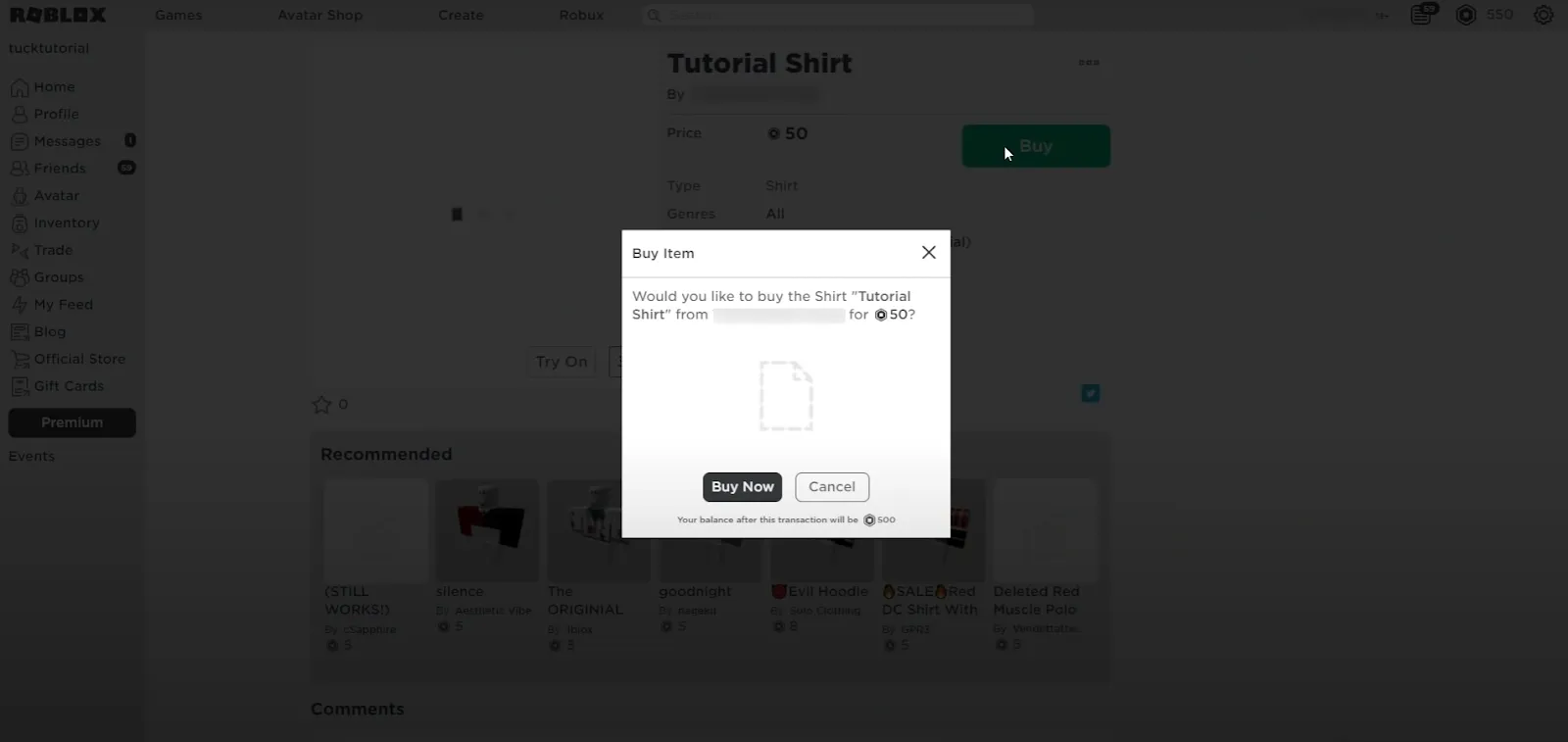
Keep in mind that there will be 30% of the market fee from the total price because, after all, Roblox Corporation needs to profit somehow too.
Method #2: Through Group Funds
Another way to donate Robux is by using the group funds. In the previous section, we've explained how to create a group, so we'll skip that part and get straight to the point. If you wish to use this method, you'll need to have a group this time, and the group must have funds (Robux) in it.
Of course, you'll use the group funds to donate Robux to your friend. Unfortunately, there's no option to add Robux to your group directly, but here's how you can easily circumvent this and ultimately donate Robux through group funds:
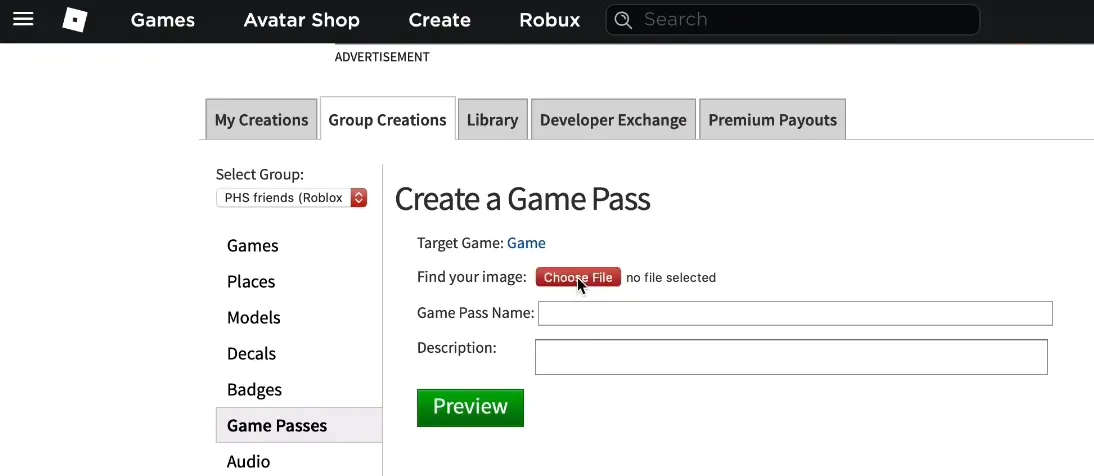
- Head to the “Store” page.
- Select the "Create or manage group items." option.
- Click on the "Game Passes" on the left side, then fill out the necessary details, add an image, and upload it.
- Set a price and then save it.
- Return to group creations, and you'll notice your dummy group game pass.
- Click on the "Go To Details," then buy the item, after which the Robux from your personal account will be automatically transferred to the group funds. Keep in mind that you'll have to wait for three days until Robux becomes available in your group.
- (Your friend's turn) Joining group: A person receiving the Robux must join the group by searching it and requesting access.
- Accept the group request: Head to the Roblox homepage and select the "Configure Group." / "Members" / "Requests," where you'll see a pending request from your friend.
- Approve the group request, and you'll be able to donate the group funds to that player.
- Head to the group's "Revenue" / "Payouts" / "One-Time Payout" / "Add Payout Recipient".
- Enter your friend's name into the appropriate field and confirm it.
- Select the amount of Robux which can't go over the available funds in the group.
- Click on the "Distribute" option, and your friend will receive the Robux instantly, without any pending period.
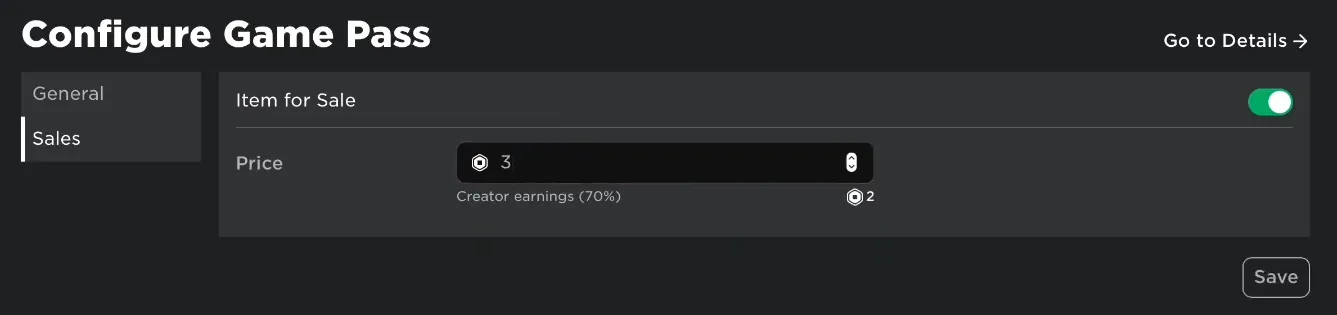
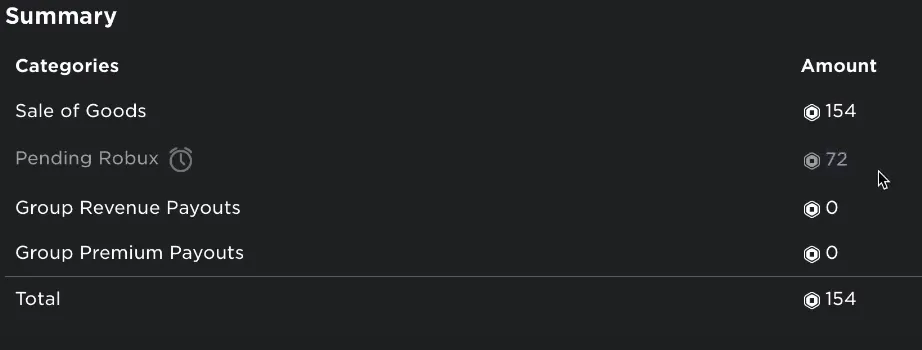
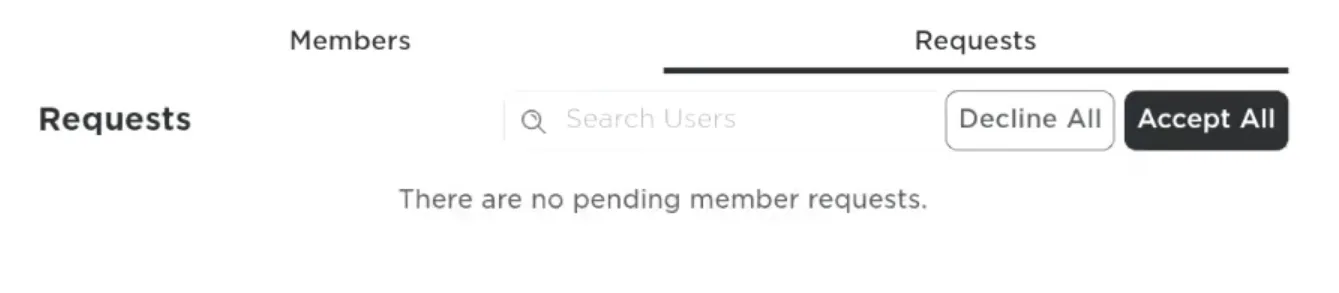
Method #3 Through Roblox Gift Cards
The last method we're going to reveal is the most uncomplicated one because, with it, you may skip all these steps above and just buy a Roblox gift card which you can give to your friend, who can use it to top up the Roblox account with Robux.
So essentially, there are two ways of giving away Robux; you can buy digital gift cards or their physical counterparts.
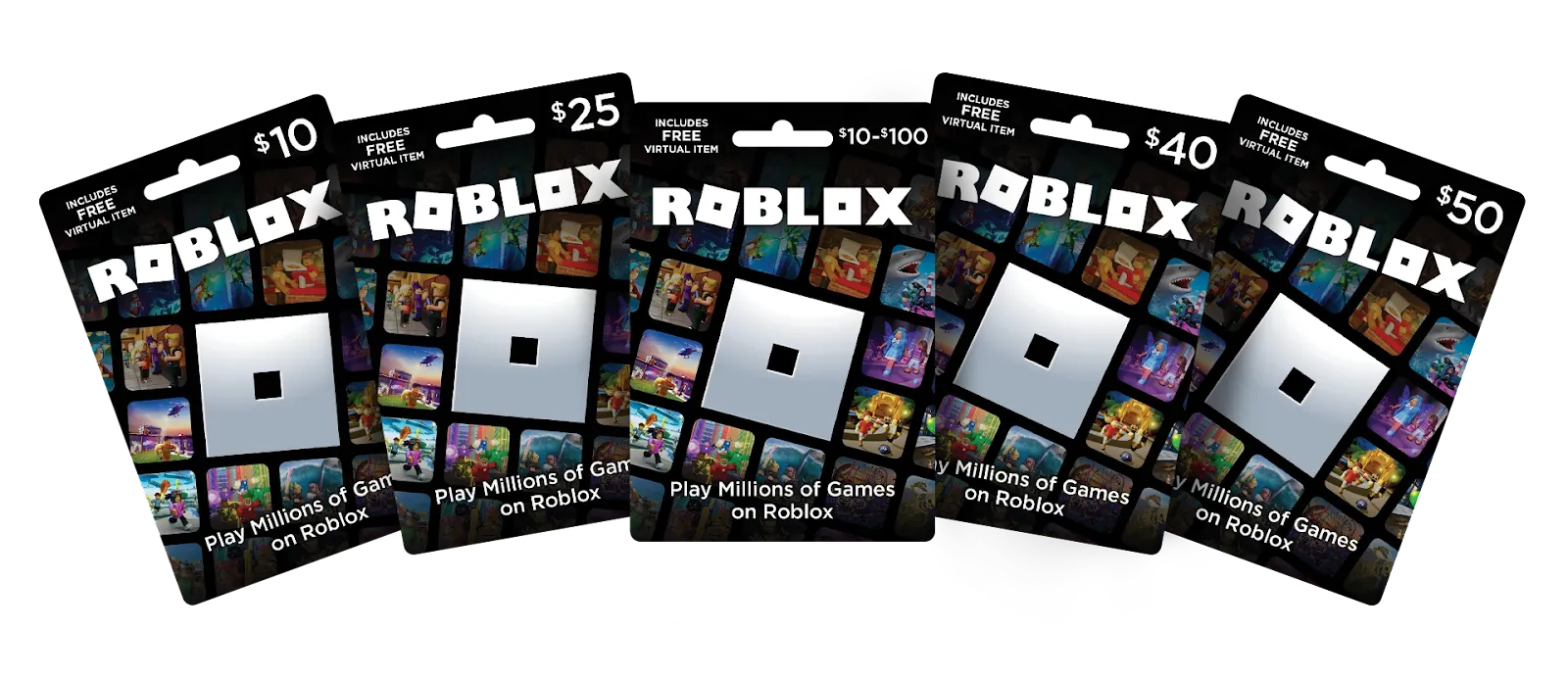
The former can be found at various retailers worldwide, and they come in the form of cards containing the code that can be redeemed. However, if your friend is far from you, you would need to send that card, which is very involved.
Luckily, the latter type of Roblox gift card comes in digital form, which can be bought in various denominations through either the official Roblox website or third-party sources. It’s also worth mentioning that you won’t necessarily need to buy them, since you can also get Roblox gift cards completely free and improve Roblox games experience for both yourself and your friends.
Moreover, each type of gift card, physical and digital, will award a player with a free virtual item once a gift card is redeemed.
Lastly, we have a word of caution to our readers: do not, under any circumstances, use the so-called “free Robux generators”, because they are all fake, and you may risk losing your Roblox account forever. Instead, you might want to check out our articles on the top-rated sites to buy and sell Robux, and the best giveaways, where you can grab a few Robux for free.


.svg)


![How To Get Free Robux On Mobile Roblox [2 Legit Ways]](https://theglobalgaming.com/assets/images/_generated/thumbnails/63725/62f7dc3deedda8ad8bdc570e_how20to20get20free20robux20roblox20on-mobile_03b5a9d7fb07984fa16e839d57c21b54.jpeg)
![Best VPN for Roblox [less lags & no restriction]](https://theglobalgaming.com/assets/images/_generated/thumbnails/906058/best-vpn-for-roblox-gaming_03b5a9d7fb07984fa16e839d57c21b54.jpeg)