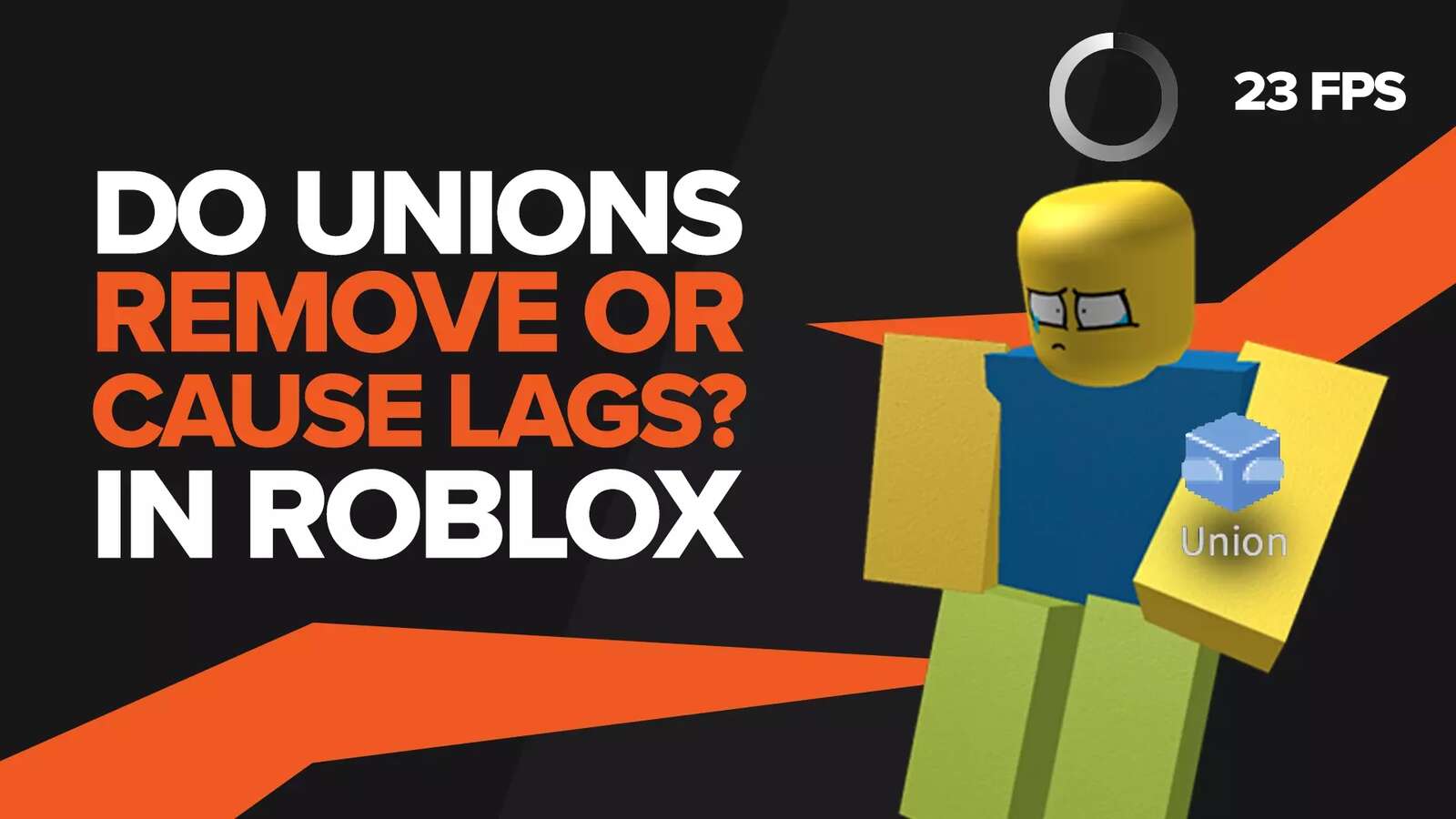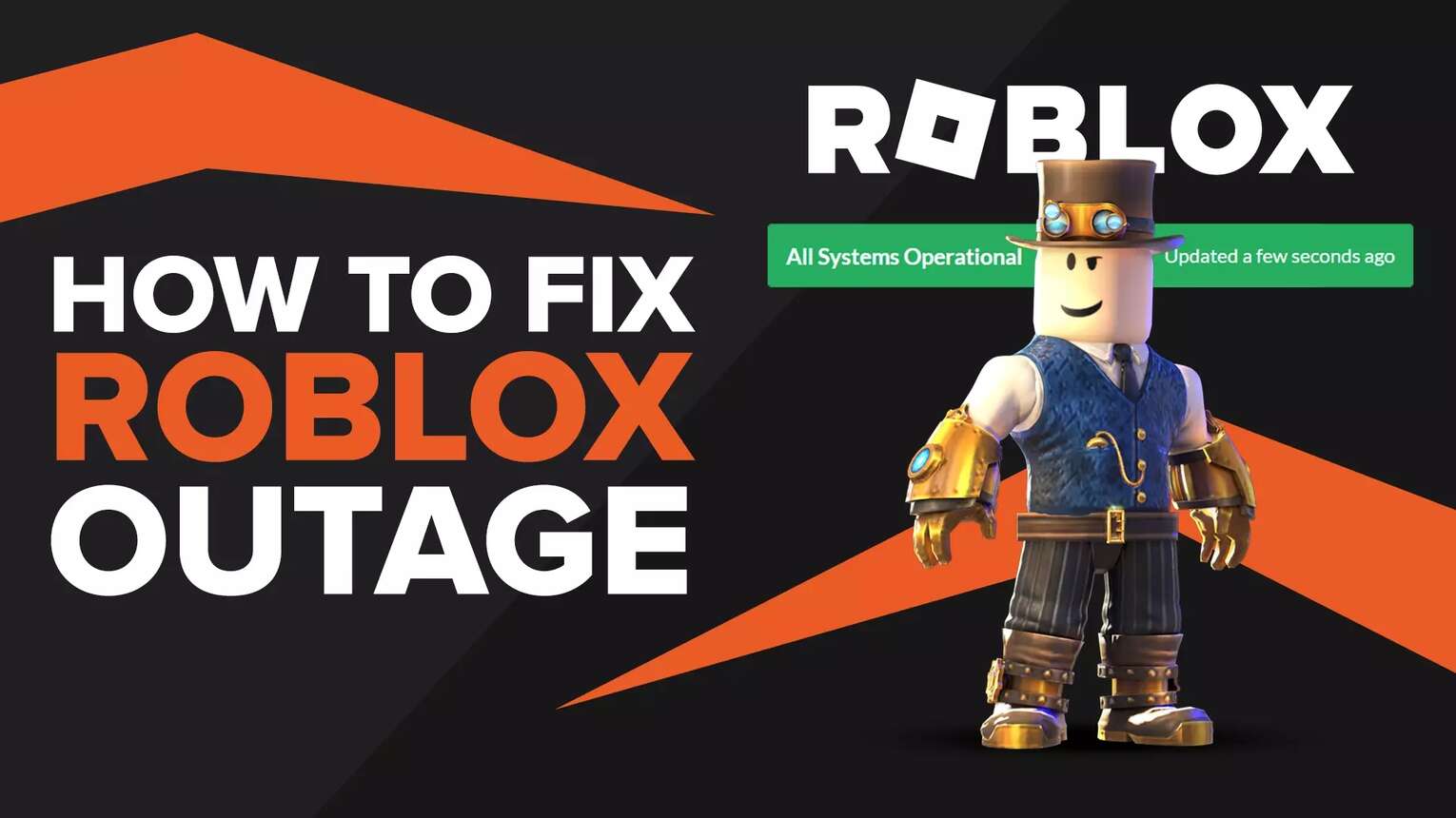
While Roblox is a huge gaming platform with millions upon millions of players tuning in to play every month, sometimes there might be server outages, which are mostly caused when the servers aren't able to handle the load of players. The server issues cause connection problems for anyone who might have the intention of playing Roblox at that time.
Fortunately, there are ways of figuring out whether the reason you aren't able to connect is actually because of an outage, or if there's something else causing it. If you instead get the message that Roblox is down for maintenance, then check out our guide on what to do when Roblox is down for maintenance.
With that out of the way, here's how to identify whether or not Roblox servers are actually experiencing an outage, as well as what to do in the case that they are indeed down.
Check the Roblox Status Page
In the unlikely scenario that Roblox servers are experiencing issues or are outright down, then the Roblox status page on the official Roblox website will show it. Not only can you check the current status, but you will also be shown a timeline telling you if the Roblox team has identified the issue, if they're working on it, or if they've resolved it.

If the Roblox status page isn't updated, then we recommend you go to a third-party website such as downdetector, or isitdownrightnow, as if other players report that they're experiencing similar issues as you, then there will indeed be connection problems.
Finally, apps such as Twitter might help you in gathering information on the server status of not only Roblox but also other games. This is because many Twitter users tend to tweet it out the second they start experiencing issues to alert the entire internet.
Check Your Internet Connection
The most common reasons people give when it turns out they were experiencing server issues without the servers being down, is that either their own connection was unstable, or that they had a slow internet connection when they were trying to connect, an issue that was solved after a few hours.
To ensure that it isn't a problem with your internet, the fastest way is to check to see if your internet is working as it should when using either social media apps on mobile devices or something like the Xbox app on PC. If you have issues with them as well, then you might have an inconsistent wireless connection. Remove any other devices from the router's connection list, or switch to an ethernet cable and try again.
If the problem persists even after waiting the next few hours, then we recommend contacting your ISP, or exploring other internet options if you want to fix the low bandwidth connection you get when playing Roblox.
If it turns out that there's an internal error stopping you from connecting to the Roblox servers, then check our article on how to fix internal server errors in Roblox.
What to Do in The Case of Roblox Outage
If it gets confirmed there indeed is a server outage, then you don't have to worry, as the Roblox team always tries their best to fix Roblox server issues as quickly as possible. All you have to do is wait as long as it takes until your avatar appears on your screen instead of an error message.
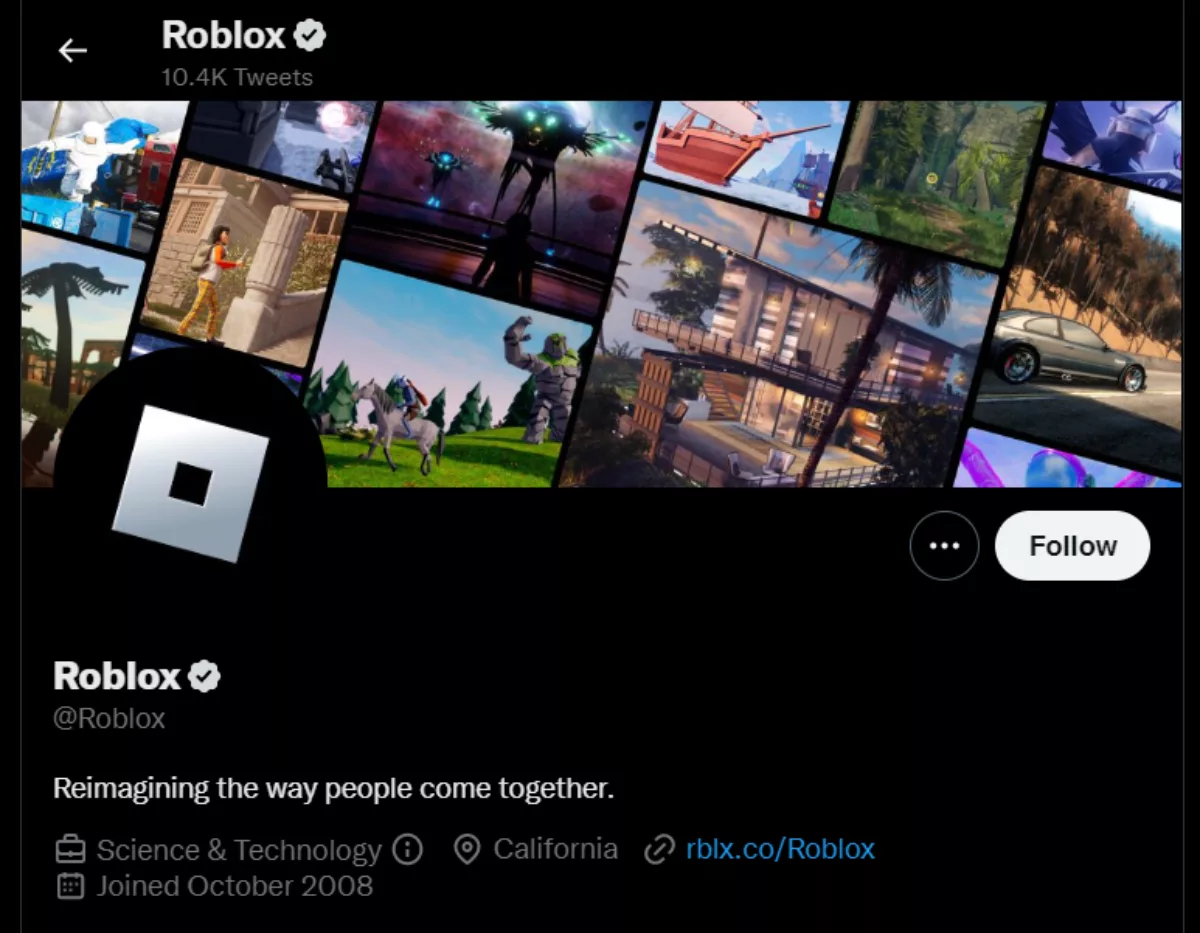
As for how long you can expect to wait, the longest outage Roblox servers have ever experienced lasted 73 hours back in 2021, although that's considered to be a special case. The average time it takes to get the Roblox servers running is around 3 hours. To get a more direct response, you could comment on any posts Roblox might make on Twitter, Facebook, or any other social media site to see if you get a response.


.svg)



![Best VPN for Roblox [less lags & no restriction]](https://theglobalgaming.com/assets/images/_generated/thumbnails/906058/best-vpn-for-roblox-gaming_03b5a9d7fb07984fa16e839d57c21b54.jpeg)