![[Solved] How to fix your ping in Rocket League](https://theglobalgaming.com/assets/images/_generated/thumbnails/69898/61a89cb44aebe39c917af459_Fix-Ping-Rocket-League_94948129f3d674eb46f0eebb5e6b8018.jpeg)
When you are playing online Rocket League matches, there are few things that will drive you insane quicker than latency and poor connection speeds. When playing ranked matches or even against your friends for bragging rights, you want to have the best chance of winning possible. So you want to have the best connection so there isn’t another issue to contend with besides your opponents. So what you need to do is make sure your ping is low.
What is your ping in Rocket League?
For those that aren’t aware, your ping is a score that is directly related to your connection speed and how much delay there is between the matches action and what you see on screen. So the higher the ping, the longer the delay and less chance you have of putting in a great performance. With more ping comes more lag and more frustration.

Ping is measured in milliseconds so if you have a ping of say 200 which is really high, you’ll be a fifth of a second behind everyone. Just think how fast-paced and reaction-based Rocket League is already. If you are starting from a disadvantage, especially against some of the best players on the platform, then how are you meant to compete?
How to fix your Rocket League ping
Don’t worry, there is a number of ways to deal with this tricky issue. It’s all about ensuring that you are using the most optimal setting possible to get the best connection you can. Plus ensuring that there are no outside factors interfering with the connection.

Not to mention any problems with the actual hardware itself. It can sometimes get overworked and needs a hard reset to get back to normal. Either way, we have you covered. Here are a few methods you can use to lower your ping.
Forwarding the Rocket League ports
What you can do to lower your ping is forward the necessary ports. This basically involves players entering their router’s settings and adding specific ports that are needed. Here is a step by step guide for you.
- The first thing you need to do is access the router settings. To do this you need to open a Web browser and in the search bar, enter your personal IP address.
- Before you have access to this menu though, you will be prompted for your login credentials.
- Now you will have access to the router settings and will have the ability to forward any additional ports that are needed.
Steam:TCP: 27015-27030,27036-27037
UDP: 4380,27000-27031,27036Playstation 4:TCP: 1935,3478-3480
UDP: 3074,3478-3479Xbox One:TCP: 3074
UDP: 88,500,3074,3544,4500Switch:TCP: 6667,12400,28910,29900,29901,29920
UDP: 1-65535After you have successfully added the necessary ports, turn off the WiFi system and/or console. Then restart the system and check if the problem has been resolved.
Restart or reset your Router
Often, lowering ping can be as simple as restarting or resetting the router. When the player does this, the router can often change back to its default settings and allow for more lenient NAT settings. Here is a quick guide on how to do this.
Select the Right Server Region
If you haven't already, it's always a good idea to select the region where your server is located, so that the server is as near as possible from you. Here is how to do this:
- On the home screen of Rocket League, click on "Play"
- Select the matchmaking mode you want to play
- Click on "Regions" on the top right of your screen
- Select the region you're living in
Disconnect from other devices and stop downloads
Another thing that can slow down your connection speed is congestion through using various different programs or devices. For example, if your whole household is watching Netflix on each of their respective devices, a lot of the bandwidth will be used to buffer their videos. Leaving you with a slower connection and a higher ping in matches.
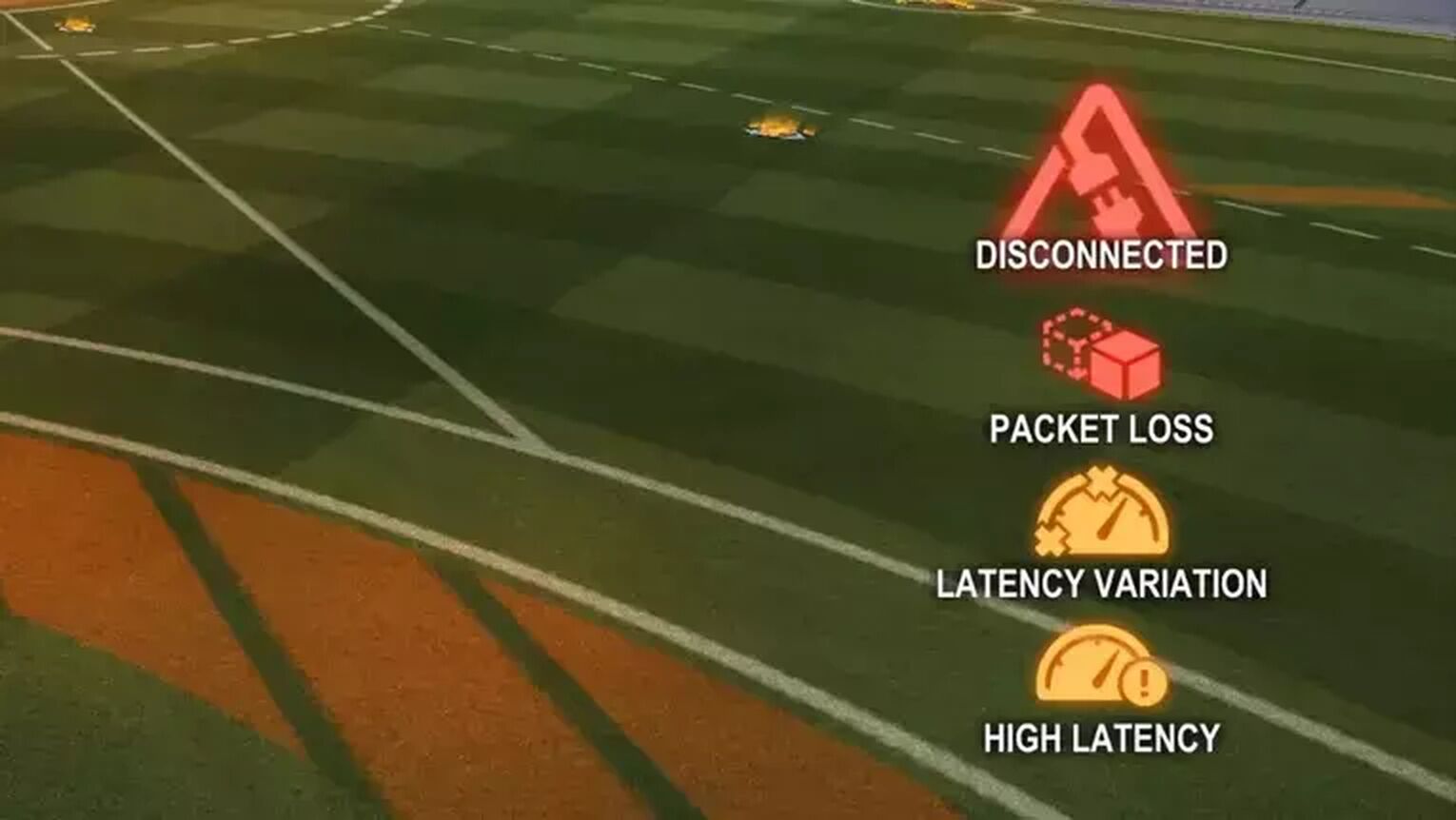
So to ensure the best connection, you must make sure as few outside sources are using the connection as possible. Plus pause or stop all downloads.
Play with LAN connection
Then the last method which is a sure-fire way of getting a lower ping is by using a wired connection. Most wifi setups will allow you to wirelessly access the internet from anywhere in your home. However, if you are able to use an ethernet cable and set your gaming system closer to your router. This can ensure there are no drops in performance with a constant connection. Plus this method generally offers a much better connection overall. So if your wifi is inconsistent or your ping is really high, then this is a great method to ensure a vast improvement.
Lower Ping. Higher performance
There is nothing more frustrating than connection issues. No matter how good of a player you are. Connection speed can cause you to have a nightmare of a time in matches. Being a step behind your opposition leaves you constantly chasing the game and never quite matching with its frantic pace. Meaning you and your teammates will be taking loss after loss until connection improves.

Thankfully though, these methods should drastically improve your connection speed. Allowing you to enter games with lower ping, keep up with the competition and get some wins under your belt. So stay on top of your connection and always check your ping.


.svg)



![Champion Rank in Rocket League Explained [MMR, Tips & More]](https://theglobalgaming.com/assets/images/_generated/thumbnails/4070336/How-good-is-champion-Rank-Rocket-League_03b5a9d7fb07984fa16e839d57c21b54.jpeg)
![Diamond Rank in Rocket League Explained [MMR, Tips & More]](https://theglobalgaming.com/assets/images/_generated/thumbnails/4070335/How-good-is-diamond-Rank-Rocket-League_03b5a9d7fb07984fa16e839d57c21b54.jpeg)
![Platinum Rank in Rocket League Explained [MMR, Tips & More]](https://theglobalgaming.com/assets/images/_generated/thumbnails/4070334/How-good-is-platinum-Rank-Rocket-League_03b5a9d7fb07984fa16e839d57c21b54.jpeg)