
Rocket League ranks are just a visual representation of your MMR. MMR stands for matchmaking rank, and it is a ranking system that is kept secret from you, based on which Rocket League rank distribution is done. Rocket League ranking system calculates your current rank, and uses it to pit you vs other players of similar Rocket League ranks.
How To Check Your Or Anyone Else’s Current Rocket League Ranks
There are essentially 2 ways to do this, one very easy, and one a good bit more sophisticated. We will explain both methods, starting with the first and more universal one.
Method 1: Use Bakkes Mod
This method is fairly easy and it is the preferred method of most youtubers and professional players, but it does require playing on PC as it is unfortunately unavailable on console at the moment. However, it does give you some great in-depth options to go with it. There are many things Bakkes Mod offers apart from Rocket League ranks, such as styling your car, or custom trainings, but in this article, we will focus on using Bakkes Mod specifically to check our or other players’ Rocket League ranks.
Bakkes Mod is essentially a small piece of software that you need to download, install, and run everytime you are playing Rocket League. Interestingly enough, many competitive Rocket League players use it when they play competitively to see who their opponents are. The steps to use the mod are as follows, and they are basically the same whether you’re using Steam or Epic Games:
Download Bakkes Mod
You will need to go to Bakkes website, where you will be able to download the program. Do so, and since it is a winrar file, you will need to unpack it before installing it.
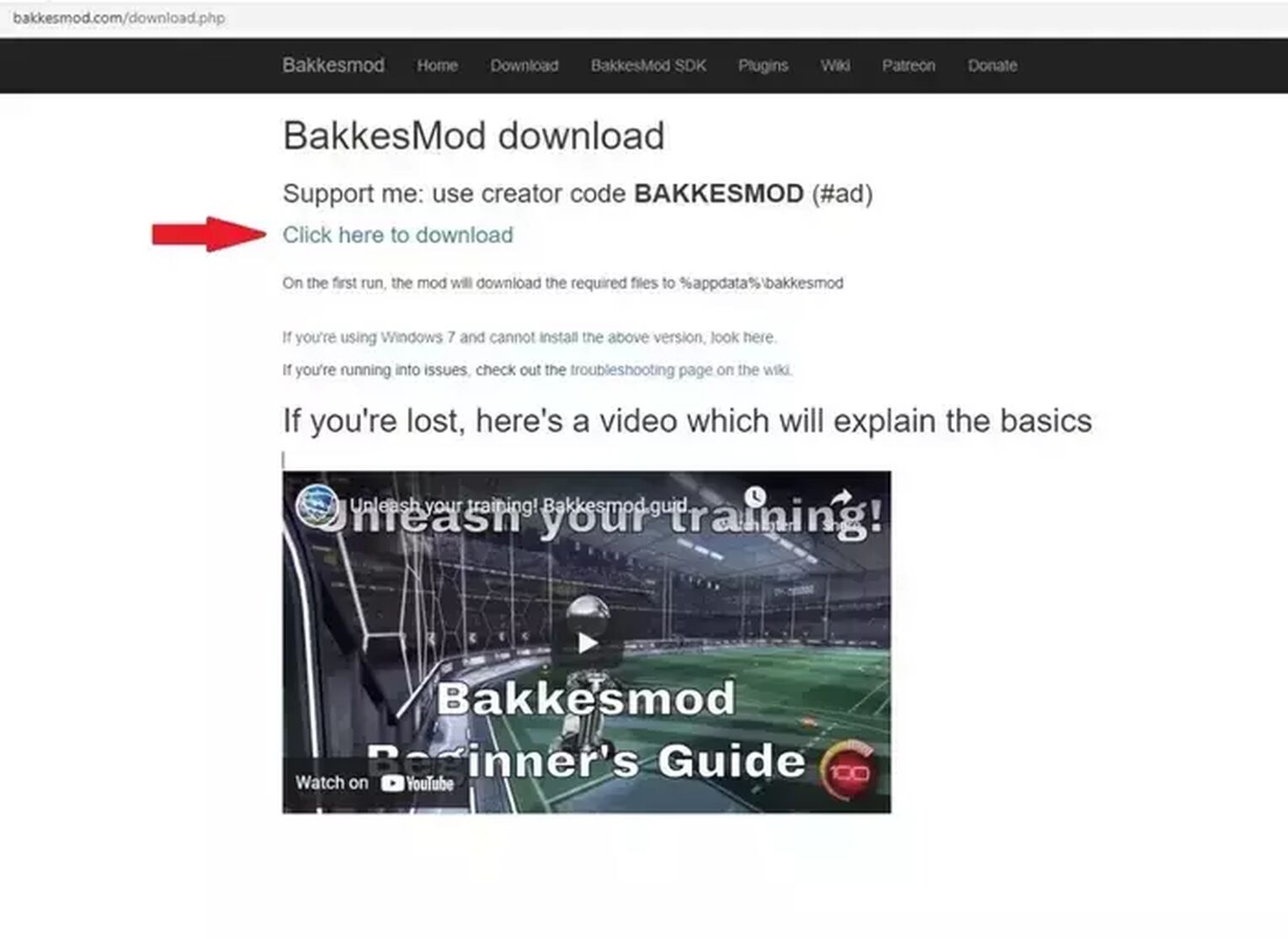
Install Bakkes Mod
At first, it will ask you to close any instances of Rocket League or previous versions of the mod. After doing so (or confirming they were not open to begin with), you will be guided throughout the installation process. It is quite straightforward, you can feel free to just keep clicking Next until the installation is done, though you may want to choose a specific installation folder if the default one isn’t good for you for whatever reason.
Run The Mod
Something that didn’t happen to us but that might potentially happen to you is that you are asked to whitelist the mod, either by your antivirus program or by the Bakkes Mod itself. It is safe to do so, so feel free to whitelist it if asked. Once that’s done, you can run the mod, and take note that you will need to run the mod every time you run Rocket League. This is due to the fact that the software injects itself into the game in order to allow you to check Rocket League ranks of players, hence why it’s necessary to run it before you turn on Rocket League every time.
Set It Up In Rocket League
Once you’re in-game, you will need to press the F2 buttonon your keyboard, and the mod’s menu will open, presenting you with all sorts of options. As mentioned, here we will only focus on checking a person’s Rocket League MMR. So, you will need to click on the Ranked tab within the mod’s menu (when in Rocket League), and check all the boxes that you want the mod to show you ranks for.
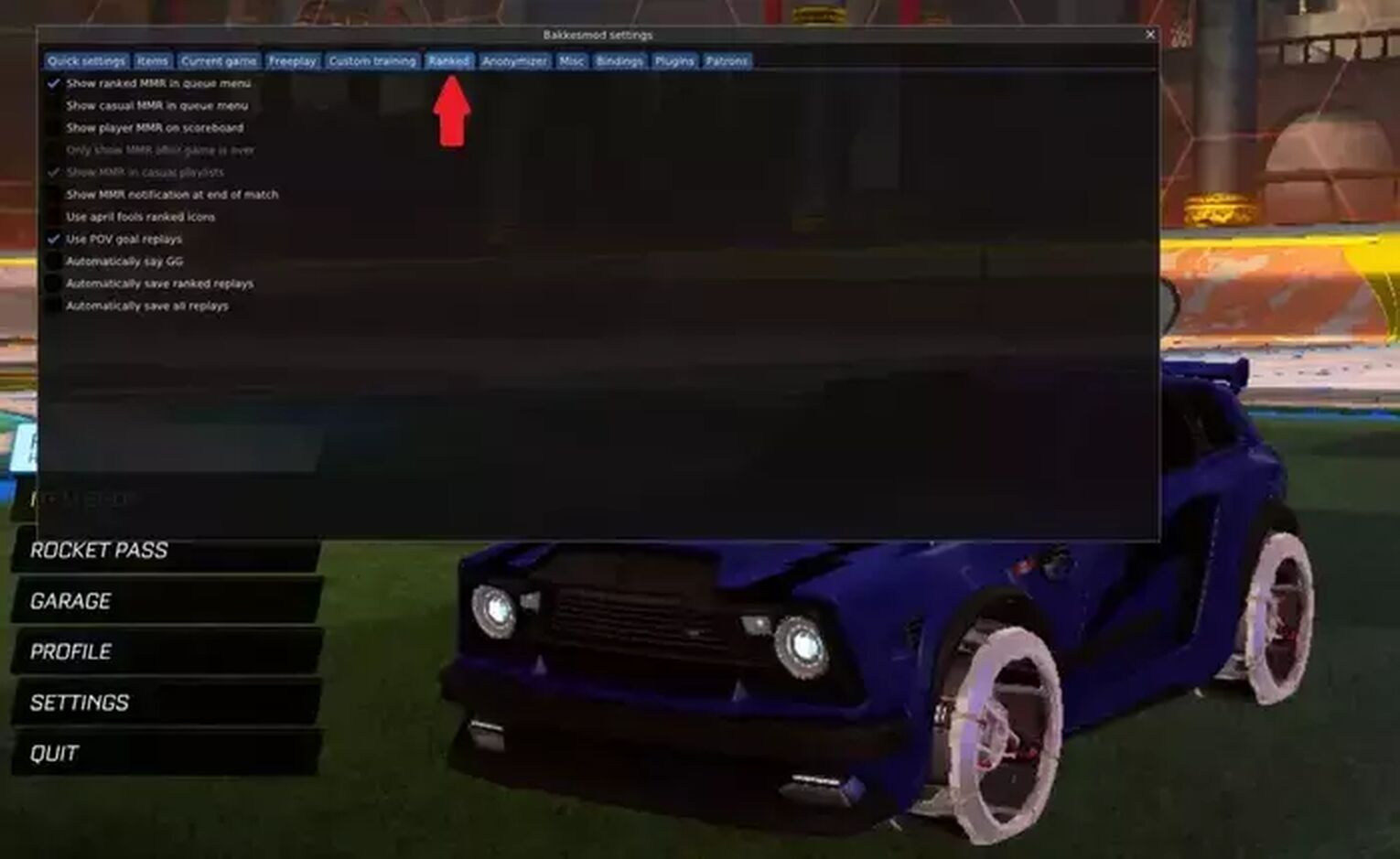
And that’s it, you’re done! Now, when in a match, other than the player’s name you will be able to see that player’s exact Rocket League MMR.

As you can see, once you’re using Bakkes Mod inside Rocket League, next to all players’ names on the scoreboard you will be able to see two numbers. The first one is their current Rocket League rankings before the current match, and the small number that’s added or subtracted (e.g. “+4” or “-6”) is the number of MMR points this person earned or lost, based on whether they won or lost the game.
So, for example if we take Zentity, the first name from the picture, he started this match with a score of 1254, however he won the match, and after this match his ranking will be 1258.
Method 2: Use An External Tracker
This method is a tad slower than the first one, as it takes a bit more time to do properly. On the other hand, it is a universal method, meaning that both PC and console players will be able to use it.
Simply go to Rocket League tracker, a website where you can check anyone’s Rocket League ranks, in any Rocket League game mode, be it competitive Rocket League or casual. All you need is either a Rocket League name, an IGN, or a URL. The easiest way is to simply use a person’s display name on the scoreboard inside a match, however you do need to pick the right platform.
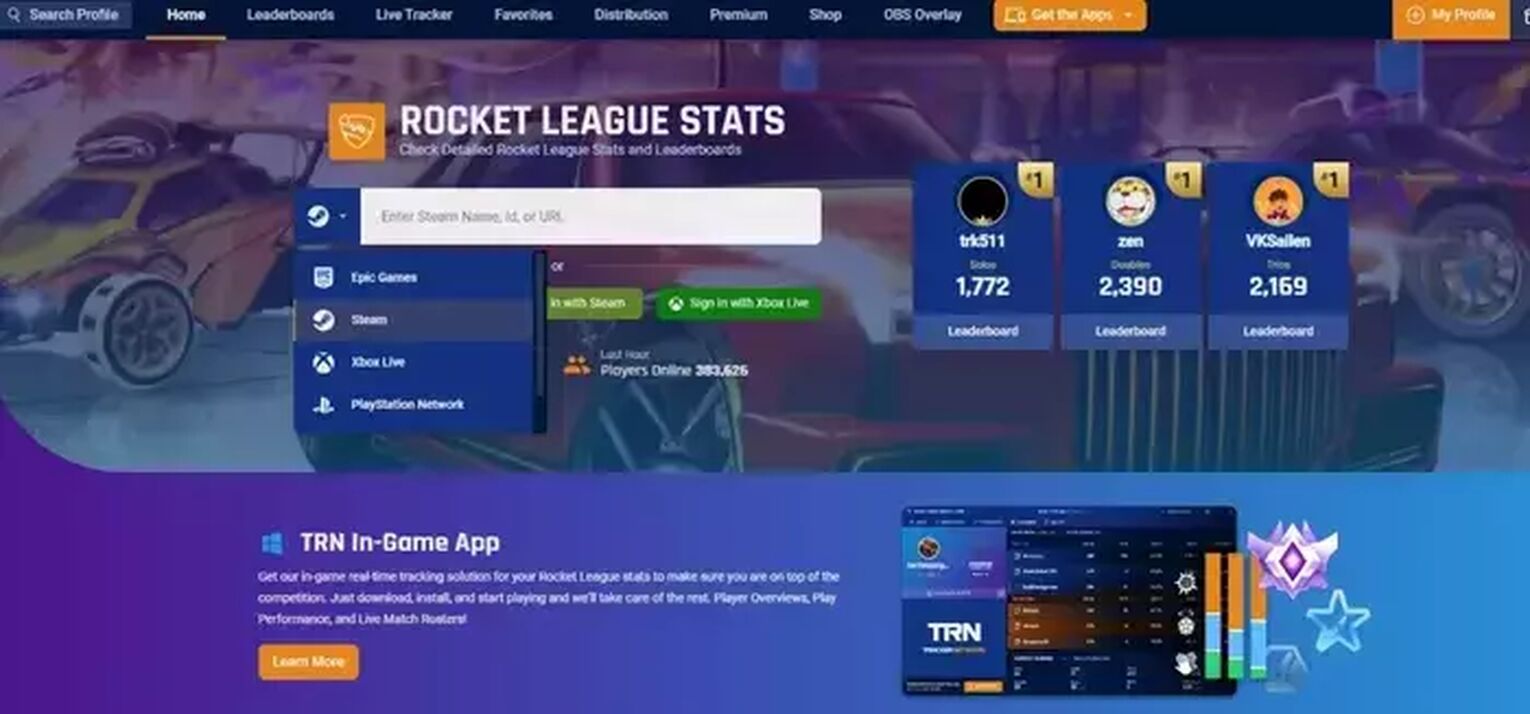
Once you’ve typed in the relevant data, just click enter and you will be able to see all the relevant information, in great detail. Of course, the person’s Rocket League matchmaking rank will be displayed for each game mode, but there are a lot of other details presented as well. For example, you will be able to see the player’s lifetime records, such as the number of wins, goals scored, shots taken, saves made and so on. And that’s all just the Overview tab.
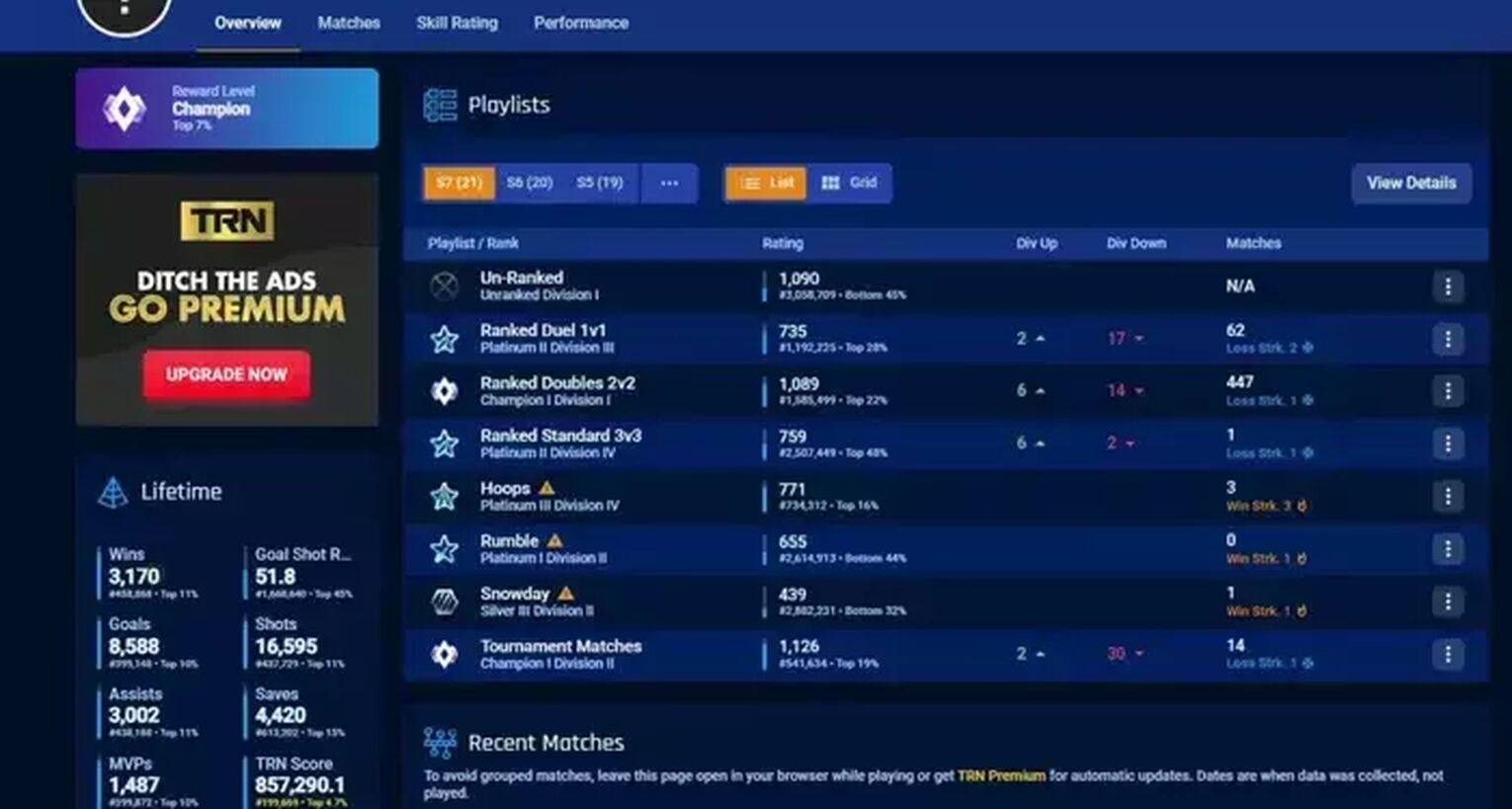


.svg)



![Champion Rank in Rocket League Explained [MMR, Tips & More]](https://theglobalgaming.com/assets/images/_generated/thumbnails/4070336/How-good-is-champion-Rank-Rocket-League_03b5a9d7fb07984fa16e839d57c21b54.jpeg)
![Diamond Rank in Rocket League Explained [MMR, Tips & More]](https://theglobalgaming.com/assets/images/_generated/thumbnails/4070335/How-good-is-diamond-Rank-Rocket-League_03b5a9d7fb07984fa16e839d57c21b54.jpeg)
![Platinum Rank in Rocket League Explained [MMR, Tips & More]](https://theglobalgaming.com/assets/images/_generated/thumbnails/4070334/How-good-is-platinum-Rank-Rocket-League_03b5a9d7fb07984fa16e839d57c21b54.jpeg)