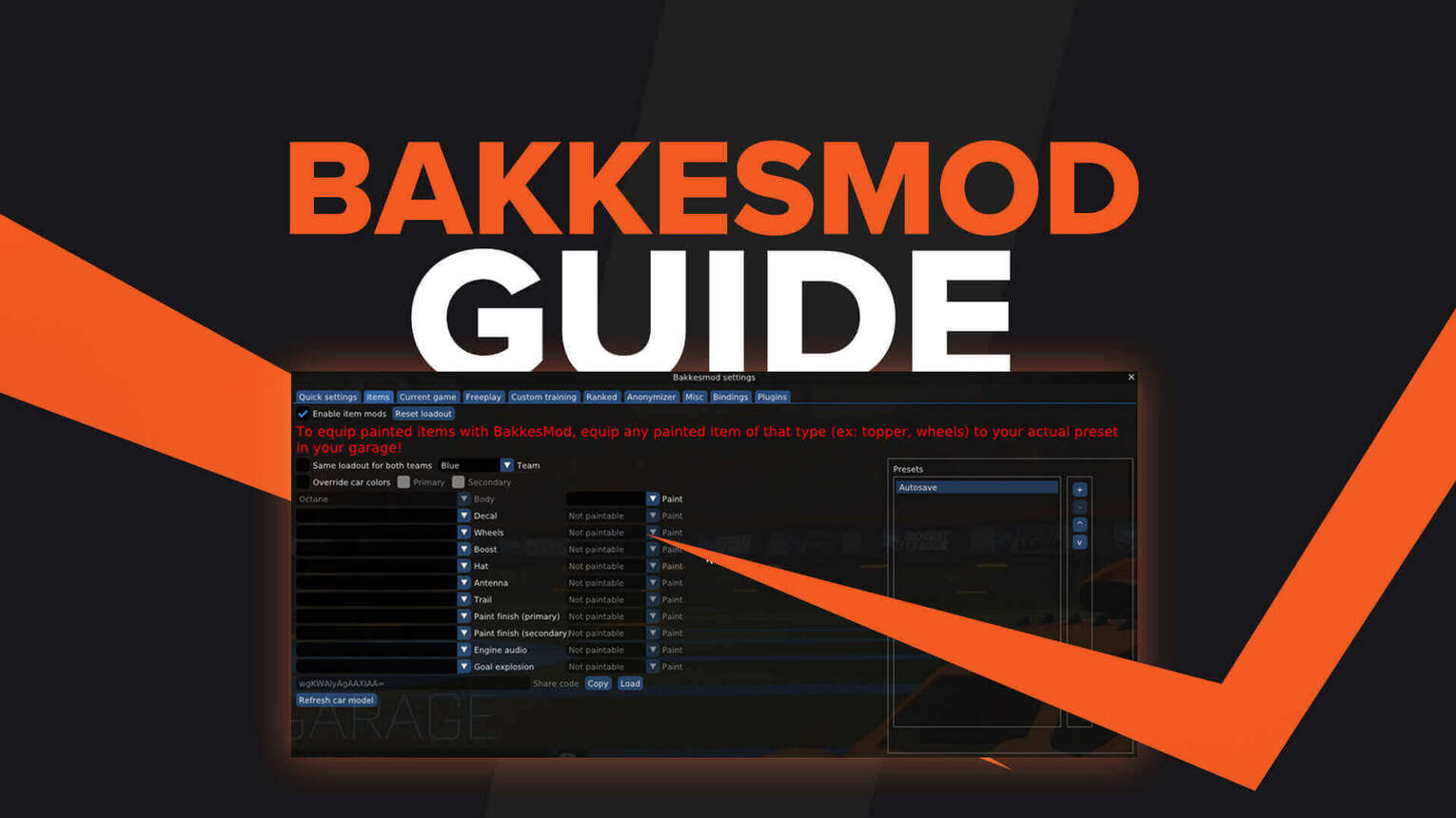
If you are a Rocket League player that is aspiring to hit the illustrious heights of the grand champion rank, or even get signed by a pro team, one thing you will need to do is train and practice hard to be the best you can be.You can do this by playing lots of matches and you can also use the in-game training section to practice set shots, aerials saves and play in free play mode. Though, as you begin to play amongst the elite players that the game has to offer. This training can become predictable and stale. This is where Bakkesmod comes in.
What is Bakkesmod?
This mod first came about in 2017 and was nothing more than a mod which would launch the ball in free play mode. Giving players the chance to practice redirects and backboard shots. Though this mod has had a massive revamp since then. Offering a plethora of amazing features that make it much easier to train and makes customizing and design maps and skins a possibility too.From humble beginnings, Bakkesmod has become an essential mod for avid Rocket League fans. Whether you wish to train, customize or design, this mod accommodates your needs perfectly.
Features of Bakkesmod in Rocket League
Bakkesmod has a series of base features and additional plugins that really add to the core gameplay to enhance players training ability, game knowledge, availability of stats and overall aesthetic. If you do download it you’ll be wondering how you ever lived without these changes to the vanilla version. Here is a rundown of all the best features the mod has to offer.
Free Play Training Revamp
The first thing that you’ll probably utilise is the additions that this mod adds to free play. Through the use of the d-pad, you can launch the ball and make it do different things. If you want to practice dribbling, you can have the ball land directly on the hood of the car. If you want to practice redirects or backboard shots, you can have the ball thrown in the desired direction. Or maybe you want to practice wall, roll or bounce shots. Well, the mod accommodates these too, allowing you to master all aspects of the game.
Freeze function
Another feature that is amazing and really offers some variation from the set 10 aerial shots you will try in conventional training, is the freeze feature. You can freeze a ball in mid-air, allowing you the opportunity to practice getting to the ball even in the most awkward of places. This can be perfect for rumble players too as this happens in matches really regularly.
Discover your and your enemy’s MMR
Then there is the MMR feature on the mod as well. This allows you to not only see your matchmaking ranking score but it also allows you to see other players score. Meaning that you can assess where your score is going into games, you can tell how much is at stake to win or lose the game that you are in. Plus you can find out how much more or less your score is after every game you’ve played. This is a great feature for players who have ranked matches seriously and want to keep track of their scores throughout their gaming session.
Item Customisation
This also allows you to try out any items that you wish to check out before you buy. Allowing you to try other painted variants, see what suits with each car best and if you really want. You can simply keep these on throughout your matches to see what it looks like in matches. It’s a great tool for making a wish list of items you’d love to get hold of and assess what looks great with each vehicle. You can also play competitive matches with your desired items showing on your screen but just remember that these will not appear unless you actually own them to other players.
Shot Variety
Then another feature that this mod offers is shot variability. Not only can you mirror training pack shots and skip freely between them. You can also add a randomness to the shot. Where the mod will adjust your starting speed, the balls movement, location or put spin on the ball. Offering slight variations in the shots and giving you shots that are unpredictable, more akin to match situations.
Cosmetic Plugins
Then the system also offers small but useful cosmetic plugins too. Things like automatically saying “gg” at the end of every game or showing a frame rate counter on screen. They are only small things but can add convenience to your experience and that is never a bad thing.Arguably the best of these cosmetic changes you can add through Bakkesmod is the win-loss and draw counter. This is a counter that will show your match stats for the session that you are playing or can show your lifetime stats as well. It’s a good way to keep on track of your form. Meaning that if you’re on a hit streak you play a few more, or if you are on a streak of losses, it can be a good way to step away or go free play.
Automatic replay uploads
Then speaking of convenience, if you like adding your replays to sites like Ballchasing.com or Calculated.gg. You’ll be able to do so automatically through a plugin on Bakkesmod. Making it easier than ever to get your replays analyzed and run the game tapes back.
How to train better with Bakkesmod in Rocket League
Through these features, you will have a number of excellent tools at your disposal. Though it can be quite daunting at first to put these to good use. With a cavalcade of options, it can be hard to know where to start. So here are a few good ways to get the most out of Bakkesmod.
Combine with Workshop maps
Bakkesmod also makes it possible for players to access workshop maps on the Steam workshop. These maps offer high difficulty, aesthetically pleasing and very focused maps that aim to train one specific area of your playstyle. For example, Lethymyr’s giant rings focus on aerial control which is a key component of a skilled player. There is a multitude of different options to choose from, each with their own benefits to your training regime so be sure to test a few out. Plus if you want to know what are the best maps to start with, you might want to check out our workshop guide.
Analyze your playstyle
One other great aspect of Bakkesmod is it’s wonderful ability to link up with sites like Ballchasing.com and Calculated.gg. These sites offer an in-depth analysis of your matches. Such as heat maps, positioning, accuracy and can even predict your rank based on your replay. So ensure you have the plugin ticked so you can automatically upload to these sites and fully understand how to improve your game. This will help you mark out your strengths and weaknesses and make it easier to plan out more efficient training.
Can I get banned for using Bakkesmod
It depends on what game you are playing, to be honest. If you are talking about Rocket League where you will get the most use out of the mod then no. This mod is used by the majority of the PC Rocket League community and therefore, is completely safe to use without any bans or suspensions coming your way.Though, if you run this mod when playing other games there is a possibility that it may be confused by anti-cheating software as a cheat mod. This means that if you don’t disable the mod before entering other titles you may run into some trouble. So just be mindful before you start playing other online multiplayer games.This is particularly true for PUBG players so ensure this one doesn’t inject itself into your battle royale game experiences to avoid penalties.
How do I install Bakkesmod?
Ok, so we have sold the idea of Bakkesmod to you pretty well and you want to download the mod and get training. Though you might be wondering how to do that. Well here is a quick step by step guide on how to get Bakkesmod up and running.
- Go to Bakkesmod.com and click on the download link that will be on the main page.
- Find the downloaded folder in your download files. Then right-click on the folder then select ‘extract files’.
- Then you’ll want to select the Bakkesmod .exe file and launch that. This will install the mod and run any updates that need to be done.
- Launch Rocket league and you should have access to the mod. Check this by pressing F2 on the main menu and this should open the Bakkesmod menu.
Is Bakkesmod safe?
Bakkesmod is safe to use. When you install Bakkesmod Windows Defender usually thinks that Bakkesmod is Malware Program because it injects files into an installed program. This is totally normal. Indeed Bakkesmod is used by over 20% of all active PC players. Plus it’s an open-source software where everyone can check what it can or can not do to your PC. Just be sure that you downloaded the real Bakkesmod program on bakkesmod.com.
How to uninstall bakkesmod
First off, as long as BakkesMod is not open, it won't affect your game in any way. If you want to turn it off at a given time open your task manager and click on BakkesModInjector and then click on End Task.Bakkesmod needs to be uninstalled manually. Here is how to do it:
- Before deleting anything make sure to close Rocket League.
- Open your files and find the Bakkesmod Folder normally located in {\[SteamLibrary]\steamapps\common\rocketleague\Binaries\Win64\BakkesMod
- Delete this folder
- Find bakkesmod.exe and delete it as well
Bakkesmod should now be uninstalled correctly.
Train better, train harder
Bakkesmod is the quintessential mod for training effectively in Rocket League. It offers such a brilliant variety of excellent training assets that give the player the ability to mimic match situations, train new play styles and even analyze their own gameplay with more convenience.It randomized training makes players more ready for match scenarios and through custom shooting options, players can work on shots that they always miss in the heat of the moment. It’s UI is easy to navigate and it’s easy to install as well, making this the most effective and convenient way to get better at Rocket League.So if you want to be amongst some of the best in the community, this mod is a must-have.


.svg)



![Champion Rank in Rocket League Explained [MMR, Tips & More]](https://theglobalgaming.com/assets/images/_generated/thumbnails/4070336/How-good-is-champion-Rank-Rocket-League_03b5a9d7fb07984fa16e839d57c21b54.jpeg)
![Diamond Rank in Rocket League Explained [MMR, Tips & More]](https://theglobalgaming.com/assets/images/_generated/thumbnails/4070335/How-good-is-diamond-Rank-Rocket-League_03b5a9d7fb07984fa16e839d57c21b54.jpeg)
![Platinum Rank in Rocket League Explained [MMR, Tips & More]](https://theglobalgaming.com/assets/images/_generated/thumbnails/4070334/How-good-is-platinum-Rank-Rocket-League_03b5a9d7fb07984fa16e839d57c21b54.jpeg)