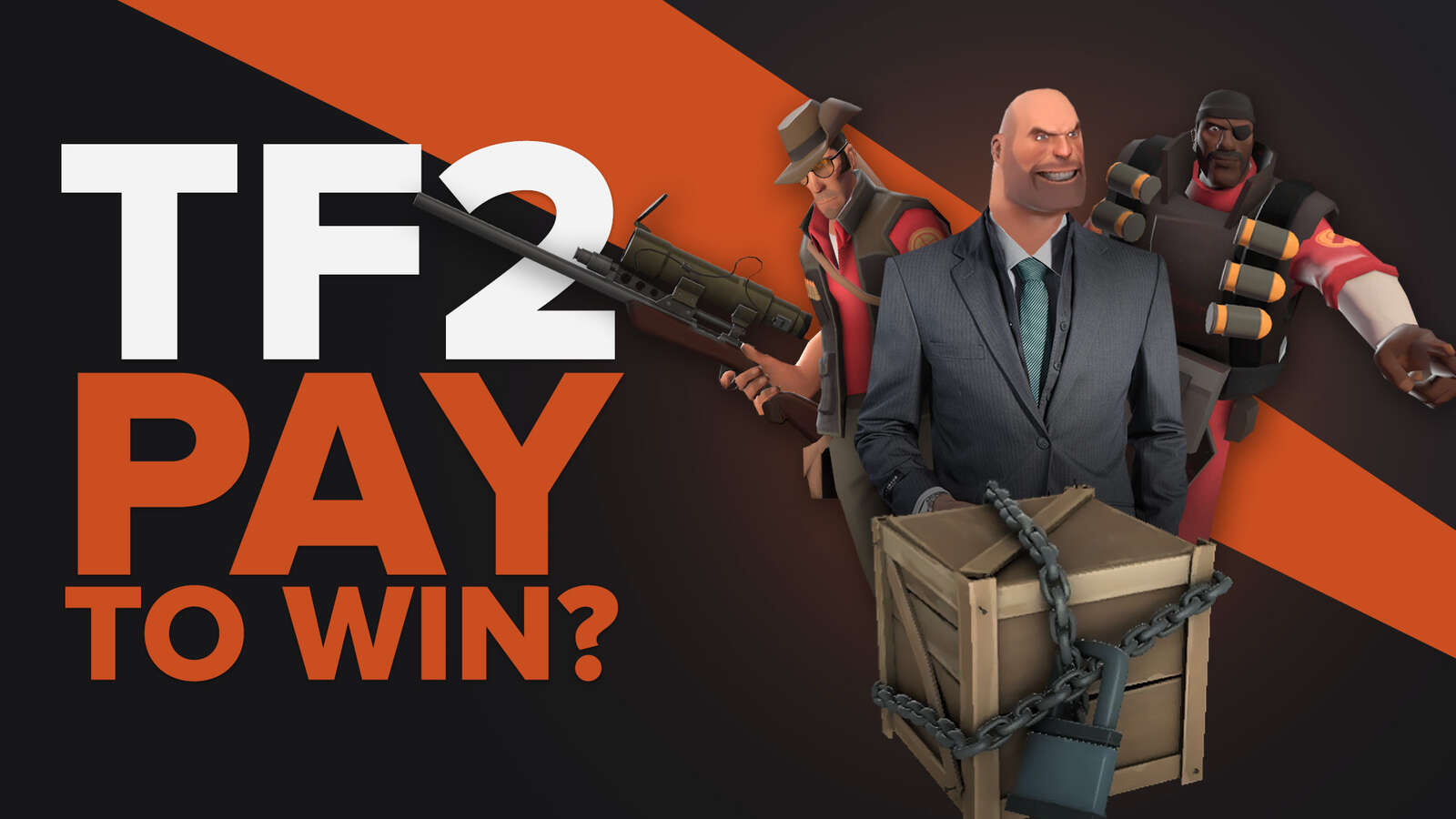Playing with bots or against them is essential to most online and competitive games. It seems illogical, but these algorithms help the real players in several factors, such as testing their abilities and reaching achievements. However, differently from games like League of Legends, where there are options in the game’s interface to add bots to your match, Team Fortress 2 requires a bit of work if you wish to play with bots. Luckily, it isn’t too hard. Let’s see how to add and play with bots in Team Fortress 2.
What are Bots?
Before starting, it is fundamental to understand what a bot is. Short for “robot”, a bot is a computer-controlled player on a server. In Team Fortress 2, there are two types of bots: AI bots and Puppets bots.

Funny enough, there are also robots and giant robots in the game, which were added during the Mann vs. Machine update in 2012. You can play against them on the Mannworks map. There are six missions that you need to complete on the map, each with different levels of difficulty:

· The Normal mission Mann-euvers
· The Intermediate mission Mean Machines
· The Intermediate mission Mannhunt
· The Advanced mission Machine Massacre
· The Advanced mission Mech Mutilation
· The Expert mission Mannslaugther
There are 49 achievements in the Mann vs. Machievements pack, with most related to the map or the bots. Besides that, there are many uses for bots, included training. You can train how to rocket wall jump, for example. If you don't know what it is, check our article on it.
What are AI Bots?
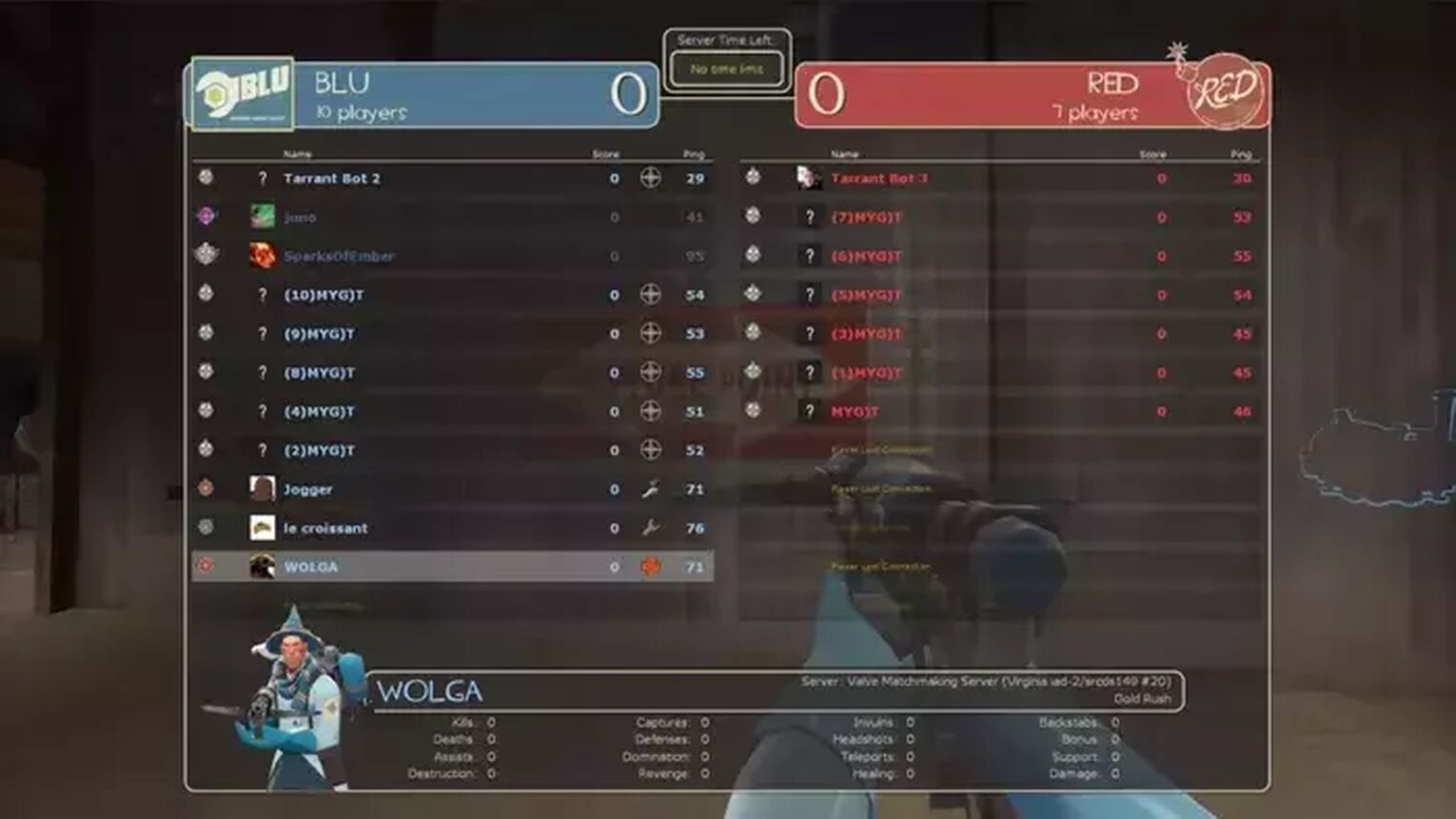
The stock AI bots, also known as TFBots, are coded with sophisticated artificial intelligence so they can emulate player actions in-game. You can use these bots without enabling cheats, so the achievements are still available if you play with them. Yet, you can’t attain any Deathcam-related achievements while playing with AI bots since they can’t see Deathcam shots when killed.
Players can’t control them, and their classes are chosen at random. For example, if you add three bots to your server, you can’t make them Spy, Medic, and Heavy.
The AI code created for stock AI bots is inspired and based on the infected AI featured in the Left 4 Dead series and PlayerBot.
How to Control AI Bots in Team Fortress 2
Although you can’t directly control these bots, you can indirectly control them to a certain extent due to their programmed intelligence. See how:
- If the Medic bot or the healing target gets hurt significantly, and if it has an ÜberCharge ready, the charge will immediately be activated
- If you use the “Medic!” voice command, your friendly Medic will automatically heal you
- To make the friendly Medic use its ÜberCharge, if it is ready, use the voice commands “Activate Charge!” or “Go go go!”
- Bots will try to join teammates performing a group or partner taunt
- The bot, be it friendly or an enemy, will taunt you if you focus on it with your crosshair during setup time
Most maps allow AI bots, but there are exceptions. Don’t worry, though! You can still use the bots in these maps. However, you’ll need to cheat.
How to Add AI Bots in Team Fortress 2
It is quite easy to add AI bots in TF2. You'll need to open the developer console tab and type some commands in it. If you don't know what it is, you can check our article about it. Now, let's see the steps:
- Open your server and enter a match
- The number of bots you can create depends on the number of players your server allows. You can change it via "Max. Players" when creating the server
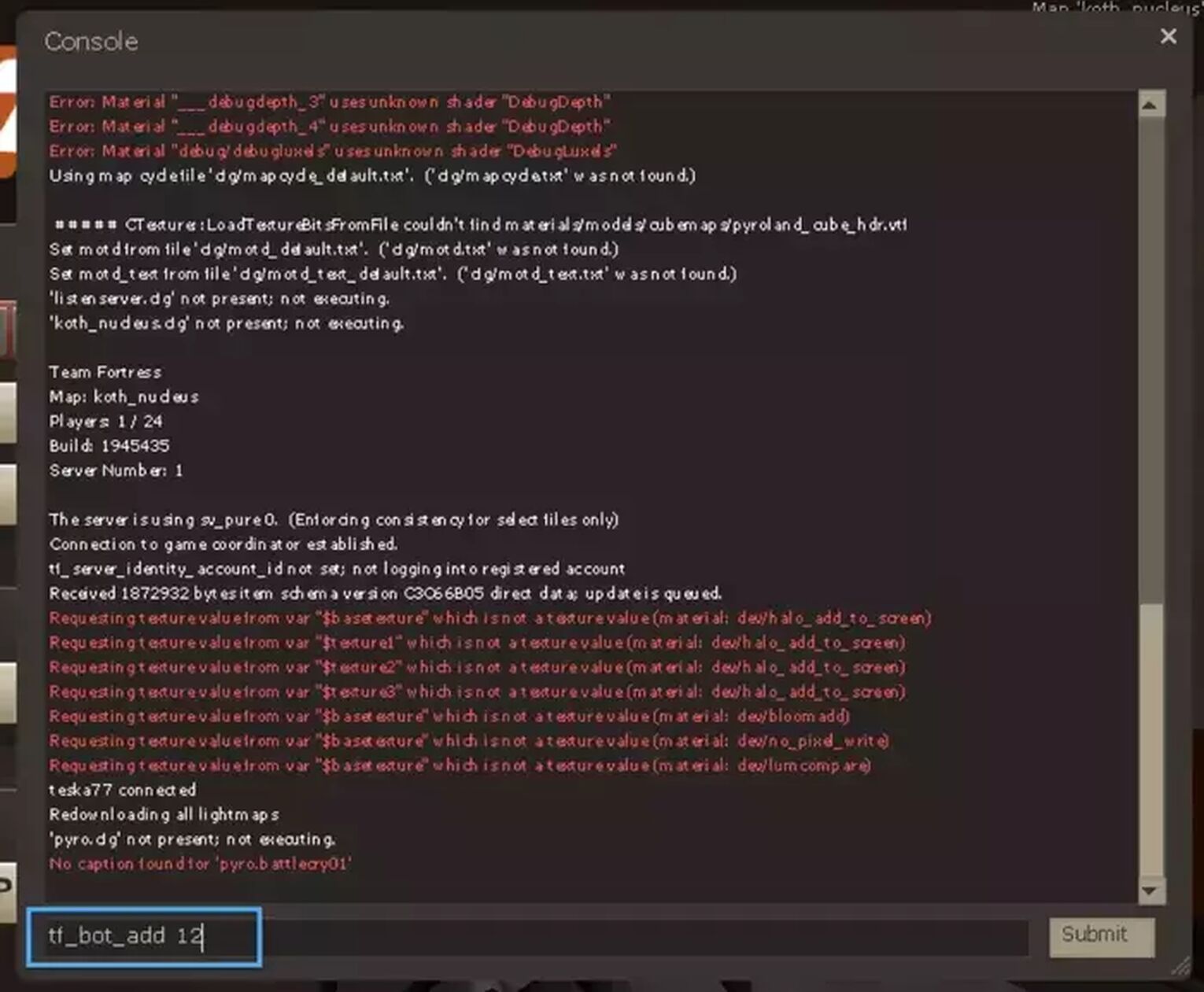
- Open console and type "tf_bot_quota #" and replace "#" with the number of bots you want in your match
- If you want to add bots with certain classes and difficulties, add them to your command. For example, you can type "tf_bot_add blue 2 heavy easy". With this command, you'll add two Heavy bots with easy difficulty at the Blue team
That is! Now you can play with as many AI bots as you want.
How to Use Bots on Unsupported Maps
First of all, you’ll need to activate cheat use in Team Fortress 2. See how active it easily by reading this article. Then, you’ll need to use some commands. Remember that the game probably will crash if you edit the navigation mesh with bots enabled.
- In the console, use the “nav_generate” command to build the initial nav mesh
- Wait while the game creates AI paths. You can check the progress in the console
- The map will automatically reload once the process is done
- To enter the nav mesh editing mode, use “nav_edit 1”. You can remove erroneous data or add missing one using it
- Restart or reload the server. That isn’t necessary, but it makes the achievements work
- Open the console again once the server is back, and type “tf_bot_add <number>” to add bots
There are many bots-related commands, which you can check in this article.
What are Puppet Bots?
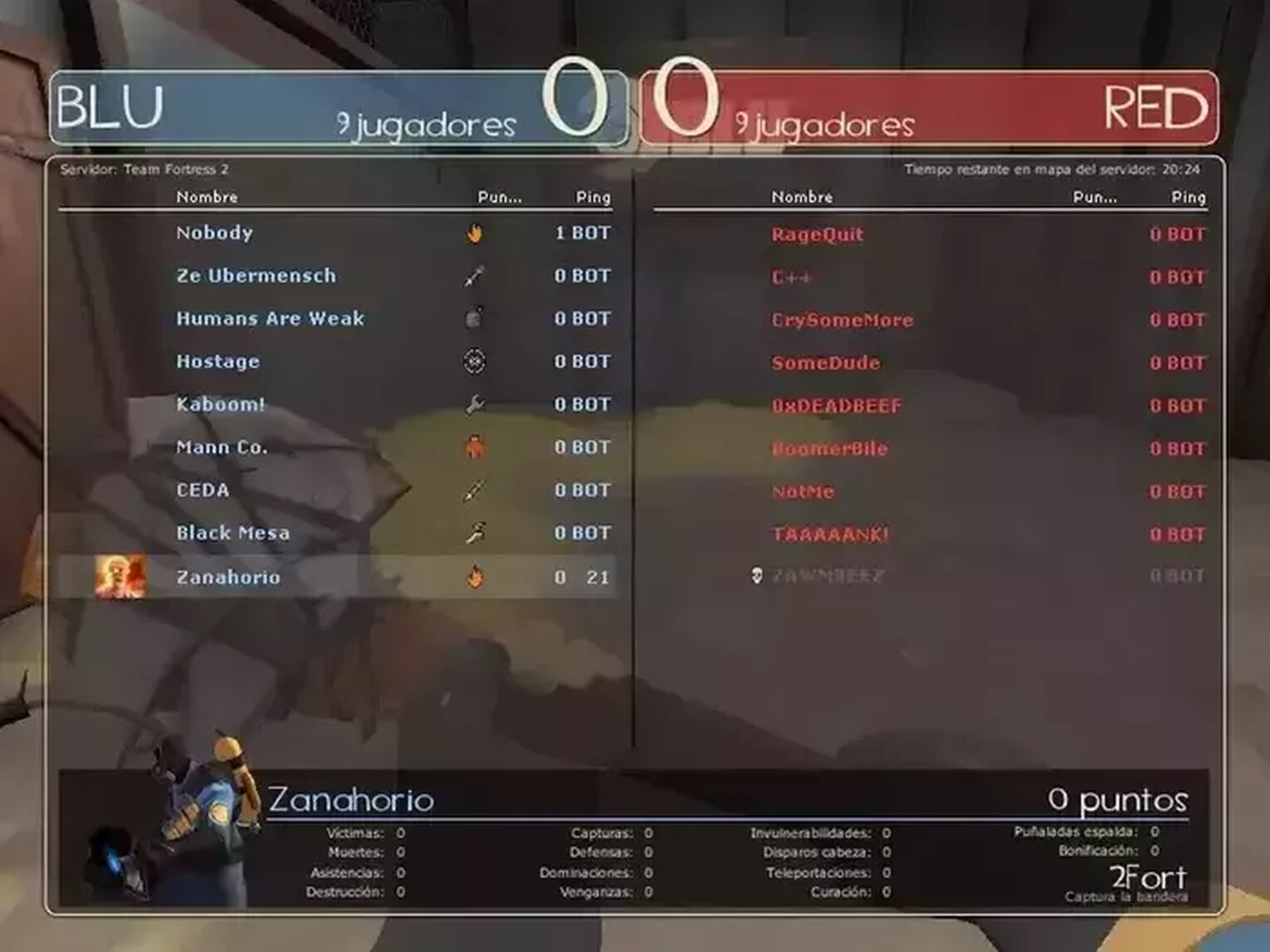
As you can imagine by its name, puppet bots aren’t as sophisticated or clever as the AI bots. In fact, they don’t have any AI coding but are great for training and testing. Think of them as training dummies. They require cheat to be used, which disables achievements.
Since they don’t have AI, they can’t move or act on their own. They really just stand there still like training dummies. Besides training, you can use it to create stunning visuals.
How to Add Puppet Bots in Team Fortress 2
To add them to your match, activate the cheat and follow these steps:
- Open the console and type “mp_teams_unbalance_limit 99999” so you can add bots endlessly
- To add the bot, type “bot -name “bot name” -class “class name” -team “team color”. Replace the second name, class, and team for your preferences. For example, bot -name “Jon Snow” -class “Heavy” -team Red
- Following the example, a puppet bot of Heavy named Jon Snow will join the red team in your match
There are many other commands with puppet bots, including a command that allows you to place them in a determined place on the map. For that, you’ll need the place’s coordinates. You can check all these commands in our Team Fortress 2 command list.
How to Play with Bots in Team Fortress 2?
All you have to do to play with bots in TF2 is add them to your matches. To add bots to your Team Fortress 2 match, you need to open console and type the correct command for each type of bot. You can check this command above.
What are Bot-Related Commands?
Bot-related commands are commands that allow you to add or change bots in Team Fortress 2. There are almost a hundred command bots, each being unique. It is essential to pay attention and type the command exactly as it is to avoid bugs or crashes.


.svg)