
Being able to work as a team is key and Dota 2 goes a step further than most other MMO's by allowing players to use abilities on their allies. This can allow for incredible high-level team plays and great moments between friends.
Sadly, it doesn't always work out this well since some players like to abuse this. Trolls and griefers can use these abilities to their advantage by doing things to players to purposely annoy them and, in some cases, kill their character.

How to Disable Help in Dota 2
The method on how to do this has changed across various updates so it's reasonable to assume it will change again in the future. The June 12th 2020 patch made some modifications to the Chat options so the Dota 2 team is still working on these areas.
Following these steps all the way through will let you disable help from allies who might not be 'helping' you.
- Press the Tab button to bring up the scoreboard or whatever button you assigned it to
- At the bottom you should see 4 icons, the third one is for interactions
- Click the third button which is called “Show Shared Unit Control Options”
- Each ally will have the “Help” button checked on default
- Click that button to remove their ability to 'help' you

What does the “Shared Unit Control Options” mean?
The ability to disable help is not the only option available on this list. These are things that player don't usually need to change but you can still activate them. The other two options here are usually disabled by default and it's not usually advised that someone activates them for strangers. When playing with friends or in high-level competitive games, turning on these options could be useful.

Help
As mentioned above, this option is turned on by default since it's incredibly useful for most games in Dota 2.Leaving this enabled let's another player use abilities on you which can work in a variety of ways.
This is for active abilities that target other players and are usually for those that let players select which player it targets. There are some abilities which aren't affected by turning ally help off, however. This is due to those abilities becoming too powerful otherwise.For every match, the help option will be turned on by default so it's a conscious choice to turn this off.
Each player in the game has their own help option so players need to manually turn this off if they don't want anyone to ever assist them. It's a good idea to leave these options turned on unless a player is griefing or trolling you, is threatening to do so in chat before the game starts or various other reasons where it seems like they will be targeting you or other players on the team.

Leaving help enabled however can be incredibly beneficial, especially when used in conjunction with the other options found on the Shared Unit Control Options list. The combinations it can allow results in gameplay changes the other team would not expect.
Unit
This option is usually unchecked and for good reason. If you activate this option for another player then they'll be able to control the units under your control. This means any unit that isn't your hero can be controlled by that player.
It can be incredibly useful for high-level matches or for new players being guided by more experienced friends. While activating this could be useful, it's important to remember that the same players who would abuse the ability to help allies will also abuse this. Players tend to find this more useful for certain heroes in Dota 2, especially those that can spawn multiple different units such as Beastmaster with the Boar and Hawk spawns. Turning this on allows other players to use those units as well which can come with great benefits and give the team the edge it needs to win the game. However, always make sure the person you allow to control your units can be trusted otherwise it won't end well.
Hero
Similar to the Unit option, the Hero option gives a player control over your hero character. This means you can permit for another player to be able to control your character as well. Giving this control shouldn't be done lightly and is something that you should only give to those you trust such as friends. Allowing other players to control your character means they can make you move to other areas or use abilities.

There are times when doing this is incredibly useful in the game. For example, during competitive matches it allows a teammate to perform combos faster than you might be able to react in the heat of the moment. It can also be the only way to maximize the effects of summoning minions. Activating this cam also result in some hilarious moments with friends.It does have some downsides however, there's no warning when someone else controls your character. Which means your hero can suddenly change direction or do something unexpected. It can be a bit jarring even when another player makes a good legitimate move. There's always a risk that someone could abuse this though that's unlikely in the higher-level competitive games.
Are there Exceptions to the Disable Help in Dota 2?
One might assume that all abilities are included in this but some abilities still work even when the Help option is disabled. There's a simple reason why some abilities might remain enabled regardless of if the Help option is enabled or not. Certain abilities are either buffed too much if the allied help is disabled or they take too much dedication for them to be used to destroy the progress of your team.

A good example of an ability that would be buffed to the point of being overpowered is the Toss ability used by Tiny. If three players on the am disabled help to that player then this would mean Tiny only throws the other player into the enemies assuming that person is close by. When combined with certain characters such as Centaur, this would buff the Throw ability and turn it into something far too powerful.
The only want to avoid buffing the ability too much then is for it to ignore the help disable regardless.There's no clear list of all abilities that ignore the disable help option. Dota 2 has over 100 heroes in the game but only a small number of them are exceptions to the disable help option. Most of the exceptions are 'common sense' such as the Meat Hook ability from Pudge since without the risk of grabbing an ally, that player doesn't need to be as careful with that ability.
It's frustrating that these abilities aren't included in the list of ones that can be disabled as help but it is understandable.Some others also remain enabled which might not make as much sense. Earth Spirit can use the Enchant Remnant ability through disable help regardless. The ability lets the user enchant a hero to encase them in stone, disable them for three seconds then releasing the hero to deal damage to nearby enemies. However, to use this ability the player needs to have the Aghanim's Scepter which can be bought from the Main Shop which requires a lot of farming to finally unlock it. It takes a lot of dedication to grind enough money to get everything needed so using this to grief is uncommon.Due to the number of active heroes in the game, a full list of abilities that can work through disable help is not available.
Updates to the game can also change how different heroes interact with the option to disable help. Abilities that would be too OP if the disable didn't include them will most likely never change but other adjustments could be made to the game in the future.
What to do if disable help doesn't work
When disable help does stop a griefer or troll due to the ability being excluded then there aren't many other options. However, we also recommend following through with these even if disable help does work on that player. These methods will help provide a better Dota 2 experience for yourself and other players.
Mute them
If a player is being toxic through voice chat then you mute that person. Bring up the scoreboard and next to each player's name is a little speak icon. To mute a player just click on it for them and you can do this for as many players as desired. To mute everyone, all the time then go to the settings.
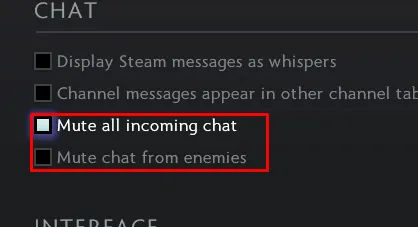
Report them
At the end of a game in Dota 2, it's possible to commend players for their performance. It's equally possible to report someone as well for their behavior. The misbehavior that can be reported is divided into three categories so ensure you pick the right one.

Avoid Player
This is something included in the Battle Pass which sadly means players need to purchase it to use the feature. It was introduced in 2019 as an experimental feature and it was highly controversial at the time. This was re-introduced with the Dota Plus Autumn Update as a Premium feature meaning players need a Dota Plus subscription to use this.

Having access to this will mean it's possible to add players to an “Avoid Player” list so you'll never be matched with them again. It can only be accessed in the post-game screen to filter them out of your matchmaking pool.
Dealing with toxic players, griefers and trolls can be very frustrating. There are methods to deal with it to prevent and limit future occurrences such as muting a player or reporting them. When it comes to dealing with it during the game, however, deciding to disable help from allies can be helpful.
Even if you don't intend to disable help in Dota 2, the other options from the Shared Unit Control Options list are very useful. Being able to share control of units and even your hero can be a vital strategic manoeuvre for competitive ranked Dota 2 games. This option can be turned on and off as desired during the game.
Most abilities in Dota 2 are included within the parameters for being affected by the help option which means it's possible to stop allies using it on you. Certain abilities are excluded however for a few different reasons. Due to the number of heroes in the game, there's no full list of characters with abilities that get through the disable help option and this can change across updates. Some toxic players will work out which characters have those abilities so they can exploit them. Which makes them perfect candidates for reporting after the game and to the Avoid Player feature if it's available.


.svg)



![5 Best Sites to Buy Dota 2 Items with Paypal [Safe & Legit]](https://theglobalgaming.com/assets/images/_generated/thumbnails/3332583/Best-Dota-2-item-Websites_03b5a9d7fb07984fa16e839d57c21b54.jpeg)
![How to Fix Packet Loss in Dota 2 Quickly? [5 Working Ways]](https://theglobalgaming.com/assets/images/_generated/thumbnails/819504/dota-2-how-to-fix-packet-loss-connection-gaming_03b5a9d7fb07984fa16e839d57c21b54.jpeg)
![Is Ancient Rank in Dota 2 Good? [MMR, Distribution & More]](https://theglobalgaming.com/assets/images/_generated/thumbnails/62633/622a3c9d596b09ca1b8d644c_dota20220ancient_03b5a9d7fb07984fa16e839d57c21b54.jpeg)