
Fortnite players have been coming across a problem with their in game locker. Players have run across a problem where their Fortnite skins are deleted from their locker. If this is the case for you, don’t worry. We at The Global Gaming have found a solution for you!
Why Did Fortnite Delete My Skins?
To understand why your skins are gone we need to understand how Epic Games accounts and console accounts work. Your skins are not tied to your gaming console account. This is a good thing, because it means you can switch consoles and keep all your cosmetics. However, it can cause confusion. If you were disconnected from your Epic Games account the next time you launch Fortnite you’ll be asked to sign into Epic Games again. If you don’t sign in and instead create a new account you will be set up with a level 0 account with no cosmetics.
How Can I Get My Fortnite Skins Back?
Luckily this is pretty easy! Since your skins weren’t actually deleted it’s as easy as signing out of your new epic Games account and getting back on the old one. The first step is to sign into your console account and disconnect it from your Epic Games account.
Disconnect Your Empty Epic Games Account
- Go to Epicgames.com on your browser, and sign out.
- Click Sign In at the top right corner of the Epic Games website.
- Choose the console you use from the list shown on Epic Games’ website.
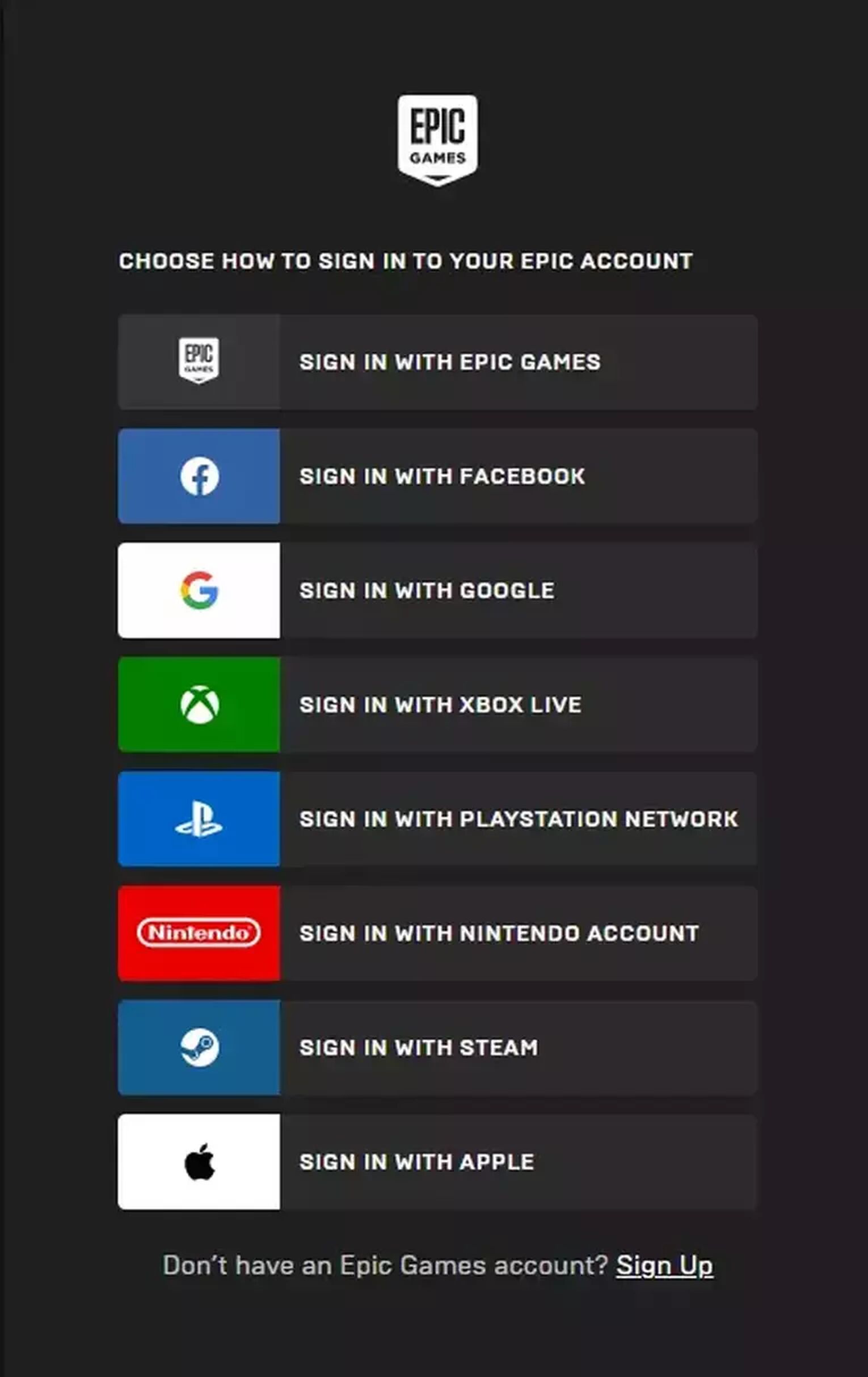
- Sign into your console account by filling in the required fields prompted on the new window.
- Next up you’ll need to verify your email. This step is pretty easy. Just check your email for a message from Epic Games, and click the “verify my email” link.
- Now you’ll have to head back to Epicgames.com to disconnect your console account from the new account.
- Head to the Connected Accounts page in the settings.
- Click disconnect under the console account you need to disconnect.
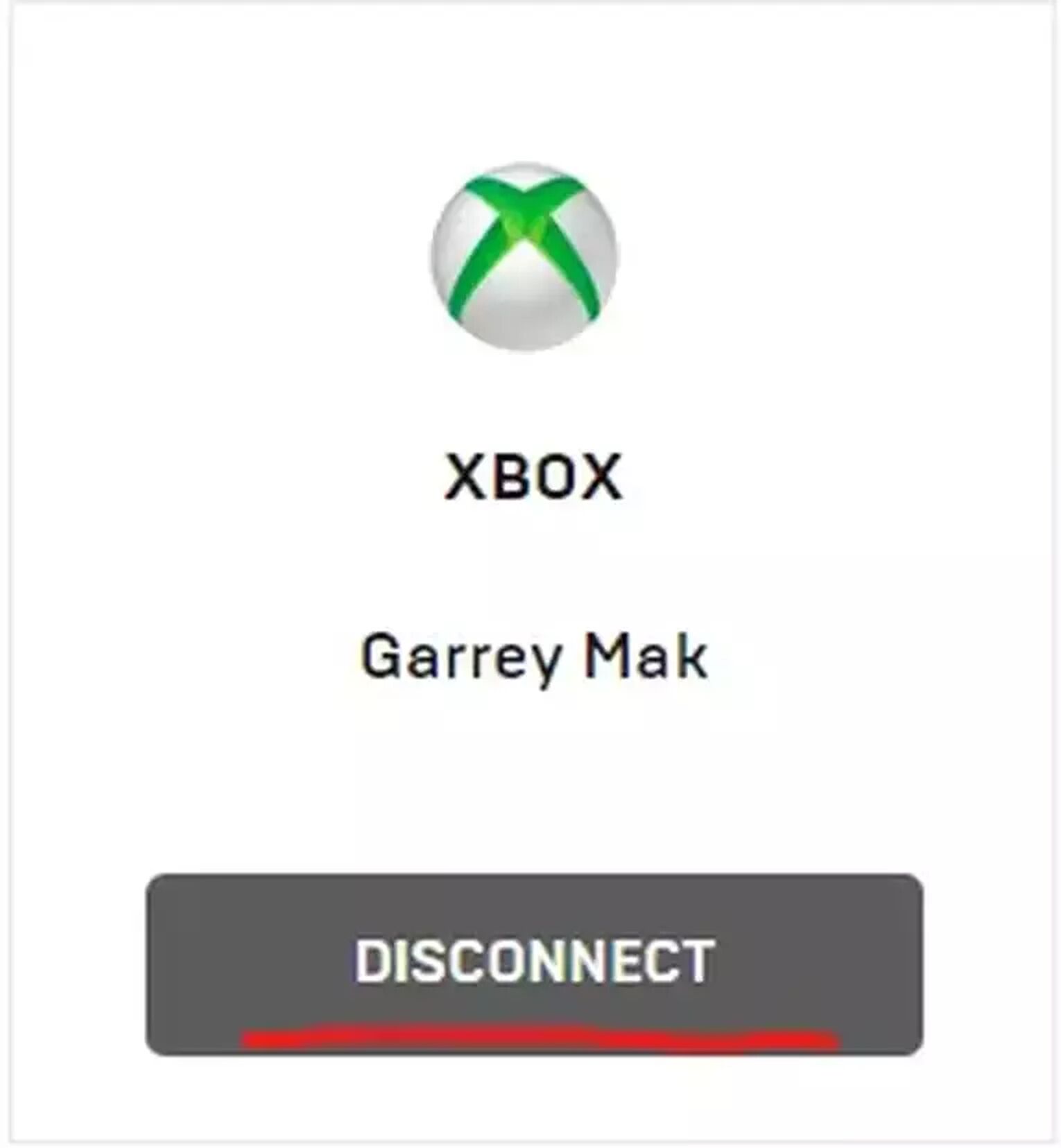
Now that you’ve disconnected your level 0 account we can get to retrieving your account with all your cosmetic items.
Connecting Your Full Epic Games Account
- Sign out of your Epic Games account. Do this by clicking your name and clicking sign out from the drop-down menu.
- Click sign in in the top right corner of the website.
- Choose your console from the list again. You should now see this screen:
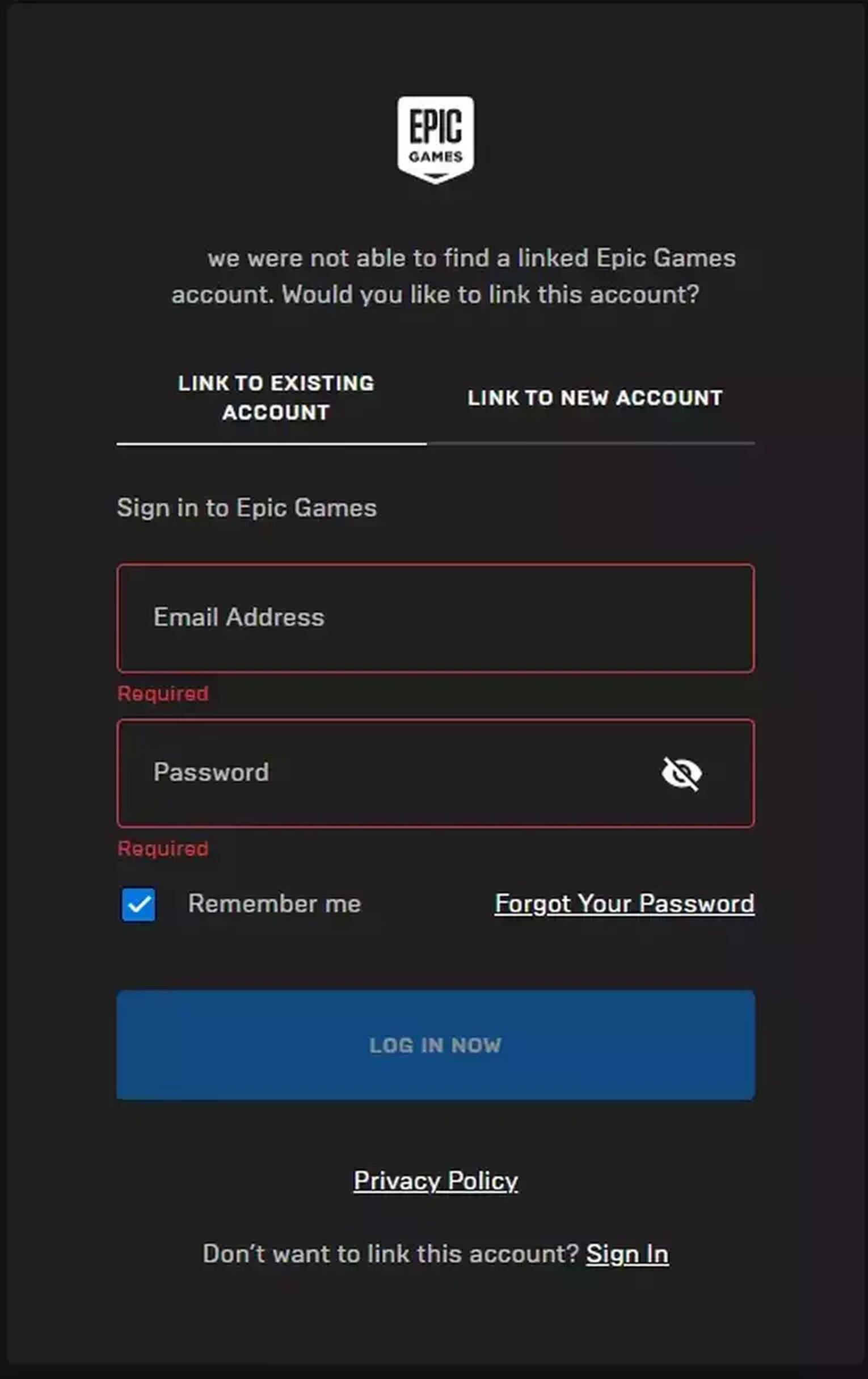
- Ensure you have “link to existing account” selected.
- Fill in the email and password of your desired Epic Games account.
You should now be signed in to your correct account ready to bring your Travis Scott skin into battle!
Has Fortnite Ever Deleted Skins?
Epic Games has released over 1000 cosmetic items for Fortnite fans. Among these are a handful of Fortnite skins deleted from Battle Royale. Regardless of whether you have a Nintendo Switch or Xbox One console account, Fortnite players will be unable to add these deleted Fortnite skins to their Fortnite account.
K-Pop
K-Pop was added to the Fortnite game files in Fortnite Season 8 of Fortnite Chapter 1. However, K-Pop was never available in the Fortnite Item Shop. Meaning players have never been able to add this skin to their Epic Games account.

K-Pop was going to be a cosmetic item skin dressed in a brightly colored hoodie, with dragon type wings and eyes atop the hood. The skin would have made an excellent addition to anyone's Fortnite account, but for unknown reasons was never released into Battle Royale.
Onesie
How about deleted cosmetics that you can actually add to your Fortnite account? Onesie was originally slated for release in Fortnite Season 6. However, like K-Pop the skin was removed from the game files. Epic Games received feedback from the Fortnite players saying they loved the skin, and Epic Games added Onesie back in Season 7.

Unfortunately, Onesie was a Fortnite Battle Pass skin. Meaning unless you leveled up the Season 7 Battle Pass you will not be able to include Onesie in your Epic Games account. For those lucky enough to have Onesie in your Epic Games account now you can gain a deeper appreciation for this almost deleted Fortnite skin.
Feeling a bit gloomy because you’ll never get your hand on these deleted Fortnite skins like Travis Scott? Don’t worry! Epic Games is still introducing loads of new skins like Green Goblin, and Clint Barton into the Epic Games App Store. Plus, with skins being re-released into Fortnite Battle Royale constantly, there’s always a chance these cosmetics will come back to the item shop. In the meantime check out Fortnite Skins Black and White. If your favorite skin still isn’t re-released you can find a good substitute in The Best 50 Skins For You To Stand Out In Fortnite.


.svg)



![What Is The Current Fortnite Download Size? [All Platforms]](https://theglobalgaming.com/assets/images/_generated/thumbnails/62128/62e02195490e55293f1242f6_download20size20fortnite_03b5a9d7fb07984fa16e839d57c21b54.jpeg)
![Fortnite Error Code 401 Explained [/w 5 Ways to Fix]](https://theglobalgaming.com/assets/images/_generated/thumbnails/62172/62a7a47bb038dcf79bacde3b_how20to20fix20error20code2040120in20fortnite_03b5a9d7fb07984fa16e839d57c21b54.jpeg)
![Skins Not Loading in Fortnite [Fix For All Platforms]](https://theglobalgaming.com/assets/images/_generated/thumbnails/62573/626c8451e14c392a9f59bbe8_fortnite20skins20not20loading_03b5a9d7fb07984fa16e839d57c21b54.jpeg)