![How To Show Your Ping in Valheim [With Server Commands]](https://theglobalgaming.com/assets/images/_generated/thumbnails/64288/62b373386ce9e04d6b495764_How20to20show20your20ping20in20valheim_94948129f3d674eb46f0eebb5e6b8018.jpeg)
The best way for displaying your connection latency on all the game servers, even if it's a dedicated server, is enabling the in-game Ping system in Valheim. You can activate this by using one of the Steam console commands in an improvised debug environment. Here's how you can do it:
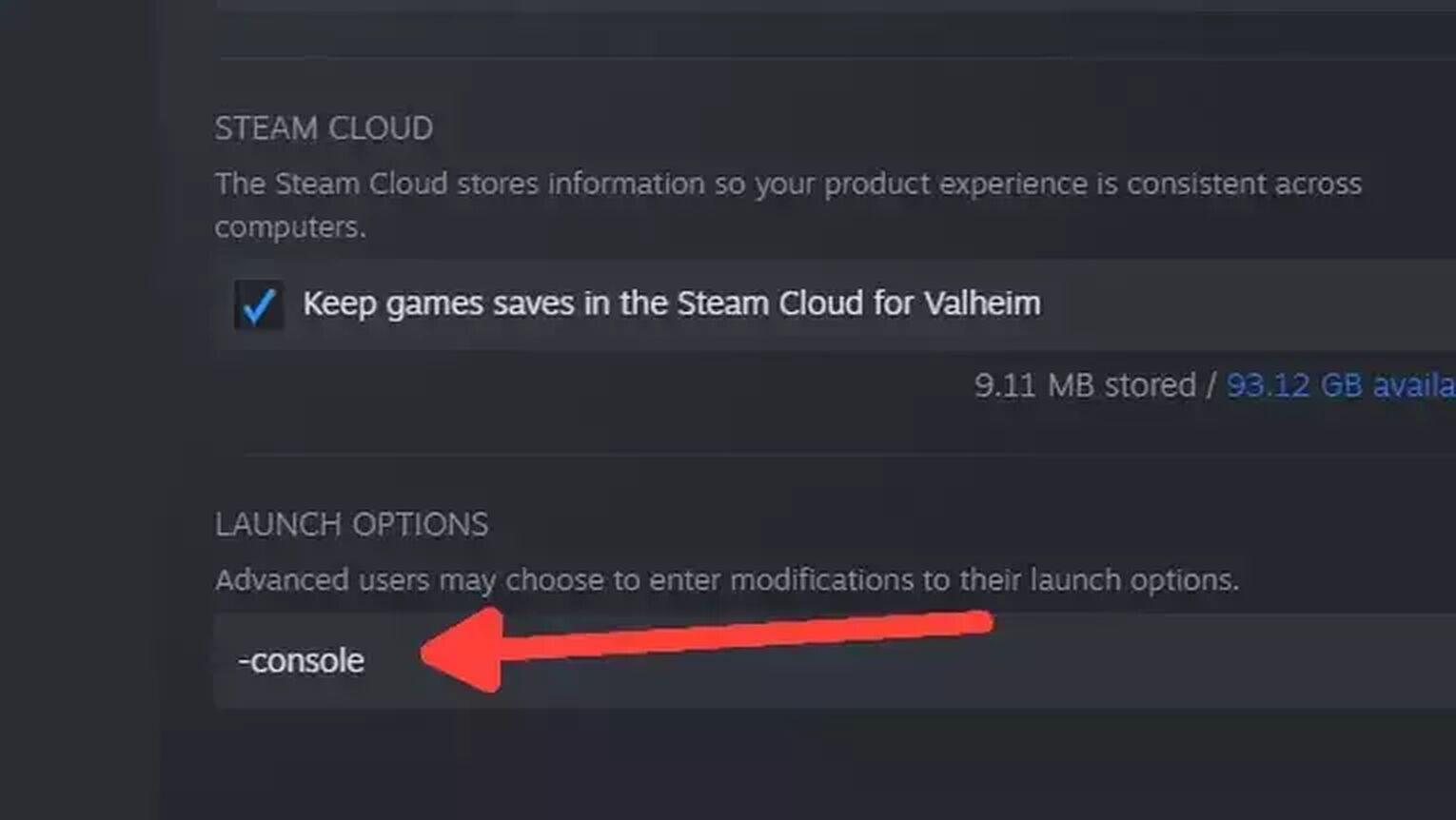
- First, open your Steam Library and right-click on the Valheim game.
- Click on Properties.
- Go to the General tab and type -console in the Launch Options field.
- Start the Valheim game as usual.
- While in Valheim, press F5 to open the console window.
- All the admin commands should be in the available server commands list now.
- Type ping and press enter to display your current Ping on the entire map.
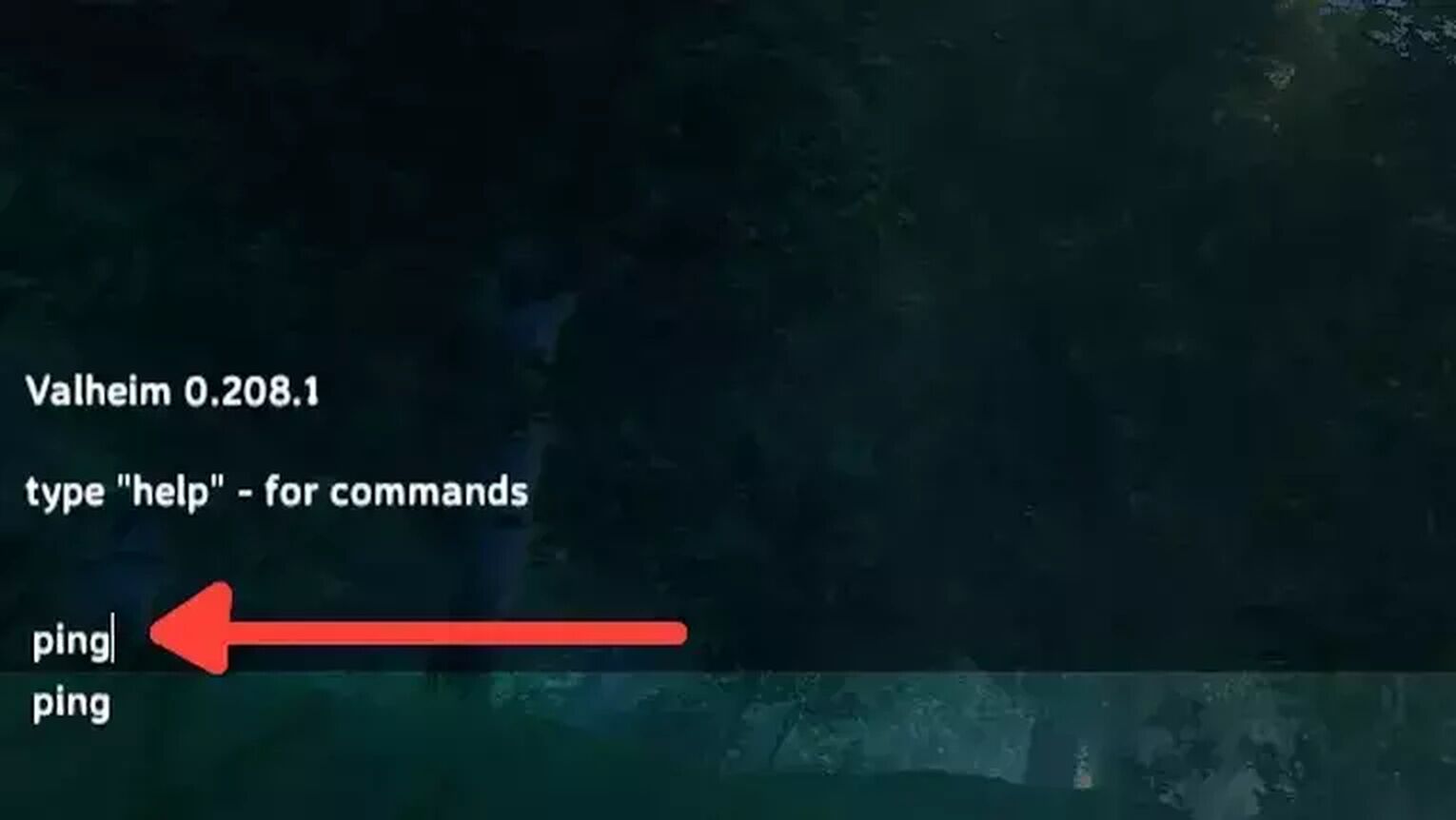
It's worth noting that you can also see your Ping by pressing F2 while in the game, although the number displayed on this window is not as reliable as the one displayed using the server commands. And if the value you are seeing is too high, then you might want to learn how to fix high ping in Valheim for a stable gameplay with better FPS values!


.svg)


