
Like all of the Ubisoft games, Rainbow Six Siege utilizes the company’s server infrastructure that spreads across the world. Players can access a total of 13 servers located on all continents.
Generally speaking, given that this network has existed for a while, most players won’t encounter any issues when enjoying Rainbow Six Siege.
Locations of Rainbow Six Siege game servers
As mentioned, there are 13 servers in total classified based on 5 wider regions. Choosing the right server client (for example Western Europe if you're a Western European), will have a major positive impact on your in game experience.

- Asia servers (Japan East, Asia East, Asia South East)
- Africa and the Middle East servers (UAE North, South Africa North)
- Europe servers (EU North, EU West)
- North and South America servers (US West, US South Central, US East, US Central, Brazil South)
- Oceania server (Australia East)
Each data center has full Ubisoft support, and they are really good at tackling connection issues and applying future patches. Rainbow six siege servers are usually up all the time, and you shouldn't expect any huge problem when enjoying your favorite game.
Why is server location important for Rainbow Six Siege?
Server location is important for any game including Rainbow Six Siege. The closer you are to a server, the less lag you will have. Luckily, gamers have a plethora of options to choose from. Changing the game server is Rainbow Six Siege is possible, although a bit tricky.
Anyway, most people will go with their native server no matter what given that this is an optimal solution. Changing servers will increase your ping in RB6 potentially leading to lag (find out how to check your Ping in RB6).
How to change servers in Rainbow Six Siege?
First, go to C:\Users\<User>\Documents\My Games\Rainbow Six - Siege\UbisoftConnectID by using File Explorer. Once you’re here, open a file called GameSettings.ini. This is how it looks like:
Originally, you are located on a default server. You need to change the line that says DataCenterHint=default. Instead of default, you need to add playfab/server location (for example, DataCenterHint=playfab/easteurope for the Eastern European server).
Keep in mind that you have multiple folders and data centers selected for your account.
Rainbow Six Siege server providers
Like all Ubisoft games, Rainbow Six Siege is located on the company’s servers spread across the world. They are rather reliable although not infallible. The amazing thing about their servers is that there is so many of them. The company has ensured great coverage all over the world, even in regions where most companies do not invest in server infrastructure.
How to check server status for Rainbow Six Siege?
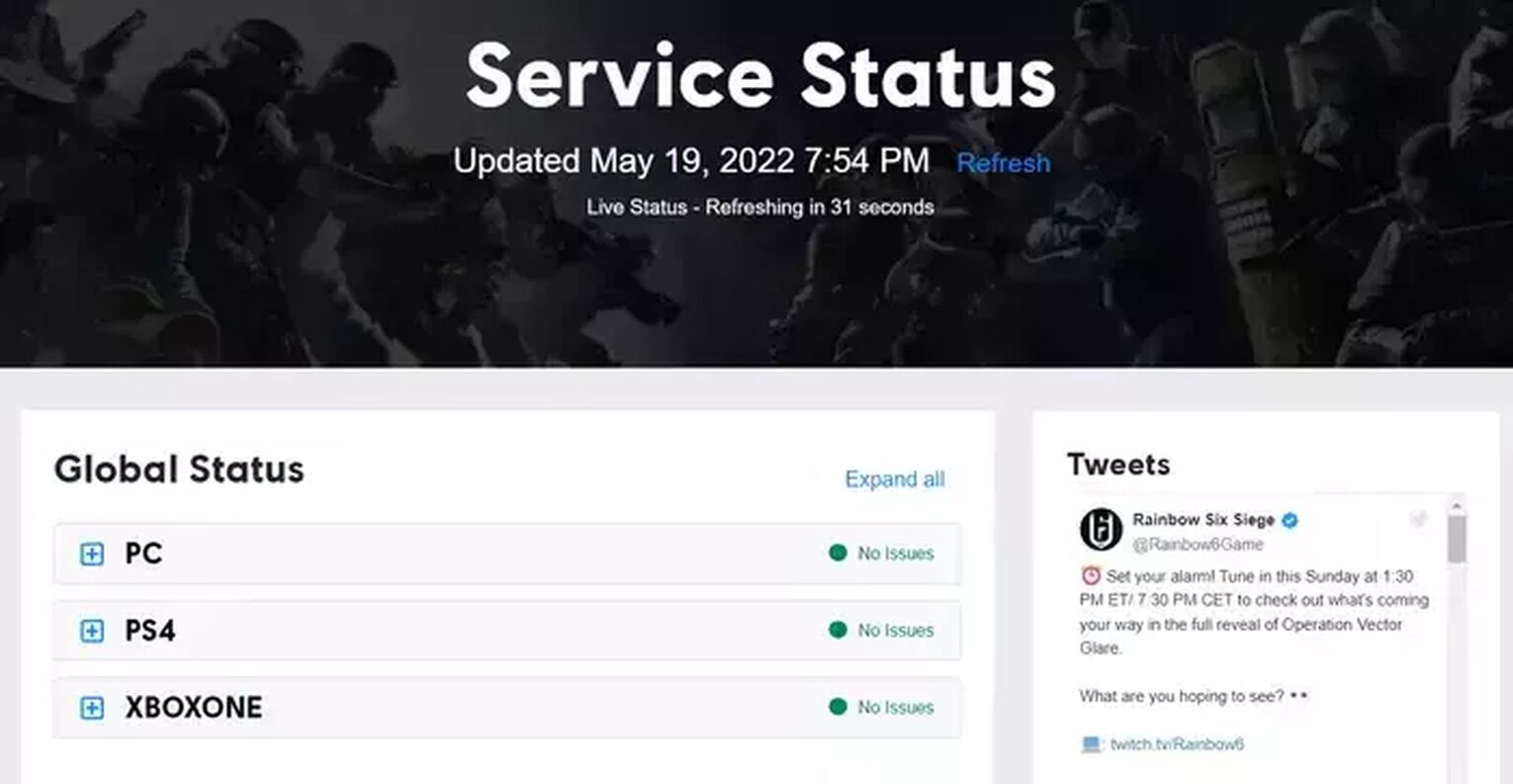
Ideally, you should head out to Ubisoft’s website. They have all the data about server status not only for this title but all their games. You can check the global status for PC, PS4, and Xbox One. As if that wasn’t enough, the company regularly posts updates on its Twitter page. If something is amiss, this is the first place where you can learn about it.


.svg)



![Rainbow Six: Siege Rank Distribution in 2024 [Visualized]](https://theglobalgaming.com/assets/images/_generated/thumbnails/649167/ranking-distribution-percentile-rainbow-six-siege-gaming_03b5a9d7fb07984fa16e839d57c21b54.jpeg)
![How To Uninstall Rainbow Six: Siege on your PC [All Ways]](https://theglobalgaming.com/assets/images/_generated/thumbnails/64361/62e9681d7583038ff84a0e42_how20to20uninstall20rainbow20six20siege_03b5a9d7fb07984fa16e839d57c21b54.jpeg)
