
PlayStation Plus (PS Plus) - What is it Exactly
The short answer would be: PlayStation Plus is a paid subscription service provided by PlayStation. Subscribing to it allows PlayStation users to play online multiplayer games, exclusive PS Plus services and content, and many more of the most popular games.

With online multiplayer gaming being the next big thing in the gaming world, it's becoming almost a must for PlayStation owners to access online multiplayer games. Players can also work around to play a paid game by purchasing a subscription to PS Plus.

Genshin Impact, being an upcoming popular, online, free to play game has attracted a wide audience - perhaps you would like to try to play Genshin Impact! If you already have a PlayStation, you may wonder if you require PS Plus to play Genshin Impact. So, do you really need PS Plus?
Must I have PS Plus to Play Genshin Impact?
Lucky for you, Genshin Impact is one of the free to play games that do not require PS Plus to fully enjoy its game features!

Genshin Impact has made it clear that it is a free to play game that players of any age can enjoy. The game is not dependent on the PlayStation Network as they have its own servers to host its multiplayer mode.
Genshin Impact is also unique in that it is one of the free to play online games that allow single player modes and multiplayer, so it provides its players the flexibility on how Genshin Impact wishes to play the game!
So, What Must I Have to Play Genshin Impact?

The only things you need to Play Genshin Impact is a device connected to an internet connection that can run Genshin Impact, and a HoYoverse (or miHoYo) account. You can definitely play Genshin Impact without PS Plus.
Genshin Impact is played online regardless whether you choose to play it single player or multiplayer. What's great about Genshin Impact is that you can play with your friends despite playing on different platforms! Sadly, Genshin Impact is still unplayable on the XBox and Nintendo Switch.

There are in game purchasable items available in Genshin Impact, so it is optional to use your credit card or debit card to enhance your Genshin Impact experience.
While many people assume that Genshin Impact is a pay to win game, we assure you that Genshin Impact is 100% free to play friendly, and the game is beatable without spending any money!
I Already Have a Genshin Impact Account on PlayStation. Can I transfer the data?
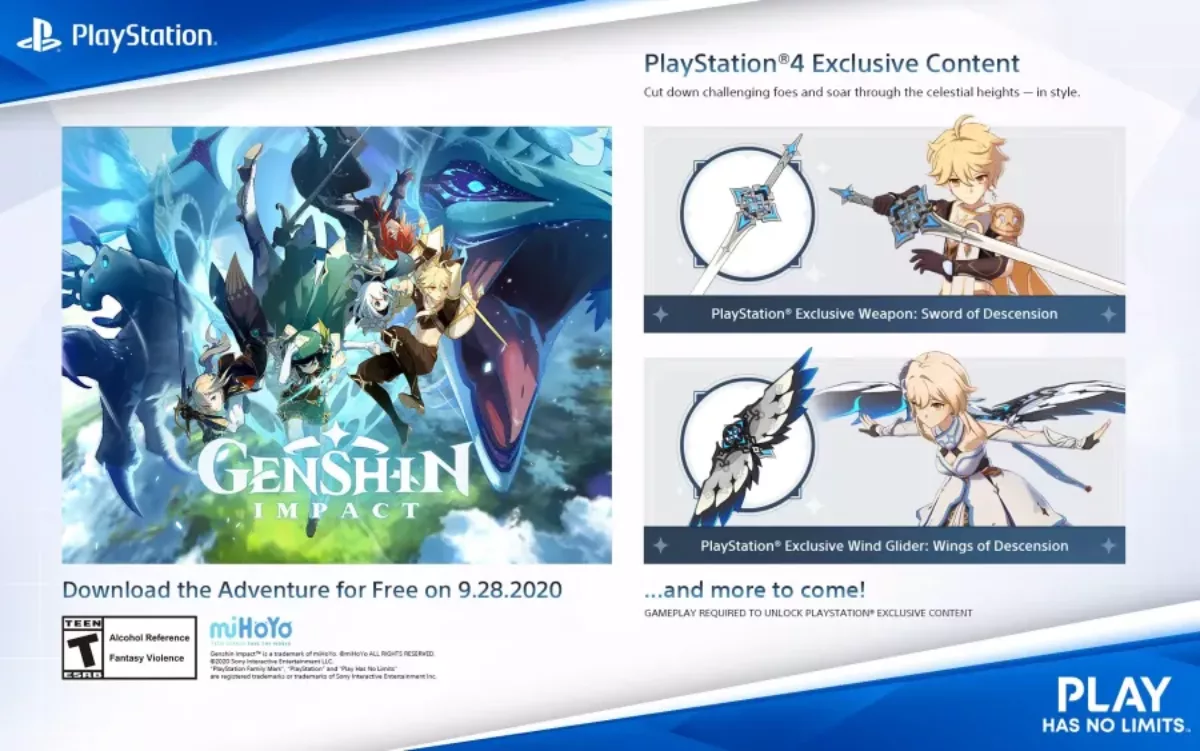
Fortunately, there is a way to transfer your data from PlayStation to other devices! This requires a PlayStation Network (PSN) account to begin with. However, to ensure that the cross save will be successful, you will have to make sure of a couple of things.
Firstly, you have to ensure that you have an account that has not been used before in creating a HoYoverse (or miHoYo) account. Secondly, you must ensure that your PSN email is not associated with an existing HoYoverse account.
You can then follow the instructions below:
Launch Genshin Impact on your PlayStation.
Go to 'Settings' -> 'Account' -> 'User Account' -> 'Link Account'.
Enter an email address that has not been used before to create a HoYoverse account, and link the account to your PSN account!
Do I need PlayStation Plus to Party Chat with My Friends?
The answer is no, you do not! PlayStation provides a free party chat service that you can use with your friends free of charge. If you do not know how to, follow the steps below to start chatting with your friends and other players online.
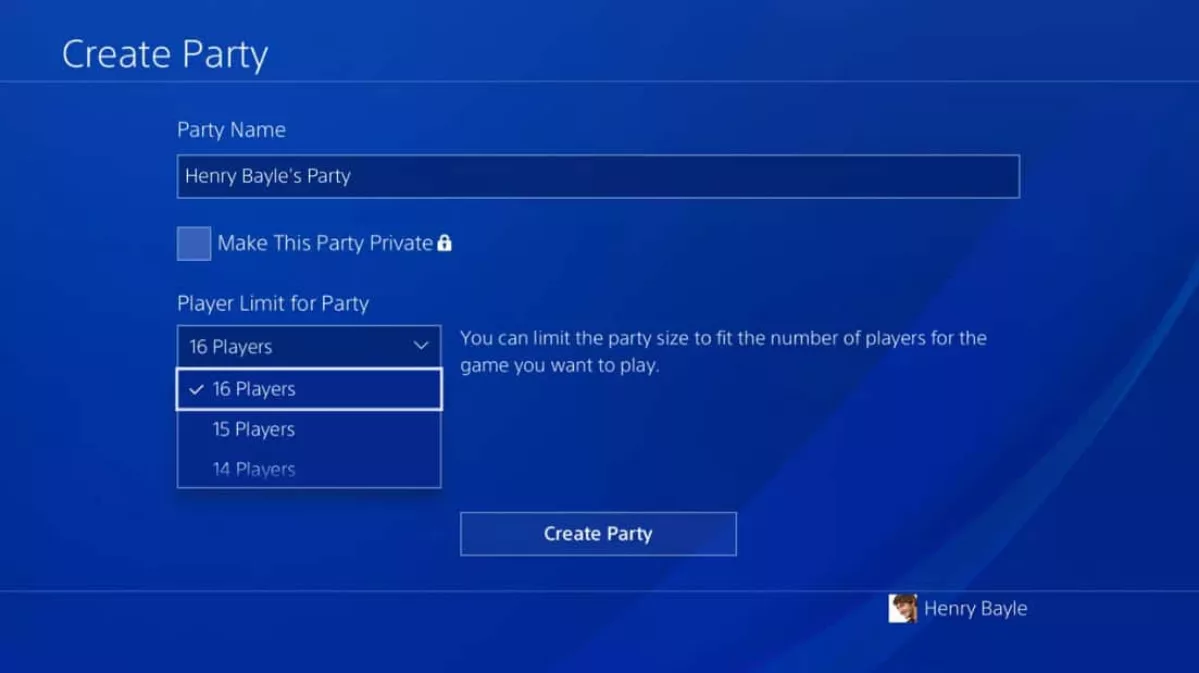
Press the PS buttonto go to the control center, and select ‘Game Base’.
Go to ‘Parties’. You should be able to observe those parties that are ‘Joinable’.
Select the party you wish to join. You will be able to see all the players that are already part of the party.
Enter the party by selecting ‘Join’. Now, you can join the party’s voice chat, and manage the party from the voice char card in the control center.
If you were invited to a Genshin Impact party or someone in your group starts a party, you will be given a notification on the top right of the screen. To join this way, press the PS buttonand select ‘Join’ to enter the party.
If the party does not say ‘Joinable’, it means it is a closed party and requests a member of that party to accept you into the party. In order to do so, select ‘Request to Join’, and wait for the owner of the party to accept you in!
What if I Have an Account on Another Platform and I Want to Transfer it to PlayStation?
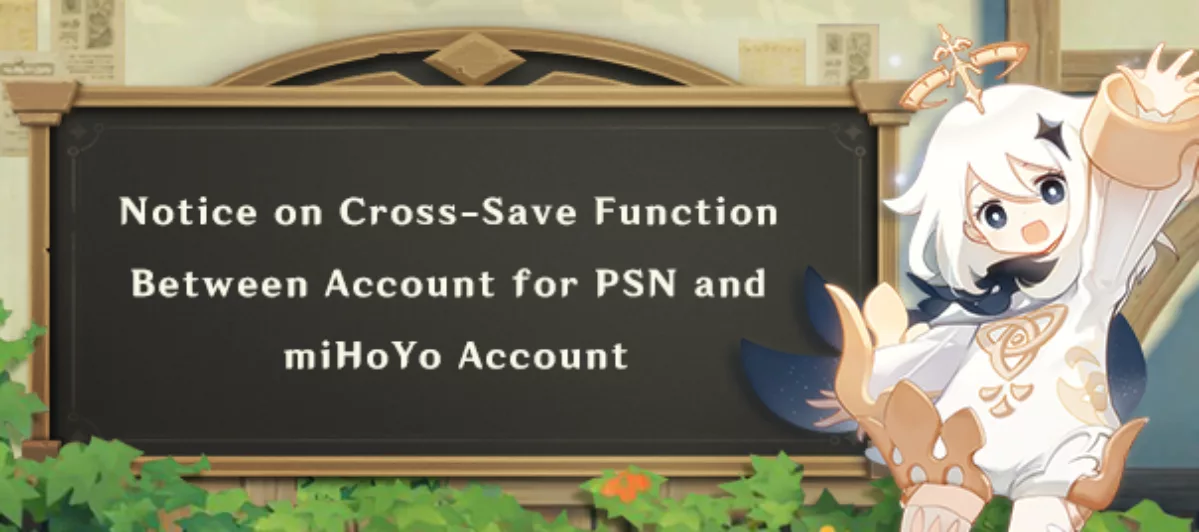
Cross saving your data over from another platform to your PSN account is possible too! This method is simpler, as you only have to ensure that you do not have an existing Genshin Impact save file on your PlayStation console.
The next set of instructions should allow you to successfully continue your Genshin Impact on PlayStation:
If you do not have the game, download Genshin Impact first and then launch it on your PlayStation.
Once a pop-up screen appears on your screen, follow its written instructions to link your PSN account to your existing HoYoverse account.
The Genshin Impact save data from the other platform you played on should now appear on the PlayStation!
Limitations to Cross Saving Data from PlayStation to Other Platforms and Vice Versa

A disadvantage of transferring data over from different platforms to PlayStation and the other way around is that you can only buy in game purchasable items on the platform you began playing on.
If you started playing Genshin Impact on a PC, you can only purchase in game items from your PC, and not from your PlayStation.
Using the Official Genshin Impact Top-Up Center
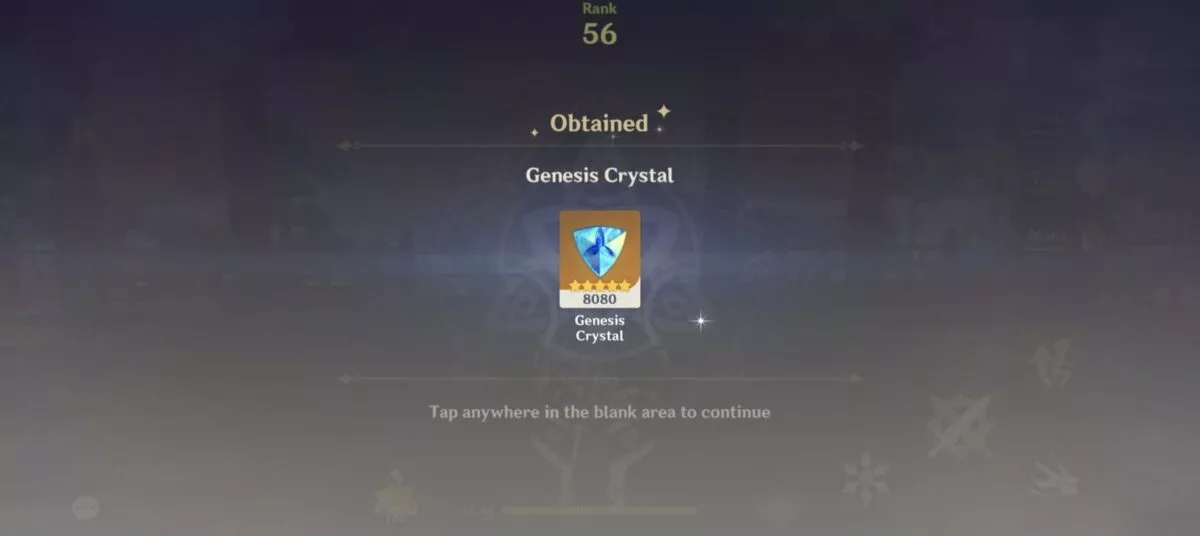
However, you may use the official Genshin Impact Top-Up Center topurchase Genesis Crystals and Welkin Moons, as these purchases require your UID, which is unique to each Genshin Impact account. This may also be a way topurchase gift cards for your friends and family.
Nonetheless, if, for example, you purchased Genesis Crystals from your PC, you will have to convert the Genesis Crystals to Primogems on your PC, and it cannot be done from your PlayStation.


.svg)


![Best Sites to Sell Genshin Impact Accounts [Only Tested Sites]](https://theglobalgaming.com/assets/images/_generated/thumbnails/373851/Best-Site-to-sell-genshin-impact-accounts_03b5a9d7fb07984fa16e839d57c21b54.jpeg)

![How To Change Language in Genshin Impact [All Platforms]](https://theglobalgaming.com/assets/images/_generated/thumbnails/63446/6265a9e0fd624c1cafc390bf_how20to20change20language20in20genshin20impact_03b5a9d7fb07984fa16e839d57c21b54.jpeg)
