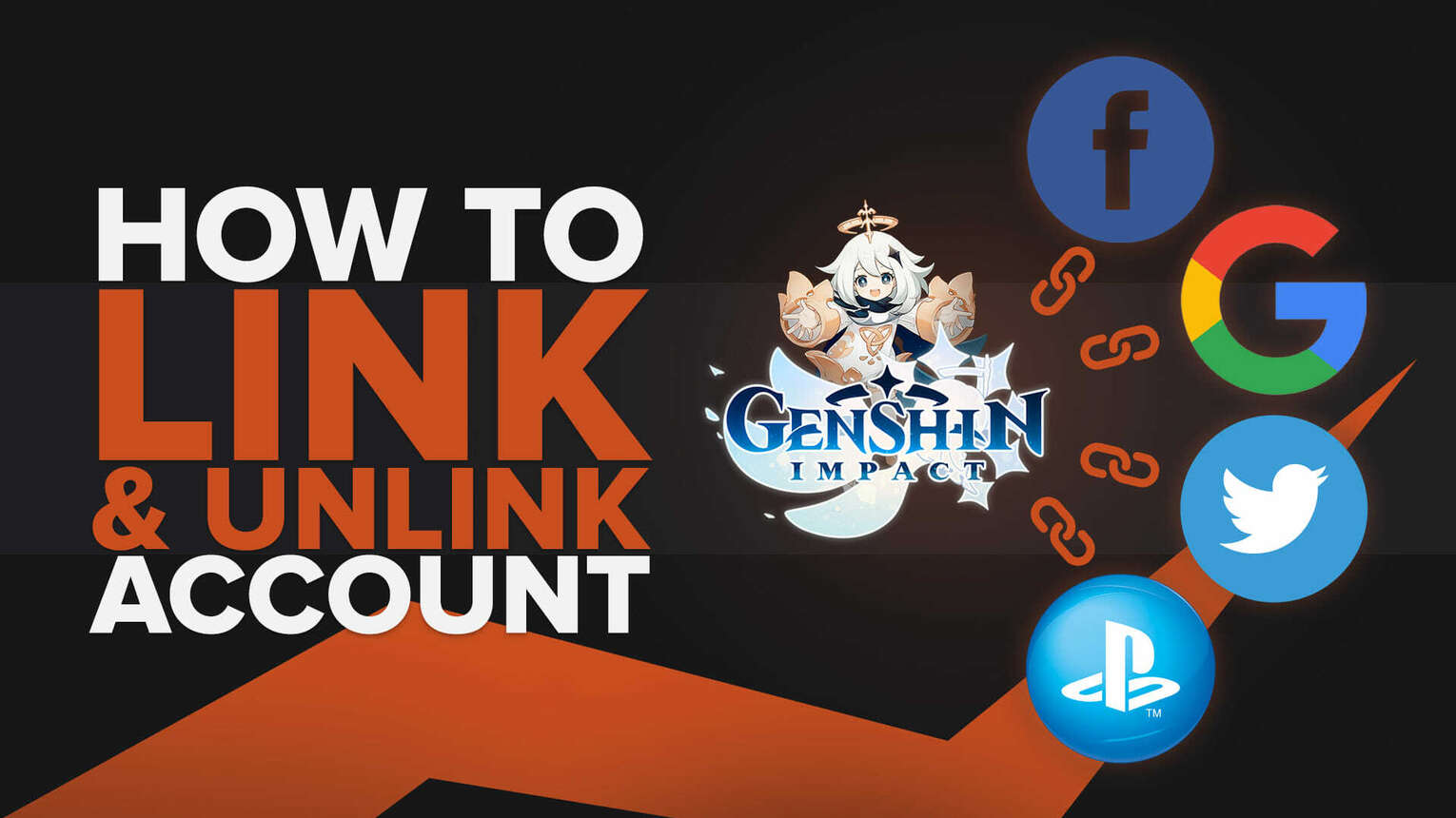
How To Link Your Genshin Impact Account
Genshin Impact has the function of linking and unlinking accounts to other widely used social media accounts. To name a few, here are the social media accounts that you can link your cross-save data, so you can continue adventuring anywhere or on any platform:
Apple account
PlayStation account (or also known as PSN account)
Game Center
Google
Facebook
Twitter
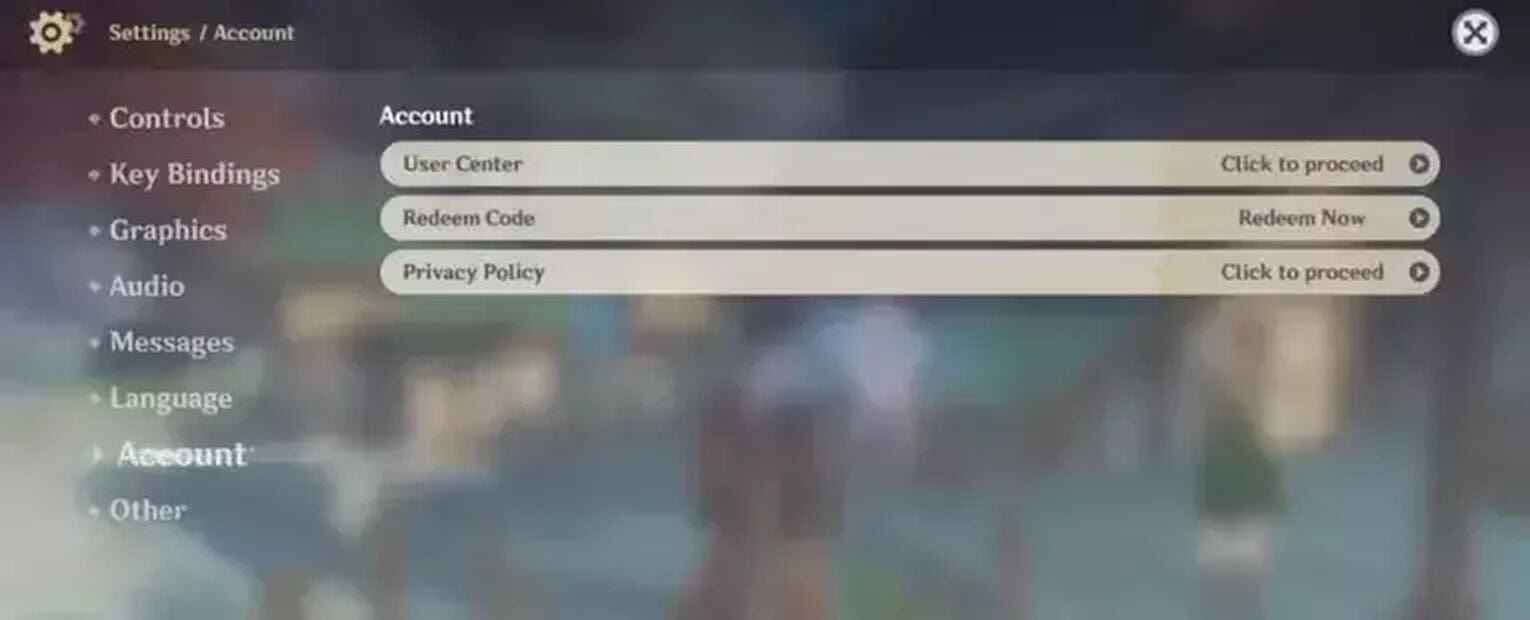
However, there are some restrictions for linking your Genshin Impact account, so keep that in mind. These go as follows:
- You can only link to a Facebook or Twitter account when playing Genshin Impact on a Windows PC.
- In order to link to an Apple or Game Center account, you are required to use an Apple device, such as an iPad or an iPhone.
- You can only link your Genshin Impact account to a Google Account if you are using an Android device.
Still, as Genshin Impact supports cross-play, you can link your accounts to as many platforms as you like, and you can enjoy the benefits of it. However, things are getting a bit more tricky for PlayStation.
How To Link PSN Account With Genshin Impact Account
PlayStation or PSN account owners who wish to link their Genshin Impact account to a PSN account so they can play on their PlayStation console can do so by simply linking it through their console. However, do note that this step is only possible if you have not played Genshin Impact on your PlayStation before.
Unfortunately, for all of you who already played Genshin Impact on the PlayStation before, you will need to file for a PSN account unlink request. However, as you don't need PS plus to play Genshin Impact, this is the only thing you have to do to access the game.
How To Request a PSN Genshin Impact Account Unlink
Before you do this, be sure that you are willing to lose your Genshin Impact data on your PSN account, as cross saving is currently not possible. Once you have unlinked your PSN Genshin Account, there is no going back.
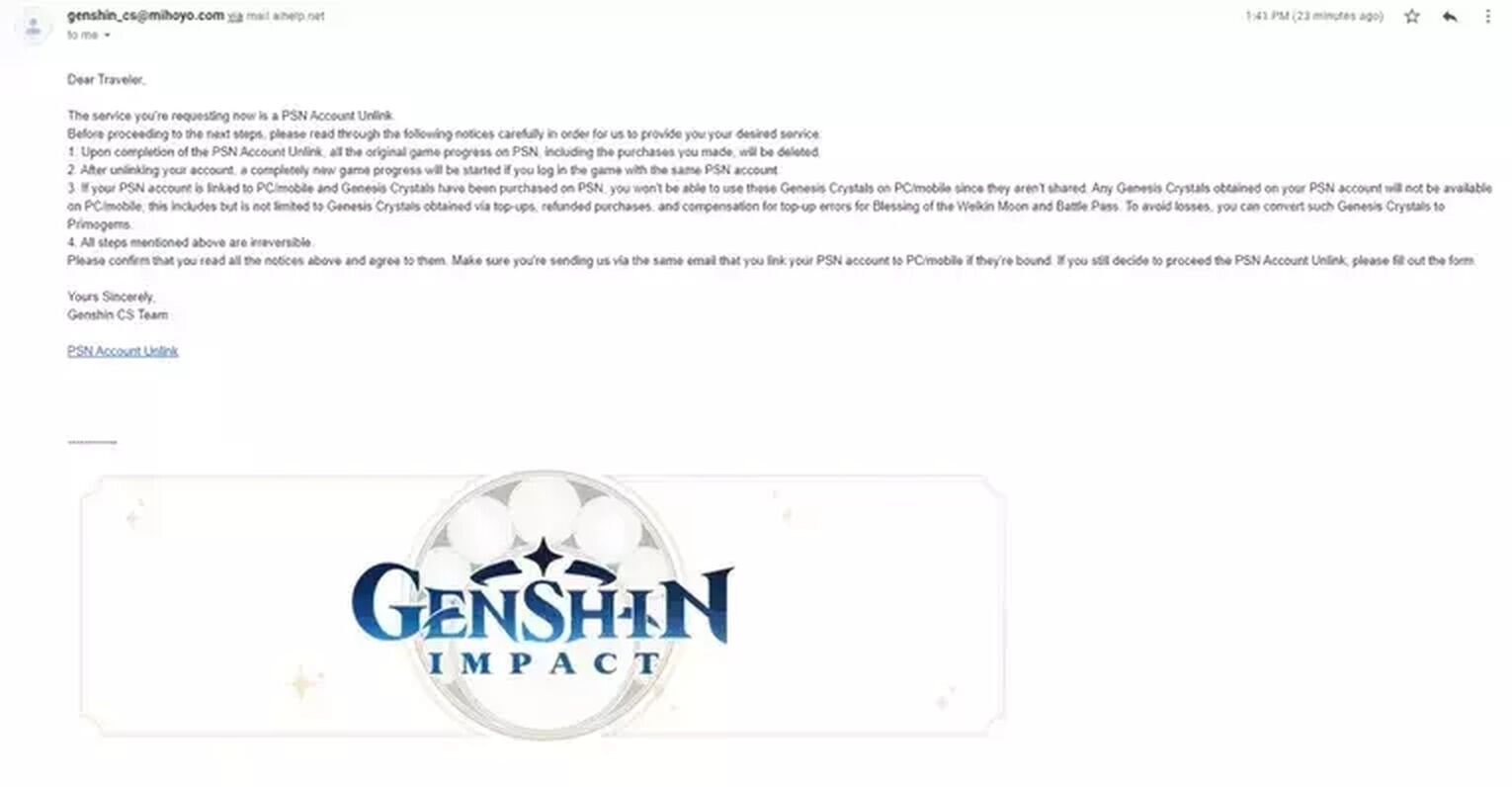
Step 1: Send Email to miHoYo
To unlink PSN Account from your current PSN Genshin account, you will first need to send an email to [email protected] with the subject line "PSN Account Unlink Request". Make sure that the subject line is exactly as stated above to receive an automated response.
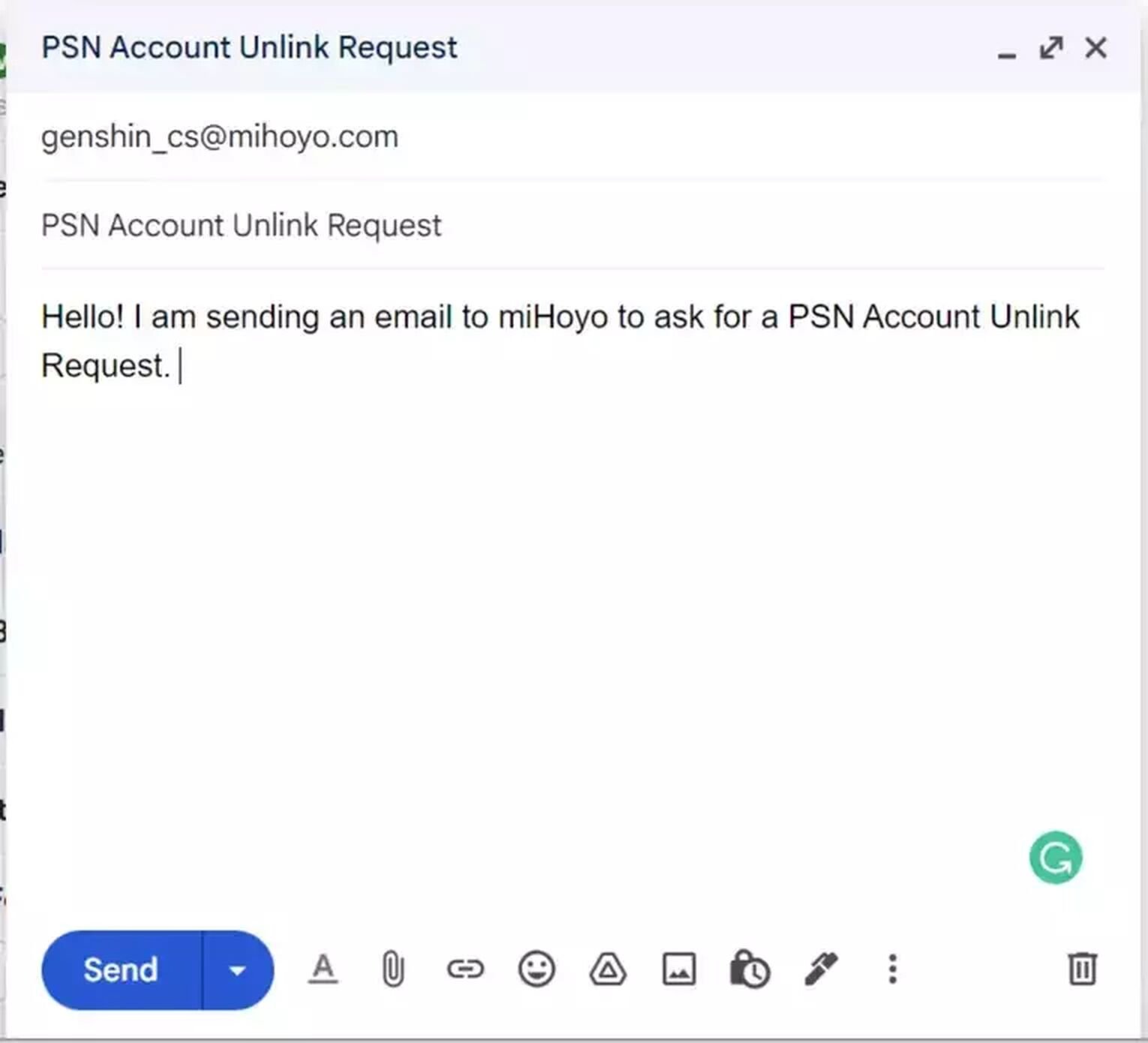
Step 2: Get a Response
When miHoYo has found your email requesting to unlinking your Genshin Impact PSN account, they will send you a reply, so keep an eye out for their email.
This email will most likely request you important details about your account, such as your PSN account ID, your Genshin Impact PSN Account's UID, adventure rank, and money spent on Genshin Impact. They just want to ensure that it is really the owner who is trying to unlink the Genshin Impact PSN account.
Step 3: Wait for Unlinking Process to Finish
Once you have given all the necessary information that miHoYo needs to unlink your Genshin Impact PSN account, you might have to wait for a while. During this time, you can still use your email account to log in to your other PlayStation games and play.
Also, since you might have a mobile account or PC account for Genshin Impact, you can continue playing the account on that platform!
Step 4: Re-launch Genshin Impact on PlayStation
After the unlinking process is finished, the Genshin Impact account data from your PSN account is gone. Essentially, the PlayStation launches Genshin Impact like it is for the first time. Genshin Impact will prompt you to link your existing Genshin Impact account to your PSN account with a pop-up window.
There is no other way to link your Genshin Impact account to your PSN account, so do not skip this pop-up message from Genshin Impact.
If you skip this pop-up window, the game will register a new Genshin Impact account and you will have to redo the process all over again.
This method is pain, we know; you have to do so much and wait so long, and on top of that you will have to accept Genshin's download size for PlayStation 5. However, the bright side of it is that you can grab some free Genesis Crystals on another platform before getting your confirmation, and then fully enjoy the gameplay when you can!


.svg)




![How To Change Language in Genshin Impact [All Platforms]](https://theglobalgaming.com/assets/images/_generated/thumbnails/63446/6265a9e0fd624c1cafc390bf_how20to20change20language20in20genshin20impact_03b5a9d7fb07984fa16e839d57c21b54.jpeg)
