
The true enjoyment of a game is always enhanced when played with fellow gamers. But is it possible to do that with Genshin Impact? Is the game a cross-platform play?
What is a cross-platform play feature?
Cross-compatible play, also called cross-platform play, is a special feature that lets gamers play a video game together on different devices at the same time.
A cross-platform gaming feature, for instance, makes it possible to play a game on your mobile or PC while being connected with someone playing it on other platforms like PlayStation. Due to being a wonderful idea, this feature has a huge impact on the gaming industry. It allows many gamers around the world to experience interesting, diverse, and fun collective gaming experiences.
Devices you can use to play genshin impact
There are several devices you can use to play Genshin Impact. The game is available on Mobile devices like Apple (apple app store) and Android (google play store), PCs, PS4, and PS5 are some devices. Sadly, Genshin Impact is not currently playable on Xbox and Nintendo switch. Remember to take a look at Genshin Impact's file size for your device before downloading, so you can ensure that you have enough space.

Is Genshin impact cross-platform?
Yes, Genshin Impact supports the cross-play feature. You can connect with people playing on different platforms and enjoy the game with them. However, there is a catch. As of now, you can only play with people who use the same server as you. Hence, having different devices is not an obstacle but having different servers is. But worry not, it is perfectly possible to change servers in Genshin Impact. Also, make sure that you fix any server failure issues so you can cross-play smoothly.
| Platform | Is Cross-Play Available or Not |
| Android Mobile Phone | Yes! |
| iPhones | Yes! |
| PCs and Laptops | Yes! |
| Macbook | Yes! |
| PS4 and PS5 | Yes! |
| Nintendo Switch | No, since Genshin Impact isn't available on the platform |
| Xbox | No, since Genshin Impact isn't available on the platform |
How to enable the cross-play feature in Genshin Impact?
To play with your friends you can follow these steps:
- Open Paimon's menu and select the friends' option.
- Send them a request and let them join your world.
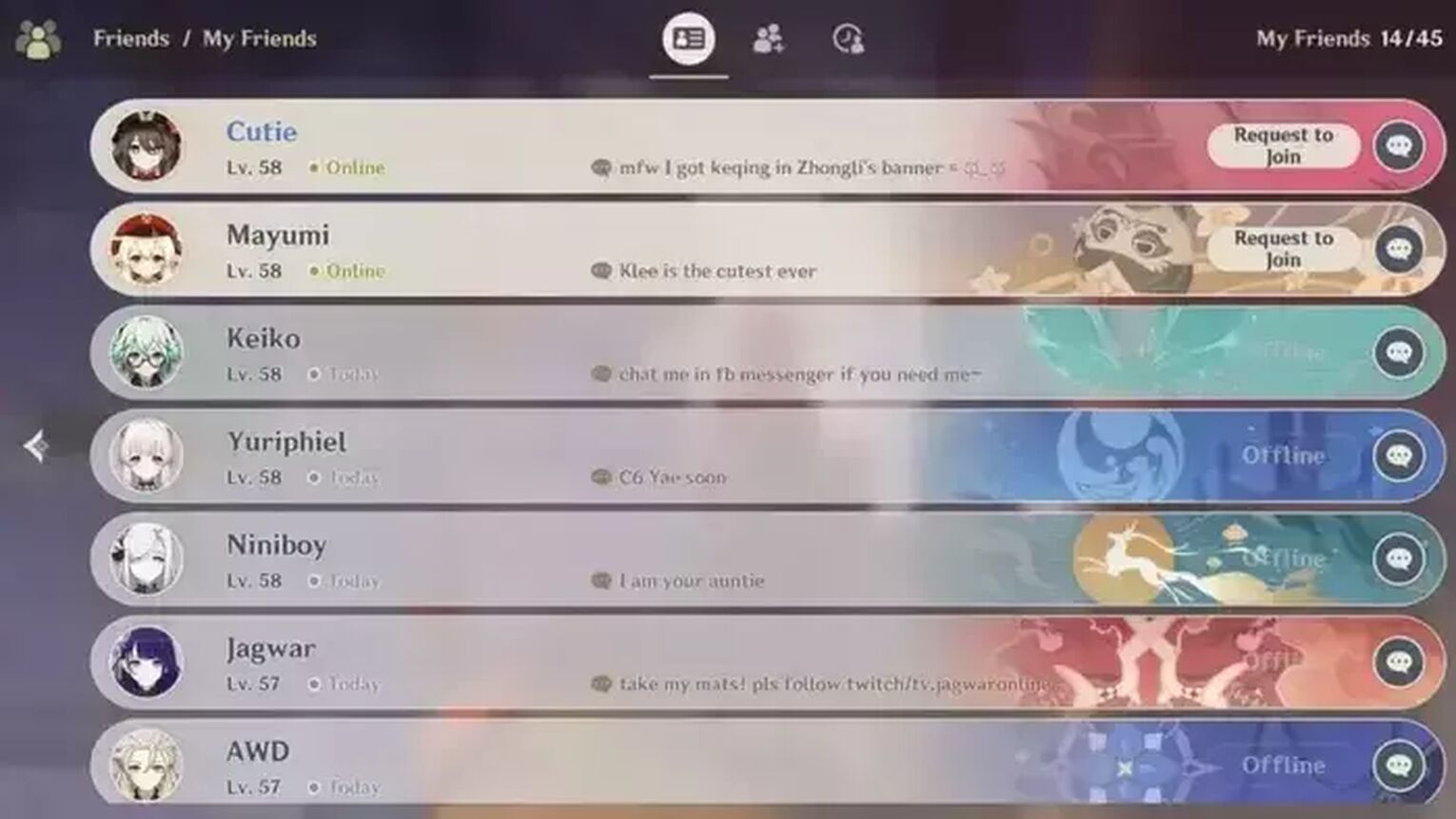
- Start playing once they have joined your world or you have joined theirs!
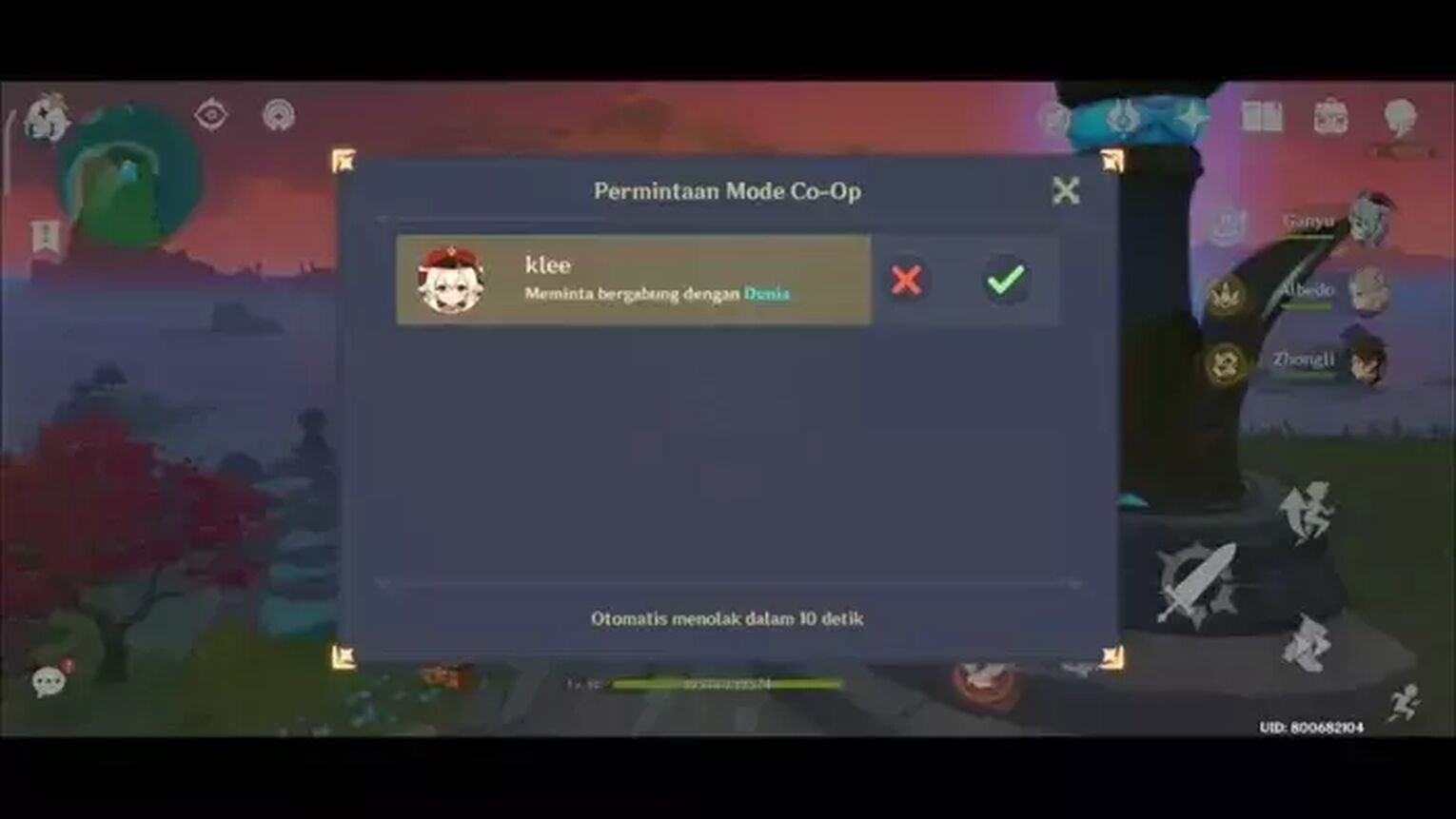
Genshin Impact gives you a chance to co-op even with strangers. To play with strangers follow these steps:-
- Go to the Paimon's Menu.
- Click on co-op mode.
- A list of players who are online will be displayed in front of you. Select who you would like to play with and send them a co-op request.
- Wait for them to accept your request, once done start playing! If they don't accept your request try another player.
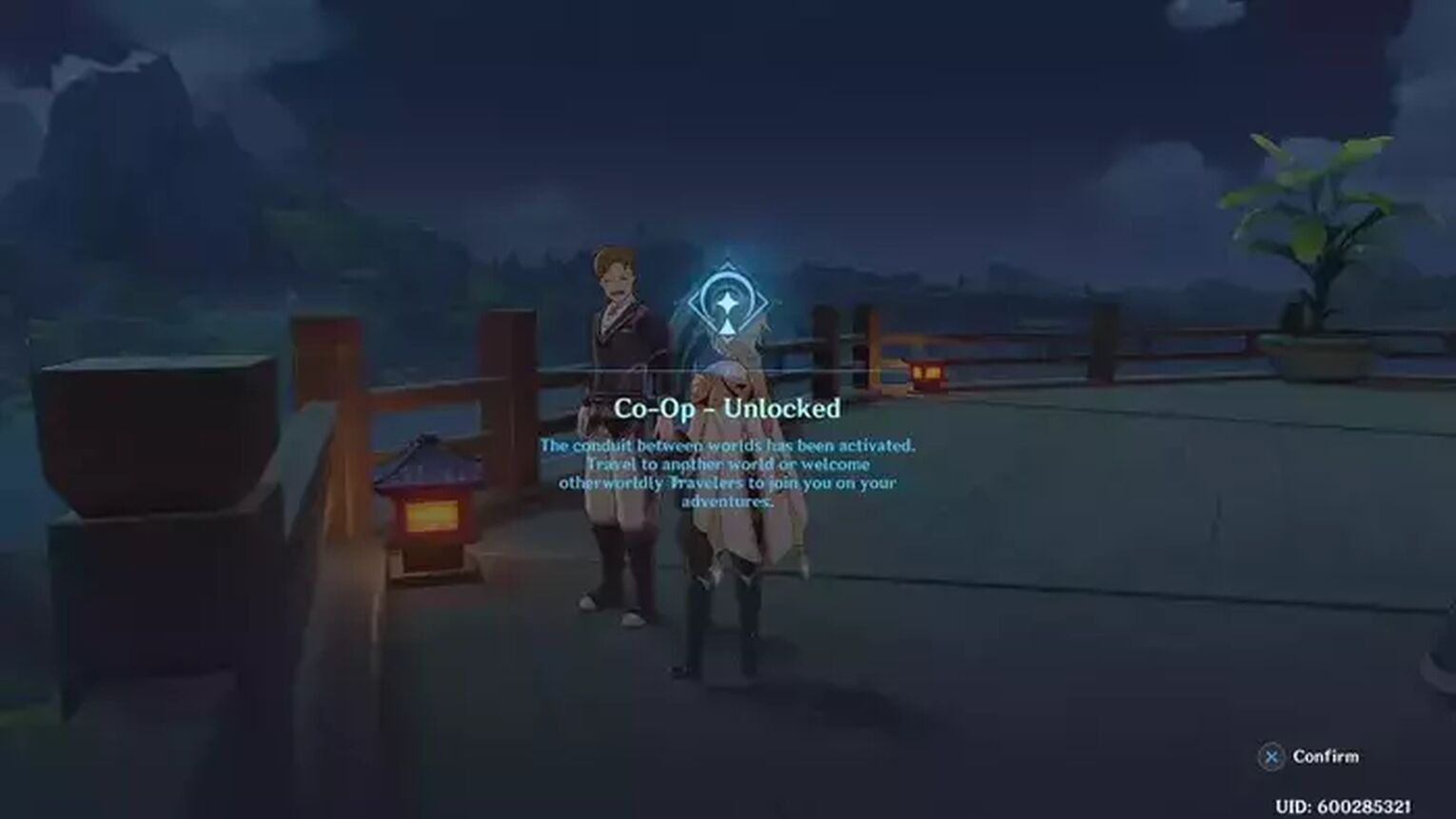
Things to remember before using the co-op feature:-
- You can't play with other gamers until you have reached Adventure rank 16.
- Once a player is in your world, they can take your resources such as ores, cooking ingredients, ascension materials, etc.
- You cannot use the co-op mode while doing archon quests, story quests, or playing spiral abyss.
- You won't be able to join a player's world who is on a much higher Adventure Rank than you, but you can join players who have lower ranks or equal ranks compared to you.
Does Genshin Impact have cross-save features?
Cross-save or cross-progression is a feature that allows the player to transfer their progress and continue the game on different devices. To most players' delight, Genshin Impact does support the cross-save feature.
Previously, the saved data could only be transferred between PC and mobile, but an update changed this. Now you can easily transfer your Genshin Impact progress to PC, Mobile, PS4, or PS5 by using the cross-save feature.
If you wish to transfer your progress, here is how you can do it:-
To Transfer data from PS4 or PS5 to PC
Before starting keep in mind that you will only be able to transfer your progress on PlayStation with your PSN account rather than directly to your email address.
- Open your PlayStation 4 or PlayStation 5, log in to Genshin Impact
- Go to Settings, click Account, then User Center
- Select the Link Account option
- Fill in your email address
A Mihoyo account will be created once you are done and will be linked to your PlayStation Network account. Once you have logged in to this account on your PC, you will be able to access the PS save data.
To Transfer data from PC to PS4 or PS5
In the case of PC save data, the process is pretty similar, the only difference is that you will have a Mihoyo account to link to your PS4/PS5 already. The steps are as follows:
- On your PlayStation 4 or PlayStation 5, log in to Genshin Impact
- A pop-up will appear asking you to link your Mihuyo account to your PSN account. Link the two together.
- Once the above steps are done your 7PC's saved progress will be accessible on your PS4 or PS5.


.svg)




![How To Change Language in Genshin Impact [All Platforms]](https://theglobalgaming.com/assets/images/_generated/thumbnails/63446/6265a9e0fd624c1cafc390bf_how20to20change20language20in20genshin20impact_03b5a9d7fb07984fa16e839d57c21b54.jpeg)
