
As Genshin Impact players, I think we all know what they are. Buying Genesis Crystals, Battle Passes and Welkin Moons are purchases that Genshin Impact players can spend money on for one good reason - to get the characters and weapons they want.
Due to the nature of a limited banner lasting for a short time only, many players feel that the free primogems provided by the game is just never going to be enough. Therefore, many people believe that the Genshin purchases that are available (that help players get more primogems) are worth purchasing.
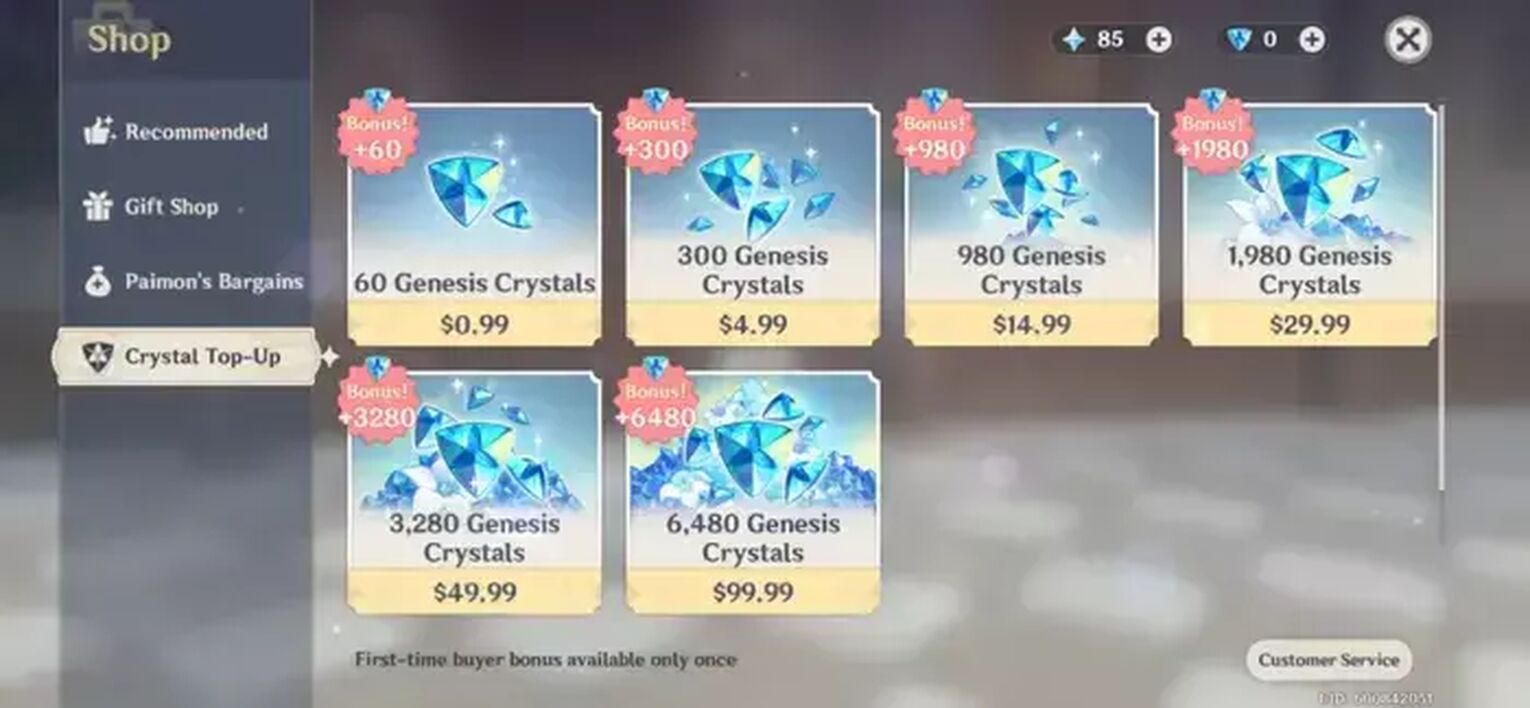
With short intervals between limited banners, it makes it very hard to save primogems, and it is even easier for players to lose control on how much they spend on the game. Let's find out how we can see our Genshin Impact purchase history!
Is There a Purchase History in Genshin Impact?
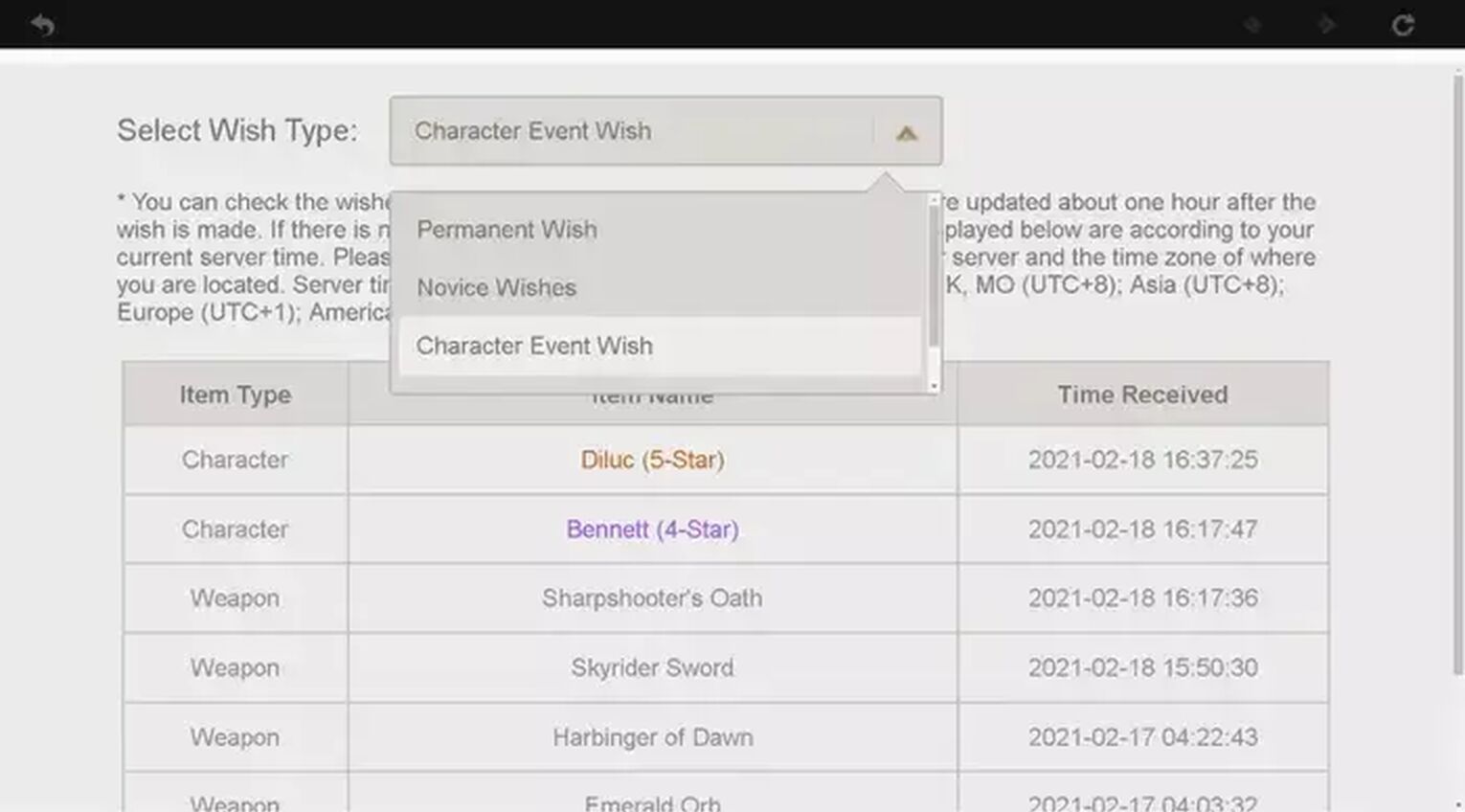
Currently, Genshin Impact officially does not have their own purchase history. This is because most of the transactions done between players and Genshin Impact go through a middle entity. In order words, you will have to use other methods to track what you have purchased in the past.
Before we dive into the different ways to discover your previous purchases, you might want to have an idea of your own payment method chosen to purchase the in-game goodies. If you do not remember, it is not a problem.
Let’s take a look at alternative ways to see how much you spent on Genshin Impact!
Alternative Ways to Check Genshin Impact Purchase History
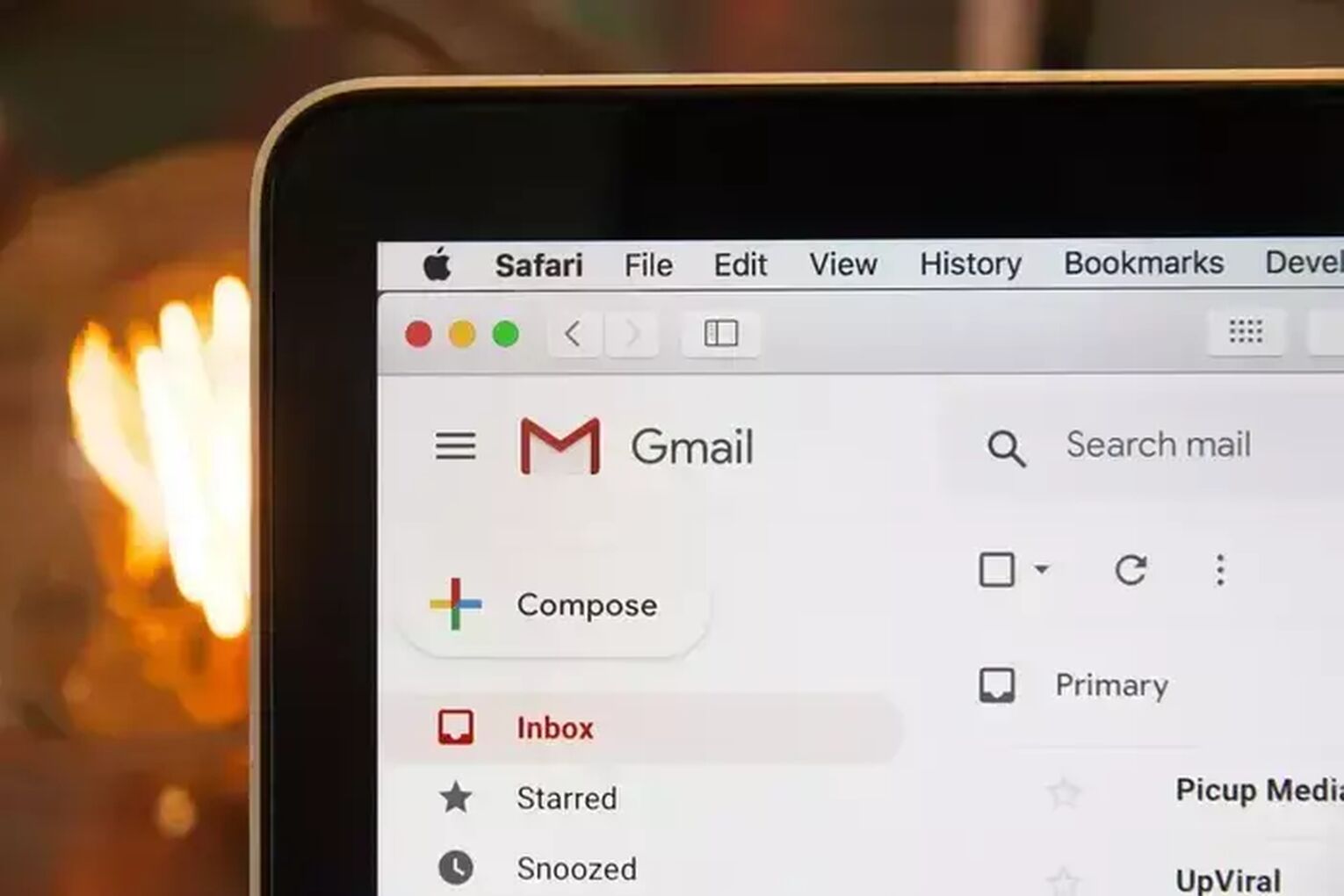
There are a few ways for you to check how much money you have spent on Genshin Impact. Here are the methods you can use to uncover your guilty spending on Genshin Impact:
Checking your email for receipts
For Apple Users - Checking your App Store for past purchases
For Android Users - Checking the Google Play Store for past purchases
How you can check how much you spent in Genshin Impact? [Using Your Email For Receipts]
Credit card and debit card users, PayPal users, and any other Genshin Impact users who used the official top-up website to make in-game purchases, your email is a potential place where you can find your purchase history details. Follow the steps below to find out about your PC purchases.
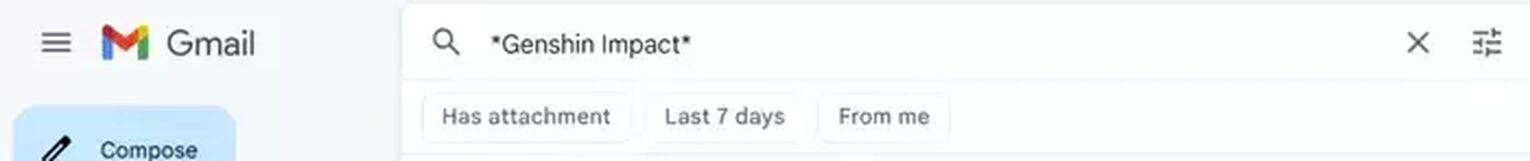
Launch your browser and type in the address of the email service provider.
Login to your email address
Search you email history using the following keywords: “Genshin Impact”, “Purchase”, ”Genesis Crystals”, “Welkin Moon” or / and “miHoYo”
Summarize all the emails in a spreadsheet and add them together
This sum gives You the total amount of money you spent on Genshin Impact!
If the above does not work, make sure to try using the name that you use for your bank accounts, or the bank accounts' company name in your search.
Checking Your App Store Purchase History (iOS Purchases)
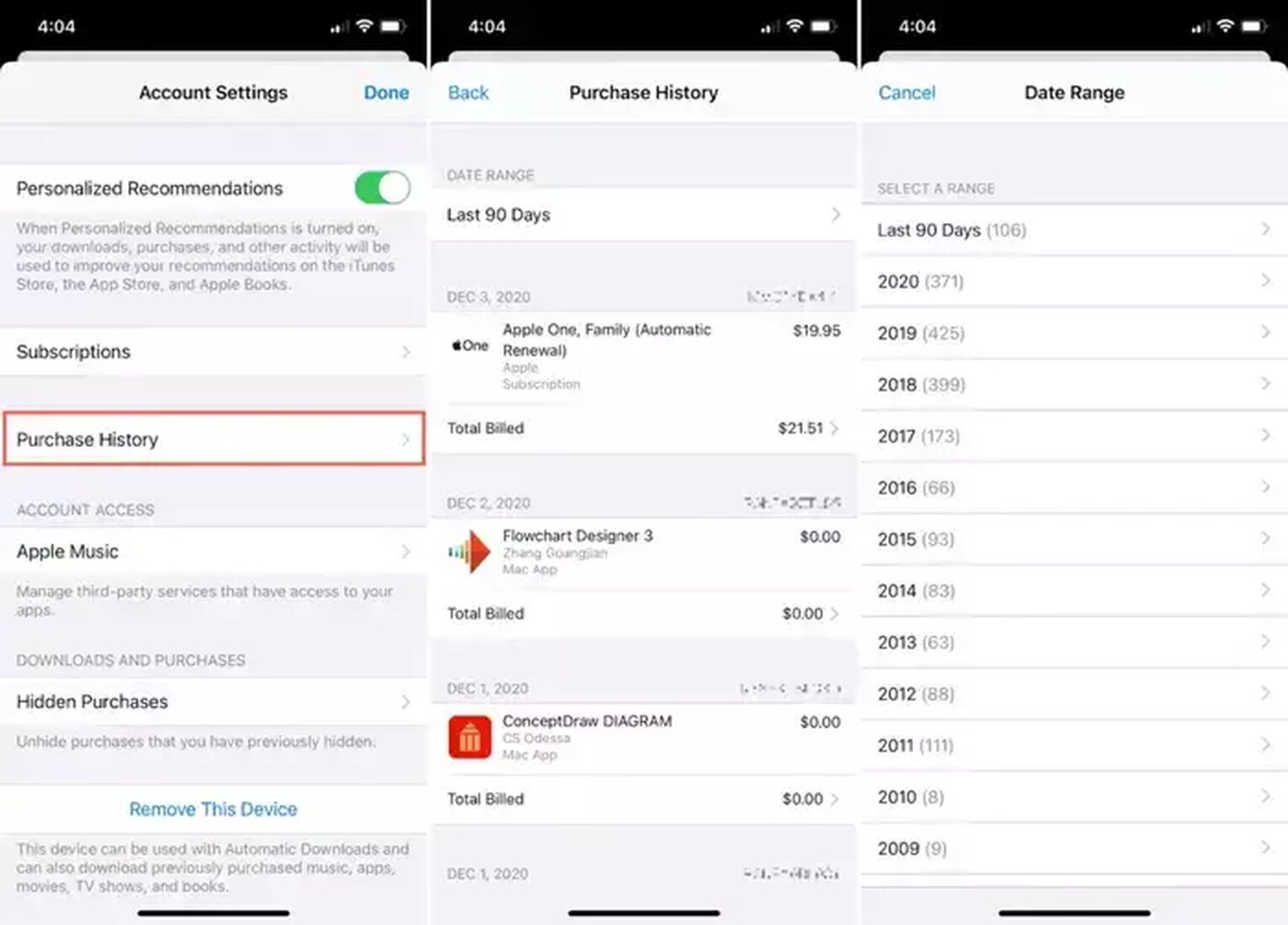
iOS or Apple Genshin Impact players who use Apple mobile devices to play Genshin Impact may use the power of the App Store to check for their Genshin Impact spending history. Apple has a report on your purchase history data, and to access it, you can follow the instructions below on your iPhone, iPad or iPod Touch, or use this link for an official guide!
Go to 'Settings', tap your name, and continue by tapping 'Media and Purchases'.
Tap 'View Account' (It may prompt you to log in)
Tap 'Purchase History', and tap 'Last 90 Days' to adjust the range of date you would like to view.
In order to see other methods, go to this link!
Checking Your Play Store Purchase History (Android Purchases)
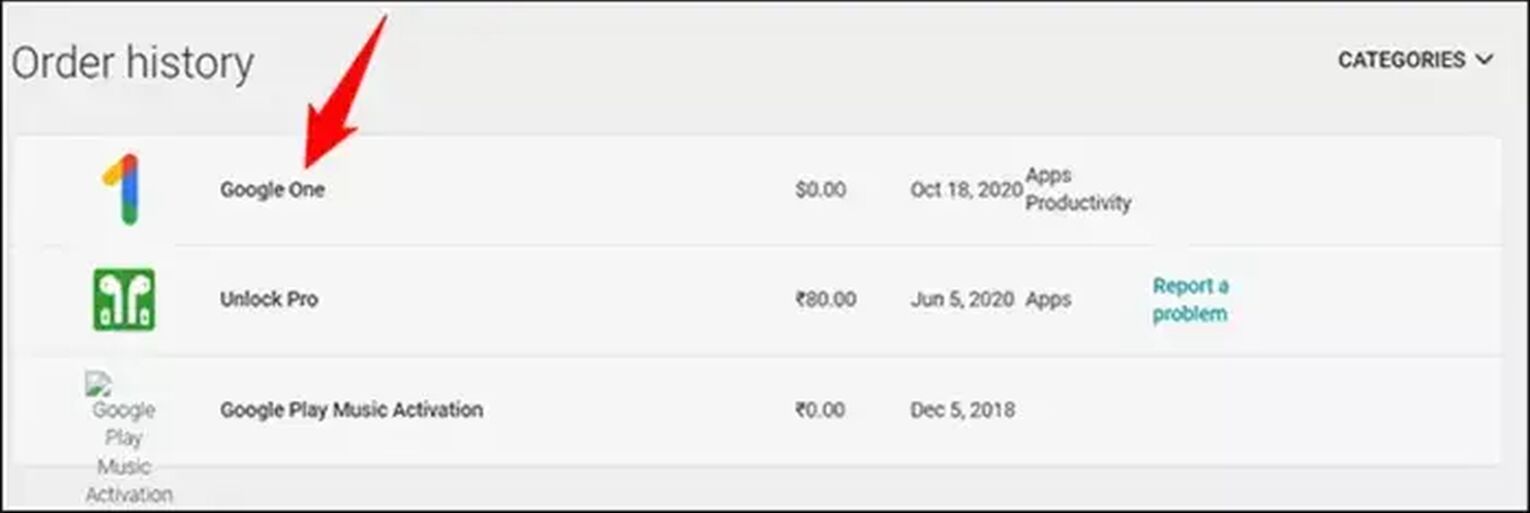
Mobile devices that have the Play Store as the main platform to download Genshin Impact can surely check for all purchases made using the associated Play Store account.
Play Store has made sure to send a confirmation email regarding the purchase that you are about to make. This ensures that you do not make a mistake in spending your money, and that you would be notified if someone else has access to your account and is about to make an unauthorized purchase.
With this function, there are two places where you can find your spending history, either from the Google Play App, or from the http://pay.google.com/ website. We will demonstrate how to find your order history through the Google Play app.
Using your mobile device, launch the Play Store App, and tap the profile icon located on the top right of the screen.
Find and tap 'Payments and Subscriptions', and follow through by tapping 'Budget & History'
Lastly, tap on 'Purchase History'
To see the other possible methods with detailed instructions, visit this link.
Hopefully after reading this article, you can see your full Genshin Impact purchase history. If the methods above do not work, the only other way that might work is a rough estimation on how much you have spent. Regardless, we wish you all the best in your wishing!


.svg)




![How To Change Language in Genshin Impact [All Platforms]](https://theglobalgaming.com/assets/images/_generated/thumbnails/63446/6265a9e0fd624c1cafc390bf_how20to20change20language20in20genshin20impact_03b5a9d7fb07984fa16e839d57c21b54.jpeg)
