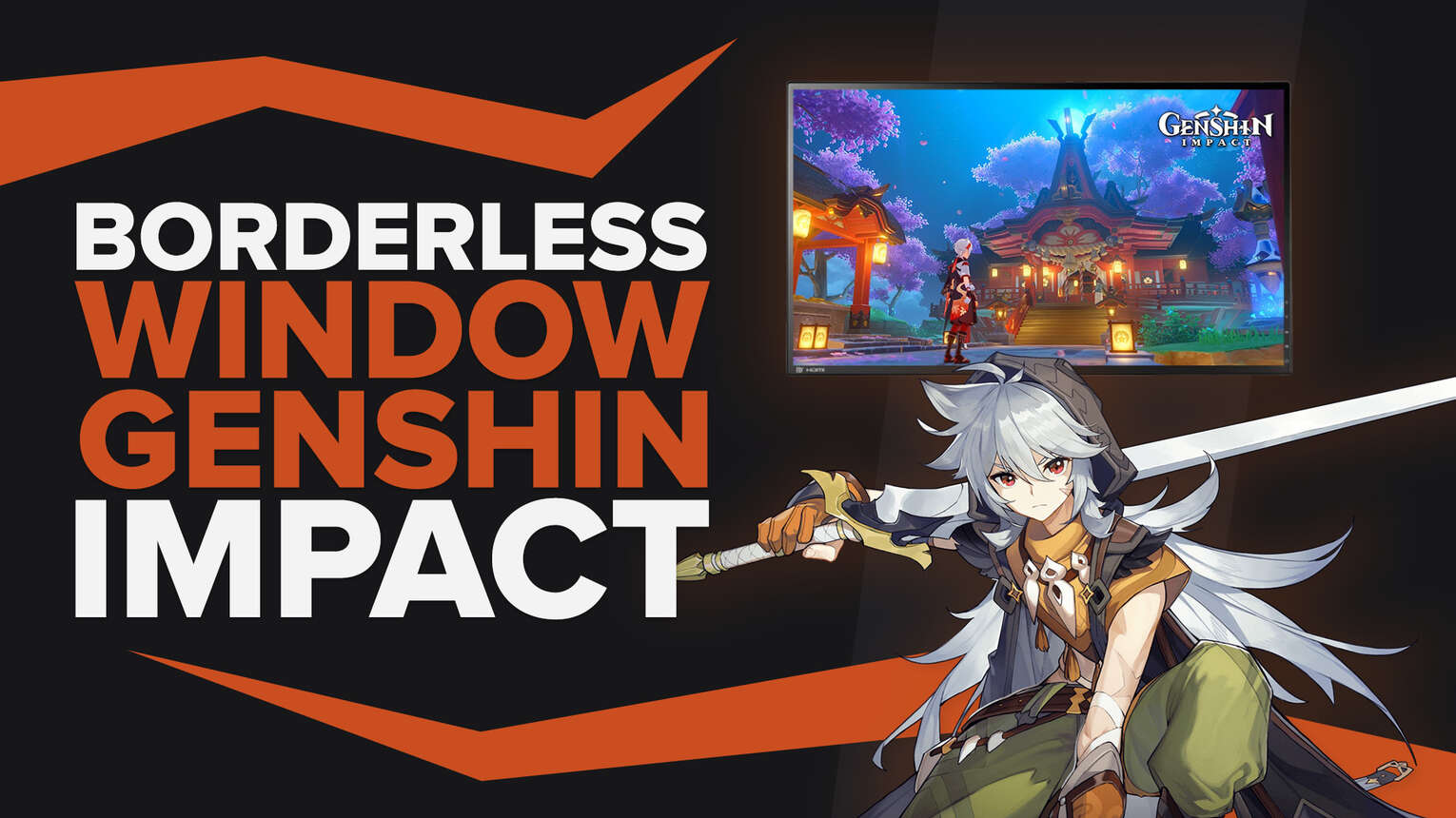
Genshin Impact on the PC is arguably one of the best ways to fully enjoy the grand experience of the game. You also may have noticed that your favorite streamers on Twitch playing the game on the PC.

Most Genshin Impact streamers prefer to play their games on borderless windowed mode due to the ability to see chat overlay from streaming platforms. This allows streamers to reach the audience's chat while playing the game.
However, when you play Genshin Impact, you will notice that there are no options to choose the borderless windowed mode. If you have wanted to try streaming Genshin Impact on your PC, you should continue reading!
How to Set Genshin Impact to Borderless Windowed Mode?
Currently, there are two possible ways to get your Genshin Impact game running on the borderless window mode.
- Adding Genshin Impact to your Steam Library
- Changing Genshin Impact file properties
Both choices have been done and many people have returned with the results they desired, so pick either option! But, if we were to recommend a choice, we would choose to add the Genshin Impact game to your Steam Library.
Adding Genshin Impact to your Steam Library
We recommend you follow these steps as there is a form of formality and a high success rate. This process involves the Steam application installed on your PC. If you do not have the application yet, you can go to this link to download it and find out more about what Steam is.
Once you have Steam installed, follow these steps to play Genshin Impact in borderless windowed mode!
- Open Steam, navigate through the application and locate the row of buttonson the top. On this row, you should be able to locate "Games". Click on "Games" and it should show you a drop-down menu of other activities you can do. From this list, choose "Add a Non-Steam Game."
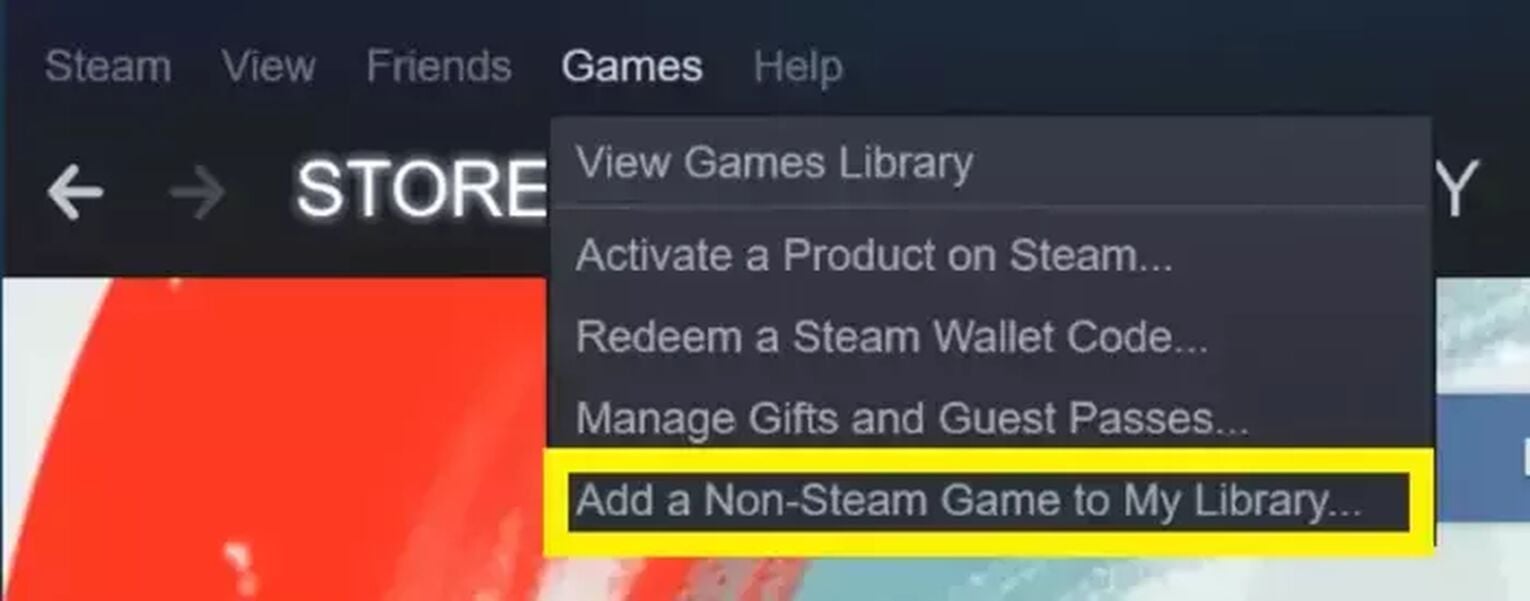
- Locate your Genshin Impact Game File. There should be a new window pop-up that is titled "Add a Game" if you have followed the instructions properly. On this window, click on "BROWSE" to locate Genshin Impact.
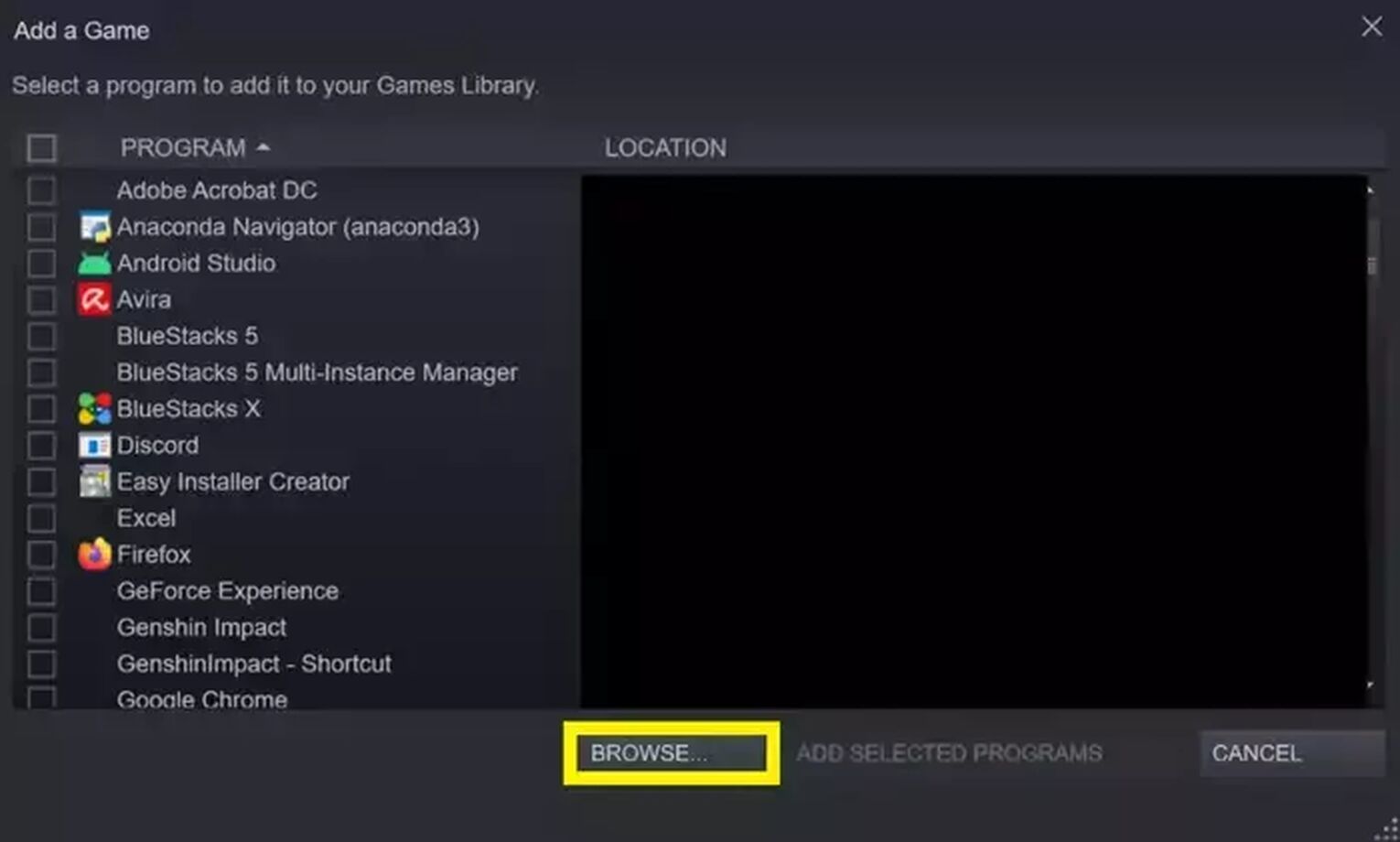
- You should be able to locate the Genshin Impact file through this series of folders. Click on them in order, assuming you did not move Genshin Impact from their default folder locations!
(C:) -> Program Files -> Genshin Impact -> Genshin Impact Game -> Genshinimpact.exe
Once you have selected "Genshinimpact.exe", click Open, then click on "Add Selected Programs"
- Once you have added Genshin Impact to your Steam Library, open the Steam Library and locate Genshin Impact. Once you found Genshin Impact from the list on the left, right-click it and choose Properties.
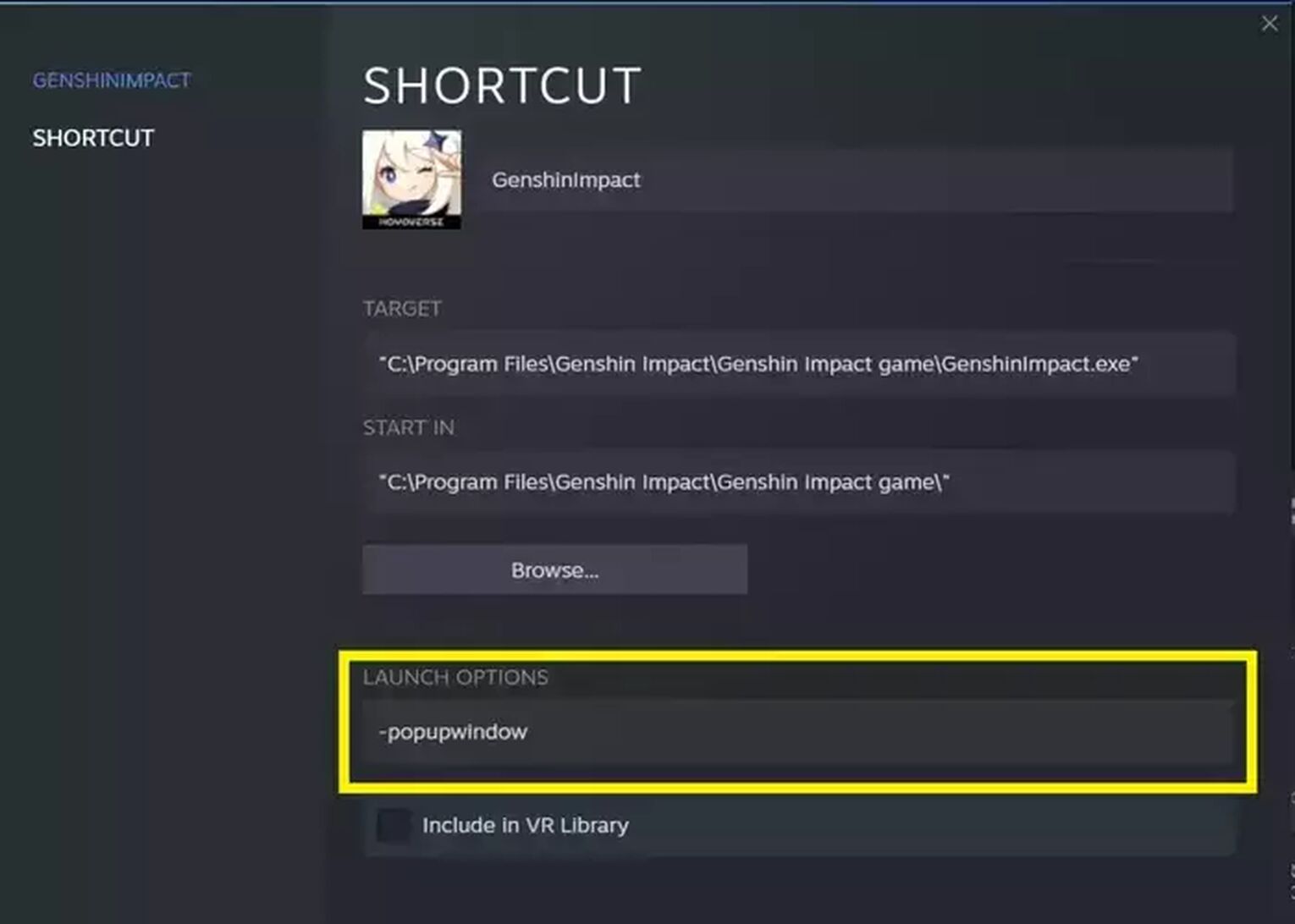
- You should see a new pop-up window that includes a Launch Options section. In that section, insert "-popupwindow" and close this window.
You can try to launch Genshin Impact from Steam. If Genshin Impact still appears to be in fullscreen mode when you launch it, hold Alt and Enter until it turns into borderless windowed mode.
Changing Genshin Impact File Properties
If you feel that you are more familiar with accessing file directories, or are already facing data storage problems, you can always change the file properties of the Genshin Impact file located in the Genshin Impact root folder.
Let's get started on setting up your Geshin Impact borderless window screen mode using this non-steam solution!
- Go through your file directory and locate the Genshin Impact executable file through the Genshin Impact folder. Click on them in order, assuming you did not move Genshin Impact from their default folder locations!
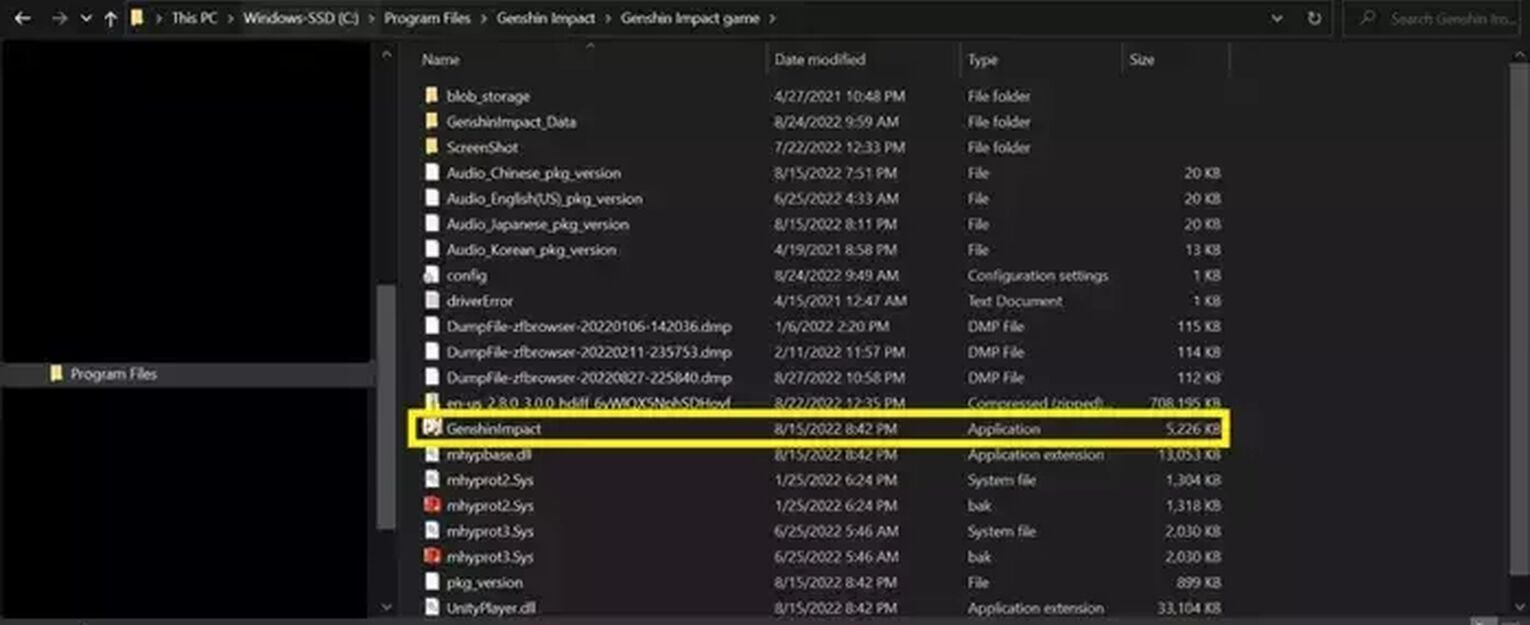
- (C:) -> Program Files -> Genshin Impact -> Genshin Impact Game -> Genshinimpact.exe
Once you have located"Genshinimpact.exe", right-click it and click Create Shortcut. You should now be able to find a new Genshin Impact shortcut on your desktop.
- Right-click the Gneshin Impact shortcut on your desktop and click Properties. Select the Target field and add "-popupwindow" at the end of the file path.
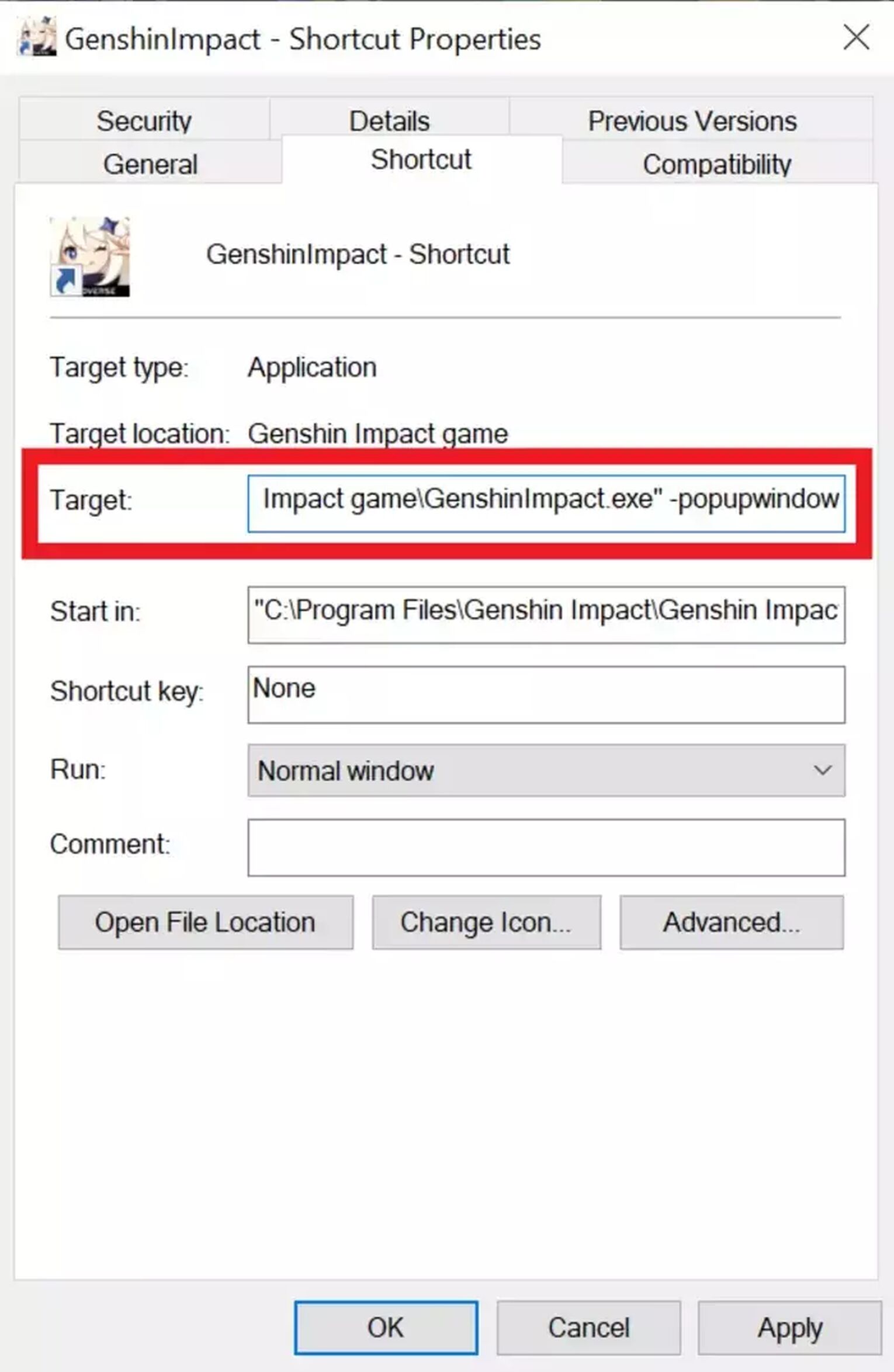
- Now try to launch Genshin Impact. You should be able to enjoy Gneshin Impact on borderless mode! However, if it is still on the windowed fullscreen, click Alt + Enter once you have launched.
What do I do if I Have a Dual Monitor Setup?
If you are a player or streamer that has a dual monitor setup, you may desire a nice screen mode in order to interact with other software that they use during gameplay.
Be it on Steam or your computer folders, at this line of words: "-popupwindow -screen-width 2560 -screen-height 1440" instead of just "-popupwindow" when needed.
To further ensure that the settings you change work seamlessly on your PC, make sure to go to your computer's Display Settings to check on your monitor's resolution. This way, you can set the screen width and height appropriately for the perfect fit.
Is Borderless Windowed Mode and Full Screen Mode Different?
Yes! Borderless Windowed mode allows you to open other applications in the background without having to "Alt-Tab" out of the game constantly. It makes the process smoother for changing from one application to another.
Now that you have your borderless window mode, you can stream with comfort! If you encounter any problems such as Genshin Impact being unable to launch or if Genshin Impact is freezing, be sure to find out what is causing the problem right away!
For similar articles, check out our guide on how to make WoW fullscreen.


.svg)




![How To Change Language in Genshin Impact [All Platforms]](https://theglobalgaming.com/assets/images/_generated/thumbnails/63446/6265a9e0fd624c1cafc390bf_how20to20change20language20in20genshin20impact_03b5a9d7fb07984fa16e839d57c21b54.jpeg)
