![How To Fix Genshin Impact Crashing Issue? [Solved]](https://theglobalgaming.com/assets/images/_generated/thumbnails/721408/fix-game-freeze-in-genshin-impact_94948129f3d674eb46f0eebb5e6b8018.jpeg)
Anime-themed Genshin Impact is well-known for the hottest characters with the prettiest animations and sceneries, all while the game is free. However, many people have encountered screen freezes and the game crashes when playing the Genshin Impact game.
Well, don't worry! Here are a few things you can do if your Genshin Impact keeps crashing!
Lower Graphics Settings
Genshin Impact developers have set the default graphics settings to be all at 'High' to ensure the highest gaming quality for players! However, not all players have devices that can run games that are heavy in terms of graphics. Low graphics settings will definitely aid your computer in running Genshin Impact! To do this, you can easily change the graphics settings by following the instructions below.

- Launch Genshin Impact and open Paimon's Menu.
- Press the Settings Menu (the gear icon)
- Observe that there are many choices of settings on the left side of the screen. Here, select Graphics.
- While in the Graphics settings, click on Graphics Quality, and select Lowest.
If you are using an older device, this solution might be very useful as your graphics driver might not be the newest, therefore it cannot sustain newer graphic requirements made by Genshin Impact.
Upgrade Graphics Drivers
Newer graphics drivers prove to run better graphics, and most of the time, they are free to upgrade! Follow these steps to upgrade your outdated graphics drivers on your PC or laptop!
- Using the search box on the taskbar (the one on the bottom, beside the Microsoft Windows icon), type in "device manager", and select "Device Manager".
- You will have the choice of selecting a category. Right-click on the Graphics Driver.
- Select "Search Automatically for updated driver software"
- Confirm the upgrade by selecting "Update Driver".
If you need more help, click this link!
Make Sure You Have the Correct Specifications to Run Genshin Impact
Here are the specifications (sometimes called minimum system requirements) that your device is recommended to have in order to run the game smoothly.
| Operating System: | Windows 7 SPI 64-bit, Windows 8.1 64-bit, or Windows 10 64-bit |
| Processor: | Intel Core i5 or equivalent |
| Memory: | 8 GB RAM |
| Graphics Card: | NVIDIA® GeForce® GT 1030 and higher |
| DirectX Version: | 11 |
| Storage: | At least 30GB of Space |
Do not fret, it does not mean that if your PC specs do not meet the game's minimum requirement you cannot play Genshin Impact. It will mean that you will have to take extra steps to ensure that you can run it without Genshin Impact crashing every now and then.
Check Your Dedicated Graphics Card Driver
Genshin impact has recommended players have at least an NVIDIA® GeForce® GT 1030. If your graphics card does not meet the standard, you may encounter more screen freezes and game crashes when you try to run Genshin Impact, especially when there are more animations happening at the same time.
The NVIDIA graphics card is not the only option. You can also search for Intel HD Graphics drivers and software, and see which option you prefer!
Remove Idle Applications
When you launch your PC, a lot of applications are also started. Although unseen by you, this clogs up your computer, making it run slower, and increasing the chances of your computer crashing when running applications or games like Genshin Impact.
To check for any unused applications running on your Windows PC computer, you can open Task Manager by pressing and holding CTRL, Shift, and ESC on your keyboard.
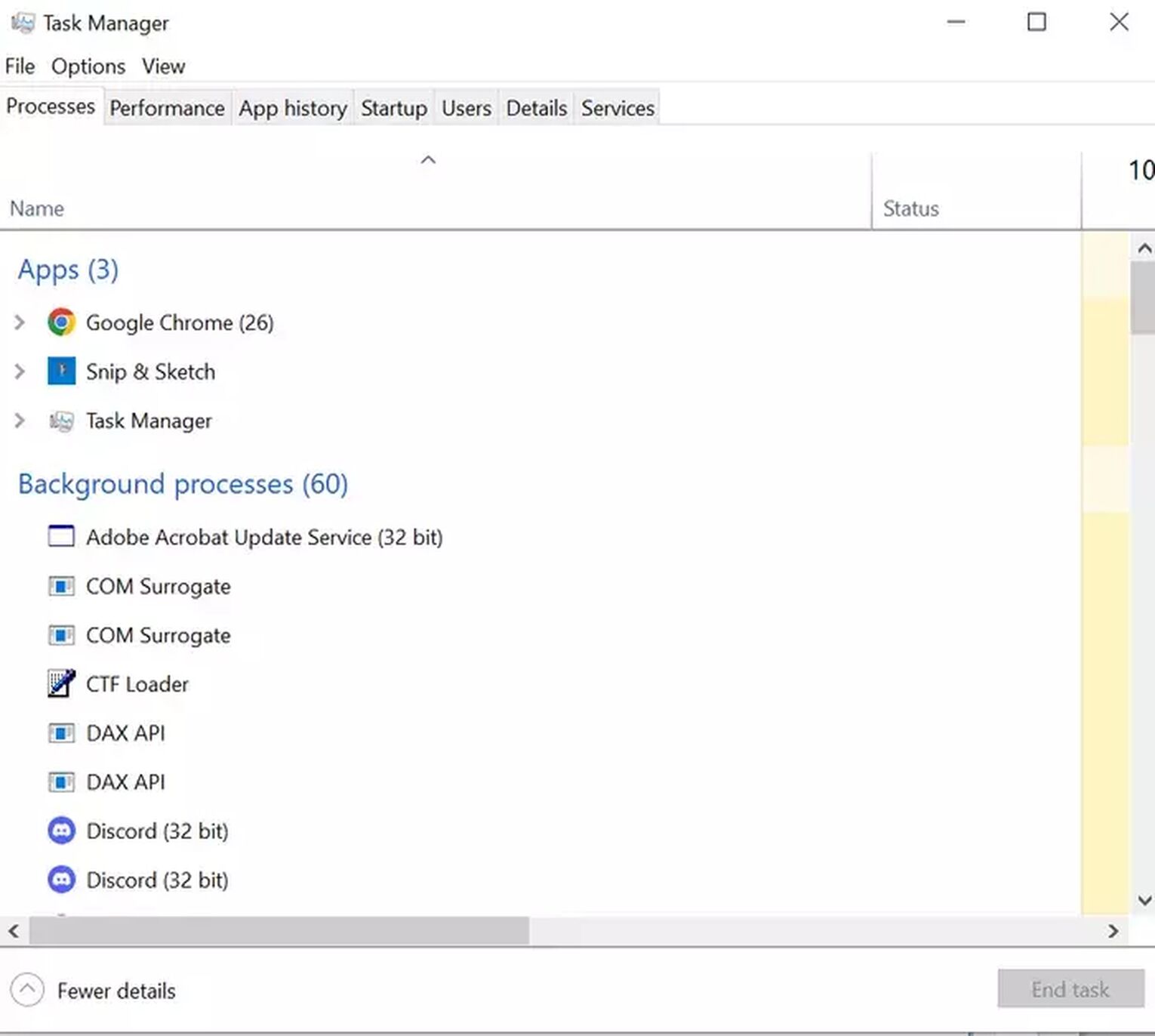
The Task Manager allows you to stop any application that is running, so before running Genshin Impact, stop all the applications that you are not using. This will reduce the chances for Genshin Impact from crashing, and allow you to play the game more smoothly.
Task Manager also allows you to see the dedicated GPU usage for each application on your device. If you can identify an application that is using a lot of GPU but is not necessary for running Genshin Impact and running your Windows operating system, then it is safe to switch it off.
Clear Memory Space for Genshin Impact Game
From your Windows settings, you can check how much storage space you have remaining on your PC or laptop. It is always advised to clear out all documents, applications, and software that you do not use anymore. This includes corrupted game files and other cor that reside in your computer only to fill up memory space.
Update Windows
Is your Windows still Windows 7? That's an outdated Windows version!
Updating Windows can allow you to not only run newer games like Genshin Impact, but also other newer applications that require higher requirements.
Newer Windows versions also provide your device with threat protection from more computer viruses (through your Windows Defender).
Switch Off Power Saving Mode
Windows operating system allows your laptop to go on power saving mode, but it really prevents your laptop or PC from performing its best.
To make sure you do not have power saving mode on, follow these steps below.
- Open Windows Settings and go to Battery. Alternatively, you can click on the battery icon on the bottom right side of the taskbar.
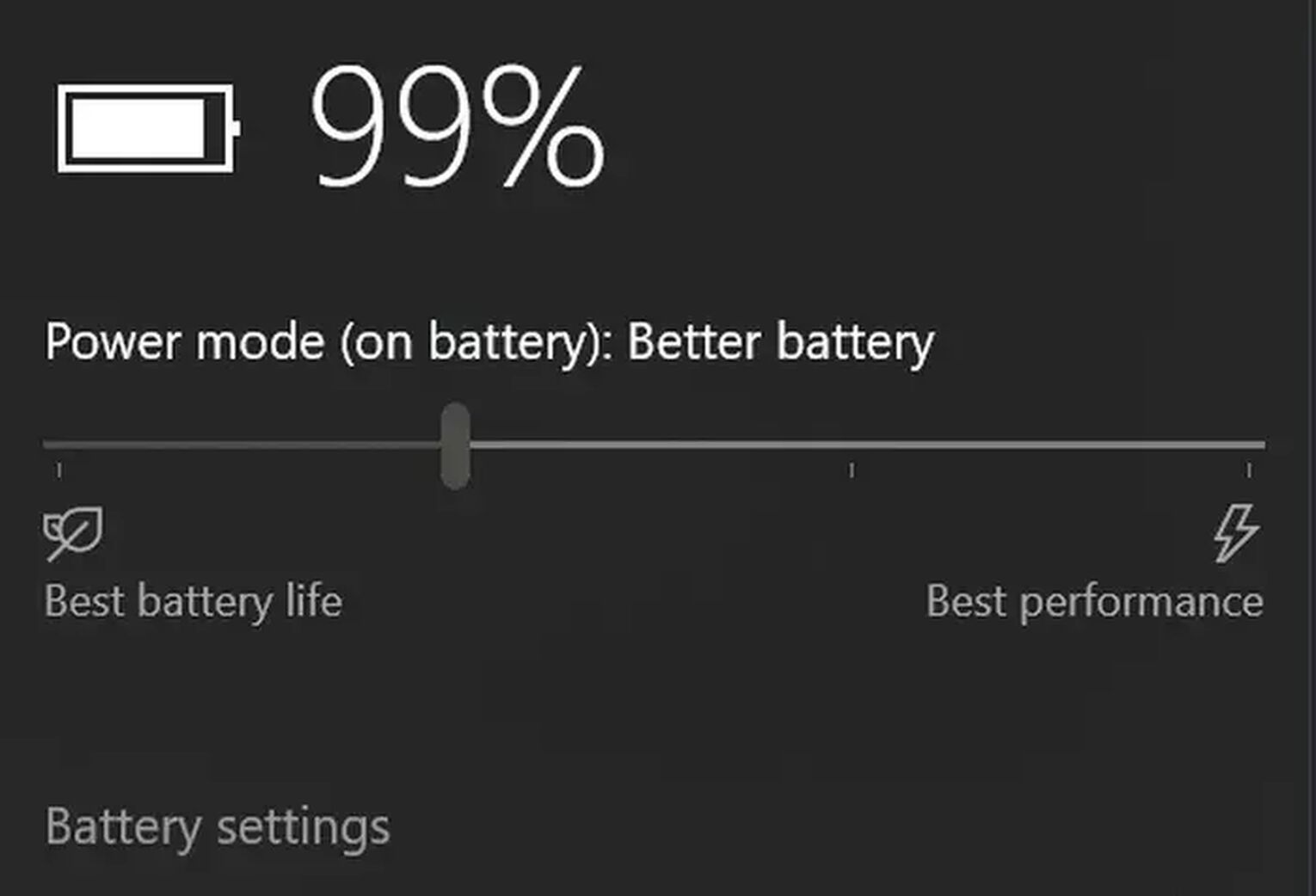
- You should be able to see a slider where you can adjust the power consumption choice. Here, make sure that you select Best Performance (slide the slider to the right end)
The con to this setting is that your laptop will consume more battery over a smaller period of time, so make sure that you have your charger and power supply nearby!
By following these few steps, you should be able to enjoy a smoother Genshin Impact game experience with fewer crashing issues and screen freezes!

However, if you do still experience crashing or screen freezing, you can check out how to reduce lag when playing Genshin Impact! This article includes how to select properties in Genshin impact, such as lower resolution, render resolution, and other graphics settings to create a better PC Genshin Impact experience.


.svg)




![How To Change Language in Genshin Impact [All Platforms]](https://theglobalgaming.com/assets/images/_generated/thumbnails/63446/6265a9e0fd624c1cafc390bf_how20to20change20language20in20genshin20impact_03b5a9d7fb07984fa16e839d57c21b54.jpeg)
