Graphics
![Stretched Resolution in Fortnite [Best Options & Guide]](https://theglobalgaming.com/assets/images/_generated/thumbnails/62056/629101af222d7133162ca68c_best20fortnite20stretched20resolution201_03b5a9d7fb07984fa16e839d57c21b54.jpeg)
Stretched Resolution in Fortnite [Best Options & Guide]
Looking for the best stretched resolution in Fortnite? Consider trying 1656 x 1080 for optimal performance, or other options such as 1024 x 768!
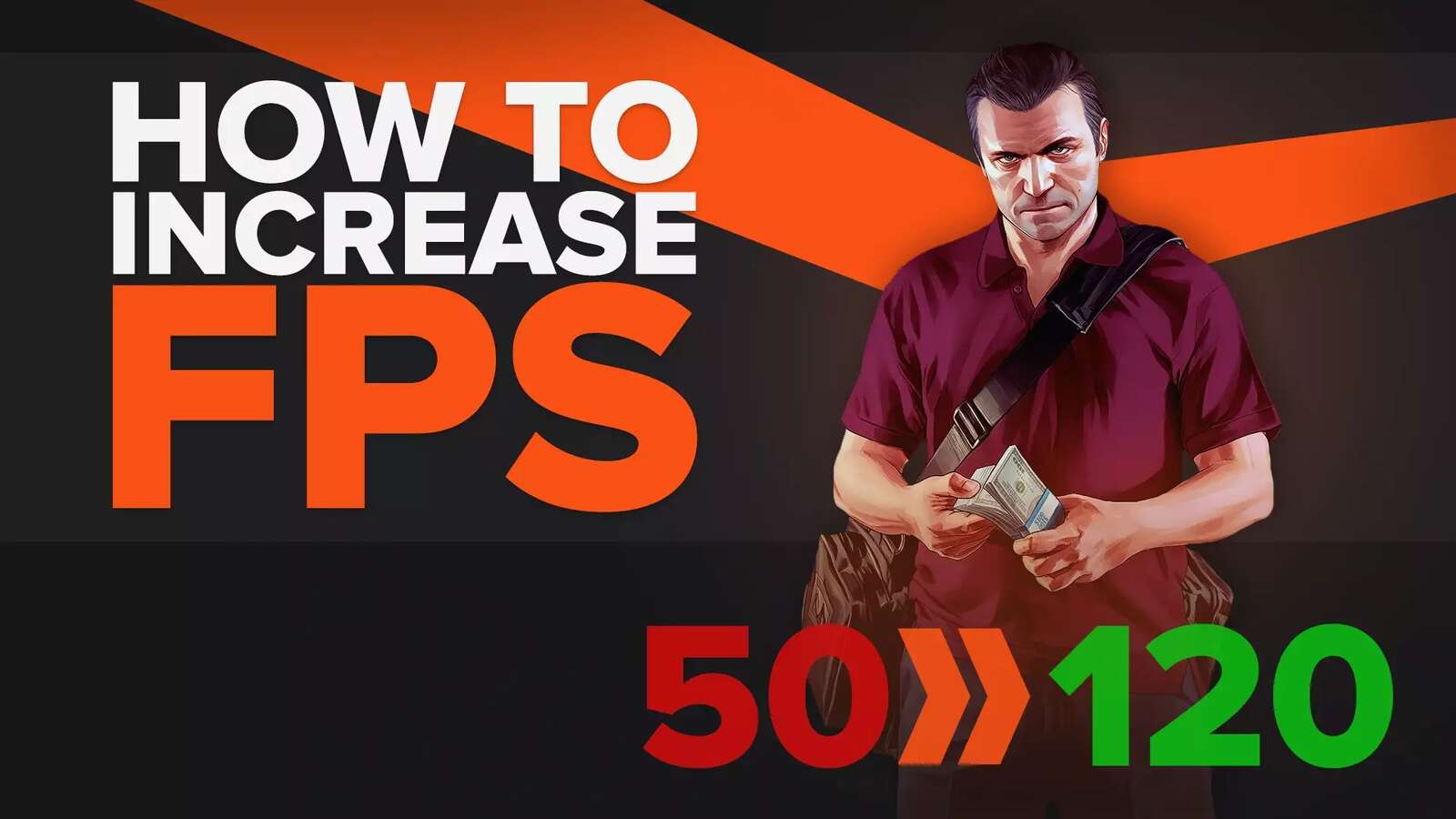
How to Improve FPS in GTA V For a Lag-Free Performance
GTA V has multiple solutions to fixing some FPS issues, here we have put together how to improve FPS in GTA V!
![How To Fix Black Screen In Valorant? [7 Best Methods]](https://theglobalgaming.com/assets/images/_generated/thumbnails/3996392/how-to-fix-black-screen-error-in-Valorant_03b5a9d7fb07984fa16e839d57c21b54.jpeg)
How To Fix Black Screen In Valorant? [7 Best Methods]
Updating graphics card drivers and disabling your antivirus software are ways to fix black screens in Valorant, but there are five more methods to try!
![Won't Load Into Server Error in Rust [7 Ways to Fix]](https://theglobalgaming.com/assets/images/_generated/thumbnails/646609/how-to-fix-error-code-Not-Connecting-to-Server-in-rust_03b5a9d7fb07984fa16e839d57c21b54.jpeg)
Won't Load Into Server Error in Rust [7 Ways to Fix]
To fix the "Won't Load Into Server" error in Rust, try doing things such as including verifying game files, running the compatibility troubleshooter, and more!
![How To Make Valorant Use More GPU [4 Easy Methods]](https://theglobalgaming.com/assets/images/_generated/thumbnails/3519118/How-To-Make-Valorant-Use-More-GPU-software_03b5a9d7fb07984fa16e839d57c21b54.jpeg)
How To Make Valorant Use More GPU [4 Easy Methods]
To make Valorant use more GPU, you can set Valorant to high priority in Task Manager and change your computer's power plan to High or Ultra Performance.
![How To Play CS2 (CSGO) In Stretched Resolution? [NVIDIA & AMD]](https://theglobalgaming.com/assets/images/_generated/thumbnails/3519111/How-To-Play-In-Stretched-Resolution-CSGO_03b5a9d7fb07984fa16e839d57c21b54.jpeg)
How To Play CS2 (CSGO) In Stretched Resolution? [NVIDIA & AMD]
To play Counter Strike in a stretched resolution, change your aspect ratio to 4:3, select your preferred resolution, and adjust scaling mode to full screen.
![Top 5 Best CS2 (CSGO) Resolutions [Used By Pros]](https://theglobalgaming.com/assets/images/_generated/thumbnails/3111842/best-pro-resolutions-csgo_03b5a9d7fb07984fa16e839d57c21b54.jpeg)
Top 5 Best CS2 (CSGO) Resolutions [Used By Pros]
1024x768 and 1920x1080 are popular picks for the best CS2 (CSGO) resolution, but the number one pick wins by a long shot!
![Can You Play CS2 (CSGO) Without A Graphics Card? [Answered]](https://theglobalgaming.com/assets/images/_generated/thumbnails/3519112/can-you-play-without-a-graphic-card-csgo-1_03b5a9d7fb07984fa16e839d57c21b54.jpeg)
Can You Play CS2 (CSGO) Without A Graphics Card? [Answered]
While it is possible to play CS2 (CSGO) without a graphics card, you will need a CPU with integrated graphics and sufficient RAM.
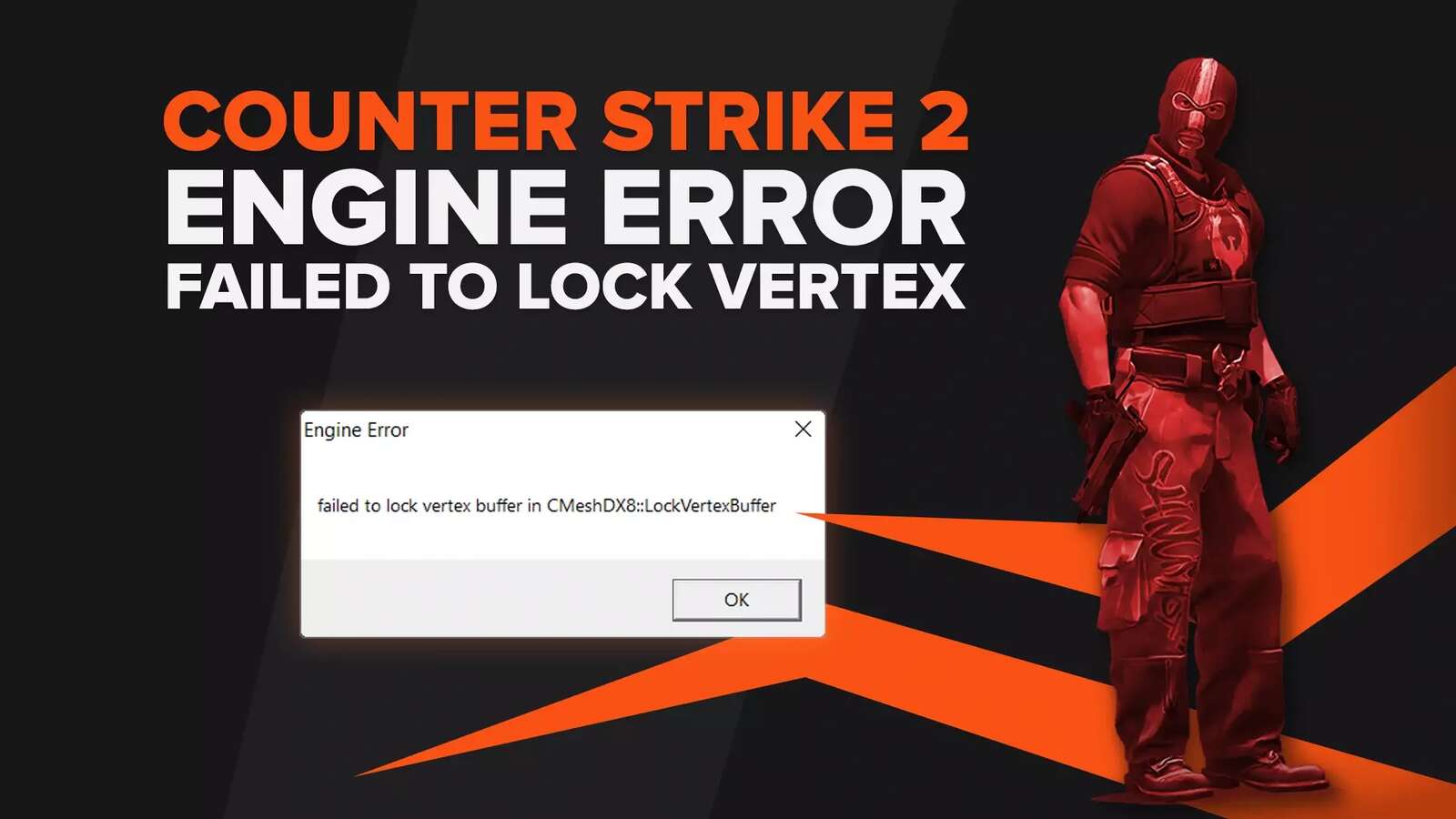
How To Fix The Failed To Lock Vertex Buffer In Cmeshdx8 Lockvertexbuffer Error In CS2 (CSGO)
Lowering your video settings may fix the “Failed To Lock Vertex Buffer In Cmeshdx8 Lockvertexbuffer” issue in CS2 (CSGO) but if it doesn’t, here are more fixes!
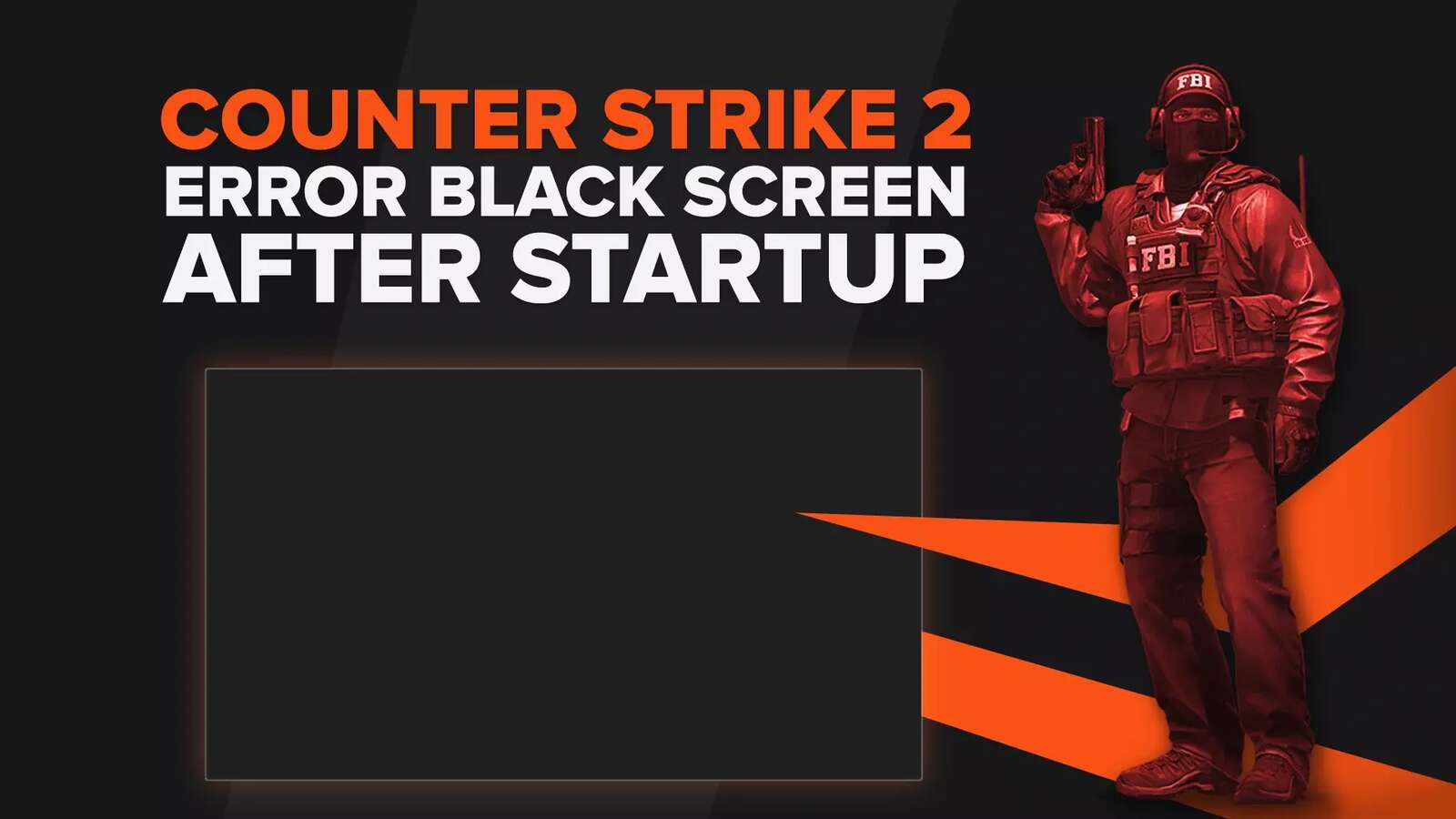
7 Methods To Fix Black Screen After Startup in CS2 (CSGO)
See how to fix the black screen issue after starting up CS2 (CSGO), including adding the "autoconfig" launch option and verifying game file integrity.

How to Play LoL in 4k Resolution to Win More Games
The best resolution to play LoL in depends on player preference, but 4k resolution does give an edge in LoL. And here is how to play LoL in 4k resolution!

4 Best Stretched Resolutions in CS2 (CSGO) (Picked By Pros)
Stretched resolutions are considered to be the best resolutions in CS2 (CSGO) because they make enemies appear wider and boost your FPS.

