
Does League of Legends Support 4k?
League of Legends' main draw for many players is its low minimal system requirements to play the game. Alongside the worldwide LoL server locations, this makes it accessible to players all over the globe who don't own high-end gaming computers.
That doesn't mean the League of Legends doesn't support quality resolution. On the contrary, League of Legends can be played in 4k, with the highest resolution offered to players in-game being 3840×2160.
How to play LoL in 4k?
Seeing as the game itself supports playing in 4k, that means that enabling this option is easy, and requires no messing with the source files. Instead, to turn on 4k in LoL, everything can be done via the in-game settings window.
- Start a practice match
- Open Settings with the Escape Key
- Open the Video Tab
- Select 3840×2160 in the Resolution dropdown

In addition, if you have the hardware for it, you can also enable optional settings that will allow you to really experience the beauty of League of Legends, such as the Eye Candy option, so you can appreciate the hottest and prettiest LoL champions, and cranking up the graphics settings to the max.
What are the System Requirements for 4k in LoL?
As we've mentioned previously, the beauty of League of Legends is that it can be enjoyed on a hand-me-down laptop as well as a high-end PC. So Riot have worked hard to bring the game to life at higher settings, with the requirements to match.
Resolution and Frame Rate | 3840×2160 (60 FPS) | 3840×2160 (144 FPS) | 3840×2160 (360 FPS) |
GPU Needed | GTX 1060 / RX 470 | RTX 2060 Super / Radeon 5700 XT | RTX 3090 |
While the requirements fall short of most modern games these days, for those who are used to playing League of Legends on low-spec mode in the video and resolution settings, change can definitely be felt.
Just make sure you have the monitor needed to keep up with the FPS to ensure the feeling of a smooth performance, and not just the graphics card.
Is Playing League on a 4k Ultrawide Monitor Worth it?
Taking the experience of playing League of Legends one step further, from playing it on low-spec systems, after enabling 4k, is playing the game on an ultrawide monitor.
The simplest comparison to make is that playing League of Legends on an ultrawide monitor in 4k is as different from playing it regularly as playing it regularly is from playing the game in windowed mode.

As a MOBA game with a typical angled MOBA camera view that can only be distanced so much, ultrawide monitors give you the advantage of a wider view of the game, allowing players to position more easily and hit long-range skill shots.
But, if you intend on buying one just for the sake of playing League of Legends, the advantages don't outweigh the costs and it's not worth it in the end. Especially considering how much money an average player spends on LoL.
Do LoL Pros Play in 4k Resolution?
Not only do professional League of Legends players not play in 4k resolution, but they are expressly restricted from doing so. This is because professional League of Legends matches are played in 1920×1080 resolution at max.
Professional players always look for way on how to increase LoL FPS over resolution, and pros would rather play on a 1080p monitor clocking in at 360 Hz rather than a 4K monitor at 144 Hz.
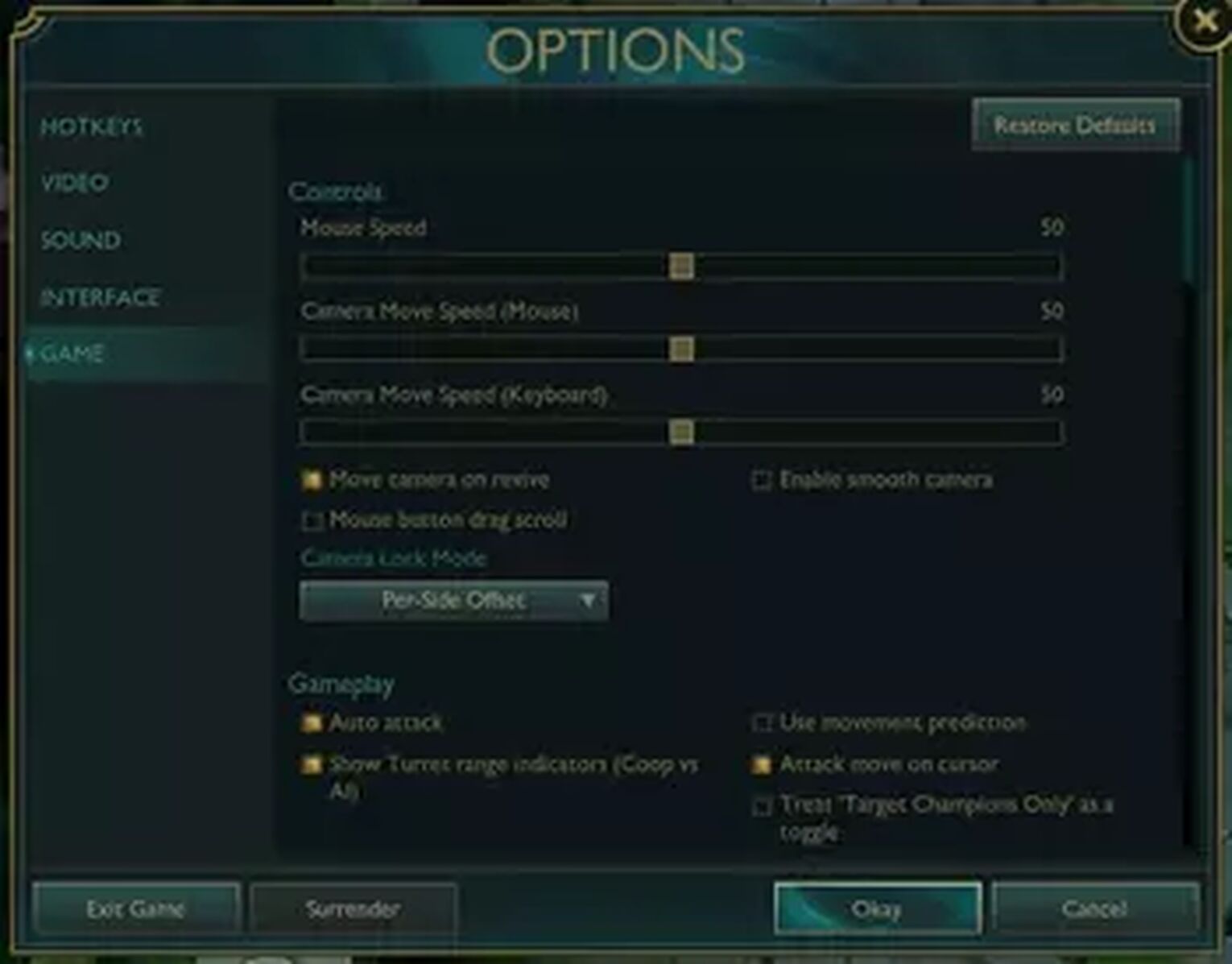


.svg)



![How To Easily Check Honor Progress in LoL [Step-by-Step]](https://theglobalgaming.com/assets/images/_generated/thumbnails/591276/HOW-TO-CHECK-HONOR-PROGRESS_03b5a9d7fb07984fa16e839d57c21b54.jpeg)
![6 Hottest LoL Champions Out There [#5 Might Surprise You]](https://theglobalgaming.com/assets/images/_generated/thumbnails/66223/6208771dd96fc566fbeb928a_hottest20champions20lol_03b5a9d7fb07984fa16e839d57c21b54.jpeg)
