
Genshin Impact made a huge impact (pun intended) on the gacha-style games' fans because it is gorgeous, has a compelling story and has a lot of stuff to do while the players explore this wast world.
How to delete Genshin Impact on PC using the Windows system Apps & Features
This is the most straightforward and probably the best method for every player. If you choose this, you don't have to launch anything else but the Windows Control panel. It works for a, ll games, so you can uninstall For Honor like this. Here is how it's done:
Click on the Start menu and select the Settings (gearwheel icon). You can also right-click the start menu; the Apps and Features will be the first in the list.
Find Genshin Impact among the installed programs and games.
- Click on Uninstall.
Genshin Impact made a huge impact (pun intended) on the gacha-style games' fans because it is gorgeous, has a compelling story and has a lot of stuff to do while the players explore this wast world.
How to delete Genshin Impact on PC using the Windows system Apps & Features
This is the most straightforward and probably the best method for every player. If you choose this, you don't have to launch anything else but the Windows Control panel. It works for a, ll games, so you can uninstall For Honor like this. Here is how it's done:
Click on the Start menu and select the Settings (gearwheel icon). You can also right-click the start menu; the Apps and Features will be the first in the list.
Find Genshin Impact among the installed programs and games.
- Click on Uninstall.
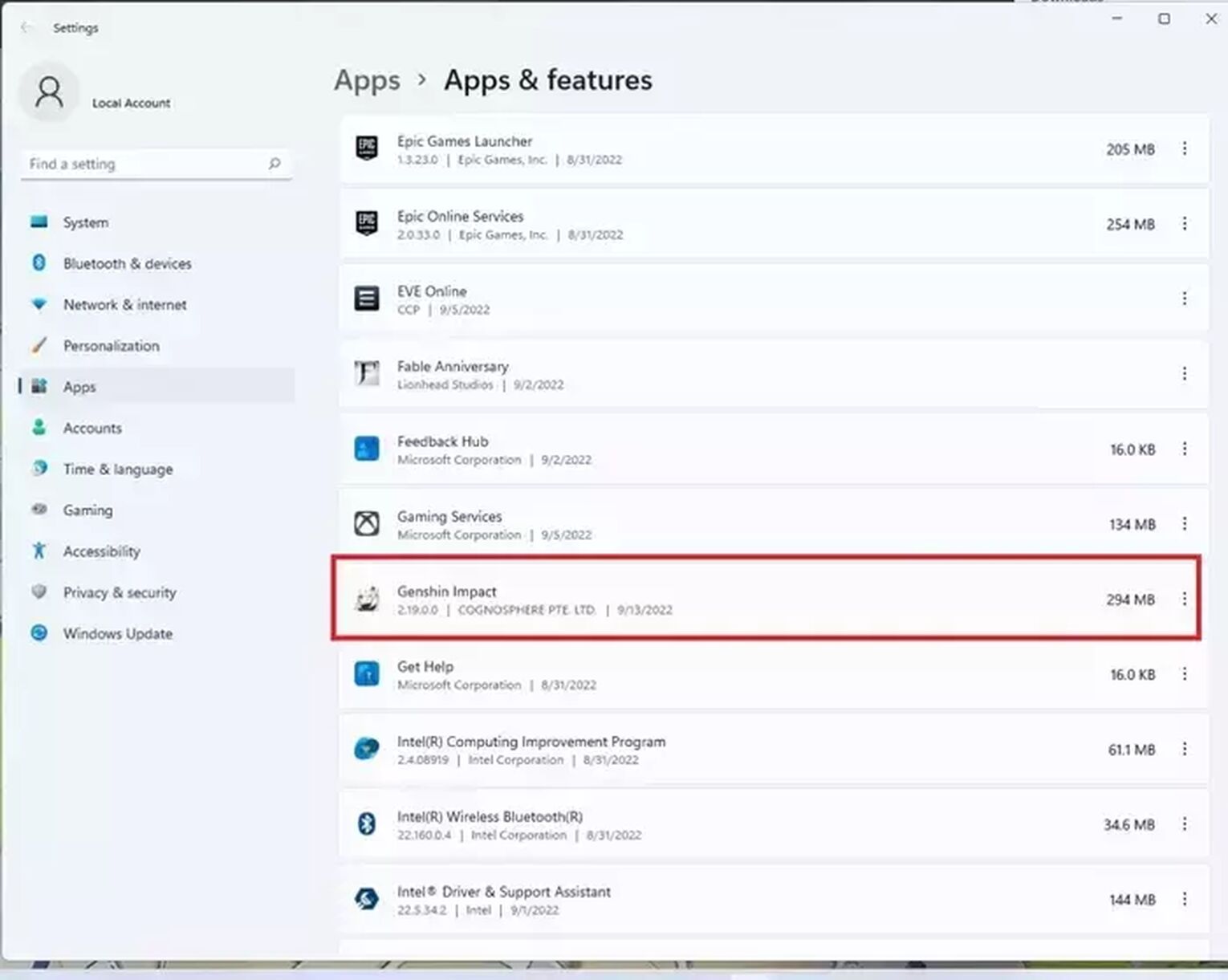
After this is done, you still need to take it a step further if you want to delete your Genshin Impact account at the official HoyoVerse website. We will cover this a bit later in this guide.
How to delete Genshin Impact on PC using Epic Games launcher
You can connect your mihoyo account (Genshin Impact developer) to your Epic Games-installed Genshin Impact, so you can easily use the game with this launcher too. This free game is an excellent a good addition to your library. Here is how you can remove the game using the Epic Games Launcher:
Open the Epic Games Launcher.
Visit the game library page.
Find Genshin Impact on the list.
Click on the "..." icon. There you can see the Uninstall button; click on that.
- The game will be deleted in a few seconds, freeing up storage space.
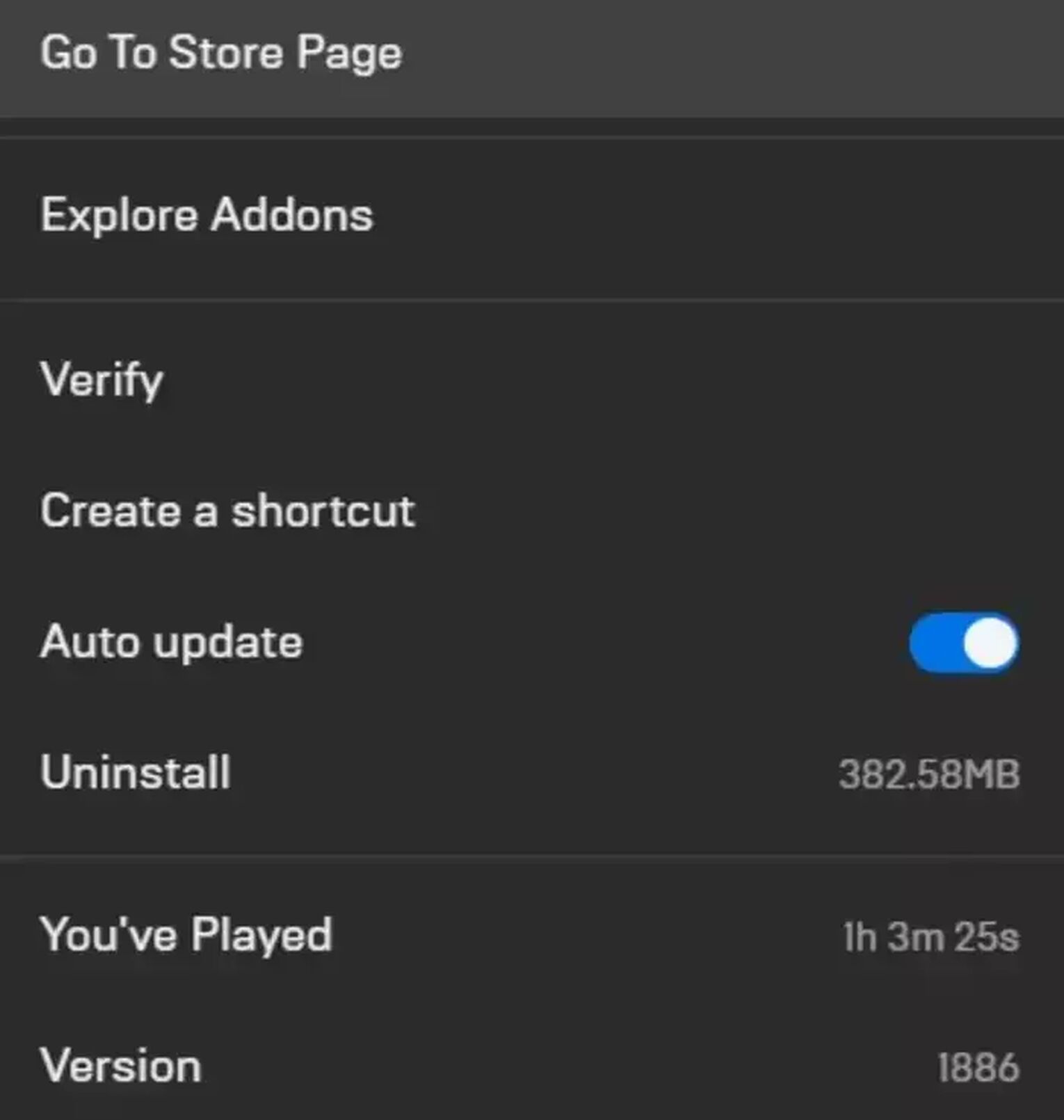
How to delete your Genshin Impact account in the account settings
If Genshin Impact players want to delete their accounts, they must log in at the official website and find the account security settings page. Follow the steps below:
The first step is to open a browser and go to the Hoyoverse official website.
Login using your credentials, and finish the CAPTCHA.
After you log in, you will be in the Account Management area.
The main menu is on the left of the page; select Account Security Settings to find the delete account option.
Once you are on the Account Security Settings page, scroll down to the bottom of the page, and find the field called Delete Account.
Click on the Request Account Deletion to delete your Genshin Impact account.
A pop-up opens with a warning; if you want to proceed, click Next.
- The account deletion request is almost immediate, so there is no way back once it's done; you must create a new account if you want to play the game.
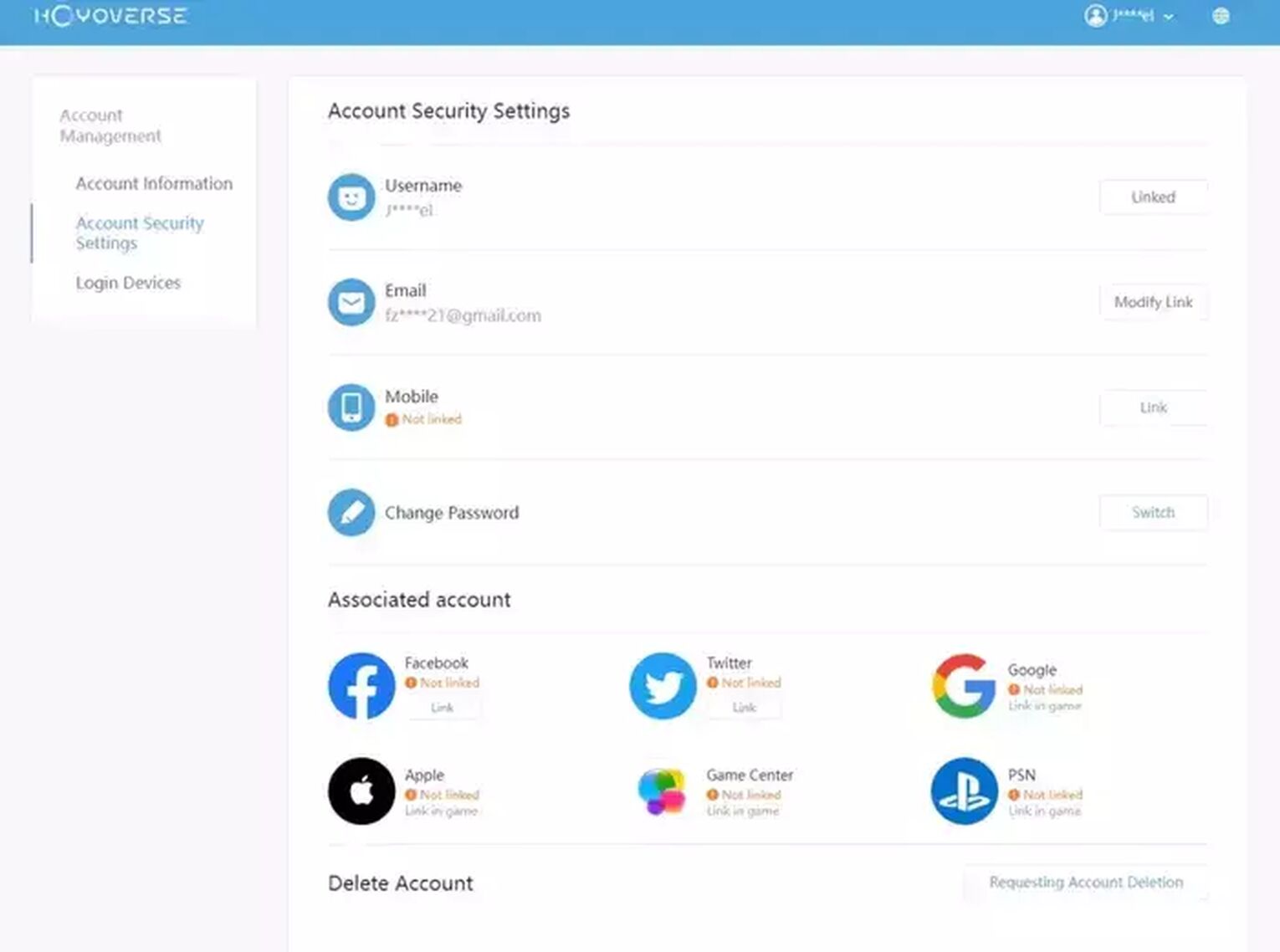
Genshin Impact is one of the good gacha games, and though the endgame may require you to buy some stuff, the choice to delete an account shouldn't be the first to come to mind. It is surprisingly easy, though, and as you will see, it can be done much more effortlessly than deleting any other game account.
How long it takes for my Genshin Impact account to be deleted?
Earlier it took about two months to delete an account permanently, but now, according to the message that pops up when you delete the account, the wait time is only 30 days. Take note that if you made any changes to your Genshin Impact account, you must wait 30 days before requesting deletion. Alternatively, you can write an email to the [email protected] address to proceed with deleting your account.
Will my account be permanently deleted if I uninstall Genshin Impact?
No, removing the local files won't affect your GI account. To delete your Genshin Impact account data, refer to the steps discussed in this guide.
Genshin Impact Account Security Settings FAQ
How can I change my email address?
To change your email address, you must go to the Account Security Settings page in your MiHoyo account. Genshin Impact players can enter this menu and change the associated email address.
What additional accounts can I connect to my Genshin Impact account?
You can connect to Facebook, and Twitter, on the account settings page. Apple, Game Center, and PSN accounts can be linked in-game, so Nintendo Switch and PlayStation players can also use the same account, thus enjoying the perks of the cross-platform solutions. You can also connect the game to your mobile phone. This means one Genshin Impact account is enough for almost all your devices.
How can I get a verification code?
You must verify yourself to make any changes to your Genshin Impact account. When you make a change, a small window opens, where you can choose between email and phone verification. You must choose an option and click on the send code to get the verification code. Then, after a few seconds, you receive the verification code to perform the changes. Also, you need to solve a captcha every time.


.svg)




![How To Change Language in Genshin Impact [All Platforms]](https://theglobalgaming.com/assets/images/_generated/thumbnails/63446/6265a9e0fd624c1cafc390bf_how20to20change20language20in20genshin20impact_03b5a9d7fb07984fa16e839d57c21b54.jpeg)
