
If you are looking for a way to create your own Minecraft skin, then we are here for you. We have concluded some of the best skin creators for Minecraft. Let's take a look!
The Skindex Skin Creator
The Skindex Minecraft skin editor is considered one of the best Minecraft skin editors by artists. There are a lot of advantages to using this editor, including the fact that it is completely free and online.
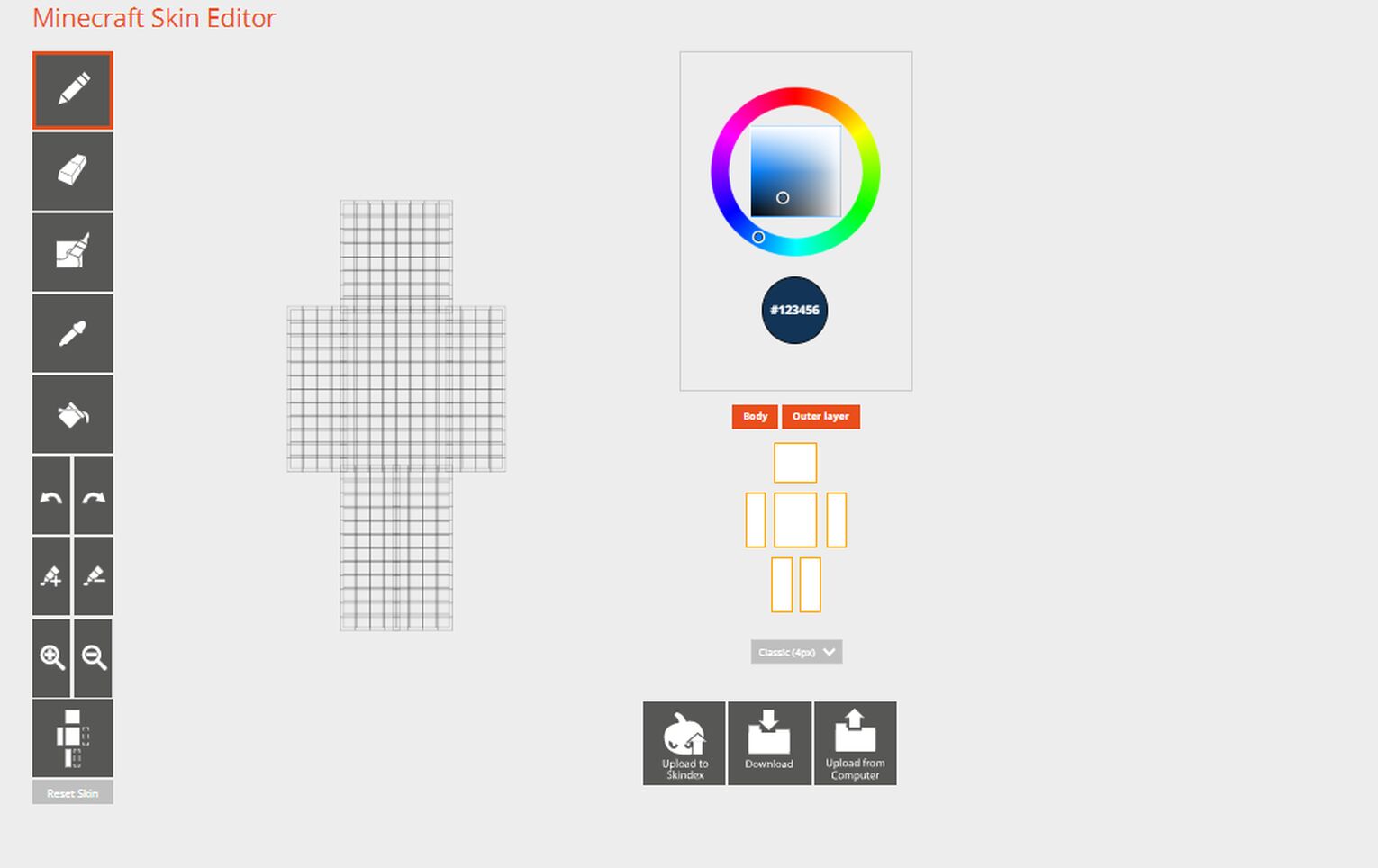
It includes both skin types, classic and slim. You just have to select one and start drawing your skin. When you open The Skindex, you will get an amazing and easy interface. You will get a sheet with a player shadow made of grids.
This shadow is there to guide you through the body structure of your player so you can create excellent skin. The small square boxes help the creator calculate the distance between body parts equally.
This 3D template can be rotated, allowing you to draw objects and colors that are related to one another on the character's skin.
Several tools are available, including pencils to fill in the spaces, erasers to erase the lines, a 3D Autofill tool to fill in the colors, color pickers, and fillers. You can change the color from darker to light using color graders.
Using zoom-in and zoom-out options will help you see more details in your art. For those who want to focus on each body part individually, you can also hide or show any body part.
There are three options, one is “Upload to Skindex” which enables you to create your own Skindex id and upload, and the second one is “Upload from computer,” in which you can upload any skin and edit it here. Downloading your created skin is the third option.
Nova Skin Creator
Nova Skin is also one of the most popular Minecraft skin creators. It is an entirely free and online skin editor, just like The Skindex. You can make your own skins or modify pre-existing ones. It has a bit more complex interface as compared to The Skindex.
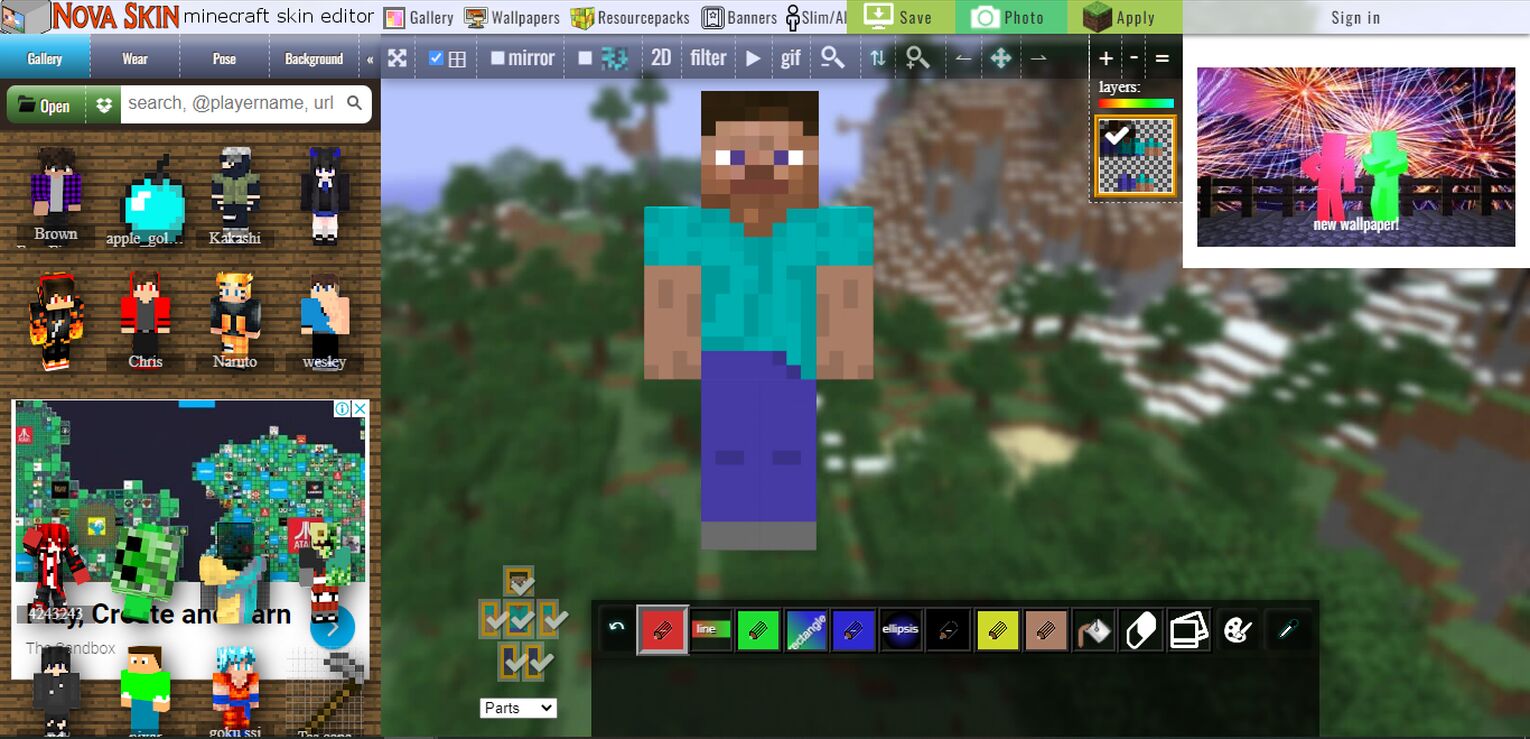
You can start the design from scratch, or you can upload your own already created skin. You can also use the pre-loaded templates present on the website.
Nova Minecraft skin creator offers more 3D tools compared to other creators. It also enables you to change the position of your character to add the perfect colors to the body. Moreover, you can move and enable/disable the body parts separately.
The best feature that Nova offers is the skin preview option. Yes, you can preview your work before finalizing it. Just press the play option on the upper center bar to preview your customized skin. This option will animate your skin and will show your how your character will look while walking.
Planet Minecraft Skin Creator
The Planet Minecraft skin creator is basically a website that has different skins uploaded to it. It also offers an editor for the creators to draw or change the skins. It is different from other Minecraft creators because it offers you to draw different layers of the body part.
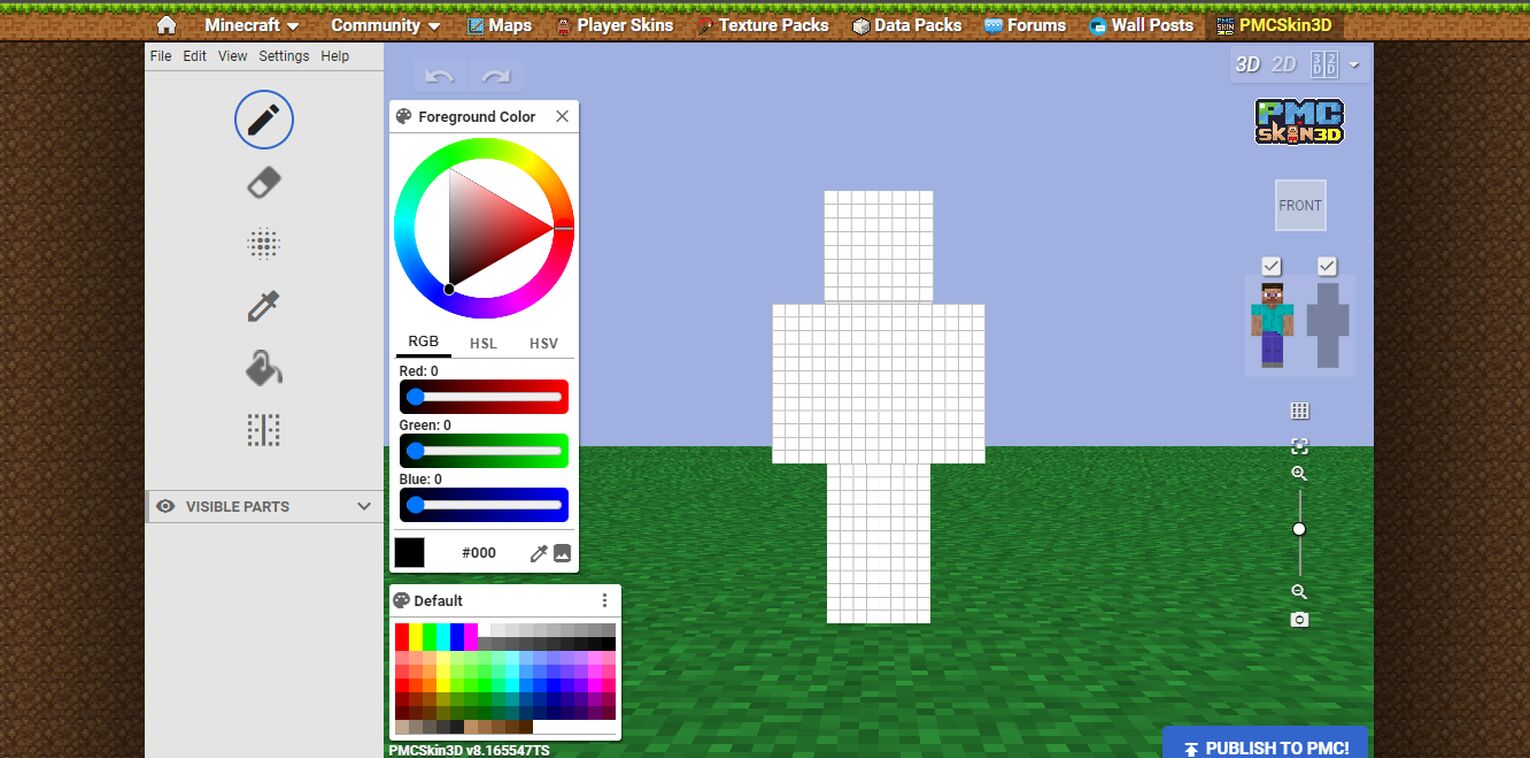
You can hide all single parts and focus on one part while drawing and filling it. The website also contains numerous designs in case you are stuck while creating your favorite design. If your design is amazing, create your account and publish your own designs.
Minecraft planet also enables you to change the 3D view into 2D with a different ratios like 3D:2D, upper 3D and lower 2D, etc.
The editor has the common tools, a pencil, eraser, color picker, and budget to fill similar colors. There is a new tool called Noise Mod. It has the ability to paint pixels of varying intensities. It's the best tool for adding 3D textures to your characters' clothes.
MCSkin Creator
The MCSkin is a simple and easy-to-use editor. It is also used by many YouTubers and skin creators due to its simplicity in understanding the interface. You can browse it online and edit its pre-loaded skin template.
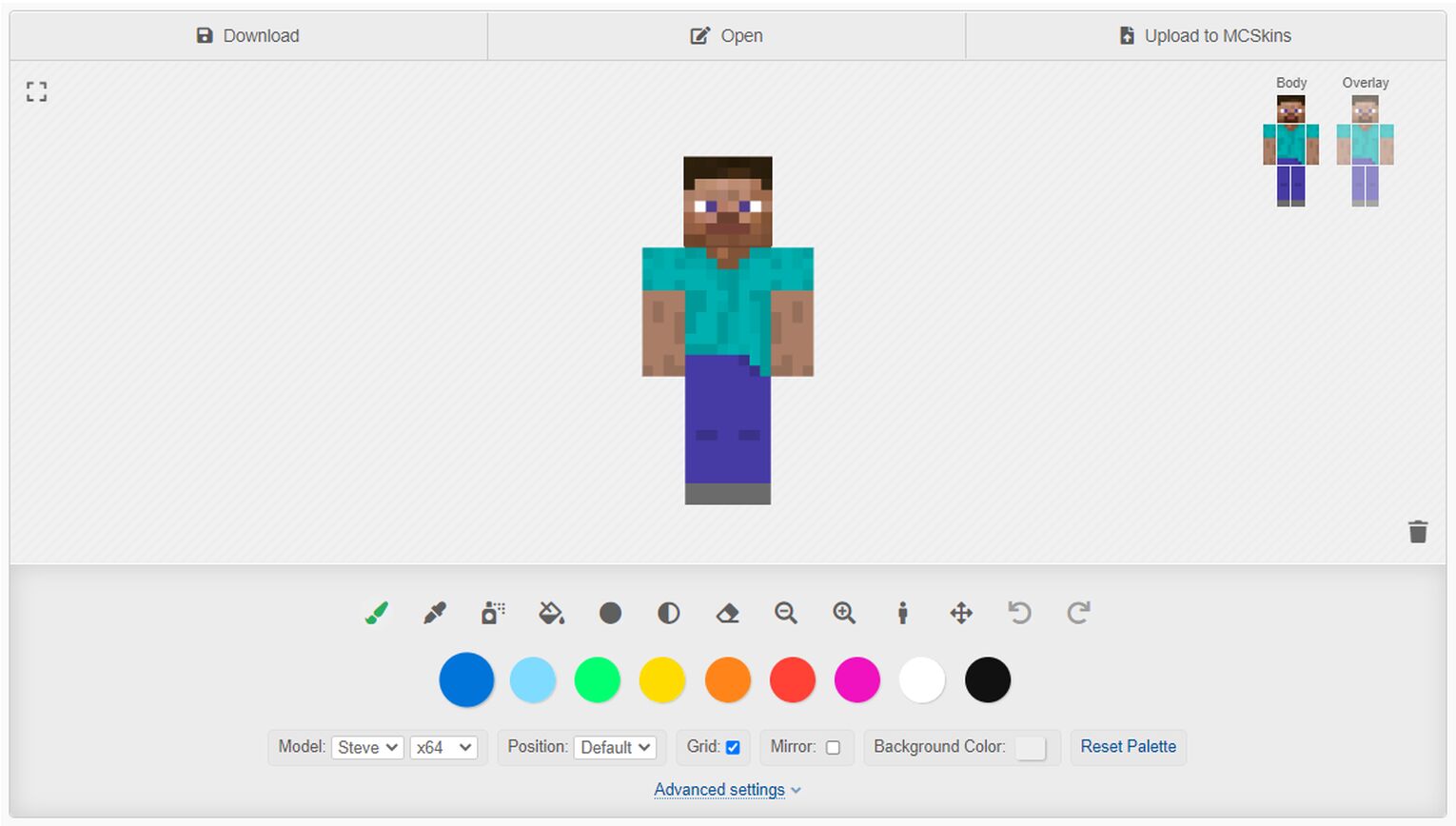
It has limited color selections but you can use different shades using a spray tool. It has all the basic tools including a pencil, eraser, filler, and saturation tool.
You also have a wide variety of skins from which you can choose and start modifying them. If you are bored of playing with the same skin, this is the best website to customize that skin. Just upload your skin and let your imagination work.
Minecraft Skin Editor
Looking for an editor to edit your existing skin? The Minecraft Skins is just right for this purpose. It is basically an online gallery where you can find and download pre-existing skins. Moreover, it has a powerful skin editor that you can use to change already made skins.
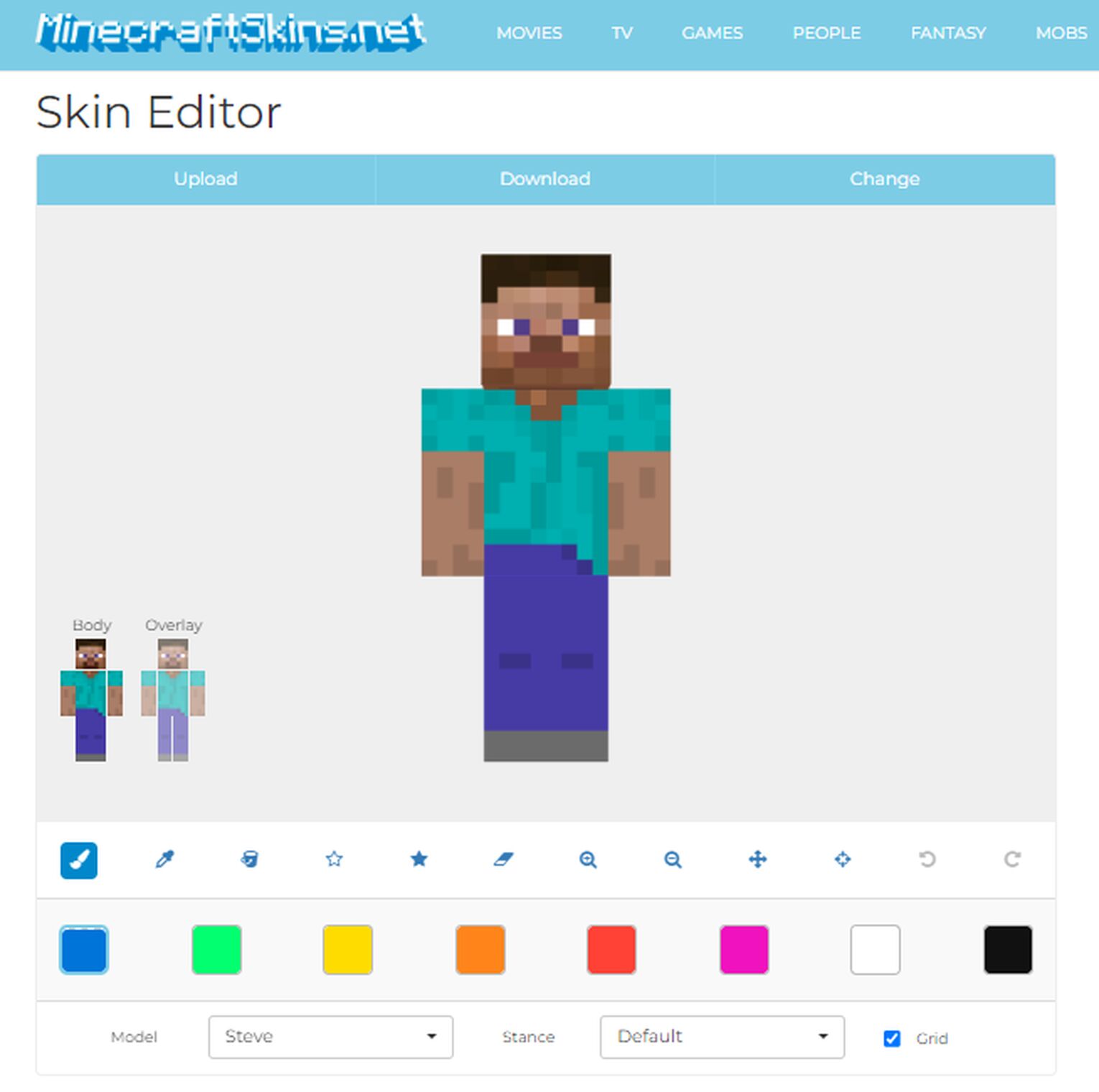
When you have finished creating the skin, you can change it using the "Change" option, which will take you to Minecraft's official website. Best website for those who are beginners and want to learn skin editing.
Though it has limited color shades, you can use the “Brightness tool” to increase or decrease the density of your selected color.
To apply the color combination to all parts of your character’s body, you can also change the position of your character i.e run, walk, fly, hug, etc. You can also enable or disable gird and change the character.
There are many other websites and software to edit Minecraft skins like tynker's Minecraft skin editor and Minecraft skin editor. But the above-mentioned skin editors are the best Minecraft skin creators of all time. These editors are also used by many Minecraft skin maker to custom Minecraft skin.


.svg)



![Best HUD Mods in Minecraft [Top 10 List]](https://theglobalgaming.com/assets/images/_generated/thumbnails/4077159/best-hud-mods-minecraft_03b5a9d7fb07984fa16e839d57c21b54.jpeg)
![How to Join a LAN World in Minecraft [Java & Bedrock]](https://theglobalgaming.com/assets/images/_generated/thumbnails/4077161/how-to-join-a-lan-world-minecraft_03b5a9d7fb07984fa16e839d57c21b54.jpeg)
