
Minecraft is known for not only the ability to create and build anything they put their mind to, but also for the ability to create and customize their skin to suit their personal preferences or wants. This article will go over three fantastic free-to-use skin editors that offer a different way to make custom skins! If you’re interested in articles similar to this, we’ve also made a guide on how to turn an image into Minecraft skins. Alongside that, we’ve also covered everything you need to know about making, editing, and changing your own Minecraft skins.
Nova Editor
Similar to the Skindex Minecraft Skin Editor The Nova skin editor is an official Minecraft skin editor that offers not only an excellent looking interface, but also a comprehensive way to customize that skin. The ability to look up the skin quickly and efficiently means that you won’t have to save your skin after editing it. Instead, users can look up their in-game skin and edit from there. This way allows users to load their skin either as a base or an overlay to their current skin.
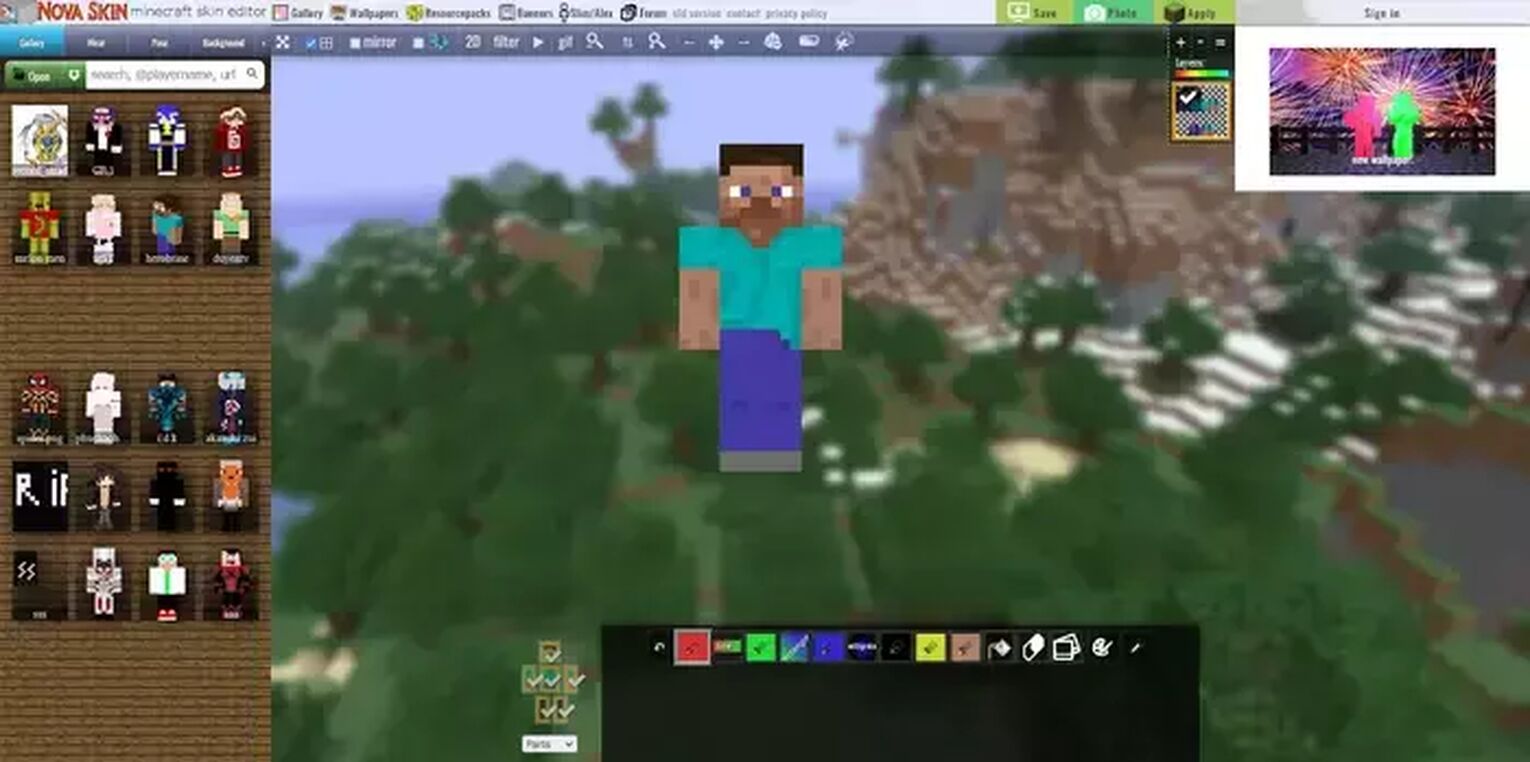
Layer Shift Feature
One feature that this editor offers that the other two skin editors on this list don’t is the layer color shifter. This is located at the top of the 'layers' bar, and when moving the color wheel, the layer selected will go through a color shift allowing for an easy changing of skin color without having to click more than a single button.
The Wear Tab
Another thing that is unique to the Nova Skin is the ‘wear’ section which lets you add items to your skin without having to draw them out yourself. Instead, just look for the clothing that you want to add and click ‘add to overlay’. This allows users to add and change their clothes through different overlays easily.

Nova Minecraft skin maker also allows users to edit more than just the base layers of the skin. They can edit the overlay as well, giving users the ability to create more complex and magnificent custom skins for their characters! While those features make this editor a perfect choice for creating your next Minecraft skin, the Nova Skin editor’s UI/menu setup has a very cramped feeling, which often leads to clicking the wrong item.
Downsides to Nova Skin Editor
Another major downside to this Minecraft skin maker is how users have to select a way to edit just the overlay itself. This is a major headache for most skin creators, but the other features significantly make up for this design. Creators can easily apply this skin to their Minecraft play by just clicking a single button. The features make this editor the preferred choice for us.
Planet Minecraft Advanced Skin Editor
The Planet Minecraft Advanced Skin editor is an excellent alternative to the Nova Skin editor. This Minecraft Skin Maker has a better menu style when compared to the Nova Skin but has fewer features when compared. Even without the wear tab that is only present on Nova Skin, the skin editor offers flexibility for customization. This editor allows creators to easily and efficiently create custom skins in an understanding way.

This editor also offers a better way to edit the skin overlay. But, the ability to look at a character’s skin by just their username is a missing feature that many Minecraft skin creators require.
Less cluttered User Interface
The pros of this editor are the easy user interface/menus allowing new users to learn the layout without feeling cramped easily. The brush menu is fantastic, allowing users to easily and efficiently pick the exact color they want from the color wheel, making their custom skin colorful. In addition to the color wheel, the brush menu also features an opacity meter, allowing for “lighter” coloring and even more options when exploring!
Dual Skin View
One feature that is unique to this Minecraft skin editor is the ability to not only look at either the 3D applied version of the skin, but also the 2D version at the same time! This combined view shows the user what they are changing on the 2D version at any moment and in what section each part is.
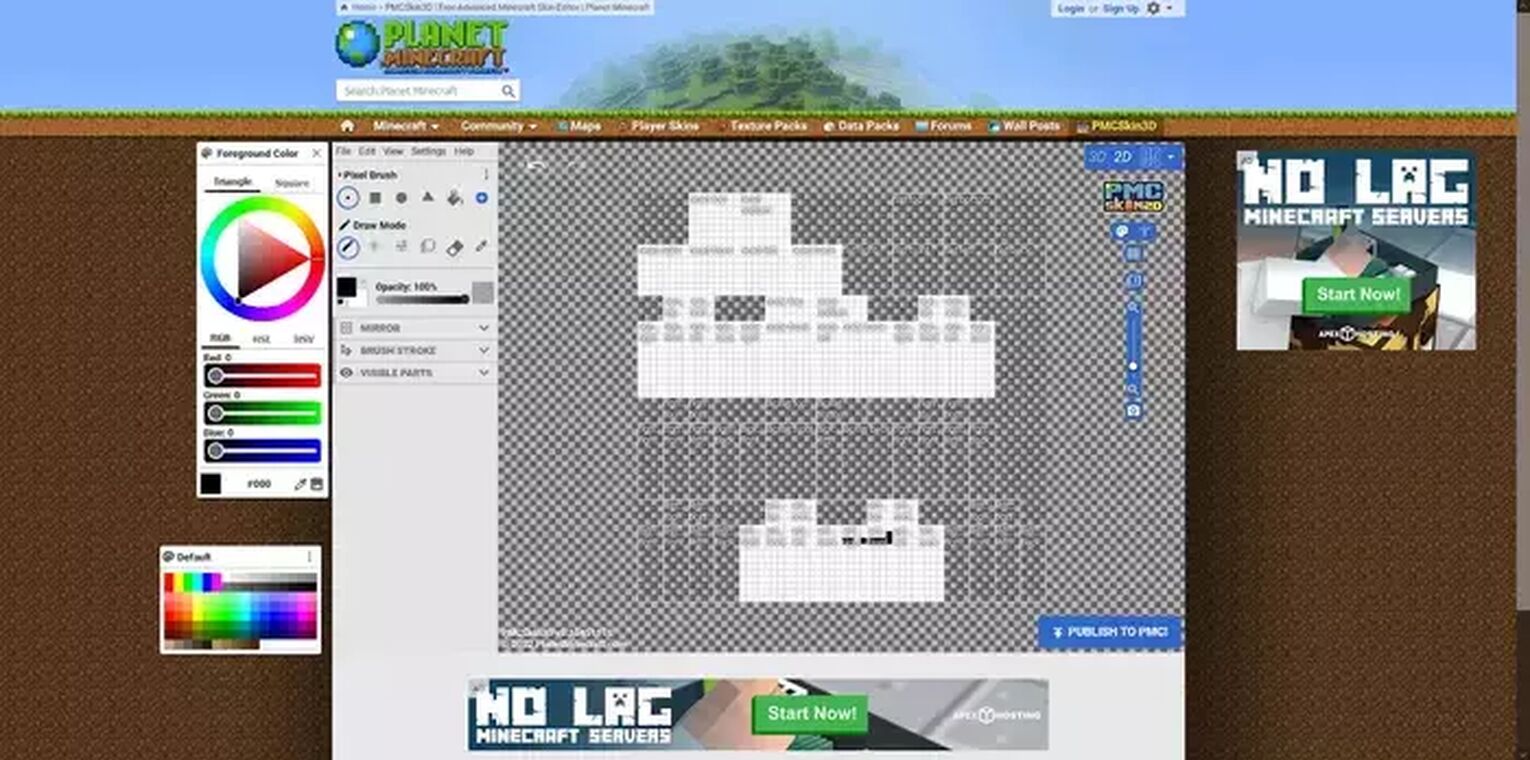
The reason that this editor isn’t the preferred choice is the fact that users aren’t able to look up Minecraft skins by simply knowing a username.
Miners Need Cool Shoes
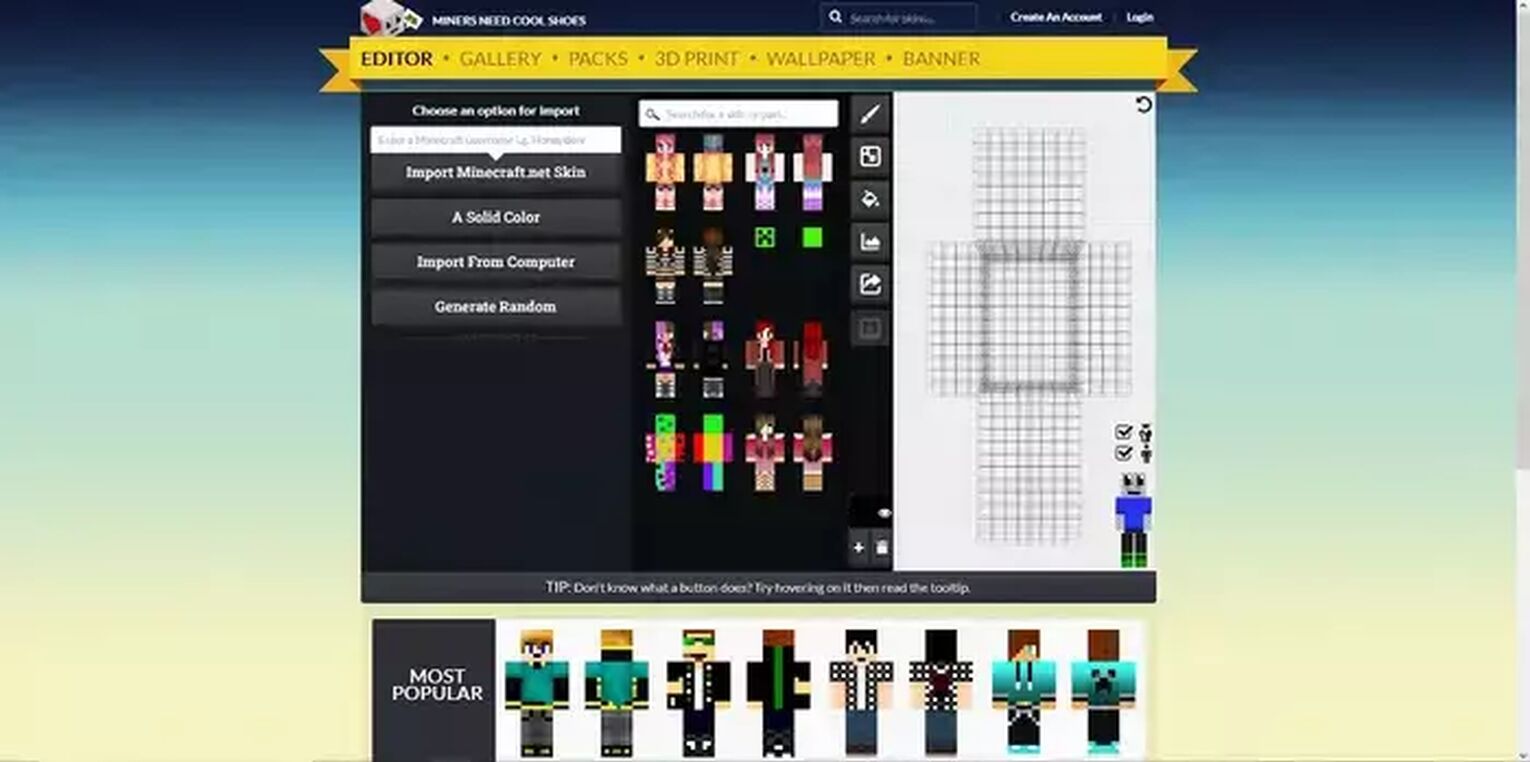
The Miners Need Cool Shoes editor may not seem like a Minecraft skin editor, but it’s certainly one of the oldest skin editors currently available for Minecraft. The layout and design of the website does look a bit old, but overall it still works and doesn’t feel cramped at all.
This editor doesn’t offer a way to change the background from the default grid background. But even with the standard background, the brush option allows the user to create their skin easily.
Import a Skin via Usernames
One perk of this skin editor is the return of being able to import a user’s skin by just knowing their Minecraft username. It still requires the user to manually make any overlay changes as when you pick a new Minecraft skin, you cannot combine them with the push of a button.
Large Skin Database
Another perk of using Miners Need Cool Shoes is the fact that they have a large number of skins to load into the editor easily and edit to fit your style and preference. Sadly, this Minecraft skin editor doesn’t offer the ability to easily apply skins to your Minecraft character. Meaning that users will have to download the skin, and then apply it through Minecraft.net.
That begs the question - is this Minecraft skin editor free? Don't worry, every skin editor mentioned in this article is free and won't require you to pay a subscription fee to unlock the most basic tools needed to create a custom skin.

Freelance Minecraft Skin Services
Some users know exactly the skin that they want but want to skip the hassle of creating the skin themselves. Well, hiring a Minecraft skin creator from a website like Fiverr may work.
The ease of ordering these skins ensures that no matter your technical understanding, just clicking a button and explaining what you want will yield you a unique skin. This can range from just a brief description to a full description of exactly the type of skin that you want. A Minecraft skin creator from Fiverr is usually your best bet when it comes to services like these.
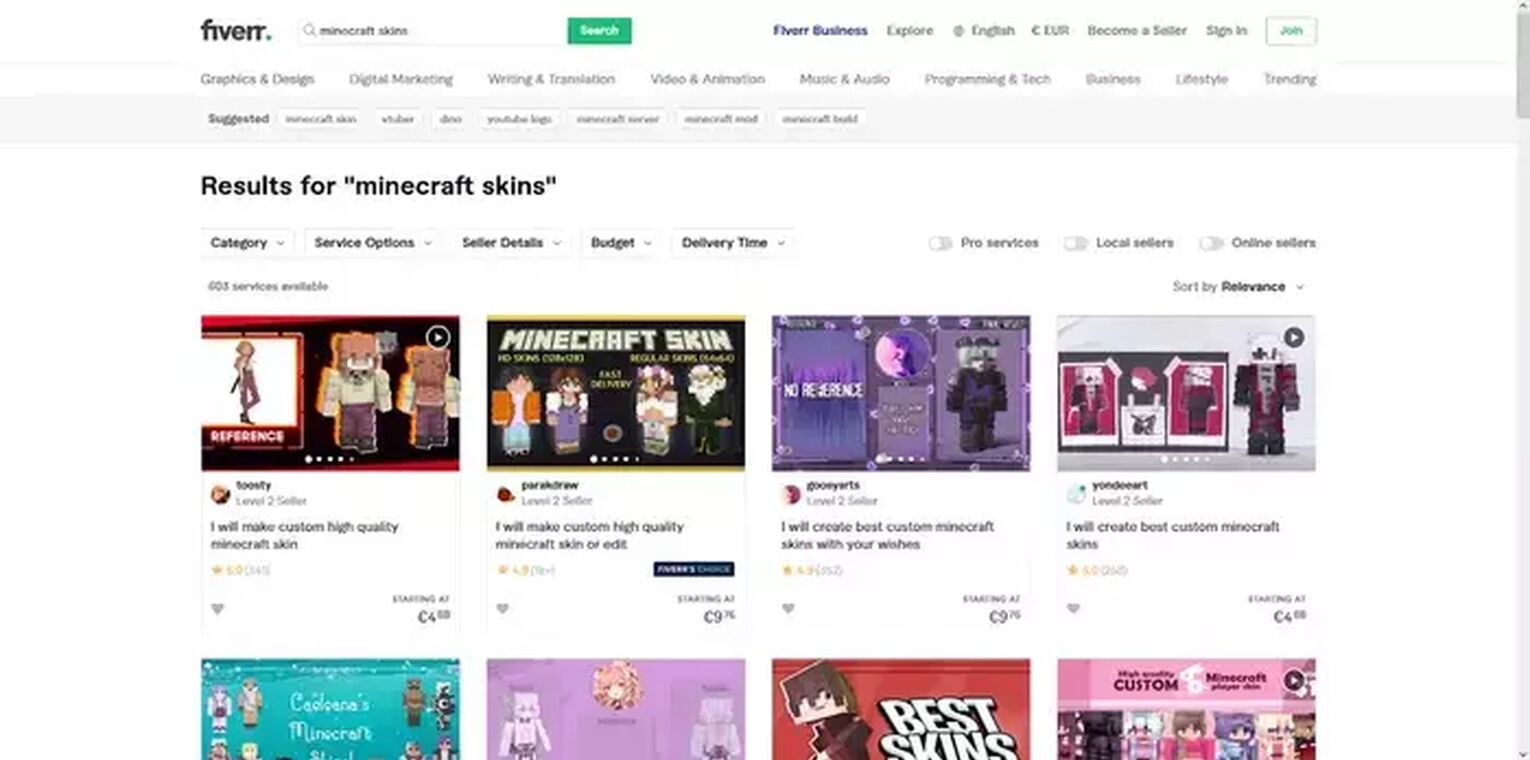
You obviously won't get the best Minecraft skin creators on Fiverr, but nearly every Minecraft Skin creator on Fiverr has an incredibly low cost, usually ranging from $5 to even $10 for one skin. This low cost makes buying a skin a perfect investment as most will be playing Minecraft for hours, so paying a Minecraft skin creator isn't that bad.
#1 Service
One Fiverr listing has the cost ranging from $10 to $15 for single Minecraft skin, and for two skins, it would cost $30. The one-day delivery makes this listing perfect when the player needs a new skin fast but also still needs one that is of great quality.
#2 Service
The second Fiverr listing does offer a cheaper alternative but has a two-day delivery time meaning the creator has more time to create this skin to your specifications. This Fiverr listing has a variety of different tiers that allow for more than one skin to be bought through just a single transaction.
All in all, we hope you enjoyed our list of the 3 best Minecraft Skin Editors. If you’re an avid enjoyer of multiplayer Minecraft, then these methods will help you mold your character accordingly. However, if you don’t have time to edit a skin and want to find a premade one, then consider checking out our list of the best skins in Minecraft. Depending on your color preference, we’ve also covered both the best white and black-colored skins in Minecraft.


.svg)



![Best HUD Mods in Minecraft [Top 10 List]](https://theglobalgaming.com/assets/images/_generated/thumbnails/4077159/best-hud-mods-minecraft_03b5a9d7fb07984fa16e839d57c21b54.jpeg)
![How to Join a LAN World in Minecraft [Java & Bedrock]](https://theglobalgaming.com/assets/images/_generated/thumbnails/4077161/how-to-join-a-lan-world-minecraft_03b5a9d7fb07984fa16e839d57c21b54.jpeg)
