
How to Teleport to a Village in Minecraft Using Commands
To directly teleport to a village in Minecraft, you'll basically be cheating by using commands. This means that if you're playing in survival mode, you'll have to enable cheats for that survival world. After that, you'll be prepared to teleport in a village using commands.
Turn On Cheats in a Survival World
You can get cheats enabled for a Minecraft world directly when you're creating it. Chances are, you're searching to get into a village in an already-created world with turned-off cheats where you have already built some unique villages of your own! So first enter your survival world, go into the main pause menu options, and then here's how you can easily enable cheats in your Minecraft world:
- Java Edition: select "Open to LAN", turn on "Allow Cheats", and start the LAN world
- Bedrock Edition: Turn on "Activate Cheats" under the "Game" section in the settings
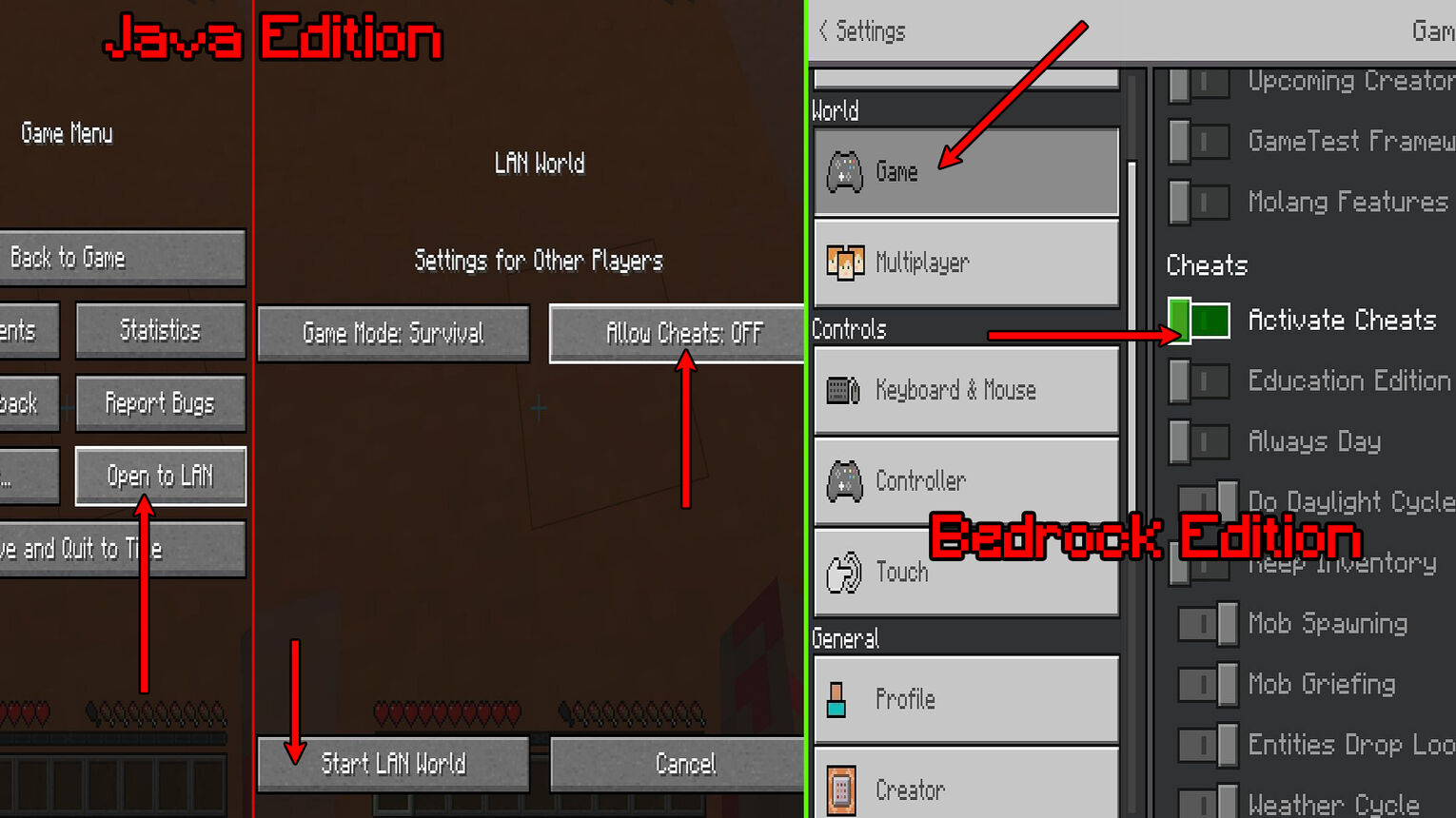
Keep in mind that enabling cheats in a survival world will disable the achievements tracker. So if you're a hardcore gamer chasing to earn all Minecraft achievements, then you'll want to search for a village instead of teleporting to one using commands!
Use Command to Teleport to Village
If you have cheats enabled already on your world, just forget the previous part! Because using those cheats here's how to teleport to a village in Minecraft step-by-step:
- Get into Minecraft and go into the world you want to teleport to a village
- Type in "/gamemode creative" in the chat window and press Enter to turn on Creative mode
- In the Java edition, open the chat window and type in "/locate structure minecraft:village_[BIOME NAME]"
- In the Bedrock edition, open the chat window and type "/locate structure village" to get the nearest village
- Type in "/tp [NUMBER] ~ [NUMBER]" with the coordinates the above command gave you, for example "/tp 4960 ~ -4544"
- You will be teleported either very high above or under the village
- Type in "/gamemode survival" in the chat window and press Enter to get back to Survival mode

If you noticed in the commands above, under "[BIOME NAME]" and "[NUMBER]" coordinates you'll have to do some typing to get the specific village you want. But getting the right numbers depending on your needs might be a bit tricky!
Find Correct Coordinates and Village Biome
From the above steps where it says [BIOME NAME] for Java edition, you'll want to type in the biome type in which the nearest village you want to teleport to is located. If you type in only "/locate structure village", you'll be given the different commands for a village's location in other biomes you can teleport to. One such example would be "/locate structure minecraft:village_snowy".
As for the numbers when it comes to the coordinates, they're the X, Y, and Z coordinates. And the locate command won't give you the Y (height) coordinate of the village. So you can spawn very high above the village, fall down, and die with the above command!
That's why you'll want to turn on creative mode, teleport, and then switch to survival mode. Try out different middle Y coordinate numbers with the teleport "/tp [X] [Y] [Z]" command until you hit the right spot to teleport to the village.

If you're having trouble opening the chat window, on PC it's opened by pressing the T key, and on phones, you'll have to tap the chat icon on top of the screen. As for consoles, press the right D-Pad, and on Nintendo Switch press the right arrow button.
How to Teleport to a Village in Minecraft Using a Seed
Although you can teleport to the nearest village using commands in an existing Minecraft world, there's also a way to directly get to them when you make a new world. And that's by using village seeds. While making the world, you can type in seeds that will automatically spawn you in a village.
Seeds work differently for both Bedrock and Java editions. You can try the "-6709148406763899126" seed for the Bedrock edition to get into a village with a woodland mansion nearby. For Java edition try out the "44954149752793085" seed to get into a village located in the middle of the ocean. From there on you can start giving the residents there the best villager jobs!

There are many different seeds to spawn into other Minecraft villages you can find and try out. But these are some excellent ones you can start out with and continue to make on your very own villager trade hall!


.svg)



![Best HUD Mods in Minecraft [Top 10 List]](https://theglobalgaming.com/assets/images/_generated/thumbnails/4077159/best-hud-mods-minecraft_03b5a9d7fb07984fa16e839d57c21b54.jpeg)
![How to Join a LAN World in Minecraft [Java & Bedrock]](https://theglobalgaming.com/assets/images/_generated/thumbnails/4077161/how-to-join-a-lan-world-minecraft_03b5a9d7fb07984fa16e839d57c21b54.jpeg)
