
What are Minecraft Biomes?
Biomes in Minecraft are essentially the different environments you will come across in your Minecraft world. Differences between biomes affect the plants, animals and even the mobs that you will come across in them.

You can find different resources depending on the type of biome you are currently in. If you want to change your current biome, the first thing you need to do is identify it.
Identifying your current Biome
After you launch your game and spawn into your Minecraft world, one of the first things you’re going to do is identify the biome that you are in.
The most obvious indicator will be the landscape features. Look at the trees, ground and even the plants in the area which can give you clues about your current biome.
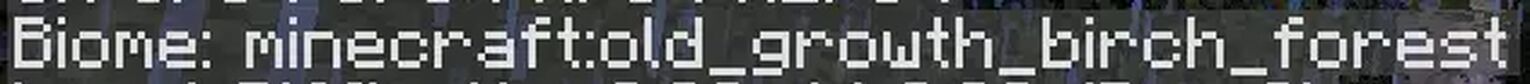
If you’re playing the Java Edition of Minecraft just hit F3 on your keyboard. This brings up your HUD, or Head’s Up Display. In the top left corner you should be able to see your biome type listed. This works even if you are up in the air or even underground.
Changing the Biome Type
After you’ve had a look around and decided you’d like a change of scenery. However Minecraft does not come with a direct way to change your biome. You are going to need a couple of mods first.
And as this differs depending on which version of Minecraft you are playing, we made a little guide on the two most reliable mods that you can use to change the biome in your game world.
Changing your biome on Minecraft Java Edition
Playing on the Java edition means you have access to a lot more features than other Minecraft versions. And what you need to edit your world on the Java Edition is a mod called WorldEdit.

WorldEdit works on either the Fabric or Forge version of the game-with cheats on-and involves typing in some commands. This is how you do it:
- Type in ‘// wand’ in your text bar
- Select and equip the wand in your hand
- With the wand equipped, left click a block on the ground where you are
- Now run, don’t walk, as far as you’d want in the opposite direction to where you’ve selected
- After you’re done running, right click on a block on the ground. You’ve now selected the space between these two blocks
- In your text bar type in //setbiome and select your preferred biome from the list that appears
- Now save and leave the game
When you rejoin the game, you will see the new biome in the area that you previously selected. Congratulations, you have now changed the biome in your world!
Changing your biome on Minecraft Bedrock Edition
If you’re on the Bedrock edition, you are going to need an external mod when it comes to changing biomes. This one is called Blocktopograph, it comes as an app and is pretty straightforward to use.
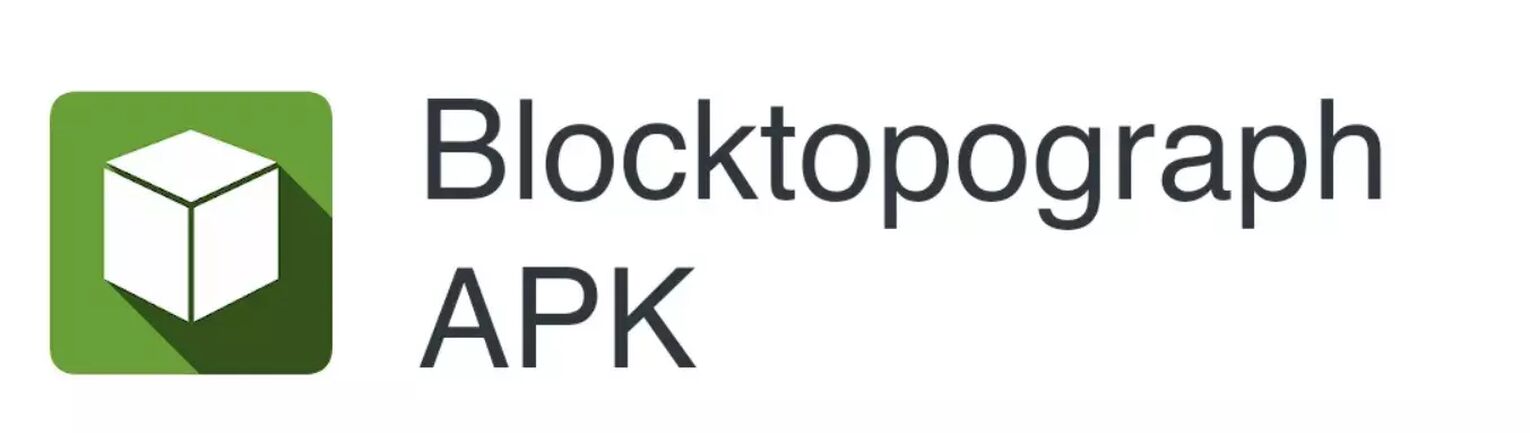
Here’s how:
- Open Blocktopograph on your device and select the biomes section
- A map of your current world should appear
- Click on the ‘Begin Selection’ buttonand select the area of your world that you’d like to change
- Drag the horizontal and vertical lines over the space of the world you want changed
- After you are finished with your selection, just hit ‘Change Biome’
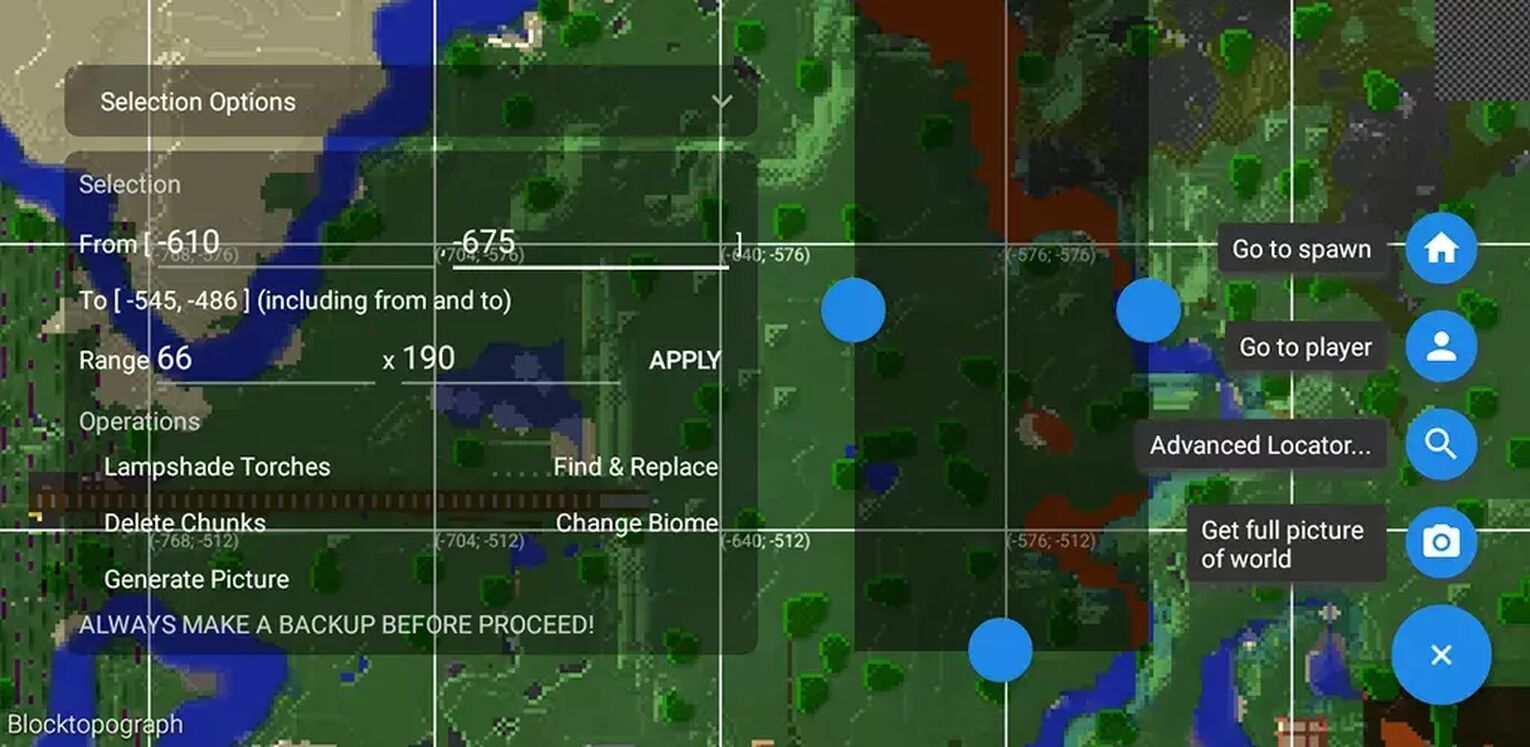
The next time you log back into your game world you will be able to see the changed biome and you’re good to go.
Different Types of Biomes in Minecraft
There are many different types of Minecraft Biomes. Identifying them is also very easy since they fall into 5 main categories. These are:
- Lush Biomes
- Snowy and Cold Biomes
- Dry Biomes
- Cave Biomes
- Ocean Biome
Depending on which biome you are currently in, you will be able to see different minecraft plants, animals and even pick up different resources along the way. Here’s a guide to the different biome types that you can come across in your world.
What are Lush Biomes?
These usually have lots of trees and resources are everywhere. They are largely peaceful too.
| BIOME NAME | BIOME FEATURES | MORE INFO |
|---|---|---|
| Plains Biome | Tall grass, Flowers, Horses, Donkeys, Villages, Pillager outposts, Oak trees, Bee nests | The beautiful plains are the best place to look for villages and farm animals- mainly passive mobs Terrain is largely unobstructed, making it easy to spy cave openings and other interesting features |
| Forest Biome | Oak trees, Birch trees, Spruce trees, Acacia trees, Flowers, Wolves, Bee nests, Mushrooms | The best place to look for wood is in temperate forests-plenty all the tree species available! Watch out for wolves while you’re here |
| Dark or Roofed Forest Biome | Dark Oak trees, giant mushrooms, Woodland mansions | An abundance of dark oak, keep an eye out for woodland mansions when in a roofed forest Mobs can also spawn in a dark forest during the day due to the dense canopy |
| Birch Tree Biome | Birch trees, Flowers, Bee nests | Birch trees and bee hives, this biome is a peaceful cottagecore dream |
| Swamp Biomes | Swamp huts, Oak, Vines, Lily pads, Blue Orchids, Mushrooms, Fossils, Clay, Sea grass, Slimes, Drowned | Keep an eye out for witch huts and slimes that spawn at night when you are in the swamp. You will also see huge mushrooms in the Bedrock version. |
| Jungle Biome | Jungle and Oak, Jungle pyramids, Ferns, Melons, Flowers, Vines, Melons, Cocoa Beans, Bamboo, Ocelots, Parrots, Pandas | Very similar to a tropical rainforest. Animals mentioned spawn exclusively in this biome |
| Mushroom fields Biome | Mushrooms, Mooshrooms | You will find mushrooms in the many mushroom fields here There is a chance to come across only giant mushrooms and mooshrooms in this uncommon biome |
| Flower Biome | Flowers | More beautiful plains full of flowers and only flowers. |

What do you need for Snowy and Cold Biomes?
Wrap up warm if you’re going exploring. You can even bring back some powdered snow if you take an empty bucket!
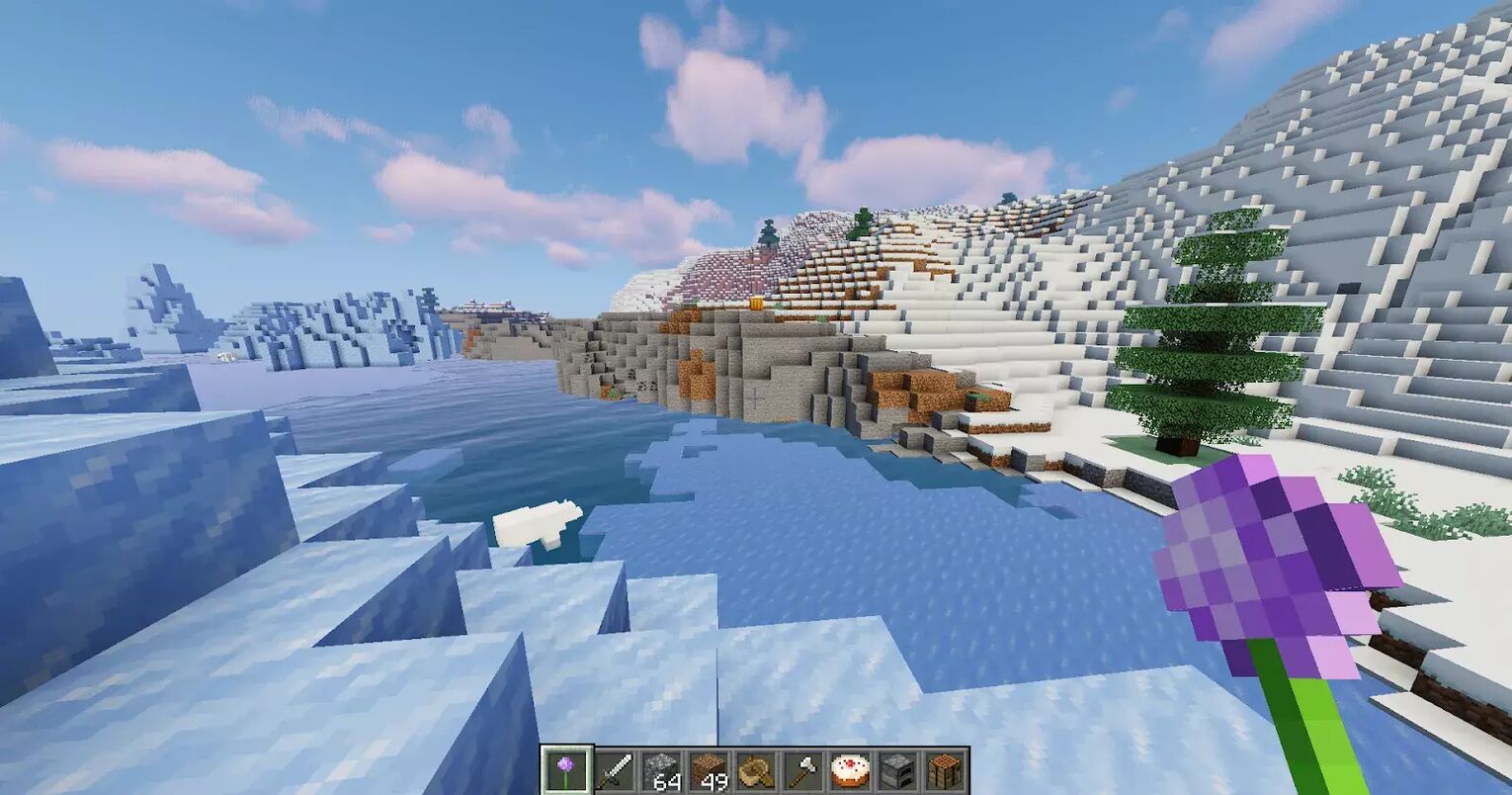
| BIOME NAME | BIOME FEATURES | MORE INFO |
|---|---|---|
| Mountain Biome | Small mountains, Snow, Emerald ore, Goats, Infested stone and Deepslate | Can include jagged peaks and snowy peaks Only goats will spawn here and you might come across packed ice Watch out for rocky outcrops to avoid sudden drops |
| Snowy Taiga Biome | Snow, Ice, Spruce trees, Flowers, Wolves, Rabbits, Foxes, Igloos, Villages, Pillager outposts | One of the only two biomes where igloos will generate naturally in the Bedrock edition Villagers wear snowy biome outfits |
| Ice Spikes Biome | Packed ice, Strays, Polar Bears, Ice spikes | This rare biome is a variation of the snowy planes The only animal mobs that spawn are rabbits and polar bears with strays spawning at night |
| Windswept Biomes | Oak trees, Spruce trees, Gravel, Emerald ore, Llamas, Snow | Comprising of windswept hills and forests, this is a high;and biome with steep hilltops Llamas will naturally spawn here Snowfall is also common higher up |
What are Dry Biomes?
It's a good thing thirst isn’t a problem in Minecraft, the dry biomes can get rather warm.

| BIOME NAME | BIOME FEATURES | MORE INFO |
|---|---|---|
| Desert Biome | Cacti, Desert temples, Wells, Pyramids, Pillager outposts, Rabbits, Fossils, Husks | Sugar cane can spawn near rivers in a desert biome Large deserts can also have pillager outposts |
| Savanna Biome | Acacia trees, villages, Pillager outposts, Farm mobs, Llamas | Llamas spawn naturally here with horses in the bedrock edition You can also find several villages and even pillager outposts |
| Badlands Biome | Terracotta, Mineshafts, Dead bushes and trees, Gold, Red Sand and sandstone, Cacti | A rare biome with natural terracotta Can be found alongside deserts and can generate mountains and mineshafts Gold is very common |
What can you find in Cave Biomes?
Bring plenty of torches and food if you’re going to mine all day underground for resources.

| BIOME NAME | BIOME FEATURES | MORE INFO |
|---|---|---|
| Dripstone | Dripstone blocks, pointed dripstone, Copper ore, Drowned | Filled with dripstone and pointed dripstone Copper ore can be found in abundance here Drowned can spawn in aquifers |
| Lush Caves | Moss blocks and carpets, Glow berries, Azalea, Dripleaf, Axolotls, Tropical Fish | May contain a large underground cave system Tropical fish can spawn in the aquifers Azalea trees above ground indicate if there are lush caves below |
| The Deep Dark | Ancient cities, the Warden, Sculk blocks, Glow berries, Sculk shriekers | Largely sculk blocks No hostile mobs spawn here except the Warden-proceed with caution |
What are Ocean Biomes?
When it comes to ocean or water based biomes, you have rivers, beaches and the ocean itself. The friendly mobs here usually include fish and squid, turtles can be found along beaches and dolphins too.

For hostile mobs you would find drowned (aquatic zombies with tridents) and the odd temple guardian you’d want to steer clear of.
Oceans are also home to sea sponges, colorful corals and sea pickles which are great for decorative purposes!


.svg)



![Best HUD Mods in Minecraft [Top 10 List]](https://theglobalgaming.com/assets/images/_generated/thumbnails/4077159/best-hud-mods-minecraft_03b5a9d7fb07984fa16e839d57c21b54.jpeg)
![How to Join a LAN World in Minecraft [Java & Bedrock]](https://theglobalgaming.com/assets/images/_generated/thumbnails/4077161/how-to-join-a-lan-world-minecraft_03b5a9d7fb07984fa16e839d57c21b54.jpeg)
