
How Do You Make A River In Minecraft?
In order to make a river in Minecraft, you need to follow the following steps:
- Locate the area you wish to make the river in
- Make sure you have the right tools needed to mine out the area
- Mine out the area you want your river to run in
- Craft/ get a bucket
- Fill your bucket with water (a water source block)
- Empty each bucket of water in specific places in your river (depending on if it flows or not)
- Enjoy your new river!
Mining Your River’s Shape In Your World
The first step you need to complete when making a river in your Minecraft world is finding a place to put it.
Because rivers are their own biome (the river biome is one of the most common biomes generated across the world) they can be placed in all of the biomes in the world, and they come in two distinct types: normal river biomes and ice river biomes.

We’ll concentrate on making a normal river in this article, and to do this you need to scope out a good location to terraform before you start to mine.
River Location and Layout
Rivers (and lakes) can be made pretty much anywhere, however using mountainous terrain or flat terrain is best for an easy, pretty river location.
Once the location of your river is set, thinking about the layout of the river is next.

Rivers in Minecraft are usually made of dirt, gravel, sand, clay and of course, water, so thinking about how you want your river to look and flow is a good place to start.
Rivers generated naturally in the Minecraft world usually have some depth to them, as well as some vegetation such as oak trees and sea grass.

Of course, adding stone or another block type surrounding the whole thing can be done if you want to give your river a different feel, but here we’ll stick with natural blocks.
Mining The Terrain
The next step is to choose the correct tool to mine your river bed out. Pickaxes and shovels work best here, as they’ll reduce the time taken to mine out the ground depending on the type of blocks being mined.

This time can be reduced further by using tools enhanced with enchantments.
Once the general shape of your river is mined out, you can start to dig down and add some depth to it.

Certain mobs and creatures such as drowned, salmon and squid can only spawn in water that's deep enough, so think about what creatures or enemies you'd like to find in your river before you begin to mine.
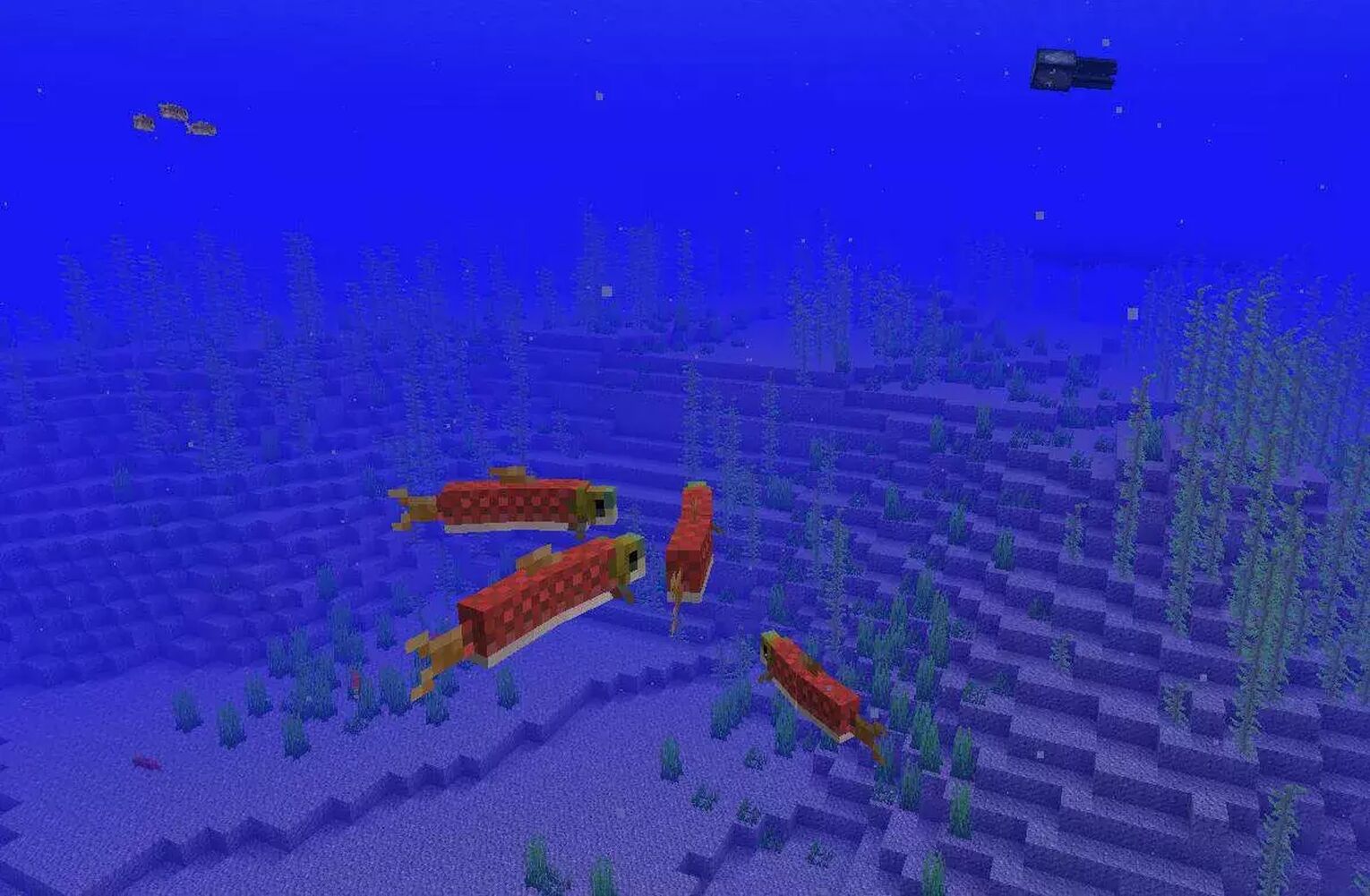
You’ve now got your perfect river shape all mined out, and to the correct depth. The next step is to add water.
Using The Bucket To Pick Up A Water Source In Minecraft
Buckets in Minecraft can be used to collect and carry water sources to fill your river.
Water source blocks are only obtainable using this method in the Java edition of Minecraft, however can be added to your inventory in the Bedrock edition.

Press use while holding your bucket near an existing water source e.g. the ocean, and carry it back to the deepest layer of your river. Press use again to dump the water out into your river (creating the water source block) and watch the water fill the available space.

Several trips with your bucket may be needed, but eventually all the space in your river will be filled with water.
A filled cauldron can be used nearby to fill your water bucket if filling your river is taking too much time when getting water from the ocean or other lakes/rivers.
Water Flow And Water Spawner Blocks
The way a river or lake flows in Minecraft (shown by the direction a boat travels for example) is usually from block to block, most commonly on a downhill incline (e.g. from out of mountains) to sea level.
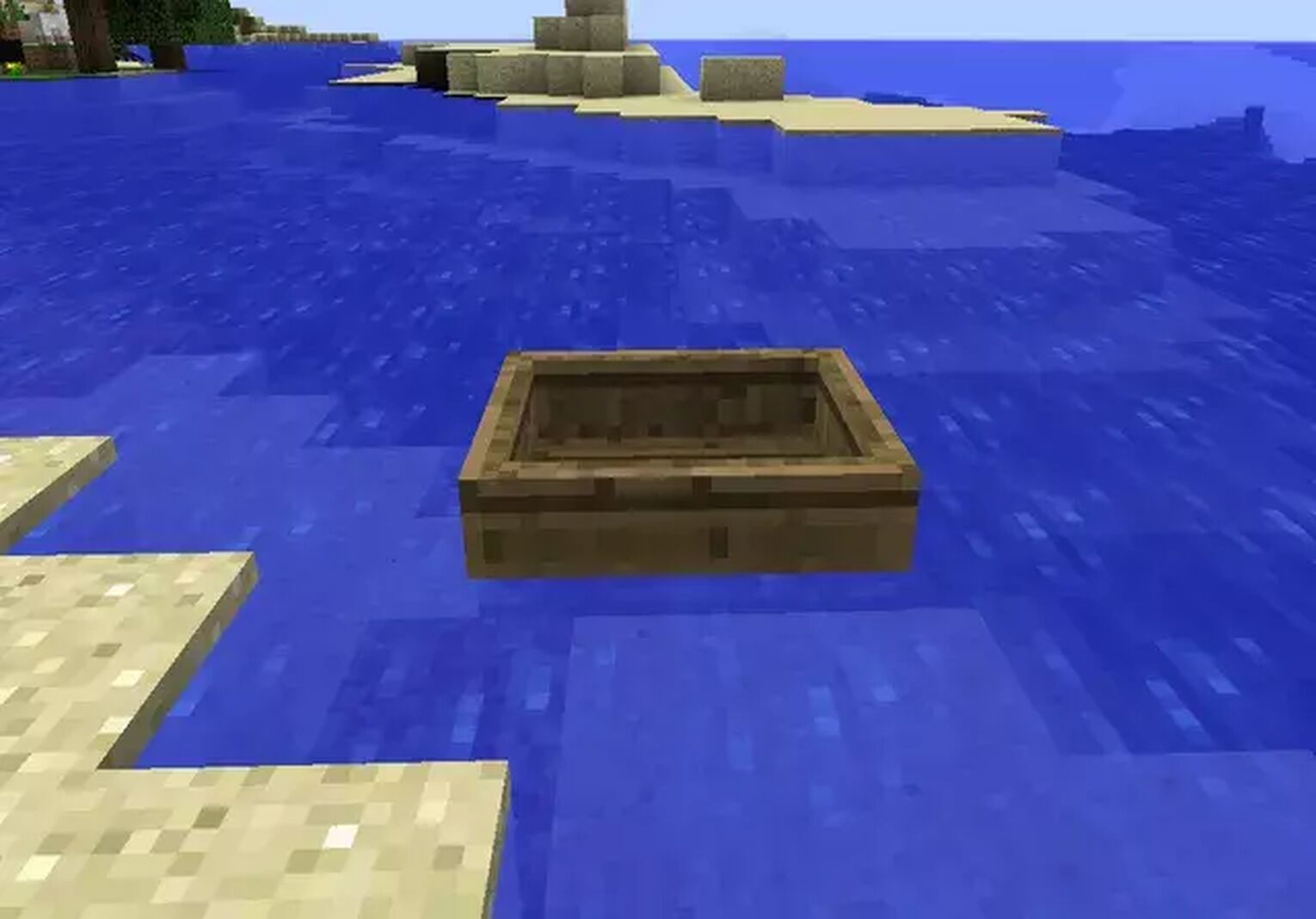
Do bear in mind that rivers that are elevated too high above sea level may run dry.
Although this sounds complicated, it's relatively simple: in every river, there are usually two water spawner blocks that feed into the river from opposite ends to create a continual source of renewable water in between, creating a flowing river (if going in the same direction).

Emptying your water bucket first on one end of the river, then the other will create these water source blocks and will feed and fill your river constantly, as water in Minecraft spreads in all directions when not stopped by a block or blocks.
What Spawns In Rivers In Minecraft?
There are various different creatures and mobs that can spawn in and around the rivers in Minecraft, both player made and game generated. The type of creature that can spawn depends on the type of river, and where in the world it's located.

Because rivers line the edges of two biomes (yet still count as their own), rivers appearing next to all sorts of different biomes can spawn a list of different entities:
- Spiders
- Zombies
- Drowned
- Salmon
- Squid
- Skeleton
- creeper
(in the Bedrock edition of Minecraft, only salmon, squid and drowned can reliably spawn here.)


.svg)



![Best HUD Mods in Minecraft [Top 10 List]](https://theglobalgaming.com/assets/images/_generated/thumbnails/4077159/best-hud-mods-minecraft_03b5a9d7fb07984fa16e839d57c21b54.jpeg)
![How to Join a LAN World in Minecraft [Java & Bedrock]](https://theglobalgaming.com/assets/images/_generated/thumbnails/4077161/how-to-join-a-lan-world-minecraft_03b5a9d7fb07984fa16e839d57c21b54.jpeg)
