
Whether you are using Bedrock Edition or Java Edition, rain is bound to fall every other day or so. This is great for those who need to grow some trees faster or grow some crops. Especially for those trying to build in survival! For some players, we really need the world to stop raining! Below we have put together a list between Bedrock Edition and Java Edition on how to stop the rain from falling. Let's take a look!
How to Stop the Rain in Minecraft Java Edition
For Java Edition players it is pretty simple. Rain in Minecraft is easy on/off button for PC gamers, and there are only a few steps to make this happen. In order to disable rain in Minecraft, you must:
- Open the chat window by pressing "T".
- Type into the chat box "/weather clear".
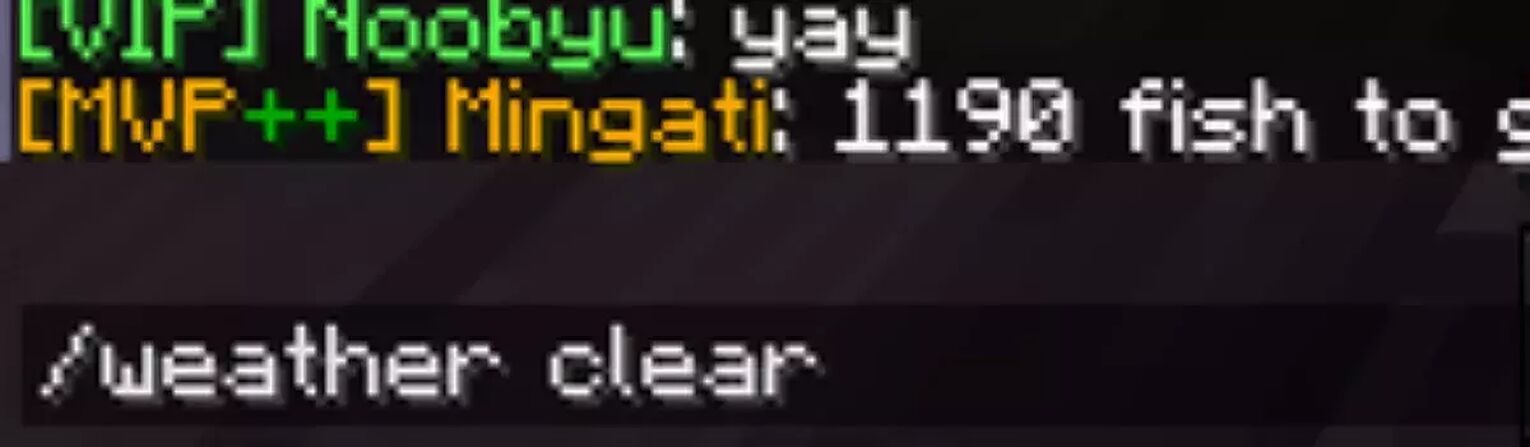
- If done correctly, the rain will stop, and the sun will appear.
If you want to make the rain permanently stop without reoccurring, you must:
- Open the chat window by pressing "T".
- Type in the command "/gamerule doWeatherCycle false" to turn off the weather permanently.
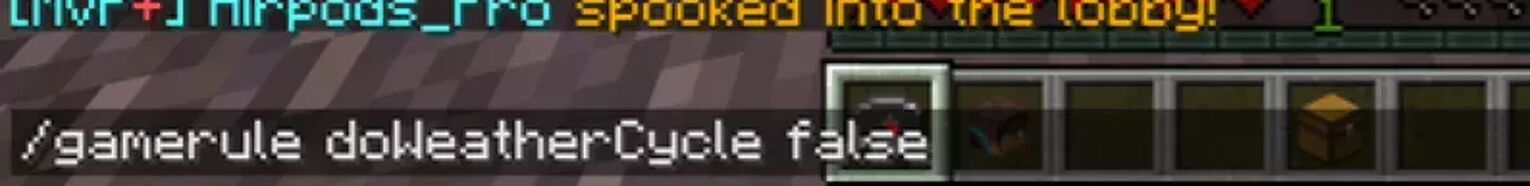
- If done correctly, the weather cycle will be disabled.
How to Stop the Rain in Minecraft Bedrock Edition
There are many different consoles that actually support the Bedrock Edition. Such as the Nintendo Switch, Xbox, and PlayStation. Along with Android and iOS systems. The instructions are a bit different depending on which console you are using. So, we have simplified the instructions for all versions:
- Go to the Minecraft pause menu and select Settings.
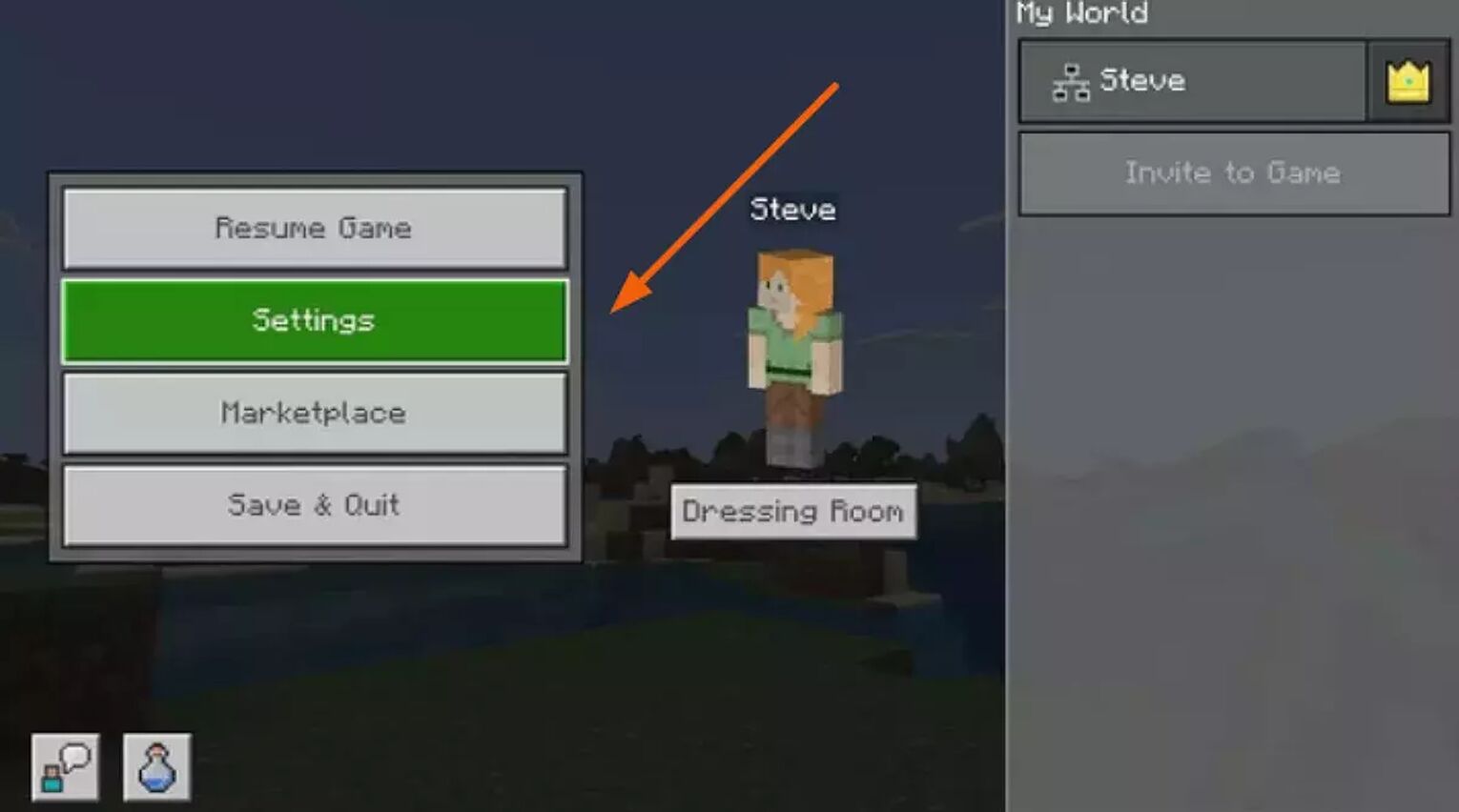
- Select "Game" in Settings then select "Creative Mode" under the Default Gaming Mode
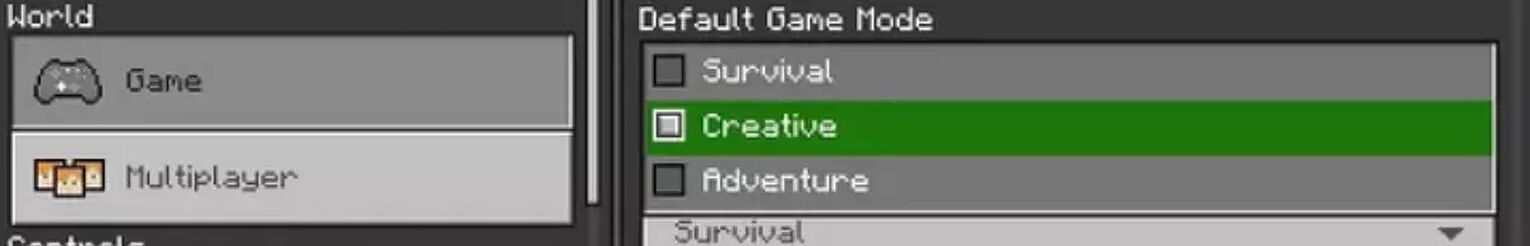
- Scroll down until you reach "Cheats" and press "Activate Cheats".
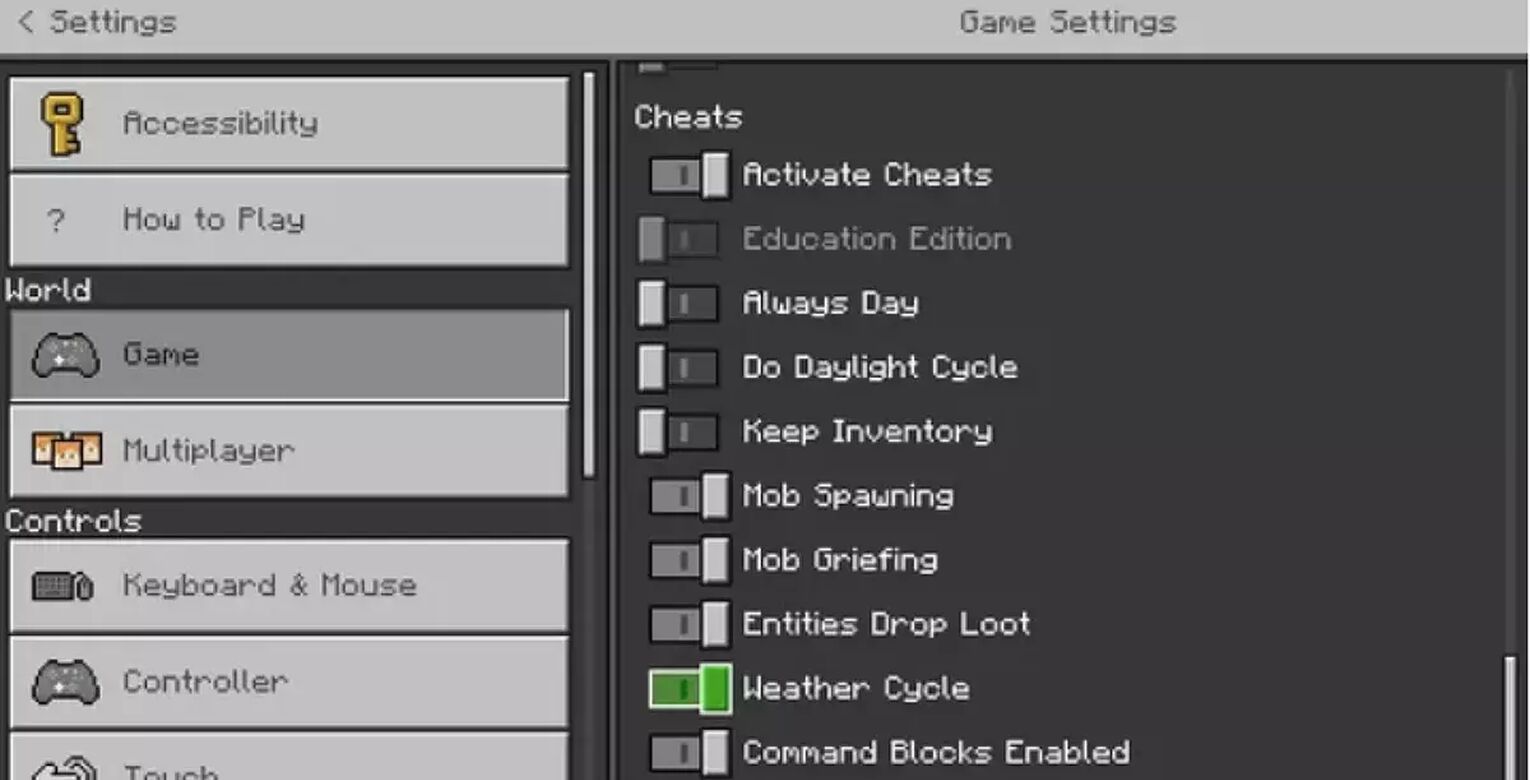
- Once enabling cheats, close the pause menu and go to chat box. Activate by pressing right on the D-pad for Xbox, PlayStation, and Nintendo Switch. Tap on the speech bubble icon for Mobile.
- Enter the command of "/weather clear"
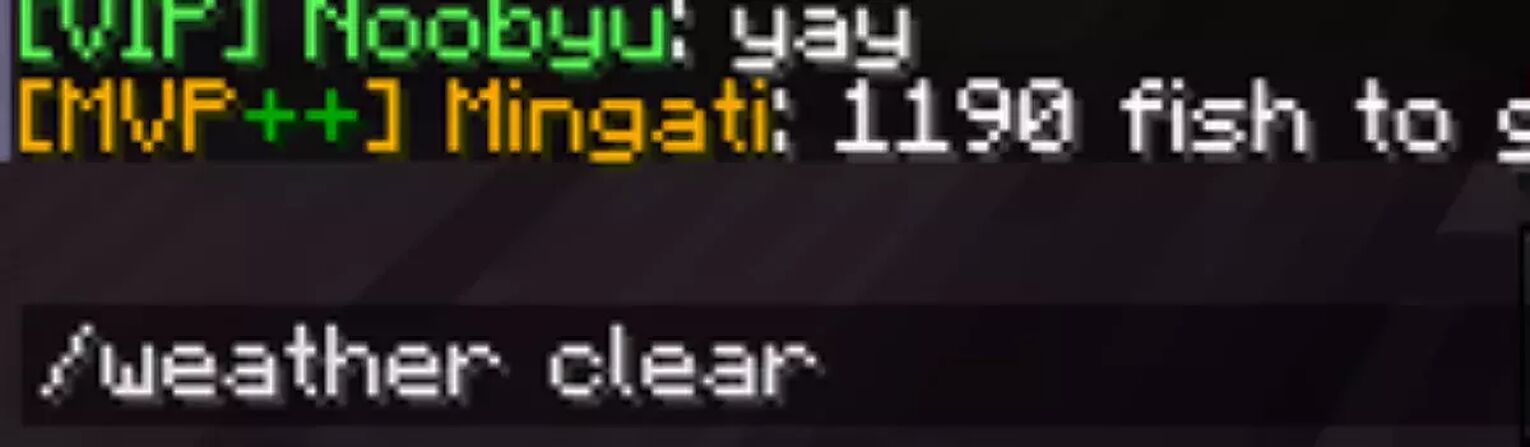
- If done correctly, the weather will change from rainy to sunny.
If you want more weather settings and daylight information, be sure to check out the how to make a daylight sensor list.


.svg)



![Best HUD Mods in Minecraft [Top 10 List]](https://theglobalgaming.com/assets/images/_generated/thumbnails/4077159/best-hud-mods-minecraft_03b5a9d7fb07984fa16e839d57c21b54.jpeg)
![How to Join a LAN World in Minecraft [Java & Bedrock]](https://theglobalgaming.com/assets/images/_generated/thumbnails/4077161/how-to-join-a-lan-world-minecraft_03b5a9d7fb07984fa16e839d57c21b54.jpeg)
