
Why is Rocket League no longer available on Steam?
It all started when Epic games decided to acquire Rocket League in May of 2019. Then there was a massive update that changed the course of Rocket League forever. On 23rd September 2020, Rocket League became a free-to-play game, just like some of Epic Games' most popular games. Rocket League was beginning to see a decline but becoming a free-to-play changed that and brought the game some success. Rocket League was now affordable to anybody, however, some of its most expensive items, still remained the same, and some even became more expensive.
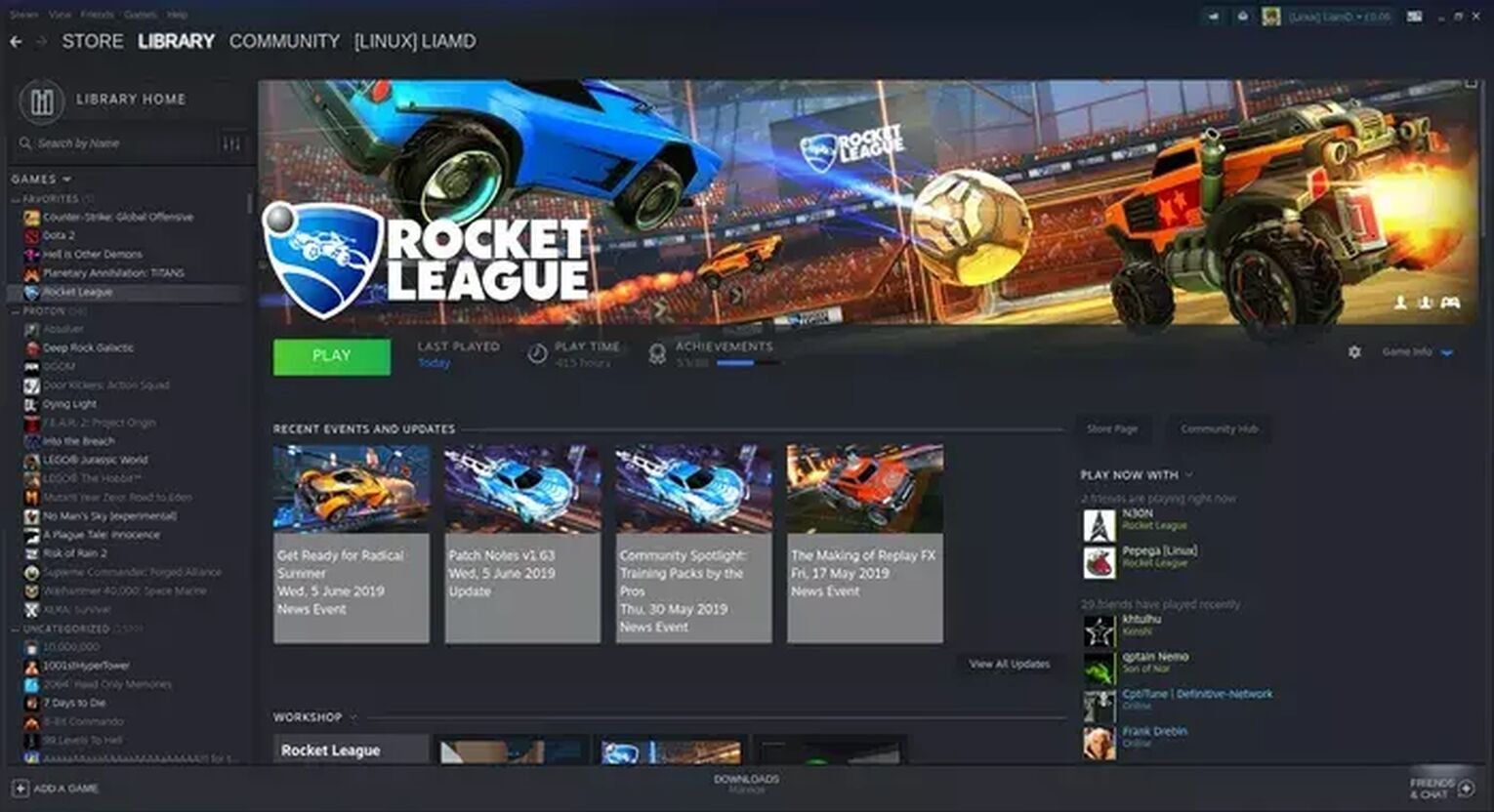
This massive update brought many changes along with the difference in where Rocket League would be available for purchase. This meant that Rocket League was no longer available for purchase on Steam and has now moved to the Epic Games store.
Is there a way to add Rocket League to your Steam library?
Yes, there is a method you can use to add Non-Steam games like Rocket League, to your steam library. Just follow these steps below:
- Open Steam and on the bottom left, click on "Add a game", then select "Add Non-Steam Game".
- If you don't find Rocket League in the list, click on "Browse" and click on "This PC".
- Go to your "Windows (C:) drive, select "Program Files (x86)" and click on "Epic Games".
- You'll find a "Games file" folder, with Rocket League inside.
- Select the "Rocket League", then, click on "Binaries" and click on "Win 64", where you will find the Rocket League application.
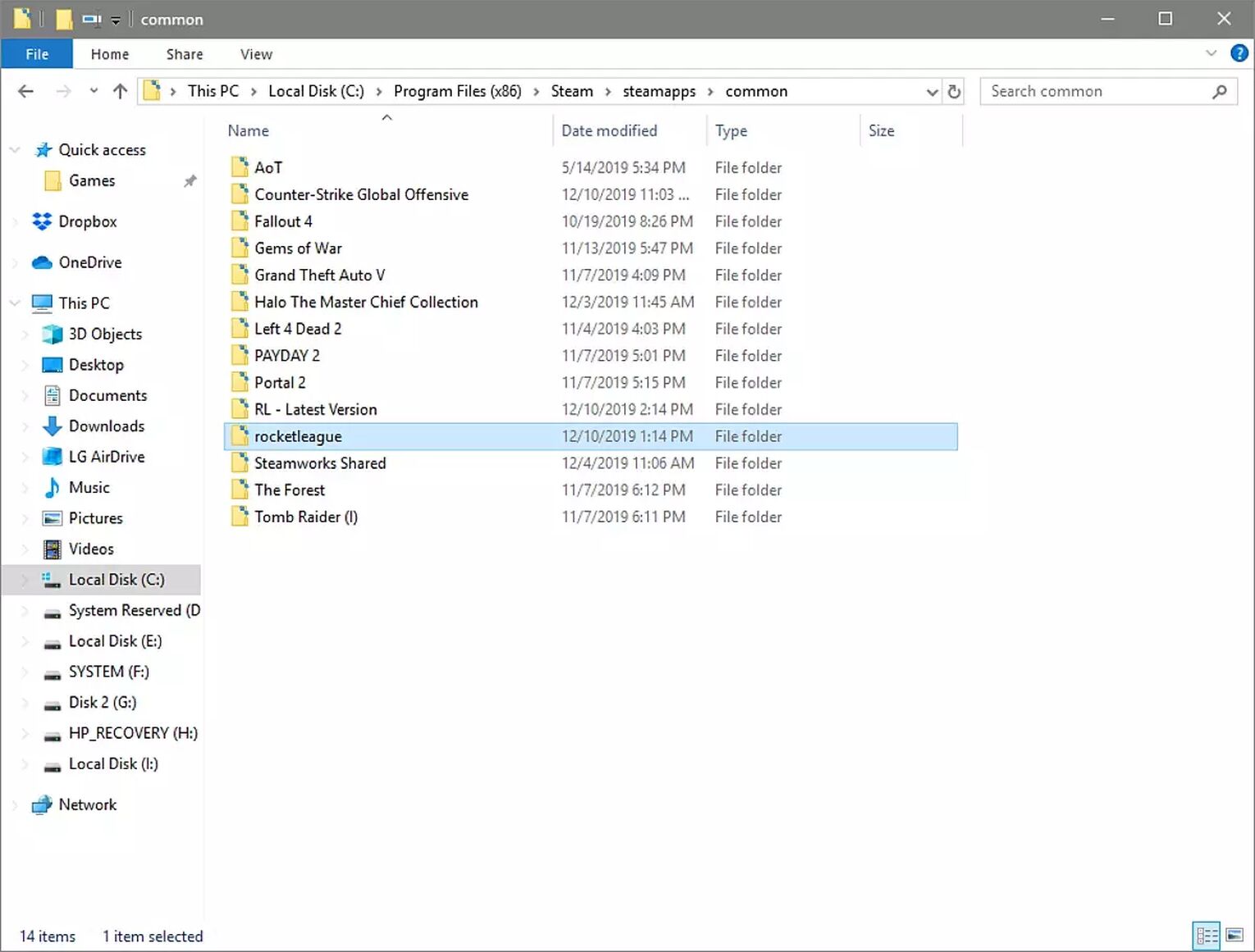
If you have followed these steps correctly, you will find Rocket League checked in your Add a Non-Steam game window. Lastly when you're done clicking "Add Selected Programs", Rocket League should have successfully been added to your Steam Library, enjoy! This is a simple process that will not take much of your time.
If you're looking for a simpler process, then you should...
Buy a Steam Account with Rocket League already installed.
There are a lot of old Rocket League players, who purchased the game long before Epic Games bought Rocket League, so if you're one of those players, do not worry as the game will still show up on your steam but if you're not one of those players, you can buy a steam account with Rocket League already installed in it. This is only if they have purchased Rocket League before it moved from Steam, otherwise, it's pointless. For the new players, unfortunately, Rocket League is no longer available on Steam and you will have to download it from the Epic Games store.
Thank you for reading this article and hopefully, it makes your Rocket League experience a lot better. For more articles just like this, feel free to check out our article on how to change your profile picture on Rocket League.


.svg)


![Chausette45 Rocket League Settings [Esports Spotlight]](https://theglobalgaming.com/assets/images/_generated/thumbnails/567034/CHAUSETTE45-PRO-SETTINGS_03b5a9d7fb07984fa16e839d57c21b54.jpeg)
![Champion Rank in Rocket League Explained [MMR, Tips & More]](https://theglobalgaming.com/assets/images/_generated/thumbnails/4070336/How-good-is-champion-Rank-Rocket-League_03b5a9d7fb07984fa16e839d57c21b54.jpeg)
![Diamond Rank in Rocket League Explained [MMR, Tips & More]](https://theglobalgaming.com/assets/images/_generated/thumbnails/4070335/How-good-is-diamond-Rank-Rocket-League_03b5a9d7fb07984fa16e839d57c21b54.jpeg)
![Platinum Rank in Rocket League Explained [MMR, Tips & More]](https://theglobalgaming.com/assets/images/_generated/thumbnails/4070334/How-good-is-platinum-Rank-Rocket-League_03b5a9d7fb07984fa16e839d57c21b54.jpeg)