
Facepunch Studios is constantly releasing updates for Rust. These patches not only add more features and content to the game but also tries to improve Rust's overall graphical performance. So, if you are testing the changes and want to monitor the game's frame rate performance on your PC, we will show you 3 ways to display your FPS counter while playing the game.

Method #1: Show Your FPS in Rust By Using the Command Line Console (Easiest Method)
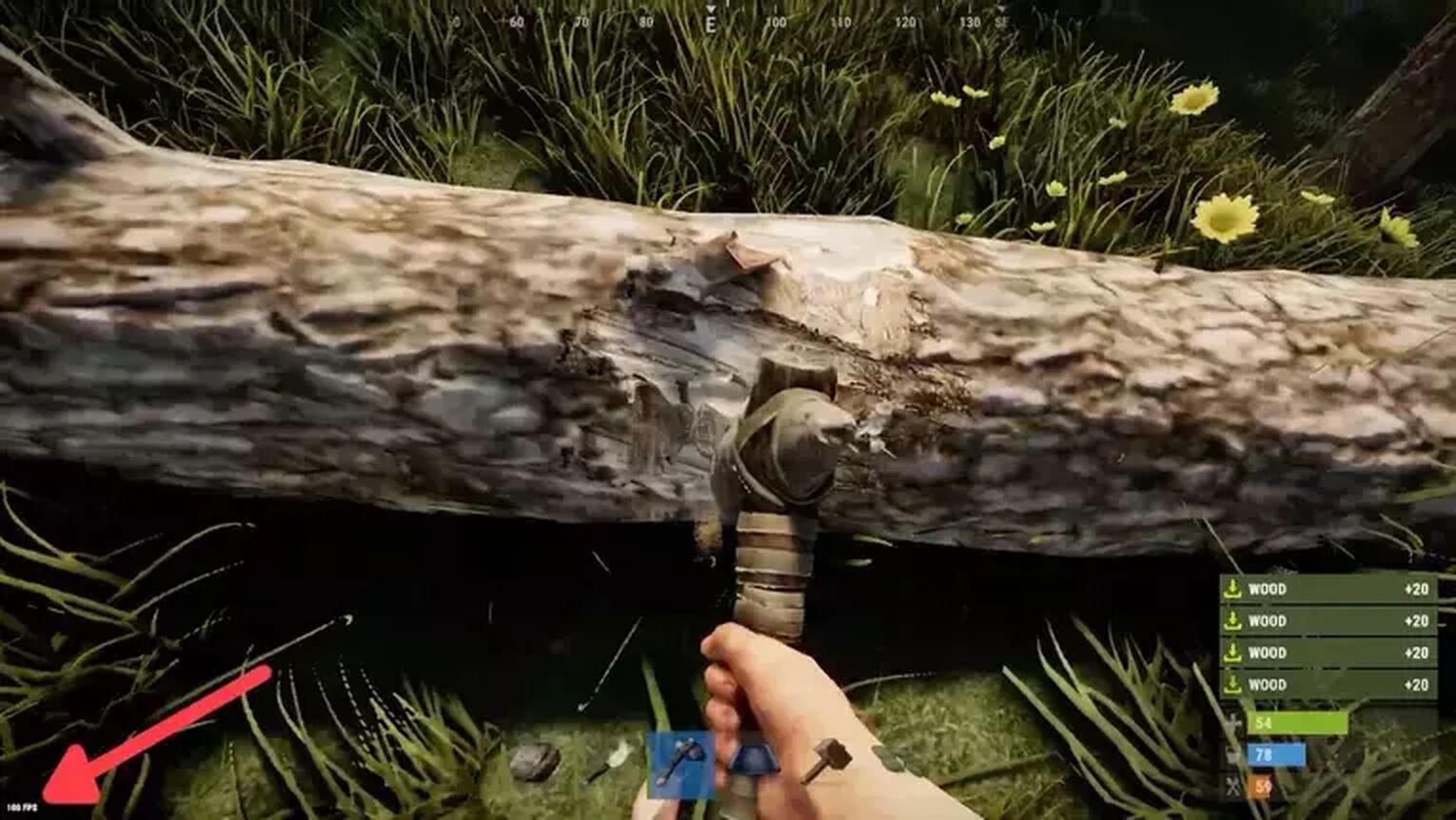
The easiest way for you to display your FPS counter is using the Rust console command system. Here's how you can do it:
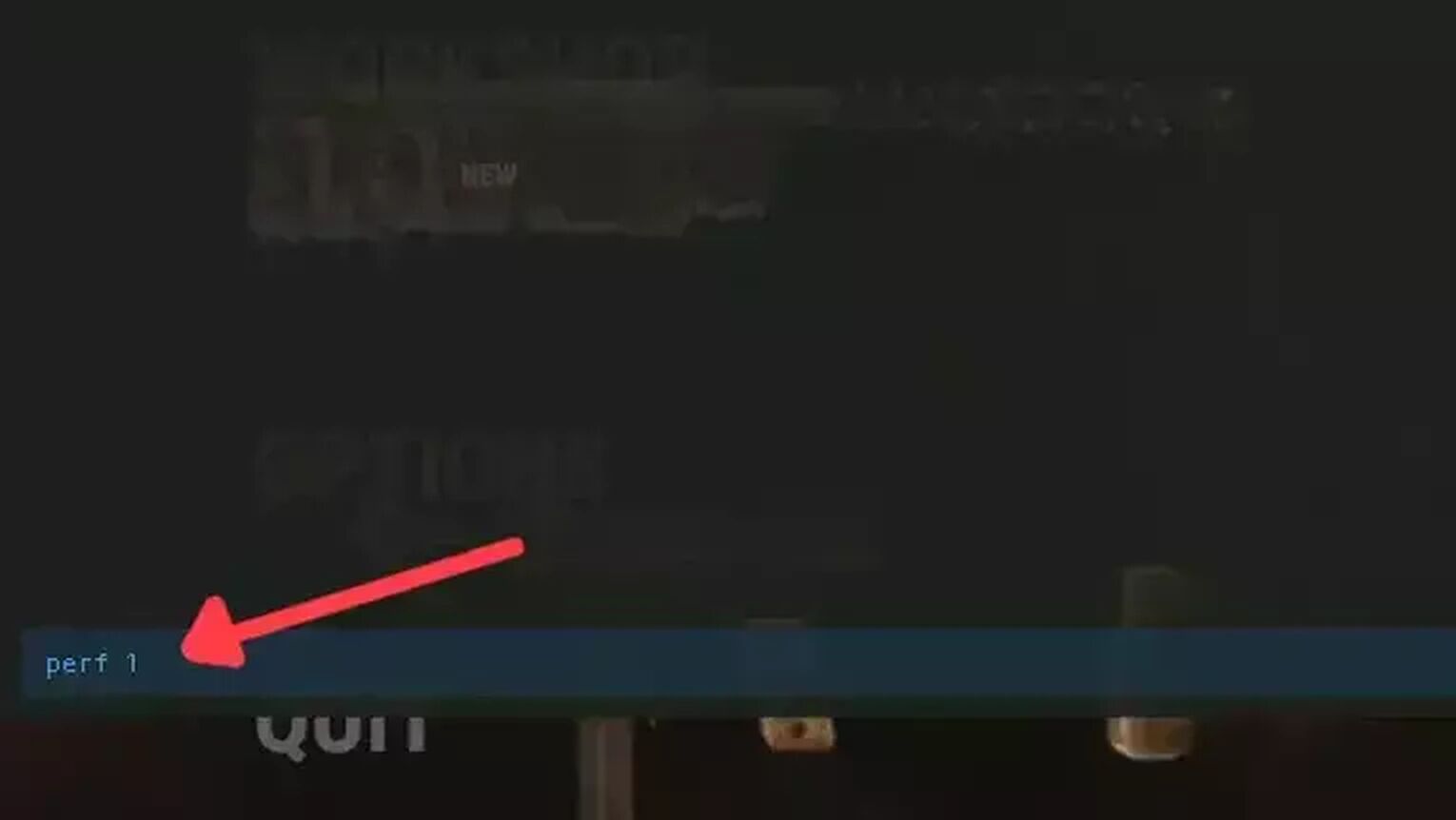
- While in Rust, press F1 on your keyboard to open the command line console.
- Digit perf 1 and press Enter on the console.
- The FPS counter now should be appearing on the bottom left side of your screen.
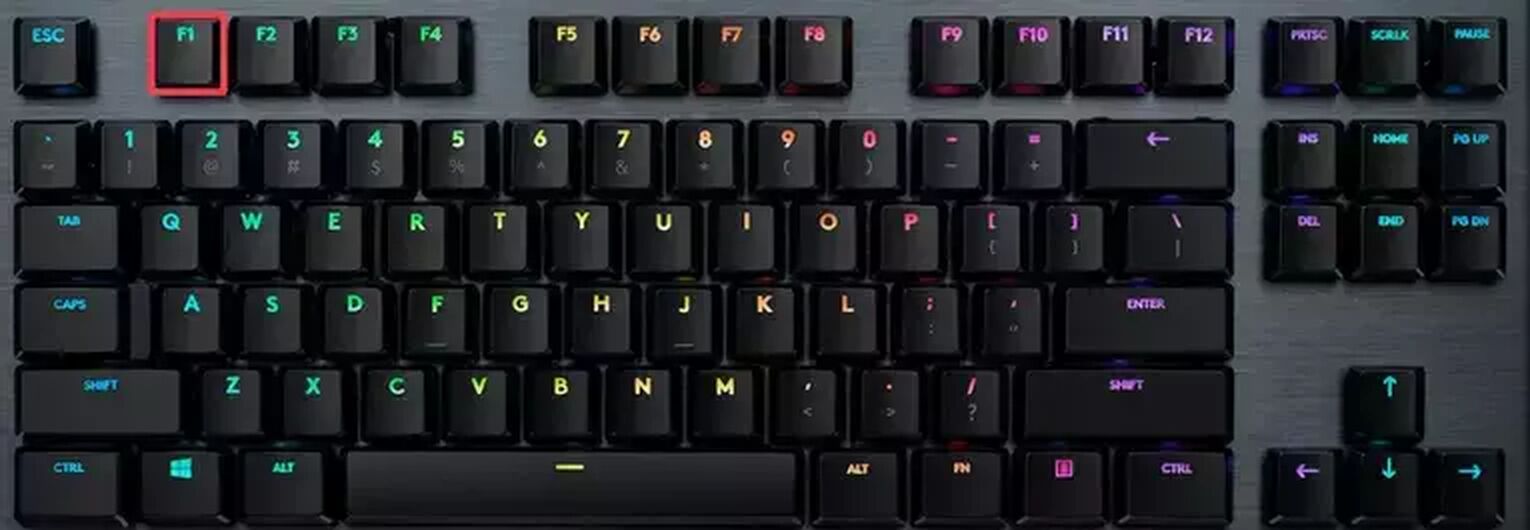
Method #2: Show Your FPS in Rust By Using the Steam Settings

If you are playing Rust on Steam, another easy way you have to display your FPS is using the Steam Settings. Just follow these simple steps to learn how:

- Open the Steam app and click on Steam on the left upper corner of your screen.
- Go to Settings.
- In the Settings window, click on the In-Game tab.
- Search for the In-game FPS counter and click on the arrow. This action will open a list of options that you can choose in which corner you prefer your FPS counter to be displayed.
- We also recommend you activate the High contrast color option, so you can get a better view of your FPS while playing Rust.
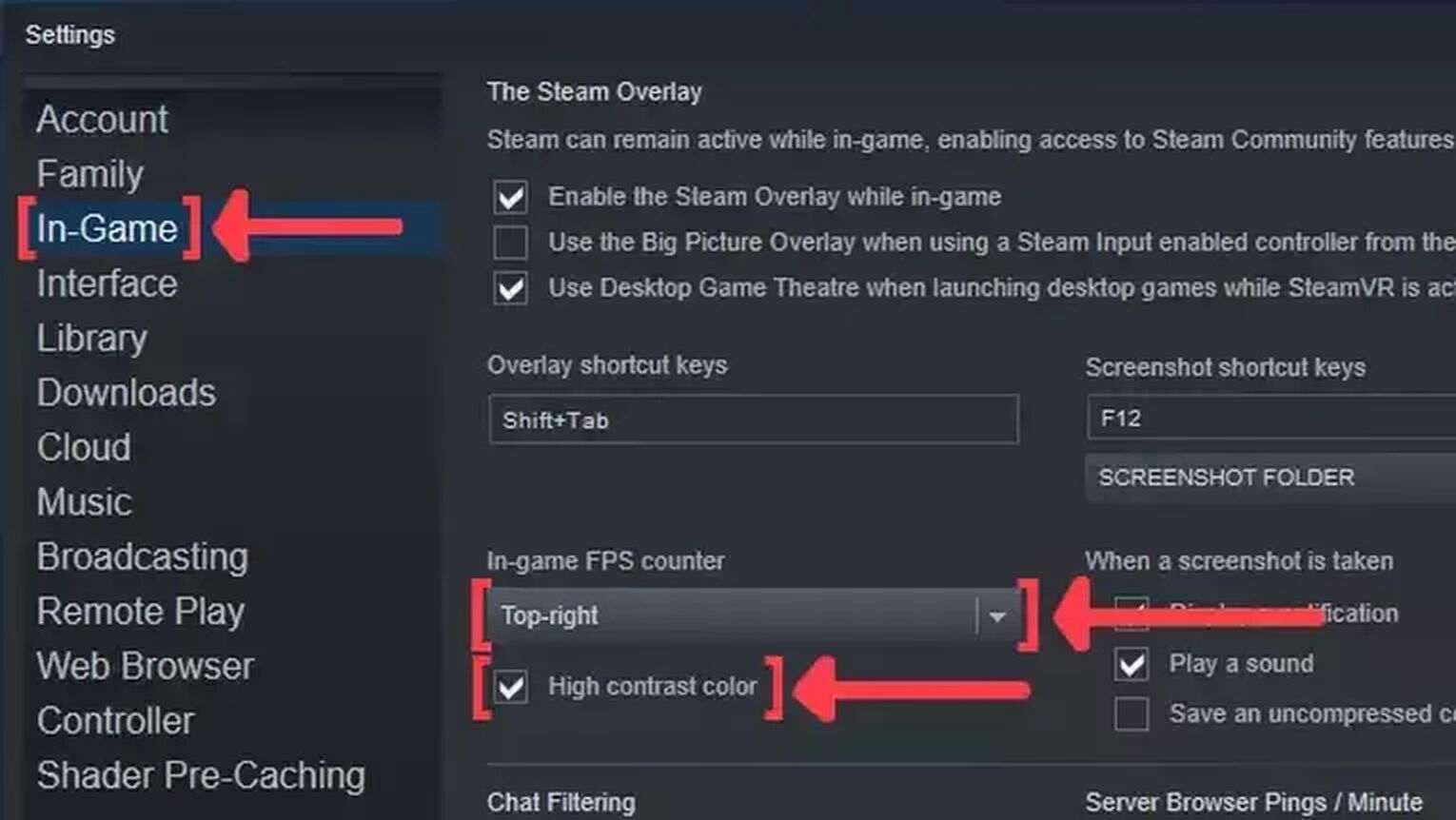
Method #3: Show Your FPS in Rust By Using the GeForce Experience

If you are using a NVIDIA graphics card to play Rust on your PC, then the GeForce Experience is a good alternative for you to display your FPS counter. Here’s how you can set it up:
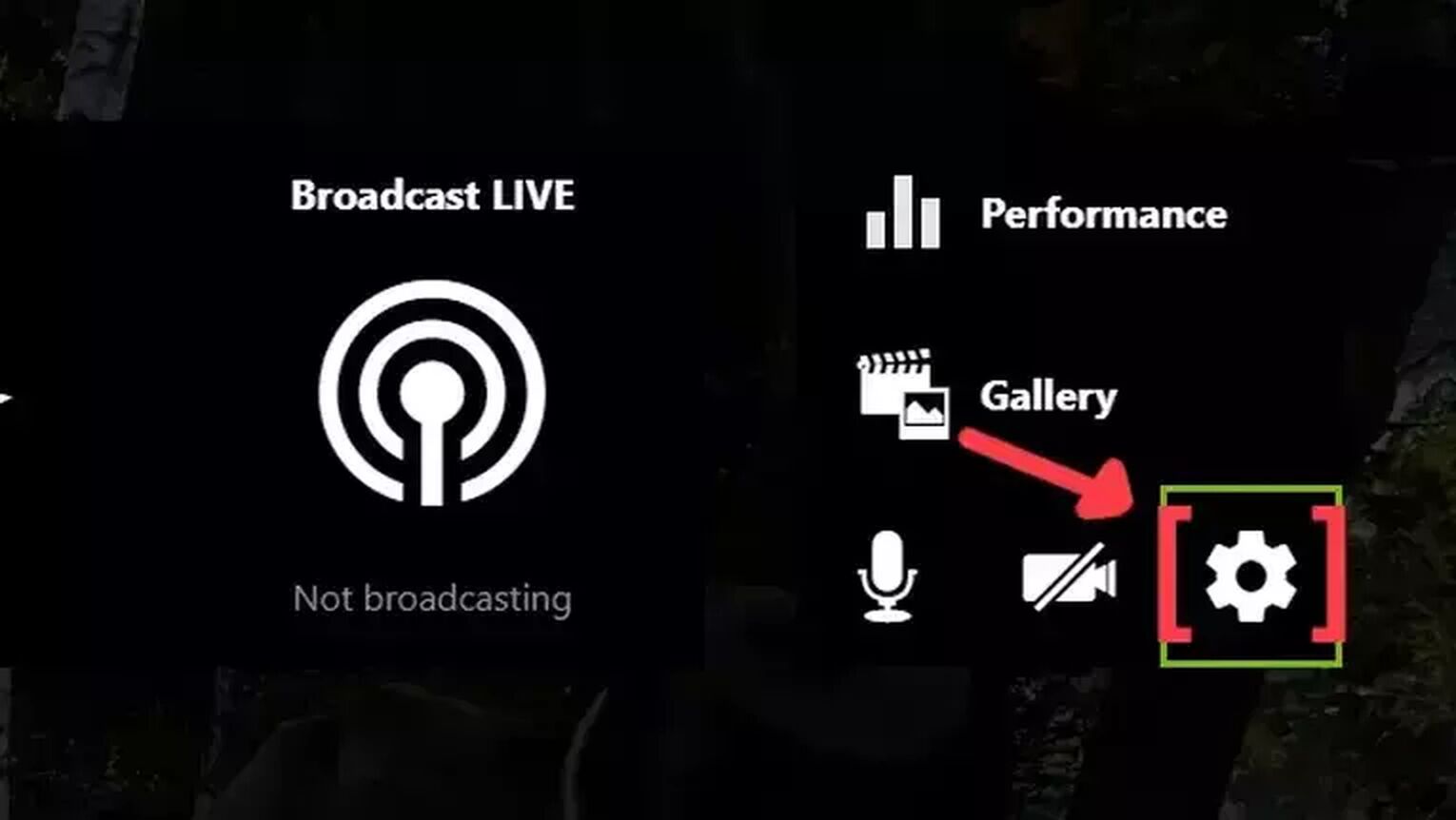
- Go to the GeForce Experience site and download the latest version.
- Follow the standard download steps.
- Create a new account or log in if you already have one.
- Launch the Rust game and press Alt+Z to open the GeForce Experience tools overlay.
- Click on the gear icon to open the settings screen.
- Click on the HUD layout option.
- To activate the FPS counter in Rust, click on Performance and next on FPS to enable the FPS counter display.
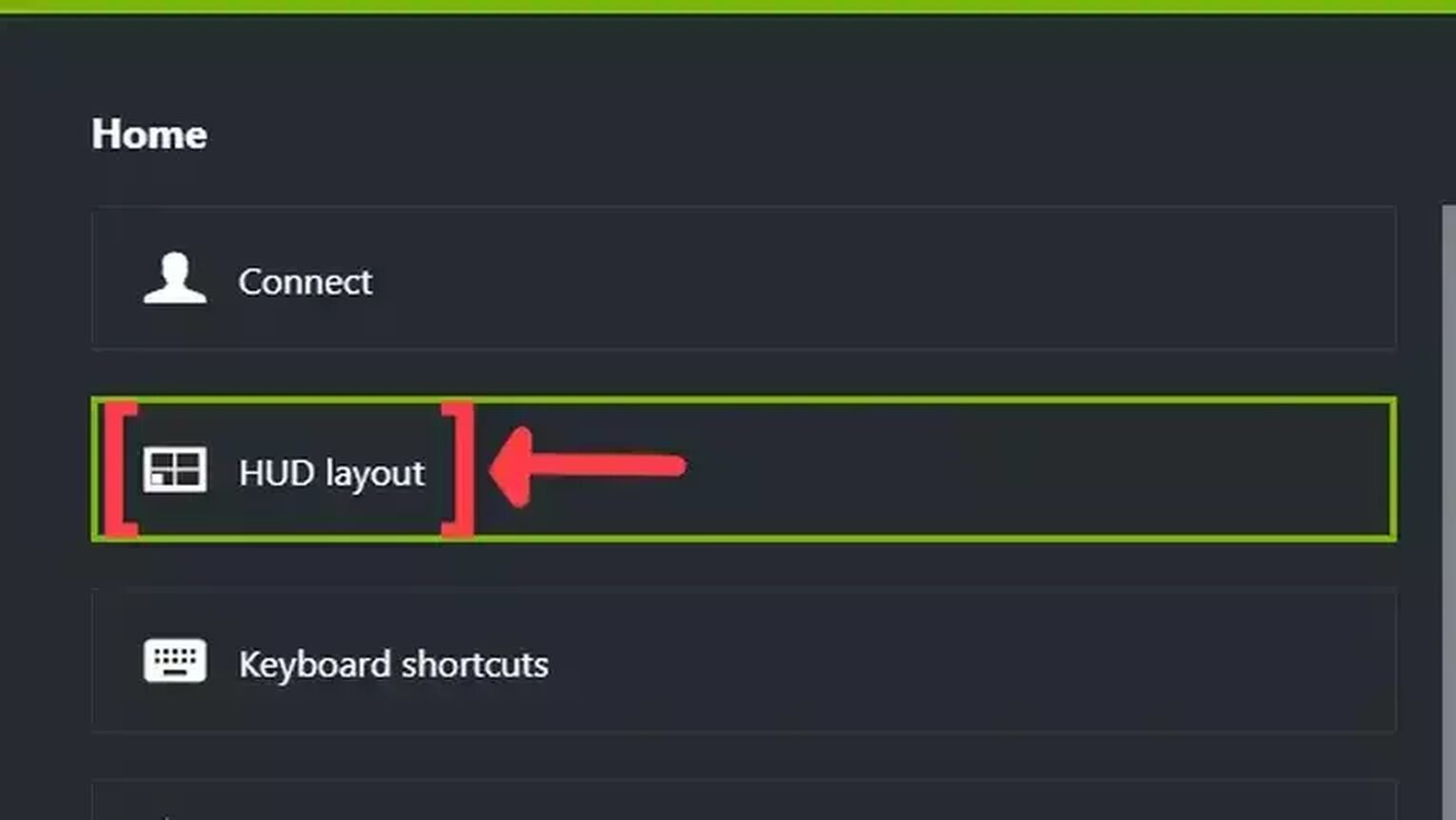
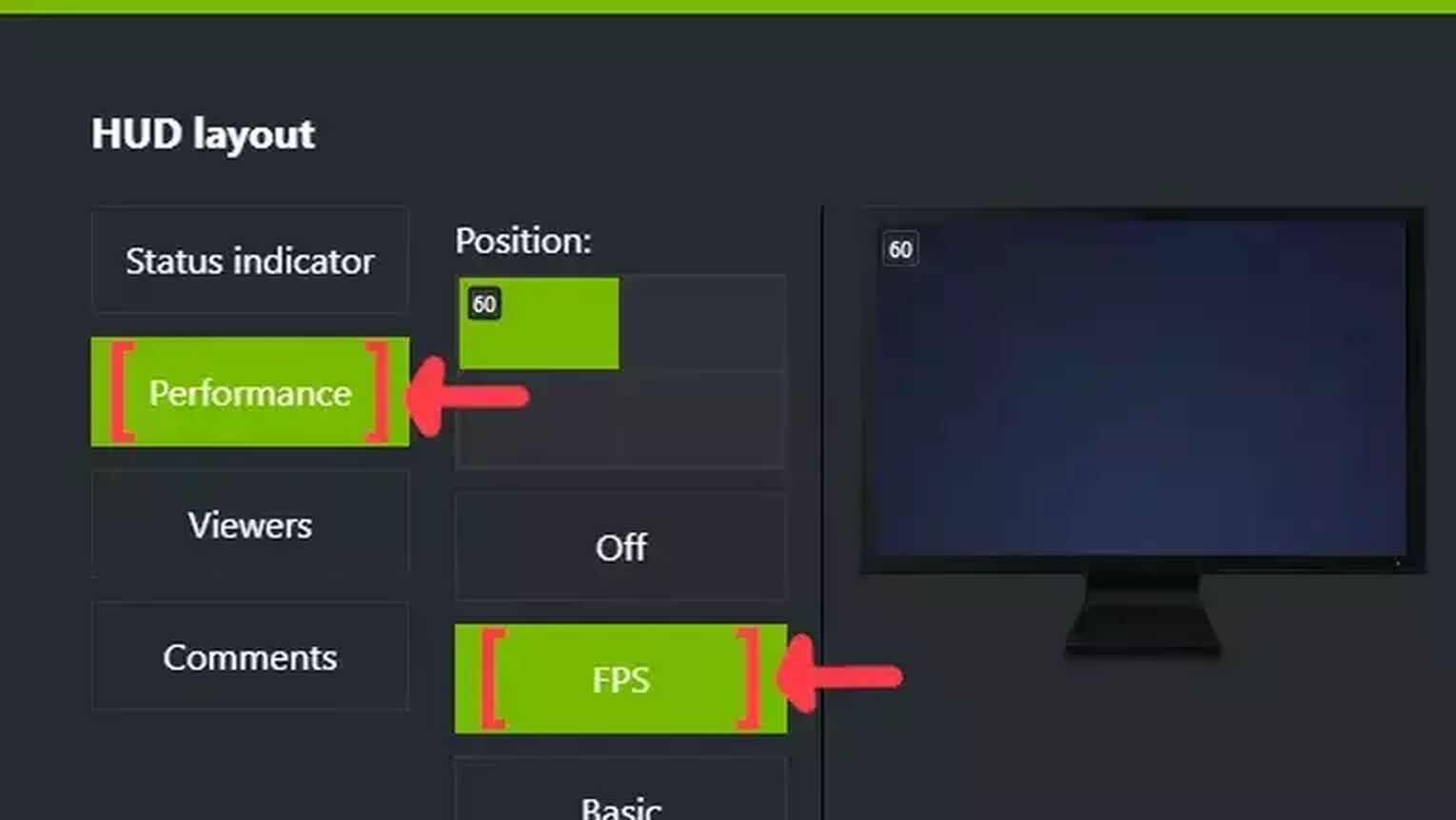
If you are trying to find the best graphical settings on Rust for your PC, check out our article on how you can improve your FPS in Rust. If you want to know more ways to display your FPS counter, we recommend you to read our article on how you can show your FPS in Destiny 2. Now, if you are suffering from ping-related issues on all Rust servers, check out our articles and learn how you can, not only show your ping in Rust but also how you can fix your high ping in Rust.


.svg)



![How to Fix Stuck Mouse Cursor in Rust Easily [3 Methods]](https://theglobalgaming.com/assets/images/_generated/thumbnails/649197/how-to-fix-error-code-stuck-mouse-cursor-in-rust_03b5a9d7fb07984fa16e839d57c21b54.jpeg)
![How to Load to a Rust Server Faster [5 Methods]](https://theglobalgaming.com/assets/images/_generated/thumbnails/646631/rust-how-to-fix-long-loading-times-make-load-faster-gaming_03b5a9d7fb07984fa16e839d57c21b54.jpeg)
![Won't Load Into Server Error in Rust [7 Ways to Fix]](https://theglobalgaming.com/assets/images/_generated/thumbnails/646609/how-to-fix-error-code-Not-Connecting-to-Server-in-rust_03b5a9d7fb07984fa16e839d57c21b54.jpeg)