
Bugs and errors have existed forever in games. Be it in Modern Warfare, Duty Warzone, or even errors in consoles like in the Xbox One. They’ve seen a rise within new battle royale games and releases of new game seasons, such as the new Warzone season. Riot Games’ Valorant has its own share of error codes too.
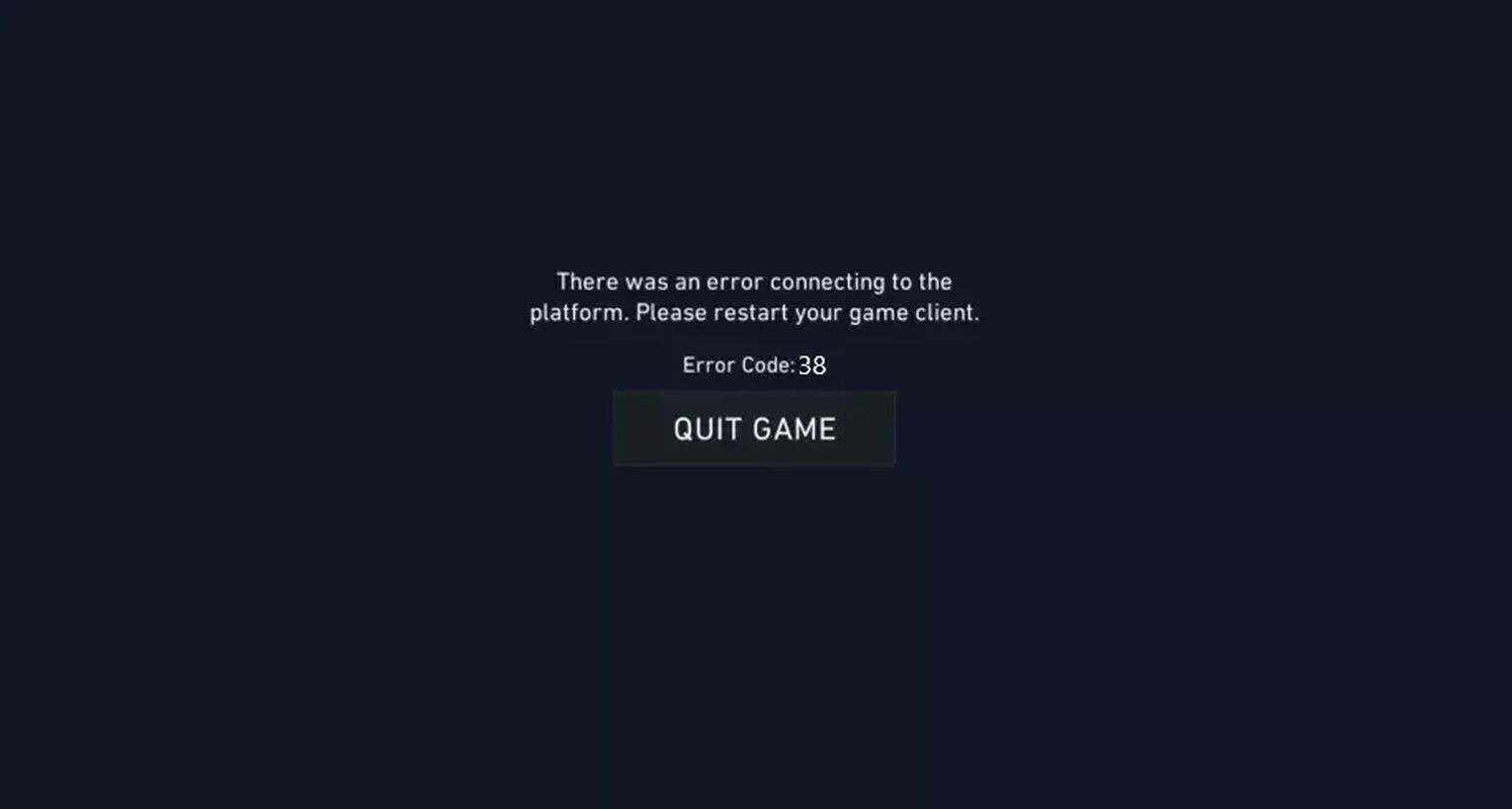
The Valorant game has its way of showing errors with messages in the form of error codes. One of them is the Valorant Error Code 38. If you have encountered the Valorant Error Code 38, don’t worry as here you will learn why you might be getting the error code and how you can fix it in the game.
The Reason behind Valorant Error Code 38
The Valorant Error Code 38 can pop up with its error message while you are playing the game, though players have reported usually they have been getting the error code when trying to start the game. On the official support site banner of Valorant, the reason stated is that it is a Connection Error.
The Valorant Error Code 38 is a connection error that can appear due to technical problems with the Riot Games Servers. Although the damaged connection may also lie on your side, depending on your Internet provider, router, or a bad start of the Riot Client.
Fully knowing why you might be getting the error code, next up you will learn how you can fix Valorant Error Code 38 and start playing the game again!
How to Fix the Valorant Error Code 38
Check the Riot Servers for Valorant
The Valorant Error Code 38 might appear because of server-related problems on Riot Games’ side. That is why you should check if there is server maintenance or if there are server issues appearing in the region that your Valorant account is registered under.
You can check the Valorant Servers by going on the official Riot Games support site banner. Located on the top of the side is the option Service Status, select it.
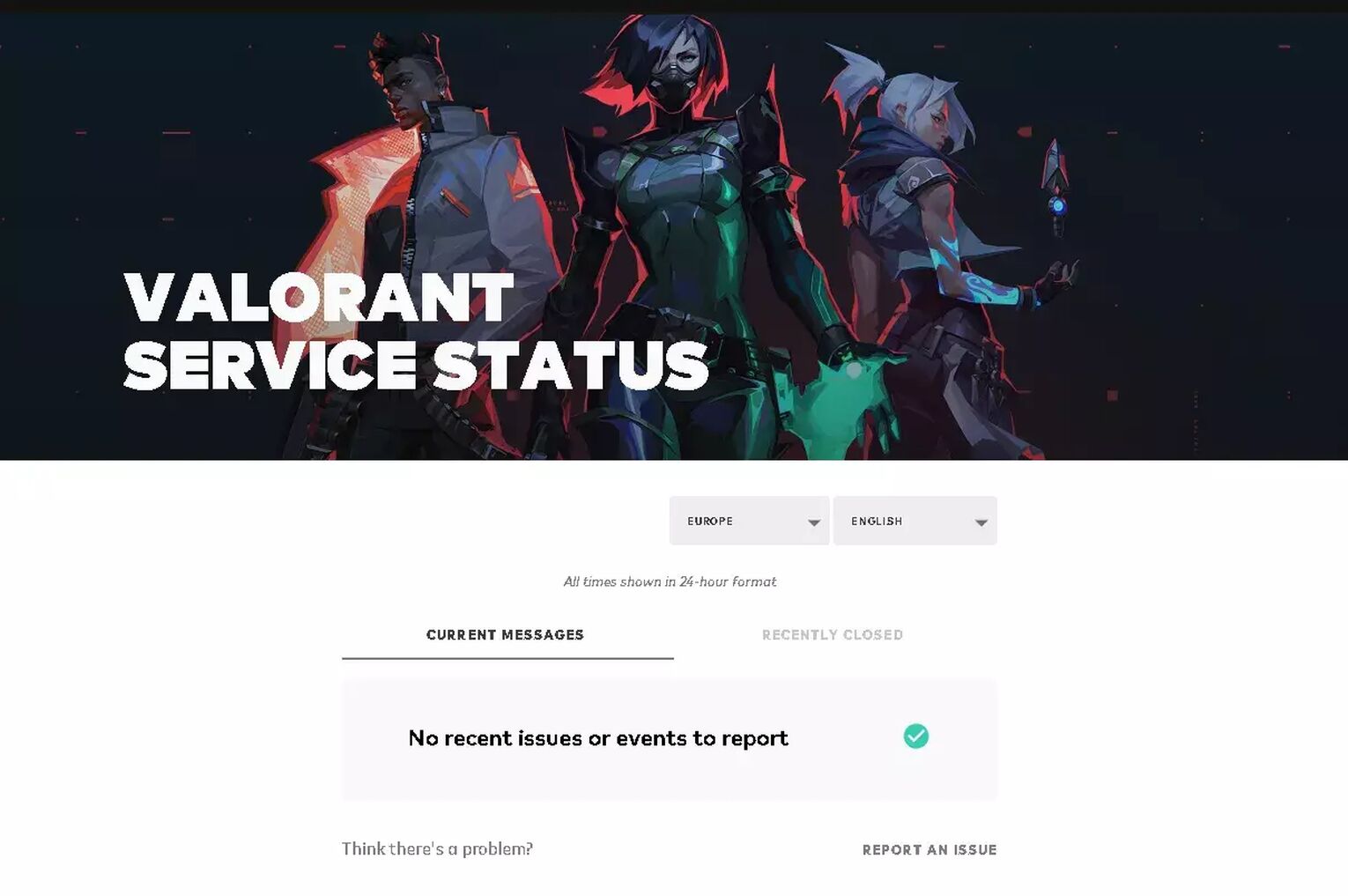
Once on the Service Status page, you have to select the region under which your Riot ID is registered. If you spot issues here, all you can do is wait until Riot Games resolves the problem.
But what if there aren’t any server-related issues? Then follow up to try out other solutions to fix Valorant Error Code 38.
Restart the Riot Client
A lot of error codes in Valorant are known to be caused by the Riot Client, one such error code being the Valorant Error Code 38. Restarting the Riot Client is a known solution that can fix this error code in the game.
To restart the Riot Client, firstly you will have to open the Task Manager by pressing Ctrl+Shift+Esc. Then select the Processes bar located on the top. Find the Riot Client here, select it and click on End task. You can also select any Valorant or Riot Games related content here and click on End task.
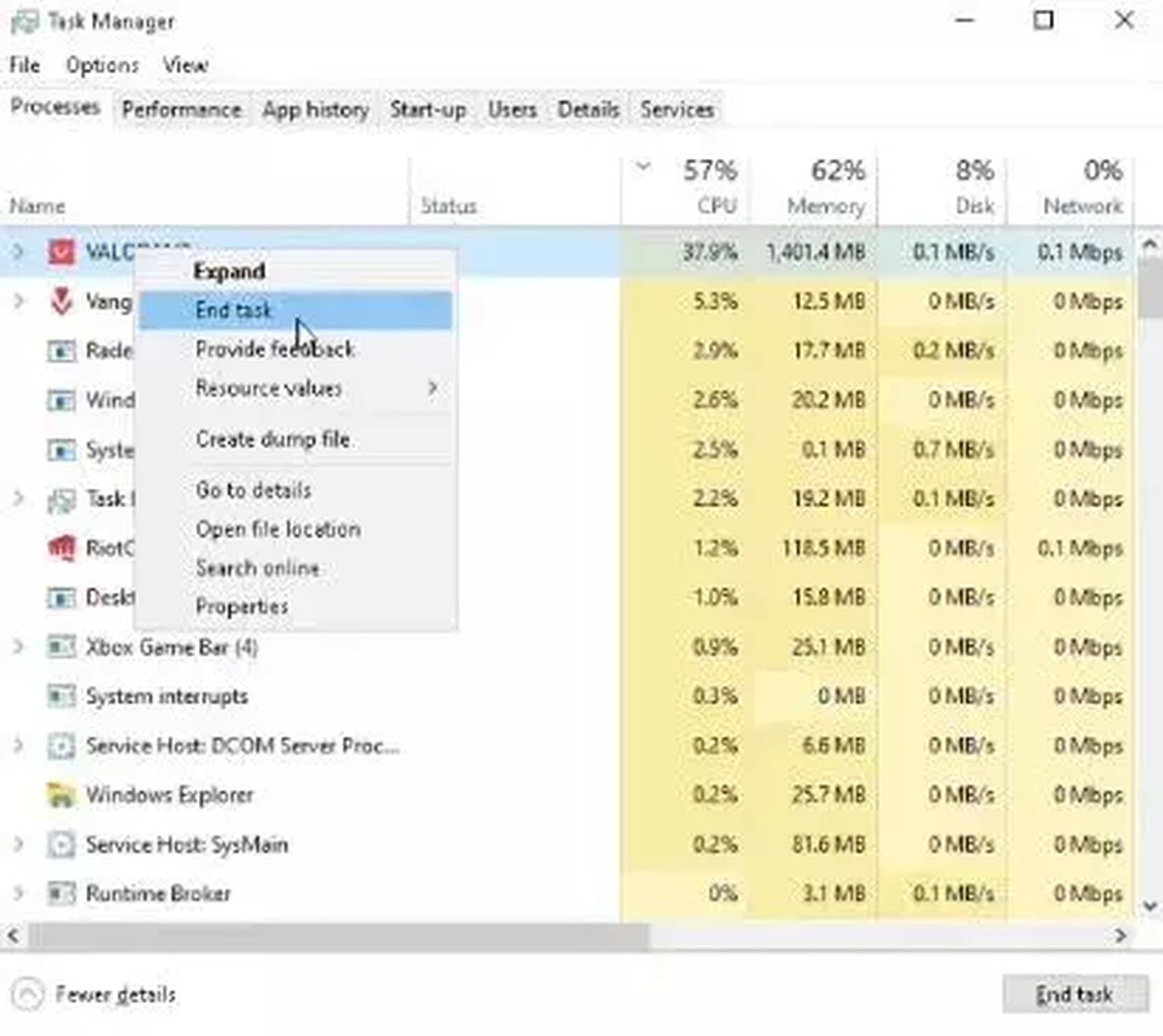
After restarting the Riot Client, open up the game and see if the error code has been fixed. If you are still getting the Valorant Error Code 38, then you might have connection errors on your side.
Restart your Router and PC
Players having network issues on their side is a commonality for the Valorant Error Code 38 to appear. The bad connection between the player’s router and the PC can reflect on the Valorant game. This can be due to the Internet provider, or to your PC (probably if you’ve had a recent Windows Update).
If you have been having any network issues while using your PC, then you should restart your router. You should also restart your PC as there might be problems with the PC WiFi and the router.
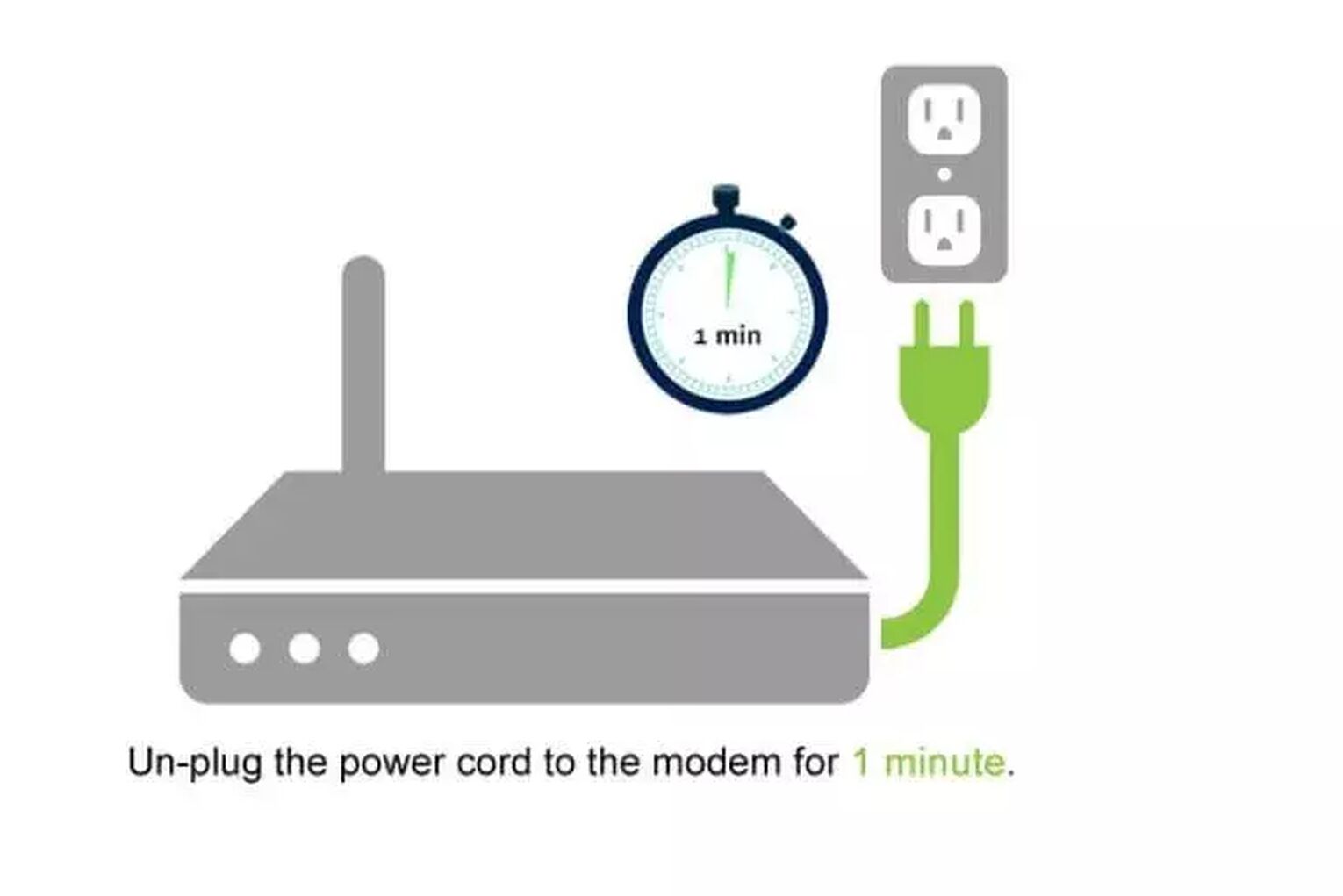
If restarting your router and all the above solutions didn’t fix Valorant Error Code 38, then you should
Contact the Riot Support Team
When you face bugs and error codes in games, you would want professionals to help you fix what you can’t find the solution to online. The Riot Support team for Valorant is very great and has been known to have helped out a lot of players who have faced a lot of Valorant Error Codes.
If none of the solutions above have fixed your Valorant Error Code 38, then you can submit a ticket to the Riot Support team here.
The Valorant Error Code 38 is a more specific error code. In almost all the error codes we have seen a trend that asks to uninstall Riot Vanguard, but not in this one. If you want to check out all the error codes, their reasons and solutions, you can visit the Valorant Error Code Hub. If you have problems with the Valorant Error Code 39, you can check out the reason and solutions for it here.


.svg)



![How To Fix Valorant 1TB File Size Bug [Fast & Easy]](https://theglobalgaming.com/assets/images/_generated/thumbnails/407081/1TB-SIZE-FILE-FIX-VALORANT_03b5a9d7fb07984fa16e839d57c21b54.jpeg)

![Best Raze Lineups on Icebox [2024 Guide]](https://theglobalgaming.com/assets/images/_generated/thumbnails/58004/6248e15f44720bcdc407f796_best20raze20lineups20icebox20valorant_03b5a9d7fb07984fa16e839d57c21b54.jpeg)