
Kanpeki Valorant Mouse Settings
Kanpeki uses the RAZER VIPER V2 PRO like popular streamer Recrent! The mouse is quite expensive as it costs around $149.99. You can always use your own equipment and emulate Kanpeki’s settings.
DPI | 800 |
eDPI | 256 |
Sensitivity | 0.32 |
Scoped Sensitivity | 1 |
Windows Sensitivity | 6 |
Now that you have seen Kanpeki’s mouse sensitivity settings, you can also try his crosshair settings!
Kanpeki Valorant Crosshair Settings
Kanpeki uses Cyan as his crosshair color. Cyan crosshairs are popular among pro players as this is one of the best crosshair colors. Try out different crosshairs like Kanpeki’s and find one that works perfectly for you!

If you want to easily import Kanpeki’s crosshair, we have your back! We also have a guide for importing and exporting crosshairs so you wouldn’t have a hard time copying crosshairs from time to time!
0;P;c;5;h;0;0l;4;0o;0;0a;1;0f;0;1b;0 |
General Crosshair Settings
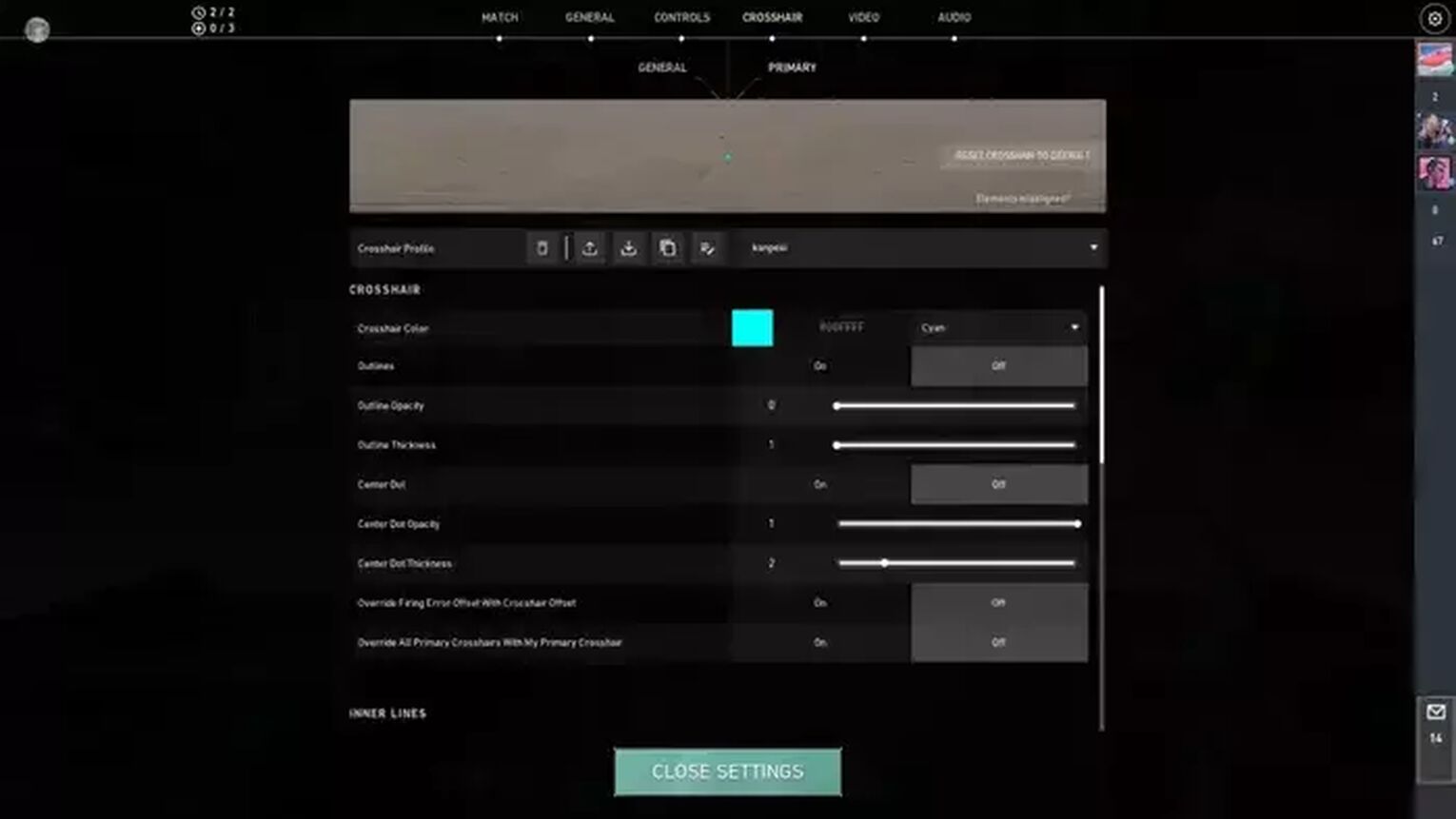
Outlines | Off |
Outline Opacity | 1 |
Outline Thickness | 1 |
Center Dot | Off |
Center Dot Opacity | 1 |
Center Dot Thickness | 1 |
Override Firing Error Offset With Crosshair Offset | Off |
Override All Primary Crosshairs With My Primary Crosshair | Off |
Inner Lines Crosshair Settings

Show Inner Lines | On |
Inner Line Opacity | 1 |
Inner Line Length | 4 |
Inner Line Thickness | 2 |
Inner Line Offset | 0 |
Movement Error | Off |
Movement Error Multiplier | Off |
Firing Error | Off |
Firing Error Multiplier | Off |
Outer Lines Crosshair Settings
Show Outer Lines | Off |
Outer Line Opacity | 1 |
Outer Line Length | 1 |
Outer Line Thickness | 1 |
Outer Line Offset | 1 |
Movement Error | Off |
Movement Error Multiplier | Off |
Firing Error | Off |
Firing Error Multiplier | Off |
Kanpeki’s crosshair is small which helps him easily one-taps enemies! Observing his settings, he only has his Inner Lines on which is prevalent with other pro players too!
Kanpeki Valorant Map Settings
Pro players don't really change the map settings that much. You also can experiment with Kanpeki’s settings, make changes, or simply use the default!
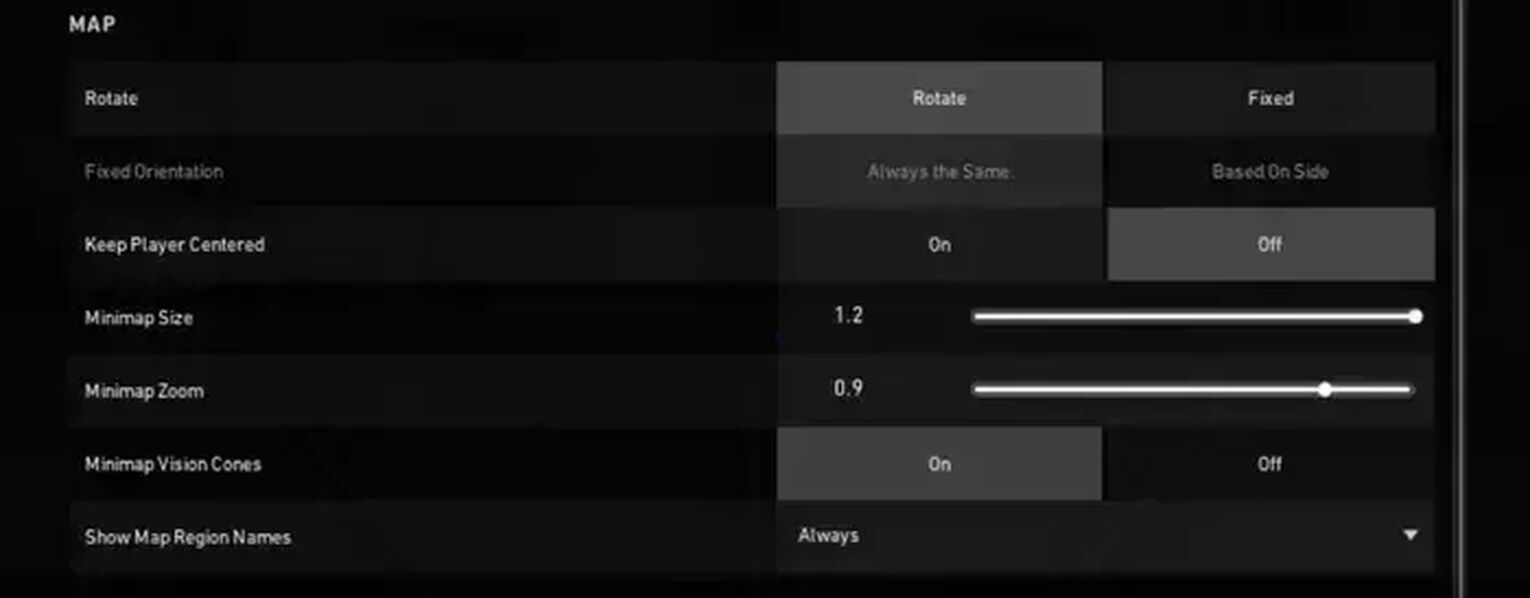
Rotate | Rotate |
Fixed Orientation | Always the Same |
Keep Player Centered | Off |
Minimap Size | 1.2 |
Minimap Zoom | 0.9 |
Minimap Vison Cones | On |
Show Map Region Names | Always |
Kanpeki switched some things up from the default map settings. Looking at Kanpeki’s map settings, he has Show Map Region Names on like most players. You can also check out the best map settings for reference!
Kanpeki Valorant Keybind Settings
A lot of player uses different key bindings as this depends on your play style and other factors! Check out Kanpeki’s key bindings as a flex player:
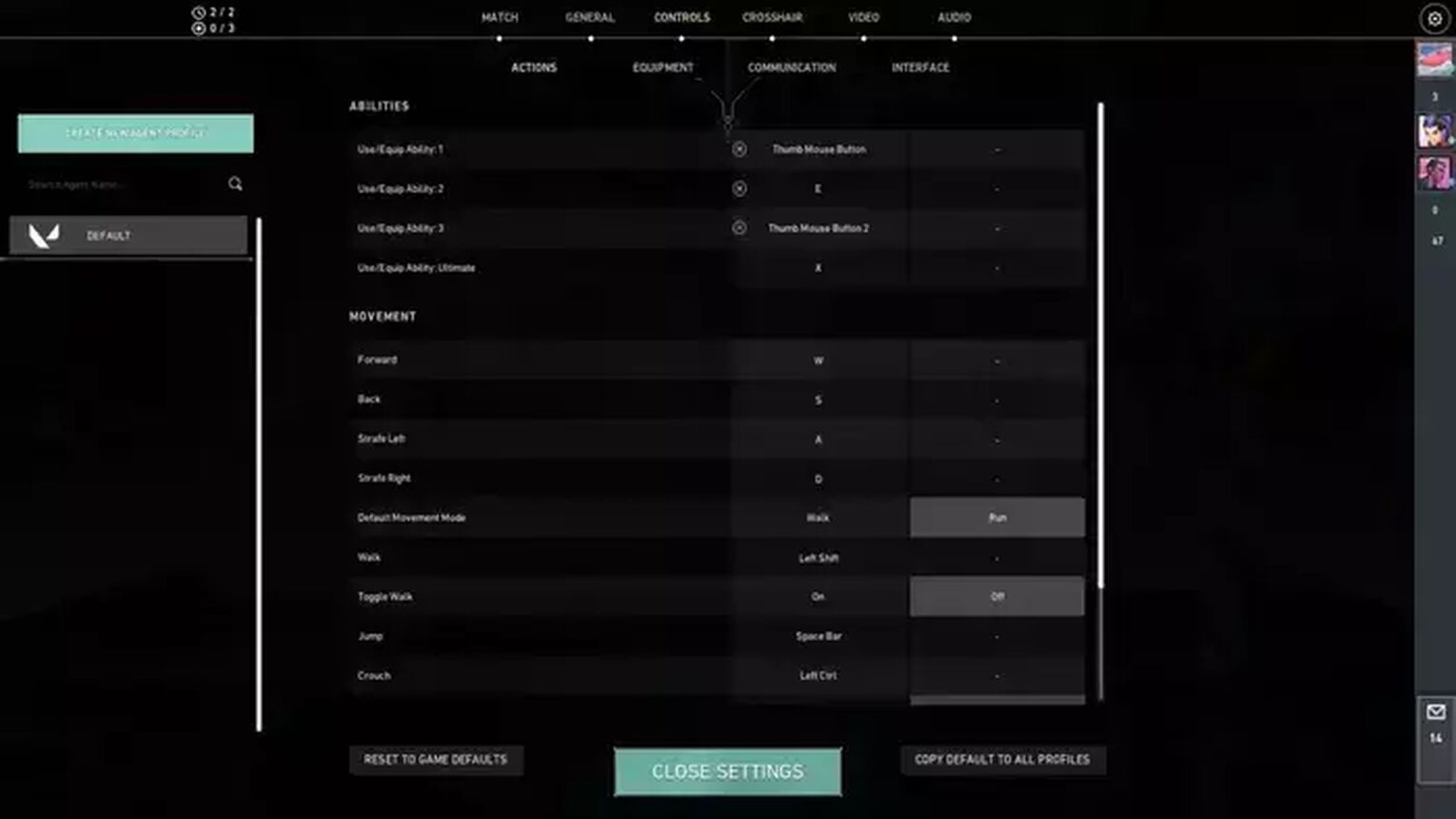
Walk | L-Shift |
Crouch | L-Ctrl |
Jump | Space Bar |
Use Object | F |
Equip Primary Weapon | 1 |
Equip Secondary Weapon | 2 |
Equip Melee Weapon | 3 |
Equip Spike | 4 |
Use/ Equip Ability: 1 | Mouse 4/Thumb Mouse Button |
Use/ Equip Ability: 2 | E |
Use/ Equip Ability: 3 | Mouse 5/ Thumb Mouse Button 2 |
Use/ Equip Ability: 4 (Ultimate Ability) | X |
Kanpeki switched up a lot of ability key bindings comparing them from the default! He changed Use Ability 1 to Mouse 4/ Thumb Mouse Button from C, Use Ability 2 to E from Q, Use Ability 3 to Mouse 5/ Thumb Mouse Button 2 from E. However, he did not change the Ultimate Ability keybind X.
Kanpeki Valorant Video Settings
Some video settings are dependent on personal preference, but others are necessary to gain an advantage. Here is a list of every setting for the Kanpeki Valorant video settings:

Display Mode | Fullscreen |
Resolution | 1920x1080 |
Material Quality | Low |
Texture Quality | Low |
Detail Quality | Low |
UI Quality | Low |
Vignette | Off |
Vsync | Off |
Anti Aliasing | MSAA 4x |
Anisotropic Filtering | 8x |
Improve Clarity | Off |
Experimental Sharpening | Off |
Bloom | Off |
Cast Shadows | Off |
Distortion | Off |
Like the majority of players, Kanpeki also has his Material, Texture, Detail, and UI Quality on Low. Your video settings may also depend on your computer specifications!


.svg)


![How To Check Your Valorant Shop Online? [Using Discord]](https://theglobalgaming.com/assets/images/_generated/thumbnails/3788724/how-to-check-shop-online-valorant-1_03b5a9d7fb07984fa16e839d57c21b54.jpeg)
![How To Fix Valorant 1TB File Size Bug [Fast & Easy]](https://theglobalgaming.com/assets/images/_generated/thumbnails/407081/1TB-SIZE-FILE-FIX-VALORANT_03b5a9d7fb07984fa16e839d57c21b54.jpeg)

![Best Raze Lineups on Icebox [2024 Guide]](https://theglobalgaming.com/assets/images/_generated/thumbnails/58004/6248e15f44720bcdc407f796_best20raze20lineups20icebox20valorant_03b5a9d7fb07984fa16e839d57c21b54.jpeg)