
How to remove Ark: Survival Evolved using the uninstall programs option on Windows operating system
This is the easiest method to completely uninstall Ark: Survival Evolved because you don't have to start any third-party uninstaller or log in to one of your gaming accounts. This removes Ark: Survival Evolved for all users, the registry keys, and the installation folder with all the files from your Program Files and your Windows system. When you reinstall Ark: Survival Evolved, it will be a completely fresh installation.
- Click on the Start menu (or press the Windows buttonon the keyboard).
- Click on the gearwheel icon, which takes you to the Settings (Control Panel) window.
- Select the Apps menu
- Use the search bar to find Ark: Survival Evolved on the list of installed programs.
- Click on the Uninstall buttonto altogether remove the program.
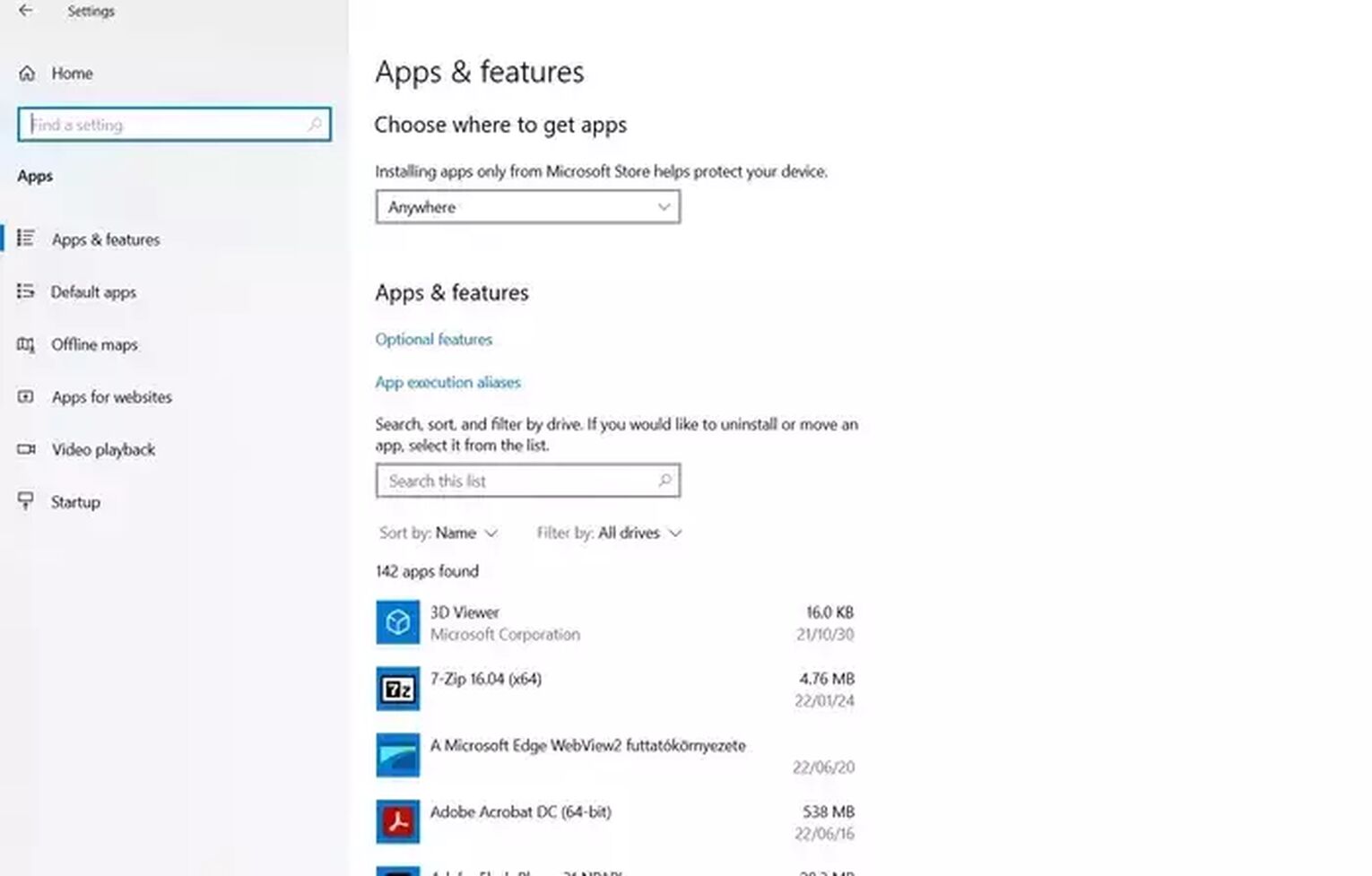
How to uninstall Ark: Survival Evolved on PC using the Steam launcher
With the Steam version of Ark, you also have the chance to play the game with mods. This means that you also have to learn how to uninstall Ark mods too, but when you uninstall the game, the mods get removed too.
- Open the Steam Launcher on your PC.
- Go to the Steam Library page.
- Find Ark: Survival Evolved on the list and right-click on it.
- In the pop-up menu, select "Manage."
- In the following menu, select Uninstall.
- Follow the on screen instructions, and Steam does its job.
- You can check the game library at Program Files (x86)\Steam\steamapps\common and delete any remaining files after removing Ark: Survival Evolved.
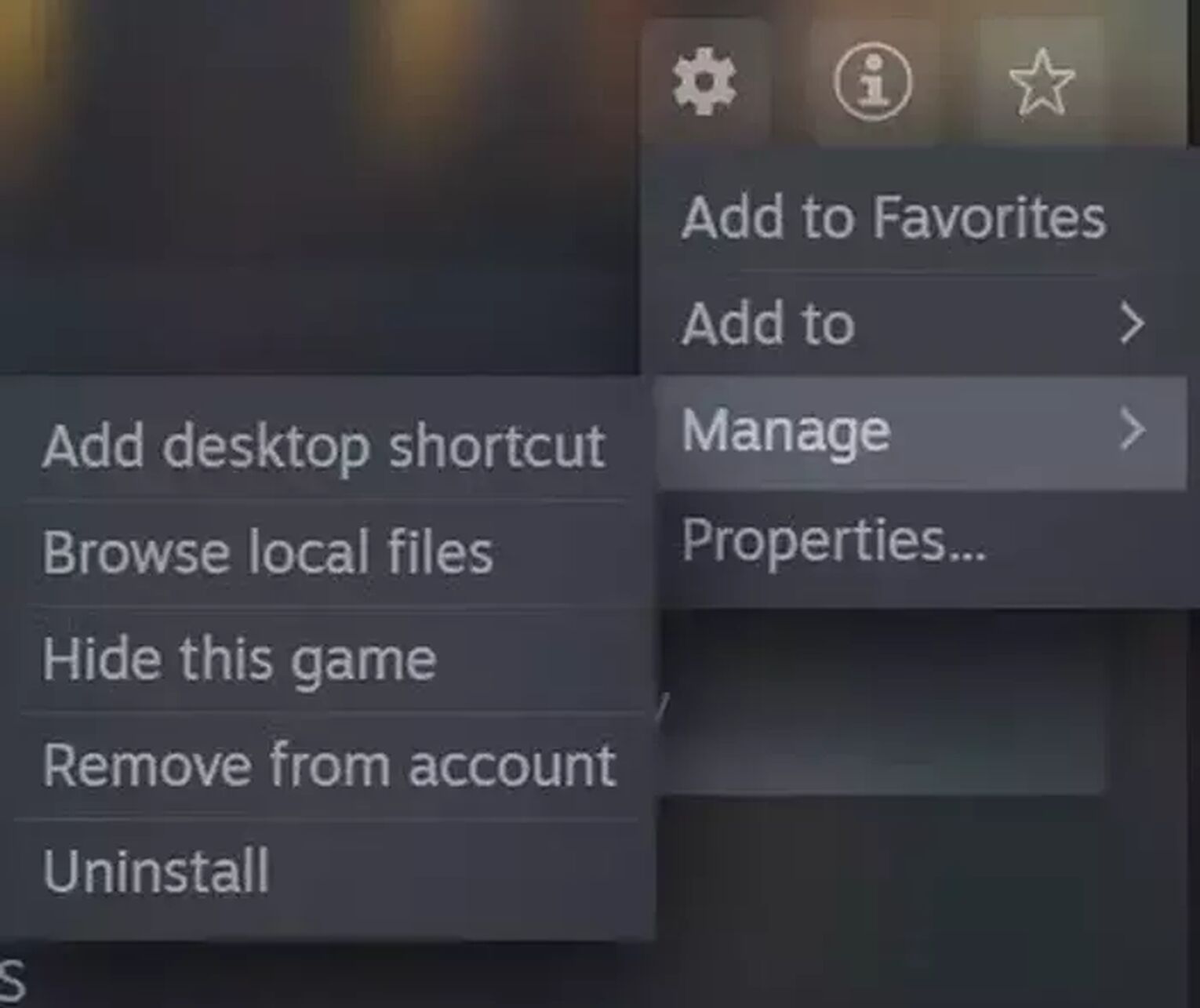
How to uninstall Ark: Survival Evolved on PC using Epic Games Launcher
- Open Epic Games Launcher.
- Open the Library.
- Select Ark: Survival Evolved from the list, click on the "…" buttonand click Uninstall.
- After the uninstallation, you may have to check the install folder in the Program Files for any files left behind and delete those.
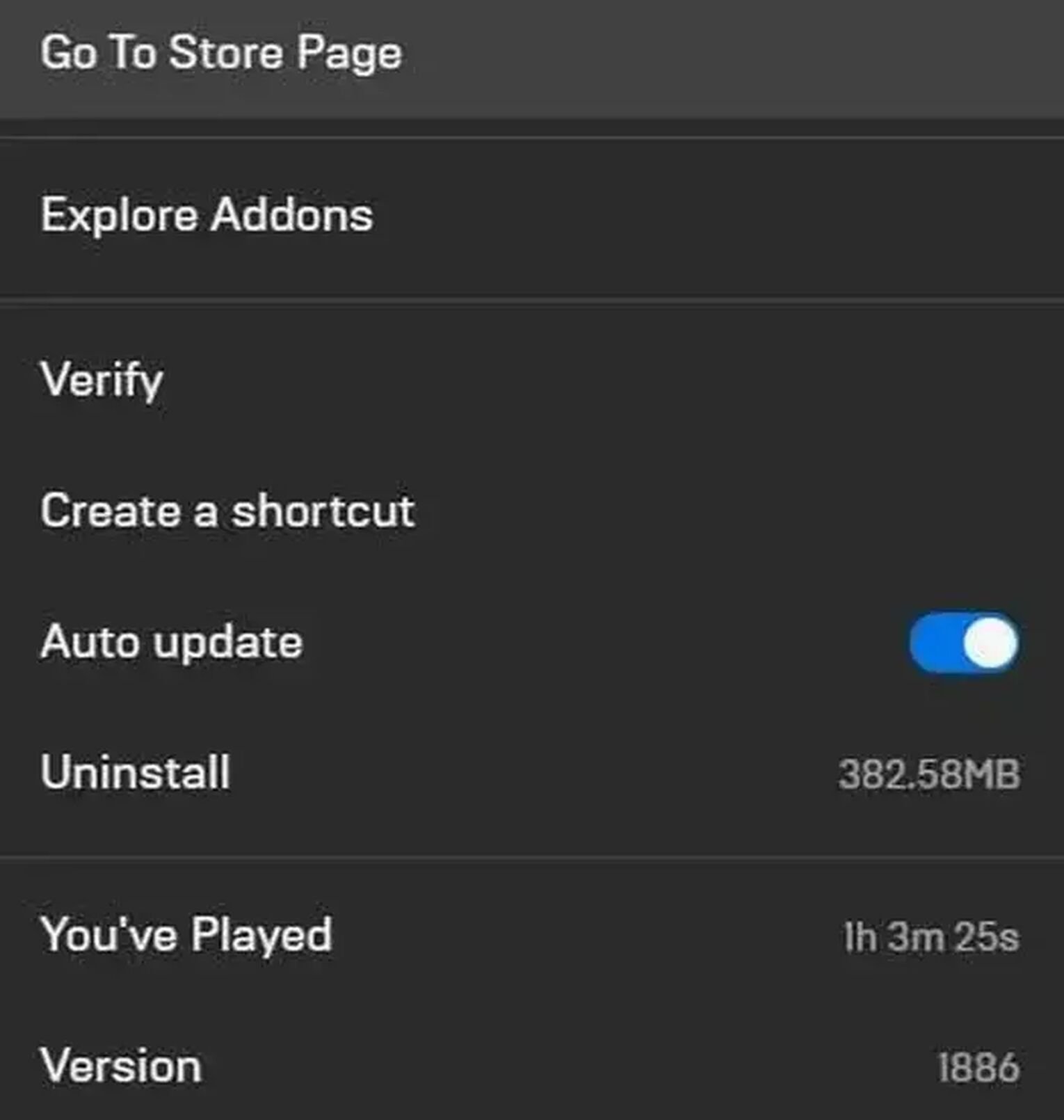
How to Uninstall Ark: Survival Evolved using Microsoft store (Xbox app)
You can enjoy a special edition of Ark if you have game pass, and you can buy the different extras from the Microsoft Store. The steps below show how you can remove Ark program from your PC.
- Open the Xbox app on your PC.
- Find the game on the "Installed" list on the left side of the window.
- Select Settings by clicking on the "…" button .
- Click Uninstall.
- In a few moments, uninstalling Ark: Survival Evolved is finished.
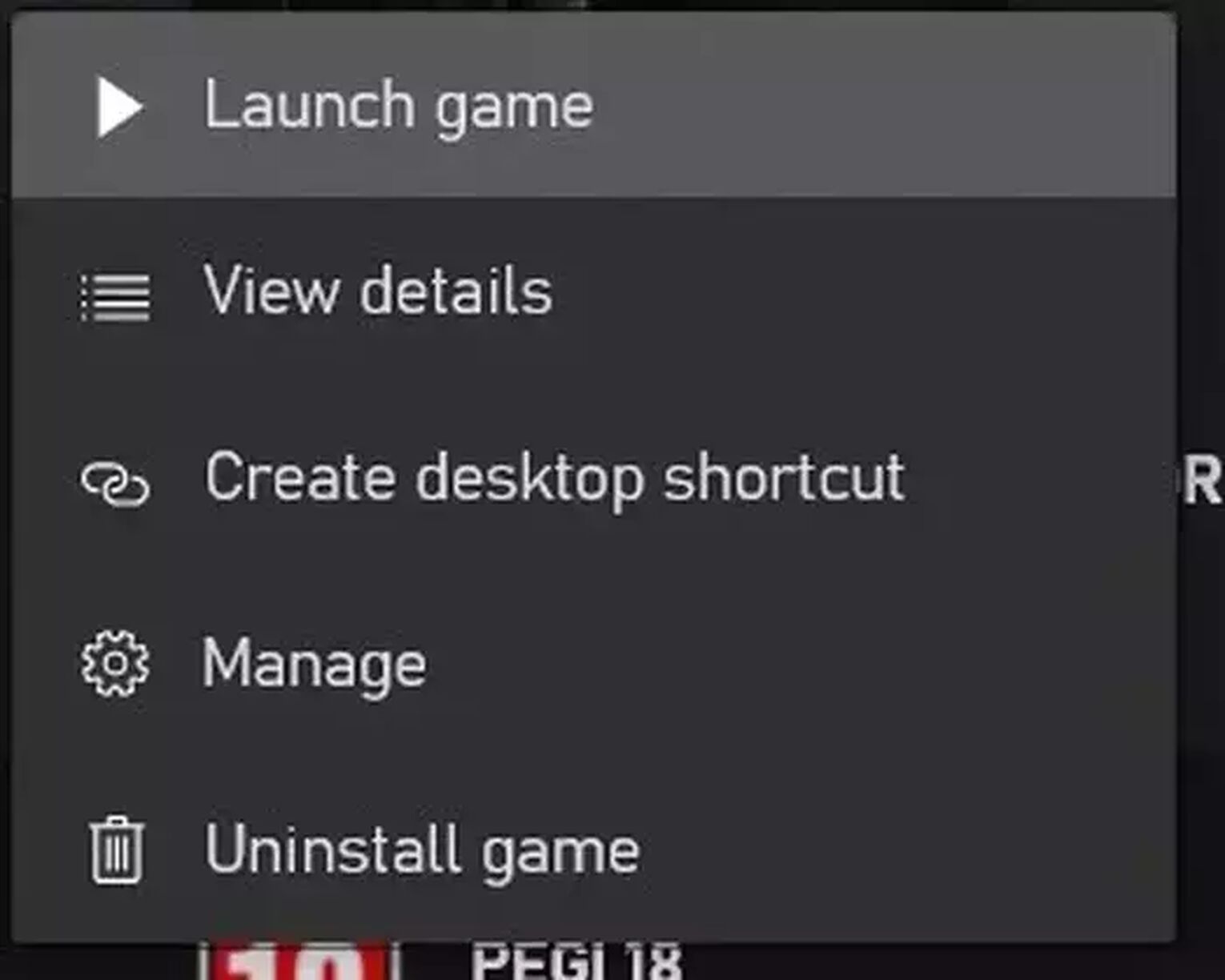
The above methods show the easiest ways to delete the Wildcard Studios game, Ark: Survival Evolved from your computer. Similar detailed instructions are available in our guide on how to uninstall Dead by Daylight. Wildcard doesn't have any data stored on your progress, and there are no subscriptions attached to the game. If you are playing on a private server, or have subscriptions for mods, then you have to contact the folks behind those.


.svg)


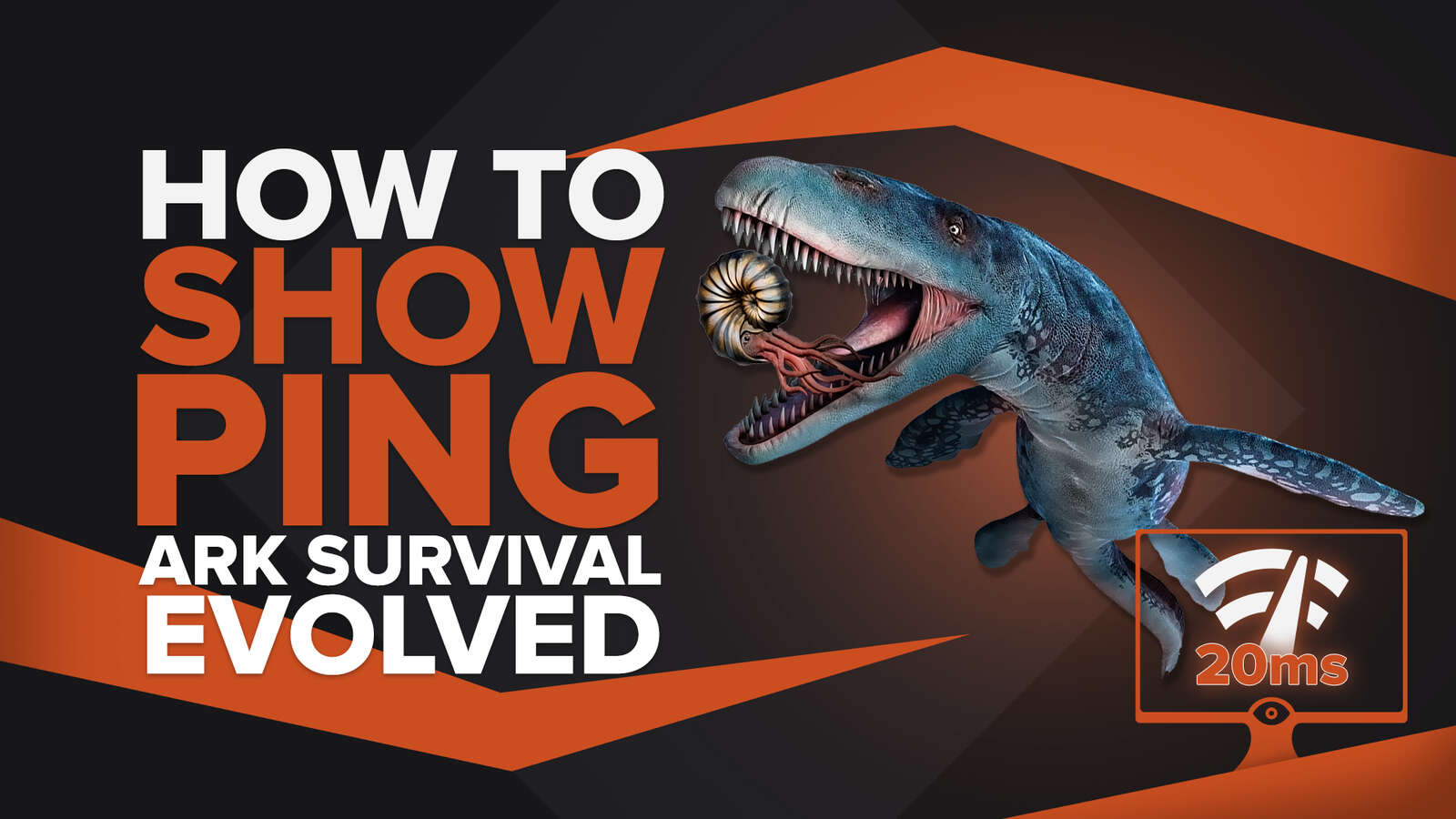
![How to Fix High Ping in ARK [5 Working Methods]](https://theglobalgaming.com/assets/images/_generated/thumbnails/63574/62d01b12ac31094accd0414f_How20to20fix20high20ping20in20ark20survival_03b5a9d7fb07984fa16e839d57c21b54.jpeg)
![Best Ark: Survival Evolved Server Hosting Service [All Tested]](https://theglobalgaming.com/assets/images/_generated/thumbnails/887278/ARK-best-server-for-each-region-gaming-1_03b5a9d7fb07984fa16e839d57c21b54.jpeg)
