![How to make ARK: Survival Evolved fullscreen on PC [Solved]](https://theglobalgaming.com/assets/images/_generated/thumbnails/63801/627244b4491cb071f9ff025e_how20to20make20ark20survival20evolved20fullscreen_94948129f3d674eb46f0eebb5e6b8018.jpeg)
If you’re playing in Windowed mode in ARK: Survival Evolved, you aren’t alone. Players have reported a fair share of bugs when running ARK in fullscreen. Fortunately, here are 5 ways you can troubleshoot ARK to finally play in fullscreen.

Solution 1: Use Keyboard Shortcuts like F11 or Alt Enter to fullscreen in ARK: Survival Evolved
The first solution is the easiest and quickest to do. You can use the following 3 keyboard shortcuts on Windows PC to force a game to enter (or exit) fullscreen.
- [F11] key.
- [Alt] [Enter] at the same time.
- Hold [Fn] then press [F11], only if your keyboard has a Fn (function) key.

If neither option worked out for you, go ahead and try Solution 2.
Solution 2: Configure your Window Mode and Resolution inside Ark’s In-Game Options
This is the vanilla method to go fullscreen. In case solution 1 didn’t work, try this configuration to your Window Mode and resolution inside ARK: Survival Evolved’s [Options] menu.
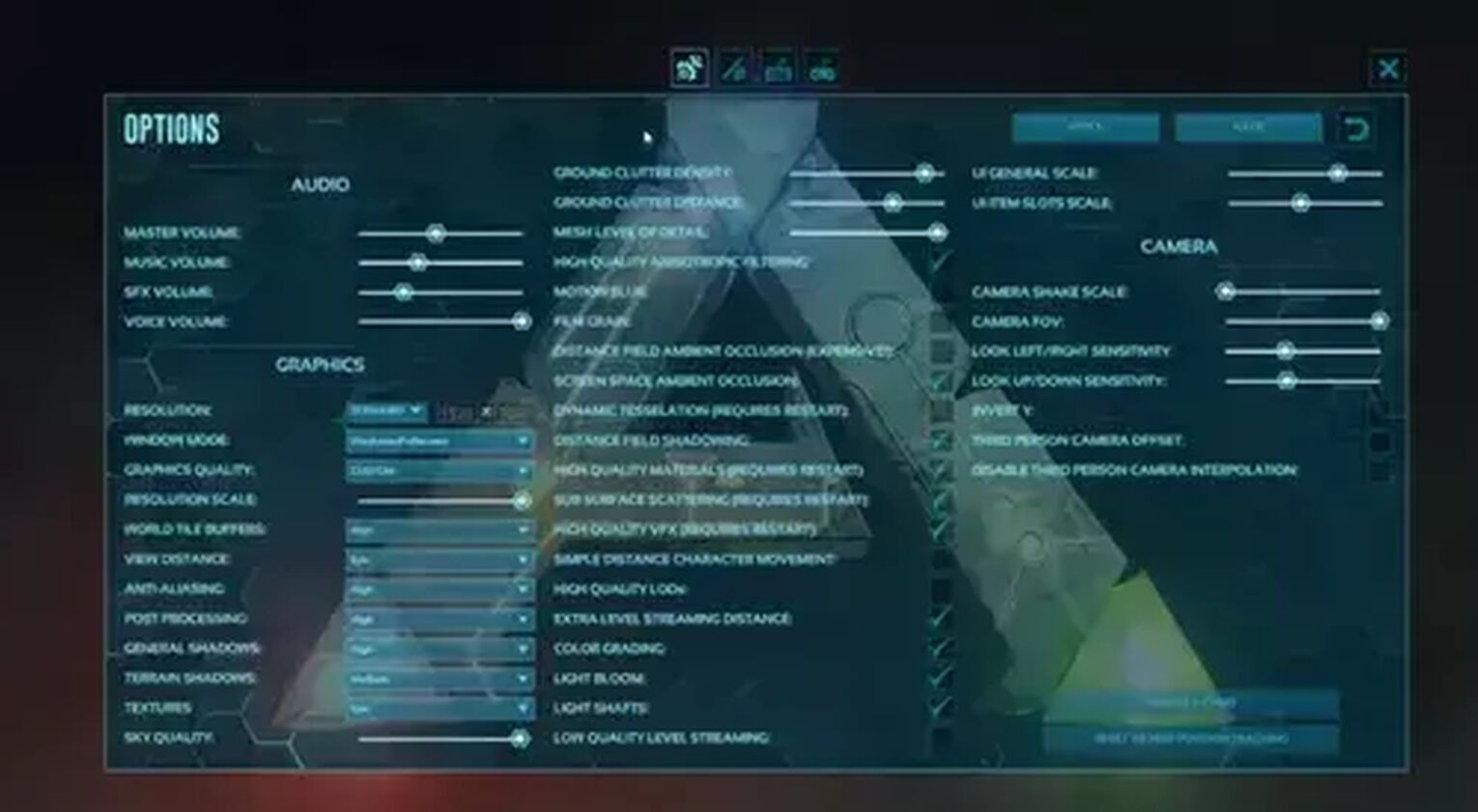
- Start ARK: Survival Evolved and choose [Options].
- If you are already in a map, press [Esc] and choose [Options].
- Under Graphics, find [Window Mode] and set it to “Fullscreen” or “Windowed Fullscreen”.
- For [Resolution], set 1920 x 1080 or the recommended resolution on your PC.
- Slide your [Resolution Scale] to the highest (rightmost).
How to find Recommended Resolution Settings
Setting the right resolution for ARK: Survival Evolved is very important, as it will prevent the game from being too blurry, or just going partially fullscreen despite your settings.
Fortunately it is very easy, just minimize everything and visit your desktop. Then follow these steps:
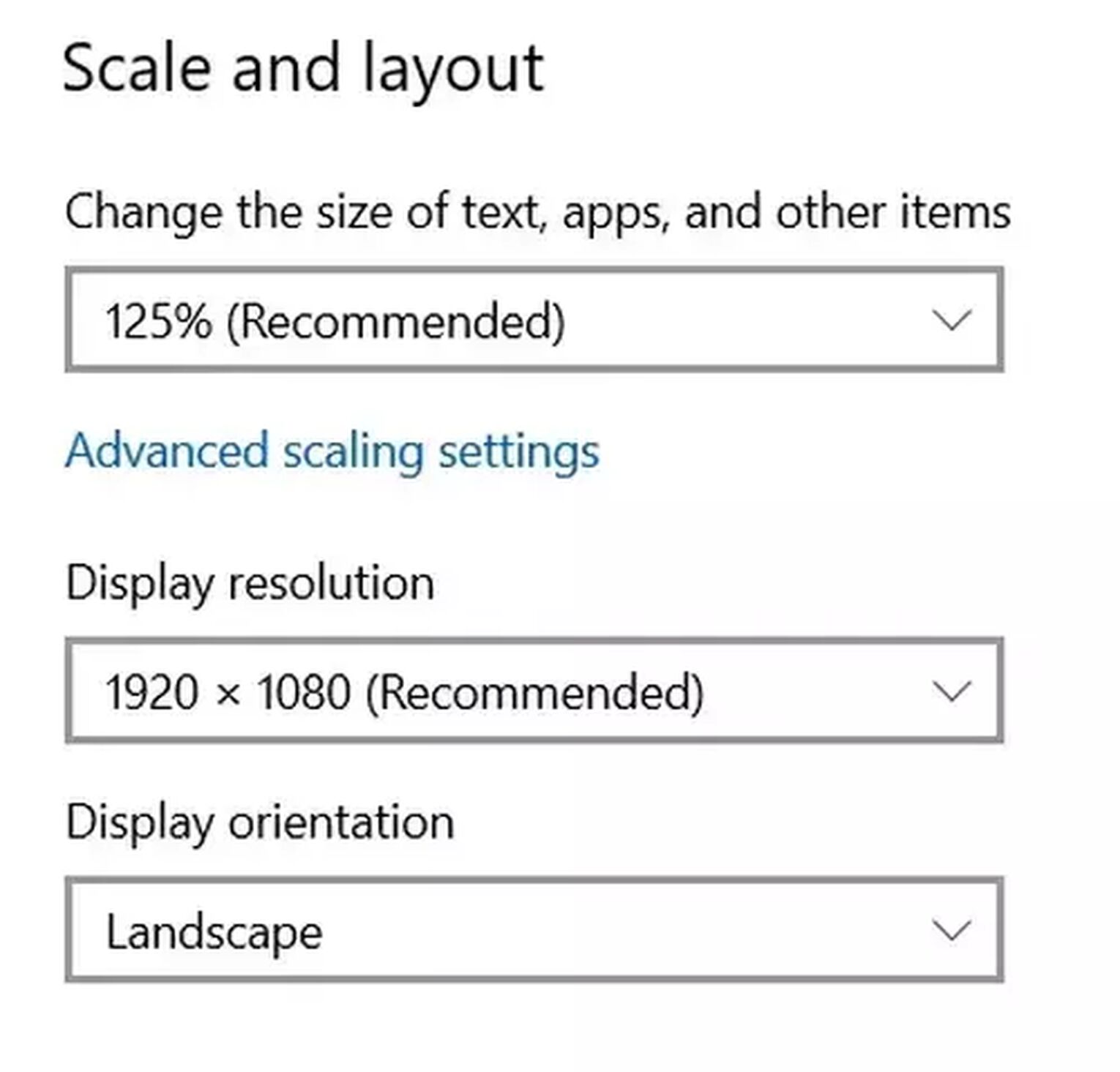
- Right click an empty space on your desktop and select [Display settings].
- Scroll down and find [Scale and layout].
- Under [Display resolution], find the resolution with a “(Recommended)” indicated next to it.
- Key in the same resolution settings for ARK: Survival Evolved in the graphic options.
After you follow these steps, ARK: Survival Evolved should be playing in full screen mode and looking great, without any blurriness or fuzziness.
Solution 3: Launch ARK: Survival Evolved in Steam with “-fullscreen” Typed into Your Launch Options
Another trick you can try is using Steam’s launch options to force a game to enter fullscreen. This works with any game in your Steam Library, as in you can try setting these configurations regardless of the game. It’s a great backup solution to know.
To change your launch options in Steam, do this:
- Find ARK: Survival Evolved in your Steam Library.
- Right click and Select [Properties].
- Under Launch options, you will see a text entry. Type in “-fullscreen”.
- Close the menu to apply settings. You may now run the game.
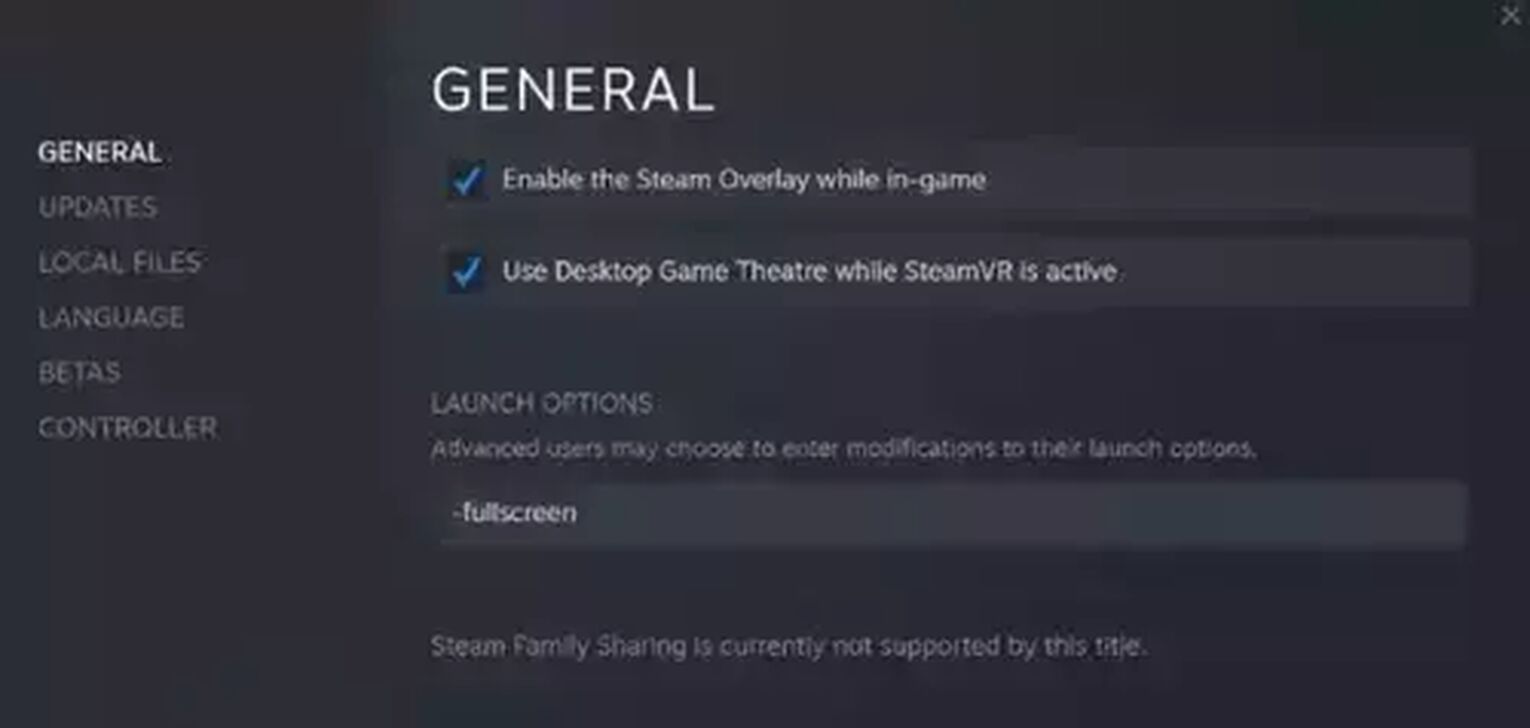
For players on Epic Games Store, you won’t be able to replicate this with Epic Games Launcher. Instead, work around this by adding ARK: Survival Evolved to your steam library.
To add ARK: Survival Evolved to your steam library, do this:
- First, have Steam already installed on your PC.
- At the top bar, look for [Games] and click [Add a Non-Steam Game to My Library].
- Search for ARK: Survival Evolved’s exe file, you should find in your Epic Games folder:
Location estimate: C:\Program Files (x86)\Epic Games\ArkSurvivalEvolved - After adding it to Steam, search for the keyword “Game” and proceed with Launch options configuration.
- Run ARK: Survival Evolved from Steam.
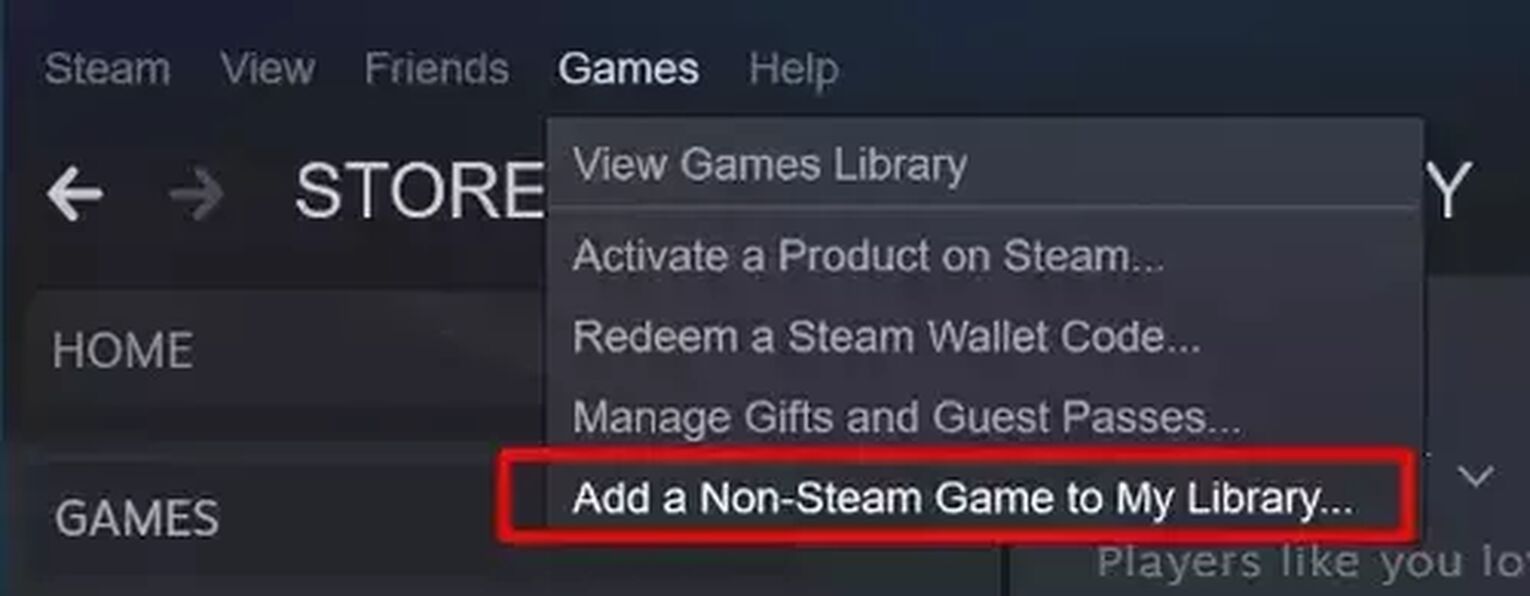
Solution 4: Disable Fullscreen Optimization for ARK: Survival Evolved
This could be a scenario where your Windows OS is prioritizing its own native settings, stopping your settings from taking effect. You can disable those settings by following these steps:
- Find where you downloaded Ark: Survival Evolved.
Installed from Steam: Go to C:\Program Files (x86)\Steam\steamapps\common\Ark Survival Evolved
Installed from Epic Games Store: C:\Program Files (x86)\Epic Games\ArkSurvivalEvolved
- Right click exe file and select [Properties].
- Click on the [Compatibility] tab and tick the box for [Disable fullscreen optimizations].
- Hit [OK] to save settings.
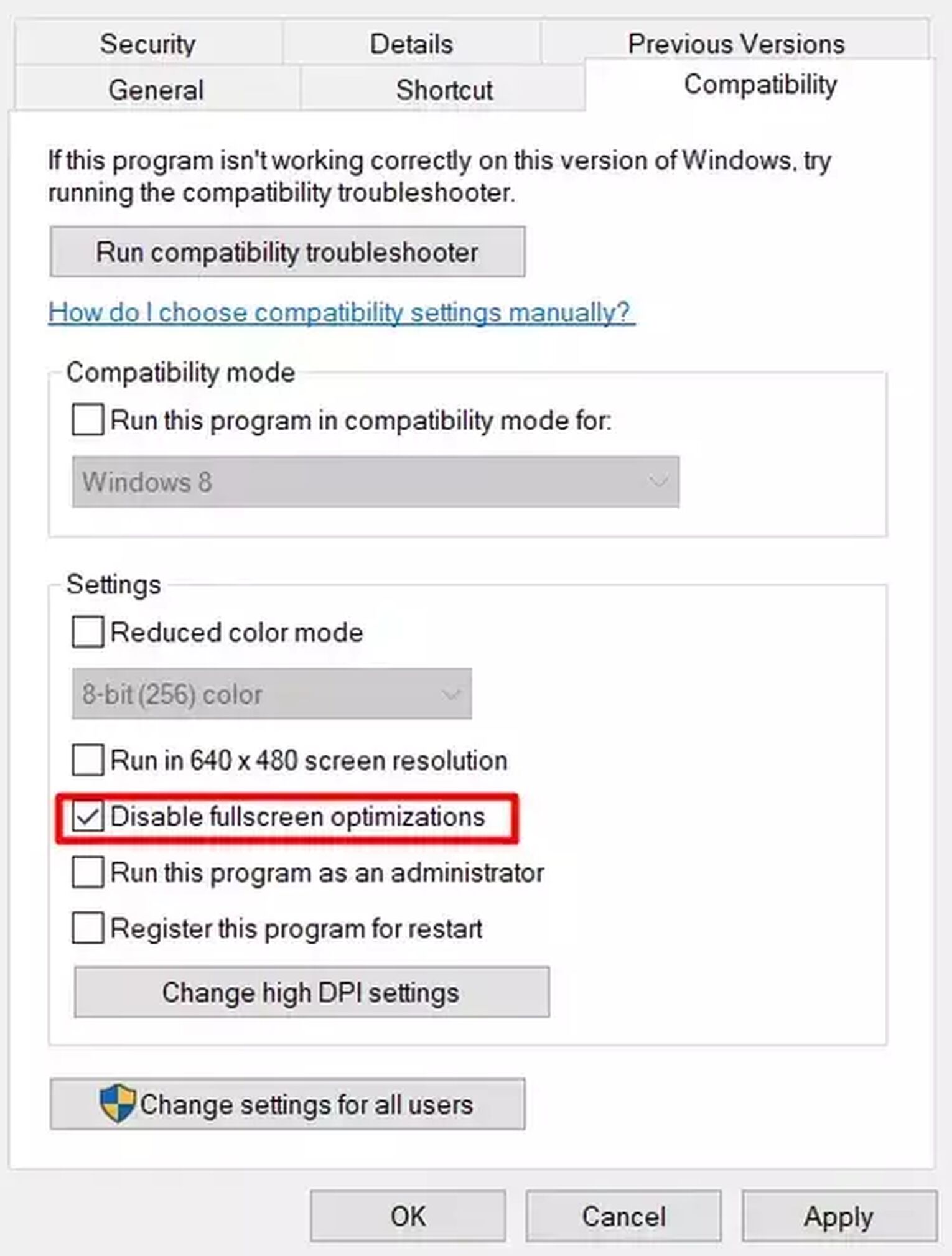
Solution 5: Turn Off GPU Scaling in Your Graphics Driver Software
Just like the previous scenario, your fullscreen settings may not be working as another software is overwriting your configurations. If it wasn’t your Windows OS (operating system), it will be your AMD Radeon or Nvidia graphics driver softwares.
By turning off GPU Scaling in your software settings, it removes AMD or Nvidia drivers’s influence over your fullscreen settings across all games on your device.
Instructions for NVIDIA Control Panel
This is for users on PCs with a Nvidia Graphics card. First, right click on an empty space on your desktop and select [NVIDIA Control Panel].
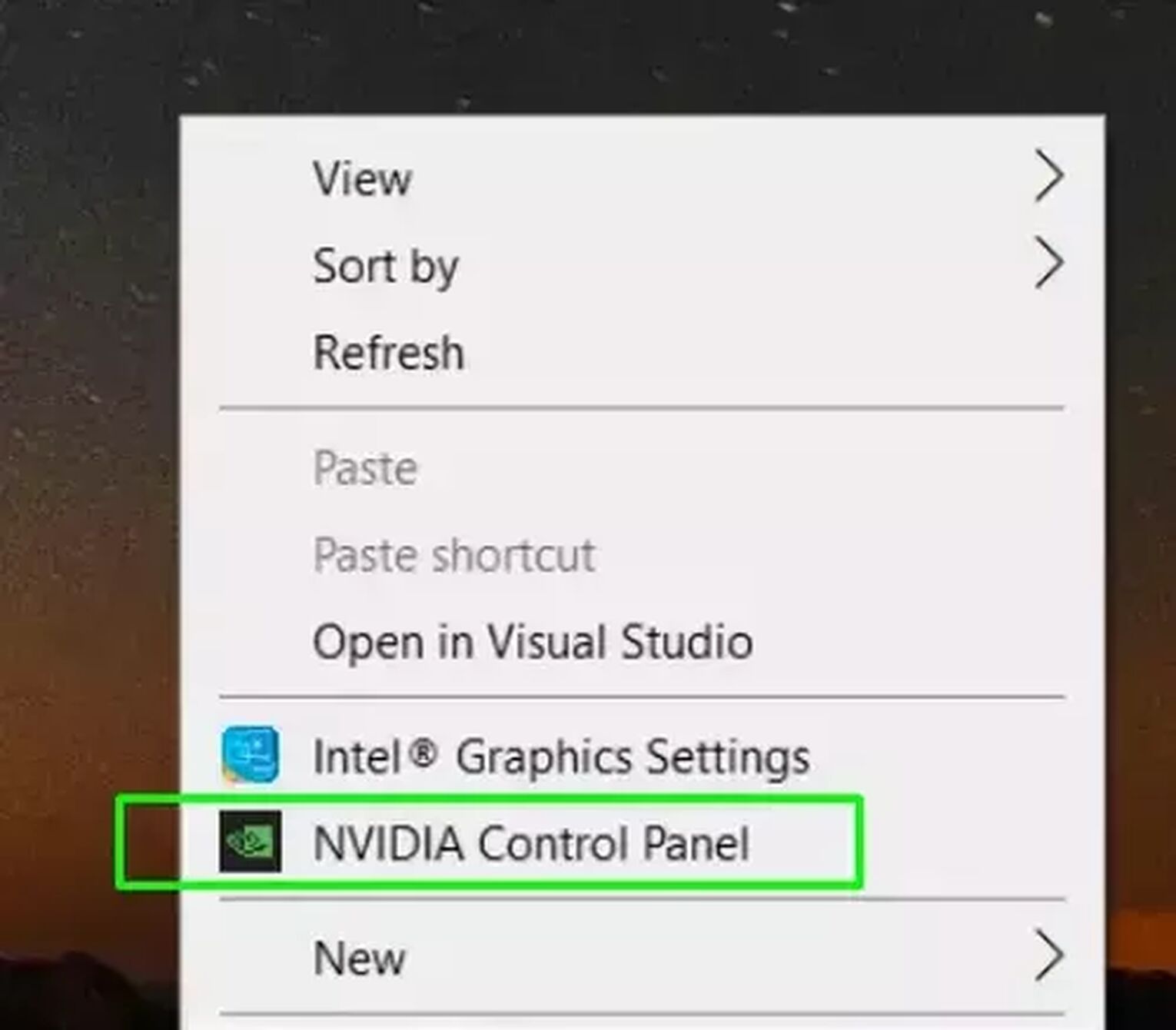
- Under [Display] on the left bar, find [Adjust desktop size and position].
- After selecting it, take note of settings in the right bar. Set scaling to [No scaling].
- Start ARK: Survival Evolved and apply fullscreen with Menu settings or use Alt Enter
Instructions for AMD Radeon Software
For devices running on AMD graphics, right click your desktop and select [AMD Radeon Software] from the menu. From there, an interface will pop up. Follow these 3 steps:
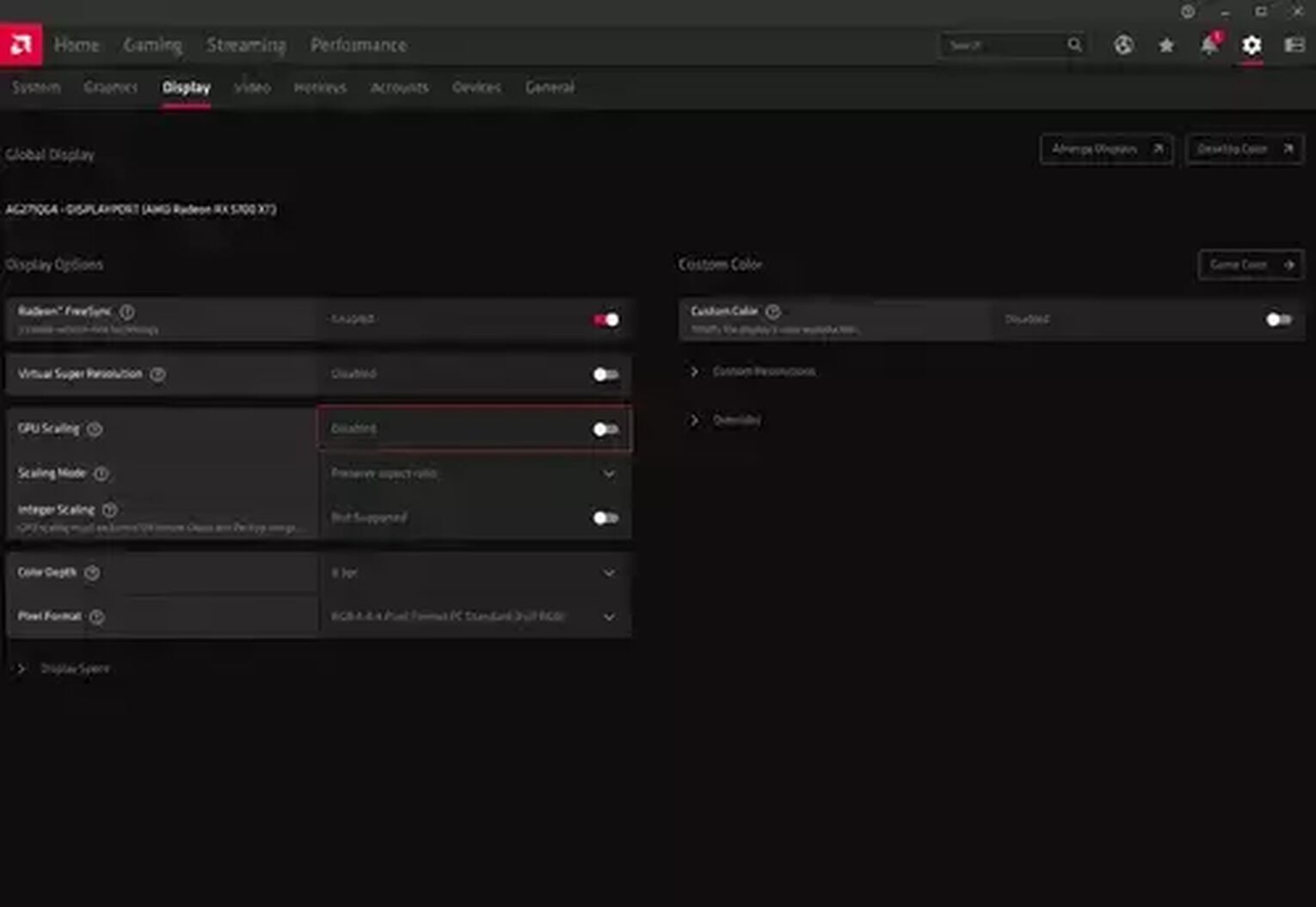
- Click on the gear icon on the top right, then navigate to the [Display] tab.
- Once at the Display tab, click on GPU Scaling node to turn it off.
- Start ARK: Survival Evolved and try going fullscreen again, it should work this time.
Congratulations, now you are free to explore all the Arks in full screen mode and enjoy the world. Why stop here? Bring your enjoyment of ARK: Survival Evolved to the next level, we recommend optimizing your frame rate with our guide on ARK: Survival Evolved FPS optimization here (but before read how to see fps in ARK).
Did the solutions work? Maybe one of our other guides can help. After all, not everyone’s PC settings are the same; if you need further solutions, check out our guide here on how to make Dead by Daylight, Elden Ring, and WoW fullscreen.


.svg)



![How to Fix High Ping in ARK [5 Working Methods]](https://theglobalgaming.com/assets/images/_generated/thumbnails/63574/62d01b12ac31094accd0414f_How20to20fix20high20ping20in20ark20survival_03b5a9d7fb07984fa16e839d57c21b54.jpeg)
![Best Ark: Survival Evolved Server Hosting Service [All Tested]](https://theglobalgaming.com/assets/images/_generated/thumbnails/887278/ARK-best-server-for-each-region-gaming-1_03b5a9d7fb07984fa16e839d57c21b54.jpeg)
