
Highly competitive video games such as COD mobile must have any type of feature for users to see a "Player history" and check all the stats of their account, thankfully, COD mobile creators added this feature from the very release of the game in google play. In this section, you can check all types of stats per game mode, and if there are any game modes you don't play in COD mobile, then you won't have any stats available. Want to know what are your own personal stats in COD mobile? Then keep on reading!
How do you check your stats in COD Mobile?
Checking your stats in COD mobile is rather easy, and it takes just a few steps to follow. As mentioned before, in the player history section you can check your stats in game modes such as Zombie mode, Battle royale mode, or just the good old and standard multiplayer mode. To check your player profile and stats in COD mobile, follow these steps.
Open COD mobile app on your device.
In the main menu click on the player profile on the top left.

On this screen, you will find a tab with the player level and a second tab with the basic stats of COD mobile player.
On this main screen, you will also find other tabs where you can see your achievements and history.
Tap on each tab to see specific information about it.

Player level rewards and Level unlock
This section is very straightforward, when you tap on it you can check your level on Call of Duty mobile and the free rewards that you can get. The highest level in the game is 150, and you can see it after a fun match on the player profile of other users.

Basic Player Profile Information
Here you can see the bigger picture of your progress in the game. You can check the statistics for every game mode, and have a view of your current avatar. From Multiplayer mode, and Zombie Mode, to Battle Royale Mode.

For each mode played in Call of Duty mobile you tap in, you can see the average accuracy during games, and other stats such as the number of games played in Call of Duty Mobile, KD ratio, and more.
Besides that, you can check other information such as your current season, your rank, Battle Pass level, and even your name by clicking on the pencil icon that's next to your it.
List of Achievements
Here, you will have a view of all the achievements you've earned so far during your matches, and of course, the majority of these are obtained by killing other players in matches. In this tab, you have other sections where you can check achievements that you earn playing the mode Battle royale.

History of every match you play
The last tab in this part of the app is the History, which, as the game itself suggests, it's a record of every game played for both game mods in Call of Duty Mobile Multiplayer and Battle Royale, you can use this as a browser to search players you have encountered or to see your friends performance in a game in case you missed it, the good thing is that this isn't only available on Android, since you can check it out too in other platforms.

For those who take playing Call of Duty mobile seriously, knowing how to move around this part of the game is crucial, therefore, if you plan on this as well, then you better understand how to use all of this to your advantage, whether it is to make new friends, or to search that one player who was quite a challenge to kill during a match in Call of Duty mobile.


.svg)


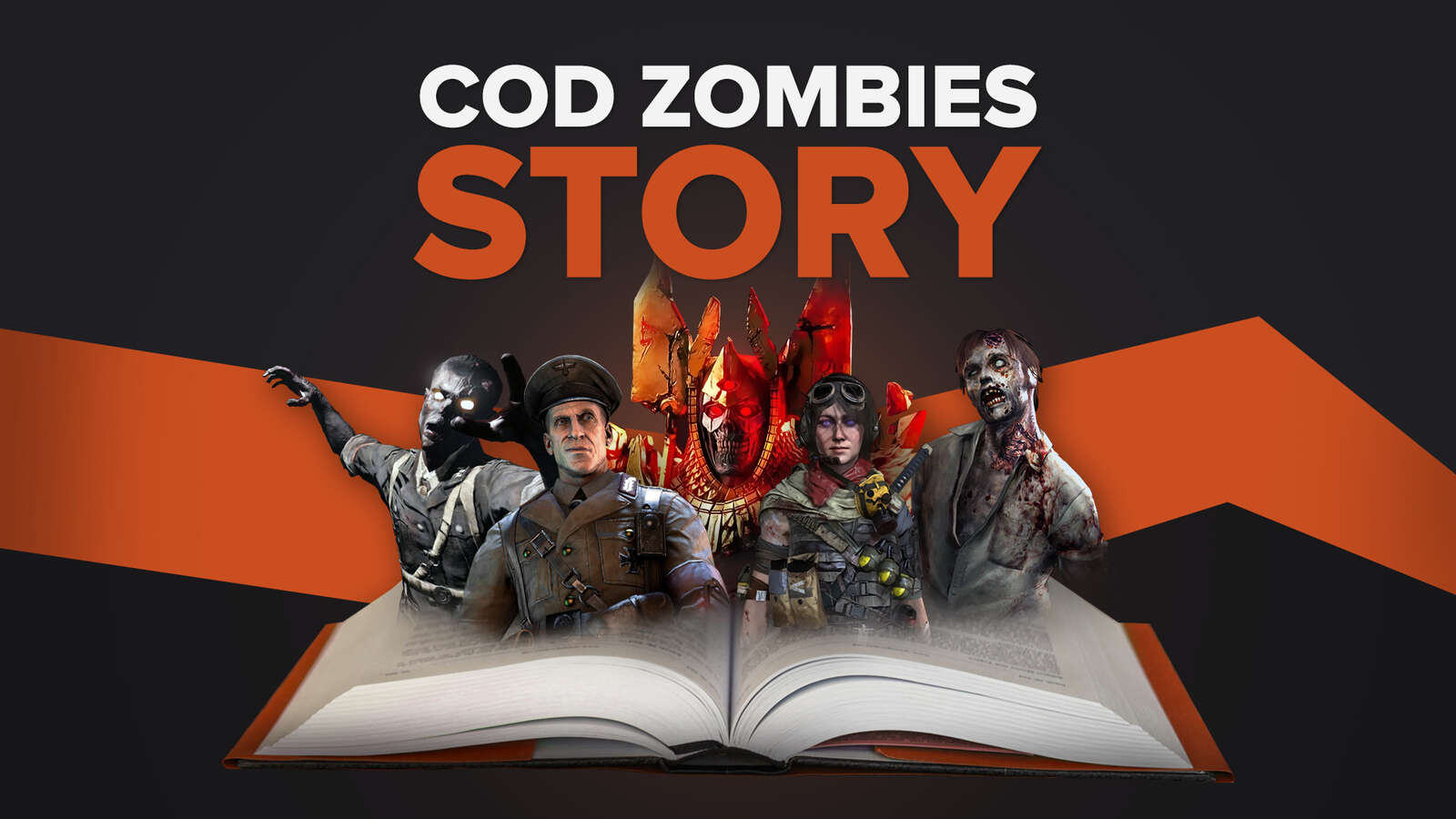

![How to Level Up Fast in COD Mobile [7 Tips]](https://theglobalgaming.com/assets/images/_generated/thumbnails/550517/how-to-level-up-fast-on-call-of-duty-mobile-call-of-duty_03b5a9d7fb07984fa16e839d57c21b54.jpeg)
![Is Call of Duty Warzone Cross Platform? [Answered]](https://theglobalgaming.com/assets/images/_generated/thumbnails/340361/IS-CALL-OF-DUTY-CROSS-PLATFORM_03b5a9d7fb07984fa16e839d57c21b54.jpeg)