
In Call of Duty Mobile, players can choose between grinding the Free Tier Battle Pass, which includes common and rare equipment and cards, or purchasing the Premium Battle Pass, which includes exclusive skins, epic weapons, COD Points, and other epic in-game items. To receive the skins quickly, gamers can upgrade their Premium Battle Pass to the Premium Battle Pass Bundle, which will instantly level up in CoD Mobile fast to Tier 21.
How To Gift a Battle Pass in CoD Mobile
There is currently no method to directly send a COD Mobile Battle Pass or gift COD points in-game. As of now, we can only send gifts like CoD invite links or XP Cards to our friends since there is no in-game way to do so.
However, that doesn't mean there aren't other options. You can buy COD points on behalf of your friends or supporters using the methods given below.
Through Google Play Gift Cards
Starting with a Google Play gift card, it is virtually a one-time redeemable code that you can use to buy any content in the Google Play Store, and, luckily for us, that includes a Battle Pass in CoD Mobile! To see which gift card you might want to buy, check out how much are CoD points nowadays.
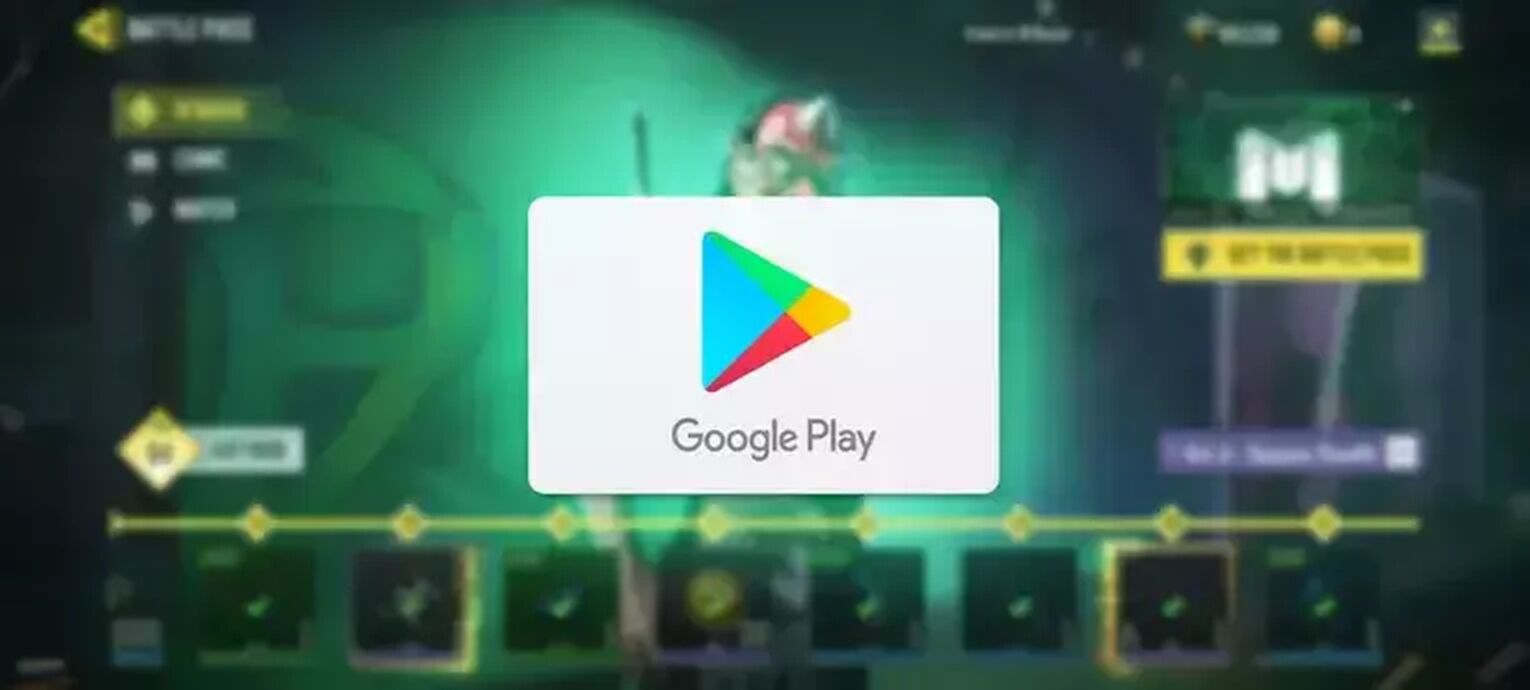
- Purchase a Google Play Gift Card. (See their official purchasing options, which include both retail and online stores.)
- Send the gift card code or physically give them the gift card.
- Instruct the recipient to use the Google Play Store app to redeem the code.
- Your friend can then launch the COD Mobile app and purchase COD Points from the in-game store.
- They can then choose to pay with their Google Play balance to acquire COD points.
- Lastly, buy the COD Mobile Battle Pass.
Through Apple Store Gift Cards
Apple Store gift cards work just the same as Google Play gift cards, however, this method is for iOS users only (or people that have their Apple ID connected to their COD Mobile account).

- Buy an Apple or iTunes Gift Card at your local retail store or online.
- Hand them the card in person, or have your friend check their email if you ordered it online.
- If they received a physical gift card, instruct them to touch and hold the App Store icon, then hit Redeem to scan the 16-digit code found on the back of the card.
- Instruct them to press the Redeem Now link if they received it via email.
- After that, your friend can open the COD Mobile app and buy COD Points from the store.
- They then have the option to pay for COD points with their Apple Store balance.
- Finally, purchase the COD Mobile Battle Pass.
To guarantee the receiver has enough COD Points, check how many COD Points it costs to acquire the Battle Pass in their region, as this varies by location.
Through Codashop (Garena CoD Mobile Only)
Codashop is a great third-party website for Garena CoD Mobile players, and it also allows you to purchase CoD Points and other game credits. Still, keep in mind that this method won't work on CoD Mobile version released by Activision.

- Go to the official Codashop website.
- Select Call of Duty Mobile.
- Choose the amount of Garena Shells you want to order. (For the exchange rate, visit their top-up page.)
- Choose your preferred payment method.
- Enter your email address and they'll send the code to you via email.
- Give the code to your friend.
- Instruct them to visit the Garena Top-Up site.
- Ask them to sign in with their Garena or Facebook accounts. (Check if their account is linked to their COD Mobile Account.)
- Select COD Mobile.
- Tap the Garena PPC Icon.
- Enter the Code.
- Launch the COD Mobile app and go to the game store to buy COD Points.
- Buy the battle pass.


.svg)




![How to Level Up Fast in COD Mobile [7 Tips]](https://theglobalgaming.com/assets/images/_generated/thumbnails/550517/how-to-level-up-fast-on-call-of-duty-mobile-call-of-duty_03b5a9d7fb07984fa16e839d57c21b54.jpeg)
![Is Call of Duty Warzone Cross Platform? [Answered]](https://theglobalgaming.com/assets/images/_generated/thumbnails/340361/IS-CALL-OF-DUTY-CROSS-PLATFORM_03b5a9d7fb07984fa16e839d57c21b54.jpeg)