
Warzone, Modern Warfare, Black Ops Cold War, and Vanguard all had one thing in common: a vast system of cosmetic items that brought more profit to the table. People naturally played into this new system, and it put COD Points at the top of everything. Players need these points to buy cosmetic items of all sorts, which is why we want to show you exactly what you can gift to your friends or loved ones in Warzone.
Can you Gift COD Points in Warzone?
No, you cannot directly gift COD points to any other person playing Call of Duty: Warzone. Being able to purchase COD points for someone else was never a feature, and it wouldn't surprise us if it never became one. There are a bunch of security concerns that come with being able to directly gift COD points, and we assume Activision wanted to avoid that.

Even though you can't gift COD points, there are ways for you to gift things that can be bought with COD points. Things like the Battle Pass and Cosmetic Bundles can be gifted to whoever is on your friend list. Gifting something like a premium Battle Pass is your best way to introduce a friend into the world of cosmetic items in Warzone.
How to Gift Battle Pass in Warzone
Gifting someone a premium Battle Pass isn't that hard, but you will have to have Two-Factor Authentication set up before you actually gift something.
Moving on, here's a step-by-step guide on how to gift someone the Battle Pass in Warzone:
- Make your way to the main menu and go into the 'Battle Pass' tab
- Click the 'Gift Battle Pass to a Friend' option
- Once you've clicked that, you'll be redirected to a menu that asks you if you've set up your Two-Factor Authentication
- Click '2FA Already Set Up' if you did set up Two-Factor Authentication and pick the friend that you want to send the Battle Pass to.
- If you don't have Two-Factor Authentication set up, then we'd recommend getting that out of the way first by clicking 'Continue to 2FA Set Up'
- Follow the steps provided by the official Call of Duty website.
- It will essentially require you to have a smartphone with an App store of some kind, and a working phone number.
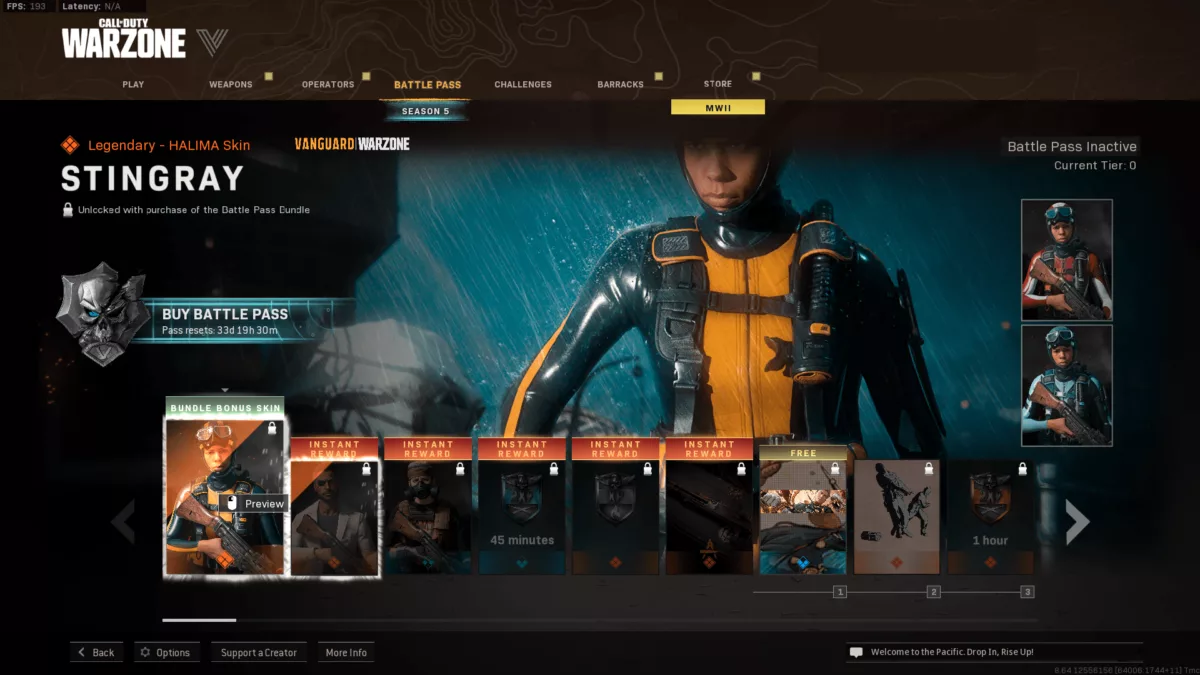
Gifting someone the Battle Pass is a simple process that you shouldn't really have a hard time doing. However, the main hiccup here seems to be the 2FA requirement. If you don't have or want to give up your phone number, then you, unfortunately, can't gift stuff to people in Warzone.
Call of Duty offers in-game rewards in Battle Passes that are worth paying for, and being able to gift such a thing to your Call of Duty friends that are less fortunate is always nice.
Gifting Warzone Battle Pass via the Call of Duty Companion App
The Call of Duty Companion App is something that anyone with a smartphone can download. It's a very nifty and quick tool to gift someone a battle pass through. Here's how you can do that:
- Download the Companion App from your designated app store
- Open the app and sign into your Activision account
- Find and click on the 'Player' tab
- Make your way to the 'Battle Pass' tab on the right side
- Choose the 'Gift the Battle Pass' option
- Confirm your purchase and select the friend that you want to send the Battle Pass to

Using the Companion App will also require you to have fully functioning Two-Factor Authentication.
How to Gift Bundles in Warzone
Bundles have always been a major part of the microtransaction system in Warzone, and they usually require a fair amount of Call of Duty points to purchase. Alongside Battle Passes, Bundles can also be gifted to someone of your choice. The process is very similar to gifting a battle pass.
- Launch Warzone and go to the 'Store' section
- Choose the bundle that you want to gift
- If you're on PC, press R to begin the process of gifting that bundle
- The following menu will ask you if you've set up Two-Factor Authentication or not
- If you do have it set up, select the '2FA Already Set Up' option.
- In case you don't, click 'Continue to 2FA Set Up' and follow the steps provided
- Once it's all set up, choose the friend that you want to gift the bundle to
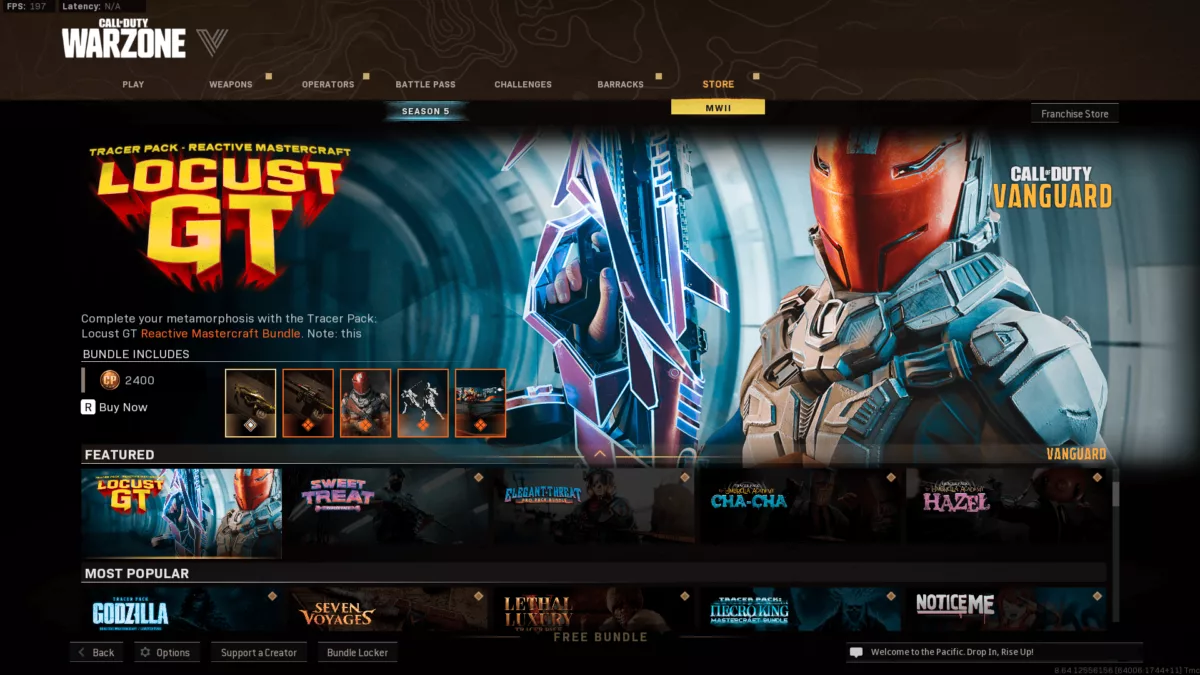
Keep in mind that you're going to need a smartphone with an App store and a working phone number in order to activate Two-Factor Authentication.
Gifting Warzone Bundles via the Call of Duty Companion App
Once again, the Call of Duty Companion App can come in handy when you're not only gifting bundles in Warzone, but also other games like Call of Duty Black Ops Cold War and Modern Warfare.
- Download the Companion App from your designated App store
- Open the app and sign into your Activision account
- Find and select the Bundle that you want to gift in the 'Store' section of the app
- Click 'Gift' and select the friend that you want to gift the bundle to
- Proceed to purchase the bundle by clicking 'Gift and Buy'
- You will get a notification if the purchase was successful.
Lastly, this will also require you to have Two-Facto Authentication set up.
COD Mobile has a much easier way of gifting someone COD points. All you need to do in order to buy COD points for a friend in COD mobile is to get a Google Play Gift Card. That gift card can be then redeemed by someone else in-game. Such a simplified gifting system is prone to exploits, which is likely why gifting in Warzone is only possible with Two-Factor Authentication enabled.

You may have to jump through a few hoops in order to gift something in Warzone, but let us at least appreciate the fact that it works. If you're interested in more similar content, be sure to check out our guides on how to get free COD Points in Warzone, and how to earn money playing Warzone.


.svg)




![How to Level Up Fast in COD Mobile [7 Tips]](https://theglobalgaming.com/assets/images/_generated/thumbnails/550517/how-to-level-up-fast-on-call-of-duty-mobile-call-of-duty_03b5a9d7fb07984fa16e839d57c21b54.jpeg)
![Is Call of Duty Warzone Cross Platform? [Answered]](https://theglobalgaming.com/assets/images/_generated/thumbnails/340361/IS-CALL-OF-DUTY-CROSS-PLATFORM_03b5a9d7fb07984fa16e839d57c21b54.jpeg)