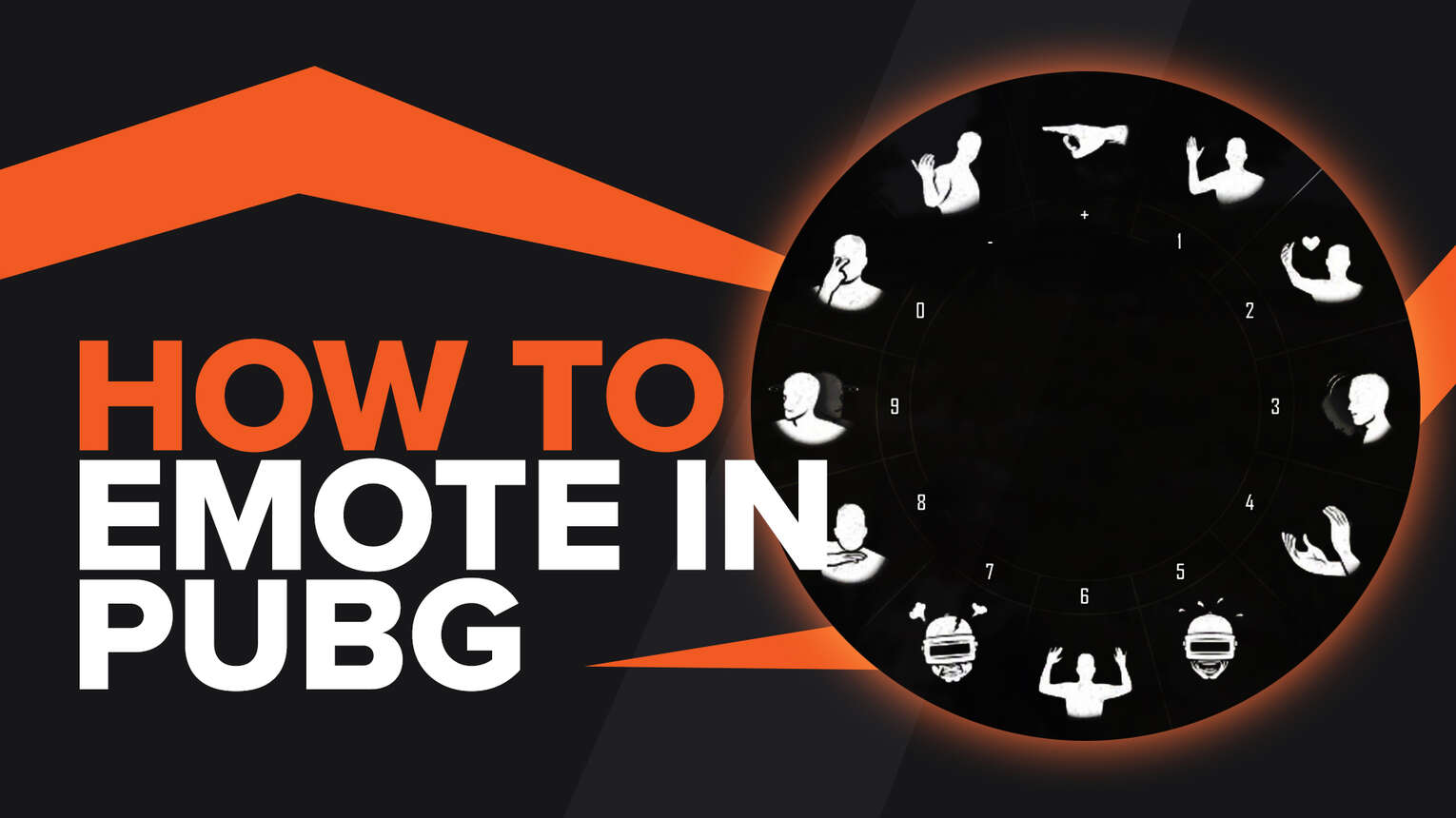
Communication is key in games such as PUBG and while voice chat is obviously the best option for this, not all of us are blessed with a decent microphone for this practice. Thankfully though, PUBG still very much playable without this function and the ability to communicate is facilitated through the use of emotes. While these are usually funny dances or novelties in other games, PUBG makes these emotes simple and effective means of communicating simple messages.This may be a simple greeting to a teammate when you land, agreeing or disagreeing with something that your partner has said, thanking a partner for giving you loot or saving your ass. Or maybe it’s applauding someone for an outstanding play. You wouldn’t think all these things would be possible without a text chat or microphone but believe us, you can.
What Emotes exist in PUBG?
These emotes are activated in different ways depending on the platform you play on and come in different varieties. So here is a guide I what emotes you can use in PUBG and also how to use emotes on each platform when playing PUBG.
#1 – Hello

Pretty straight forward really. This emote offers a simple wave to your squad to greet them. Or if you’re feeling cocky, wave at your enemies to draw attention to yourself, your call
#2 – Thanks

This one shows your character blowing a kiss in the way of the other player. It’s a way to show your appreciation for their help on the battlefield.
#3 – Affirmative

This one is just a simple nod of the head. This can be used to agree on a tactical approach or a new location to go loot.
#4 – Clap

This one allows you to applaud what you’ve seen on the battlefield. Maybe it was a long-range kill or an insane multi-kill. Show your squad that you appreciate their efforts.
#5 – Laugh

This one is a roaring laugh that can be used to laugh at your teammate when they get stuck with a frying pan as a weapon or at your enemies when you wreck their whole squad. Play nice now.
#6 – Surrender

When the chips are down, sometimes throwing your hands up and surrendering is the best way. Use this emote and who knows, your enemies may take pity on you.
#7 – Rage

Did one of your teammates run past you and steal the loot you wanted. Let them know you’re seething with this rage emote which has you punching the air in anger.
#8 – You’re Done

This one is great to psyche out opponents in the pre-game lobby. This one shows you giving the cutthroat motion, letting players know that you mean business.
#9 – Negative

The exact opposite of number three. A shake of the head to disagree with something or to even show disappointment in some cases.
#10 – Provoke

This one shows the classic taunt where you usher the enemy toward you. So next time you want to attract attention, pop your head over the ridge and use this emote and say ‘come get some’.
#11 – Come here

Similar to the one above but it’s a more team-friendly motion. This one urges someone to come over to your position. It’s a great emote for when you need to regroup.
#12 – Go

The direct opposite to the emote above. If you want to launch an attack on a squad or urge one of your squad to take the lead, this one is ideal.
How to Emote on PS4
- Launch PUBG and join a game as normal.
- Once in the pre-game lobby or in a fully-fledged game you will have access to the emote wheel. To access this, hold L1 and R1 together.
- Use the left analogue stick to hover over the emote that you wish to use and release to make it happen
How to emote on PC
Here is a quick step by step guide on how to use PUBG emotes when playing on PC/steam:
- Launch PUBG in your game library. Once you have entered the game join a game as normal.
- Once in the pre-game lobby or once you have dropped into a game you’ll have access to the emote menu. You can access this by pressing the key below the Esc key. This is [~] on US keyboards and [`] on all other keyboards.
- Once this menu is open, simply hover your mouse over the emote you wish to use and click to use.
*note* – On PC versions of PUBG you can use the number keys on the keyboard as the emotes are numbered by default. So if you prefer easier access simply learn the number of each emote.
How to use emotes on Xbox One
Here is a quick guide on how to use emotes in PUBG when playing on Xbox One.
- Launch PUBG and join a game as normal.
- Once in the pre-game lobby or in a fully-fledged game you will have access to the emote wheel. To access this, hold LB and RB together.
- Use the left analogue stick to hover over the emote that you wish to use and release to make it happen.
How to Emote on Mobile
Here is a quick rundown on how Emote on PUBG Mobile:
- Launch PUBG Mobile and join a game as normal.
- Once in the pre-game lobby or in a fully-fledged game you will have access to the emote wheel. To access this, tap the smiling face icon on the top of the screen.
- This should open the Emote menu. To perform an action simply select the emote that you wish to perform by tapping it.
Express yourself!
Whether you use emotes as a means of tactical communication, to taunt your opponents, to get over the difficulties of not having a microphone or simply to have a little fun. It is clear that PUBG actively supports any player that wants to express themselves through body language and motions on the battlefield. Not every emote has to be a dance pulled straight from TikTok to be of value to players and with this fine repertoire of emotes, PUBG players are spoiled for choice. So get out there and let your voice be heard even without a mic!


.svg)


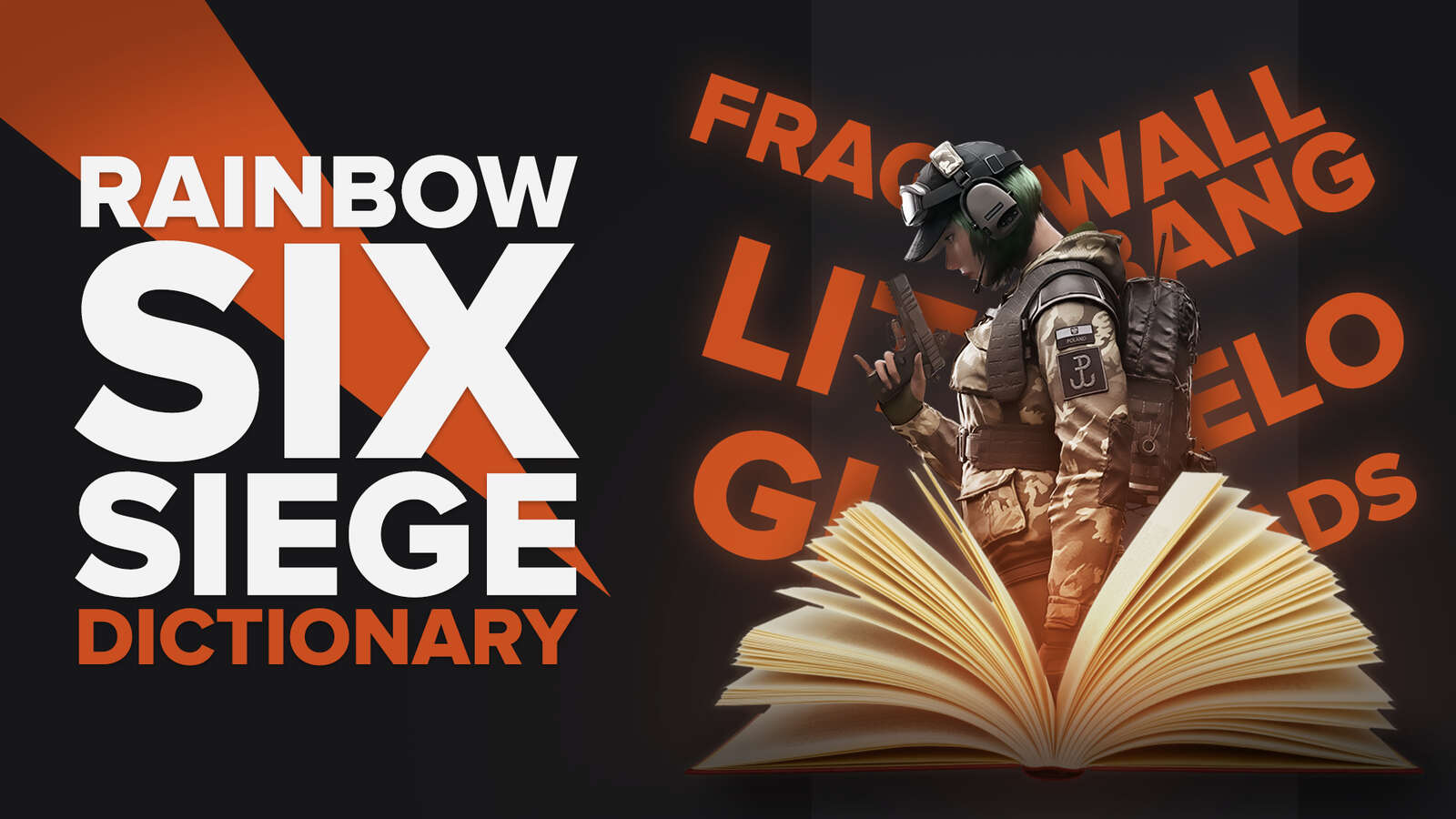
![How Good is Tin Rank in Brawlhalla? [Distribution]](https://theglobalgaming.com/assets/images/_generated/thumbnails/64795/62e080641efe5ac2a8436c8f_tin20rank20elo20brawlhalla_03b5a9d7fb07984fa16e839d57c21b54.jpeg)
![Is Bronze a Good Rank in Brawlhalla? [/w Distribution]](https://theglobalgaming.com/assets/images/_generated/thumbnails/62990/62e0892d786b56c1f7a96c93_bronze20rank20elo20brawlhalla201_03b5a9d7fb07984fa16e839d57c21b54.jpeg)
![Is Platinum Good in Brawlhalla? [Rank Overview]](https://theglobalgaming.com/assets/images/_generated/thumbnails/64506/62e080e9086bb080797e1845_platinum20rank20elo20brawlhalla_03b5a9d7fb07984fa16e839d57c21b54.jpeg)