
Each of the New World’s servers has up to 2,250 slots, which is more than enough for its relatively small player base.
Due to a large number of servers and the fact that everything is organized by Amazon Games, the players have relatively smooth gameplay with little to no interference. Even if one of the regional servers goes down, you always have several alternatives at your disposal, all in the same region. That way, you can continue your online experience without having to suffer high lag just because you changed the server.
Locations of New World game servers
There are currently 5 main server groups (like in Rainbow Six Siege and Destiny 2) covering the biggest player bases. Each group has several servers that can host from 2,000 to 2,250 players. The only exception is the new test worlds that commonly accept much fewer players.
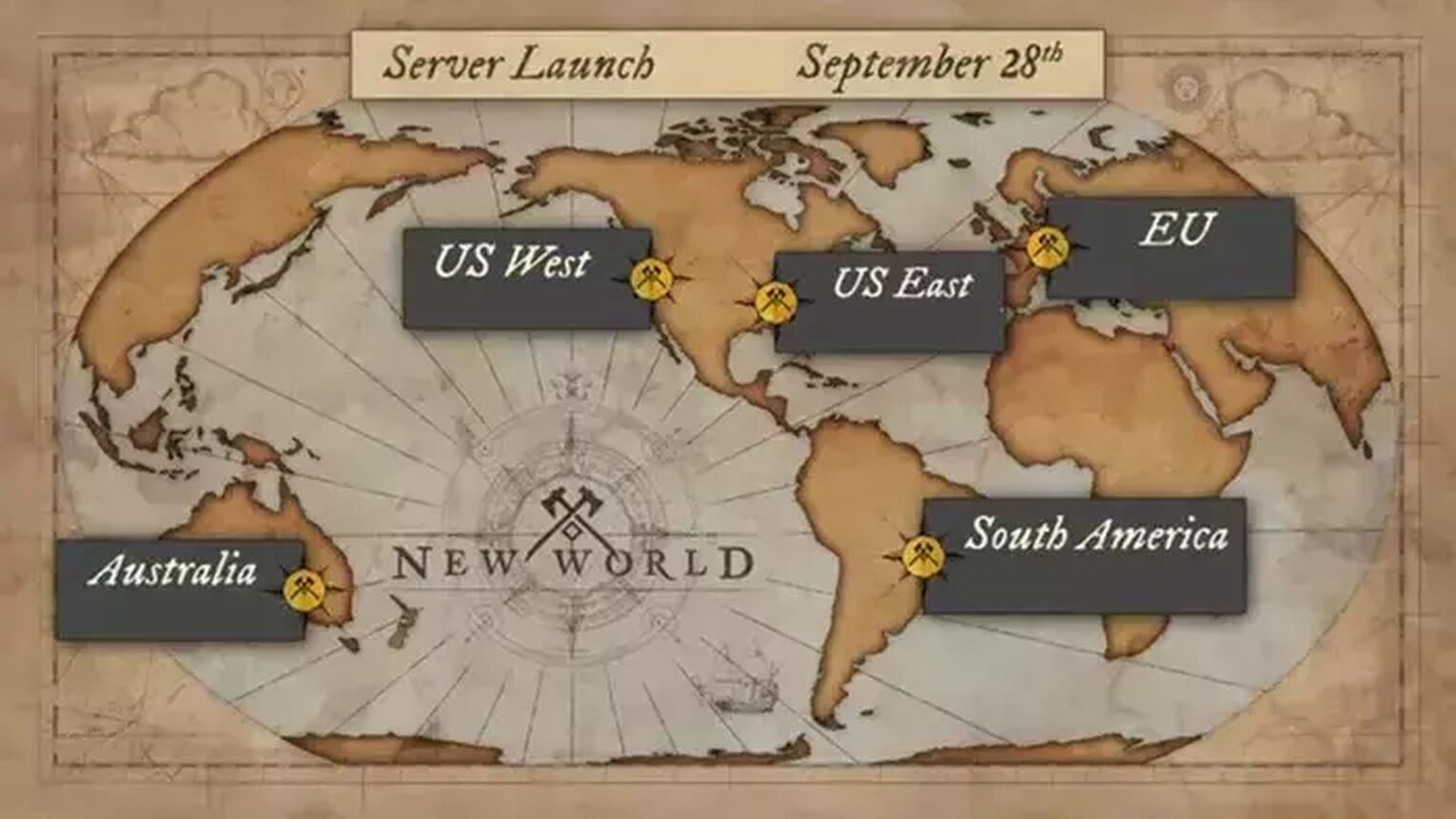
Here is the full New World server list:
- US West - El Dorado, Yggdrasil (California, Oregon)
- US East - Castle of Steel, Maramma, Orofena, Valhalla (Virginia, Ohio)
- SA East - Devaloka (Sao Paolo)
- EU Central - Aaru, Abaton, Barri, Dry Tree, Nysa, Tartarus (Ireland, London, Paris, Milan, Frankfurt, Stockholm)
- AP Southeast - Delos (Sydney)
Why is server location important for New World?
Like with any other online game, server location is important if you wish to avoid lag. By connecting to a server that is too far away, you will likely have a high ping (which can be fixed), sometimes above 200, that will make gaming almost unbearable.
The only saving grace is that New World is MMORPG, so you are not as affected by the lag. However, you might still die to a random, low-level opponent just because you weren't aware of what was happening on the screen. If you think that high ping is causing all this trouble, here is how to show your ping in New World in a few clicks.
If you’re struggling with some other issues, such as how to make New World fullscreen, make sure to visit the Global Gaming website for a solution.
How to change servers in New World?
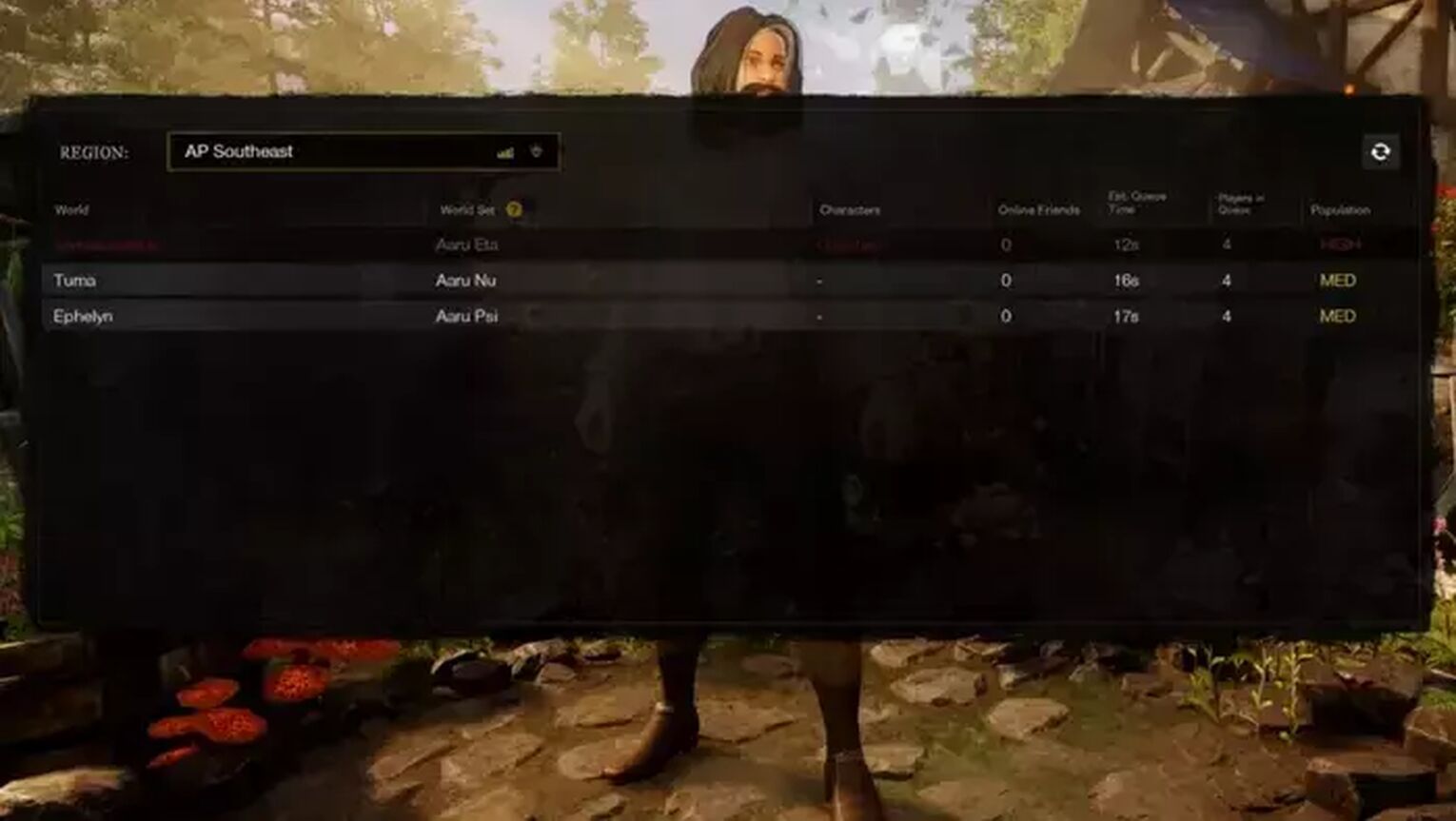
You can start a new game on any server. However, if you decide to change a server and transfer your character, you will need to acquire a character transfer token beforehand. You can get one token from the in-game shop for free, but you will have to pay for the rest.
Here is how to change servers in New World, step-by-step:
- Open the in-game shop
- Click on World Transfer to the left
- Get a free token
- A list of available servers will be shown
- Click on the one you wish to transfer to
When you move to a new server, your character will retain its items, currency, levels, houses, quests, and alliance.
New World server providers
Amazon Wes Services is managing all the game servers. Upon launch, they had massive issues due to game popularity, which caused numerous crashes. A lot of people weren't even able to log in due to limited capacity.
However, as time went by and the interest diminished, the company decided to merge some of its servers and even eliminate a few of them.
How to check server status for New World?
A great thing about New World servers is that you can get all the necessary server data by visiting the official site, Newworld.com. Here, you can check if a server is online, offline, or if it's under regular maintenance). Alternatively, you can go to New World Data Base to check server statuses and other important game information.
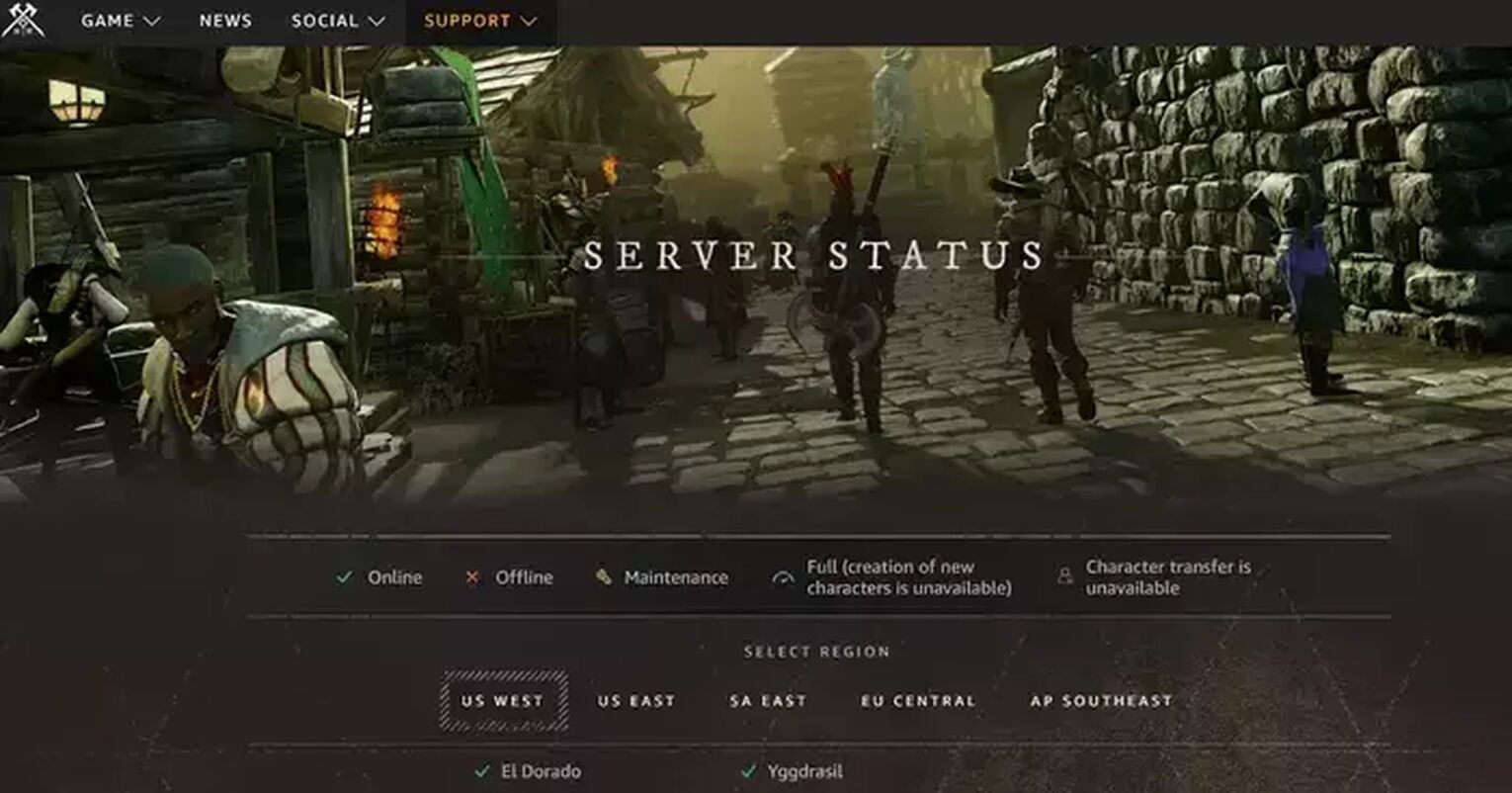
Among other information, the company gives players a list of suggested languages for each one of the locations making your gaming experience that much better. Here are a few tips that will show you how to quickly change language in New World.
For similar guides, check our article on PUBG server locations.


.svg)



![How To Get Skins In New World At No Cost [Failsafe Methods]](https://theglobalgaming.com/assets/images/_generated/thumbnails/343079/how-to-get-free-skins-in-new-world_03b5a9d7fb07984fa16e839d57c21b54.jpeg)