
New World is only available on PC, and there are two methods that can help you change language in it. If you’re currently trying to figure out how you can achieve this task, then continue reading our guide on how to change language in New World.
2 Methods to Change Language in New World on PC
There can be times when you download a game and it's in a language that you don’t understand. This is because the language preference is different for everyone. If this has happened to you, then you’ll feel relieved to know that there are ways to overcome this issue. Just like our World of Warcraft language setting guide, we are going to mention two methods for this game as well.
How To Change Language in New World
Thankfully, the developers of New World have added an option in the settings thanks to which you can change the language from within the game. The process is simple and you can do it in only a few clicks. Here’s what you’ll need to do:
- Launch New World
- Open the settings by clicking on the gear icon that can be found in the top right corner
- In the settings menu, click on Preferences
- Here, you’ll see an option called Language on the right side
- Click on it and select your preferred language for the game
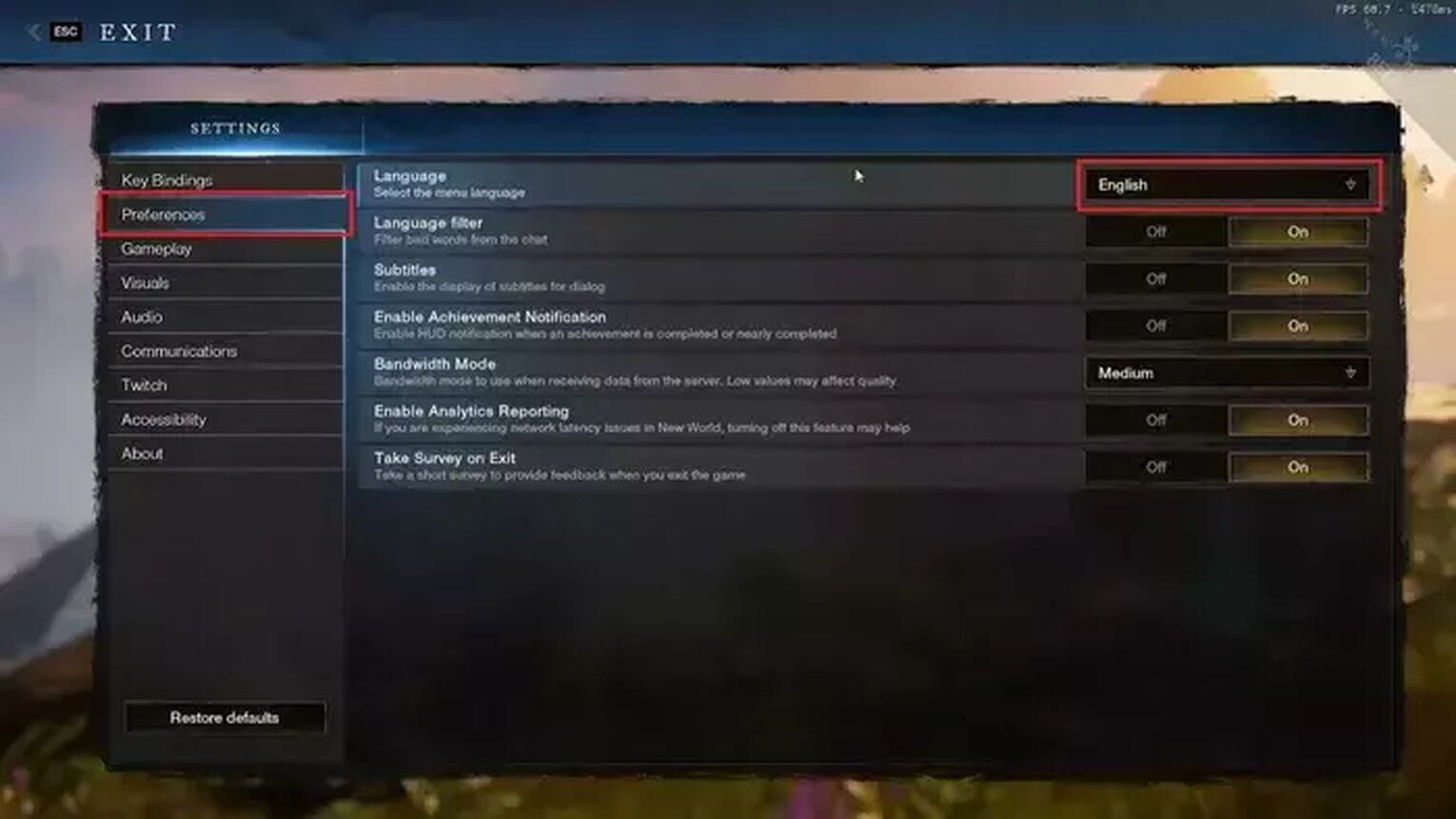
Once done, you will be able to play New World in your selected language. If you can not see a different language, try restarting your game.
How To Change Language in New World Through Steam
You can also change language in New World directly from Steam. This method is also simple and isn’t time-consuming. To change the language through Steam, you will need to the steps mentioned below:
- Launch the Steam application on your PC
- Log in to your Steam account
- Navigate to your Game Library
- Find New World and left-click on it
- Click on Properties to access the settings
- Open the Language tab by clicking on it from the left side
- Select your desired one from the language tab on the right side
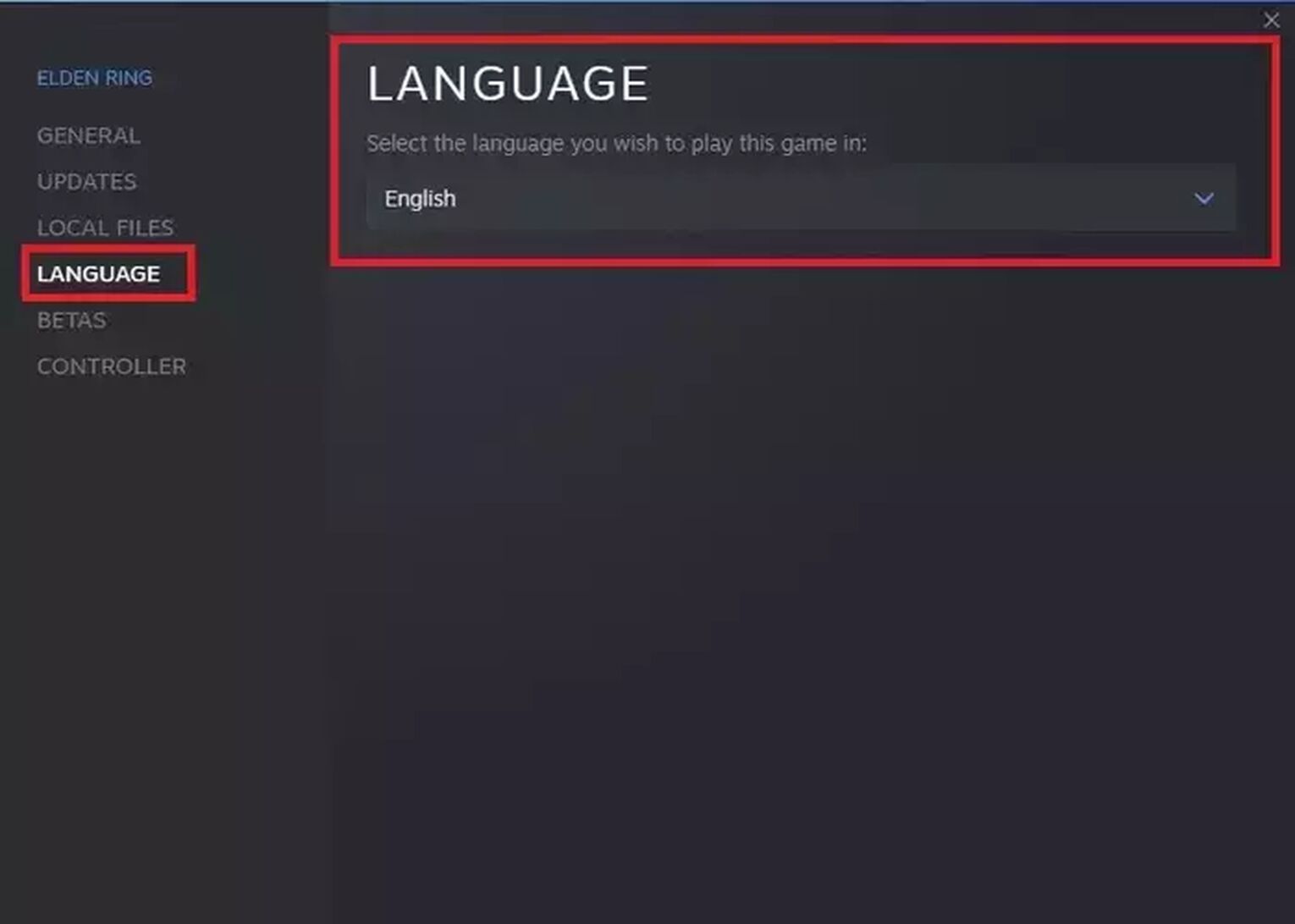
After following the steps mentioned above, restart Steam and launch the game again.
How Many Languages Are Supported in New World?
At the time of writing, multiple languages are supported in this game. These include English, French, German, Spanish, Portuguese, Italian, and Polish. In the future, we can expect the developers to add support for other languages as well, such as Chinese and Traditional Chinese.
Can You Select A Separate Language for Text and Audio?
If you change the language in New World, then both the text language and audio language will change. Unfortunately, there isn’t any option to choose a separate language for either of them. The changes you make will affect the entire system language as a whole.
This was all you needed to know about how to change language in New World.
You can also read our guide on how to see FPS in New World along with its file size if you’re planning to download the game on your system.


.svg)


![New World Download Size [Latest Patch]](https://theglobalgaming.com/assets/images/_generated/thumbnails/63209/6253049f25610215f0546aa3_download20size20new20world_03b5a9d7fb07984fa16e839d57c21b54.jpeg)
![How To Get Skins In New World At No Cost [Failsafe Methods]](https://theglobalgaming.com/assets/images/_generated/thumbnails/343079/how-to-get-free-skins-in-new-world_03b5a9d7fb07984fa16e839d57c21b54.jpeg)

